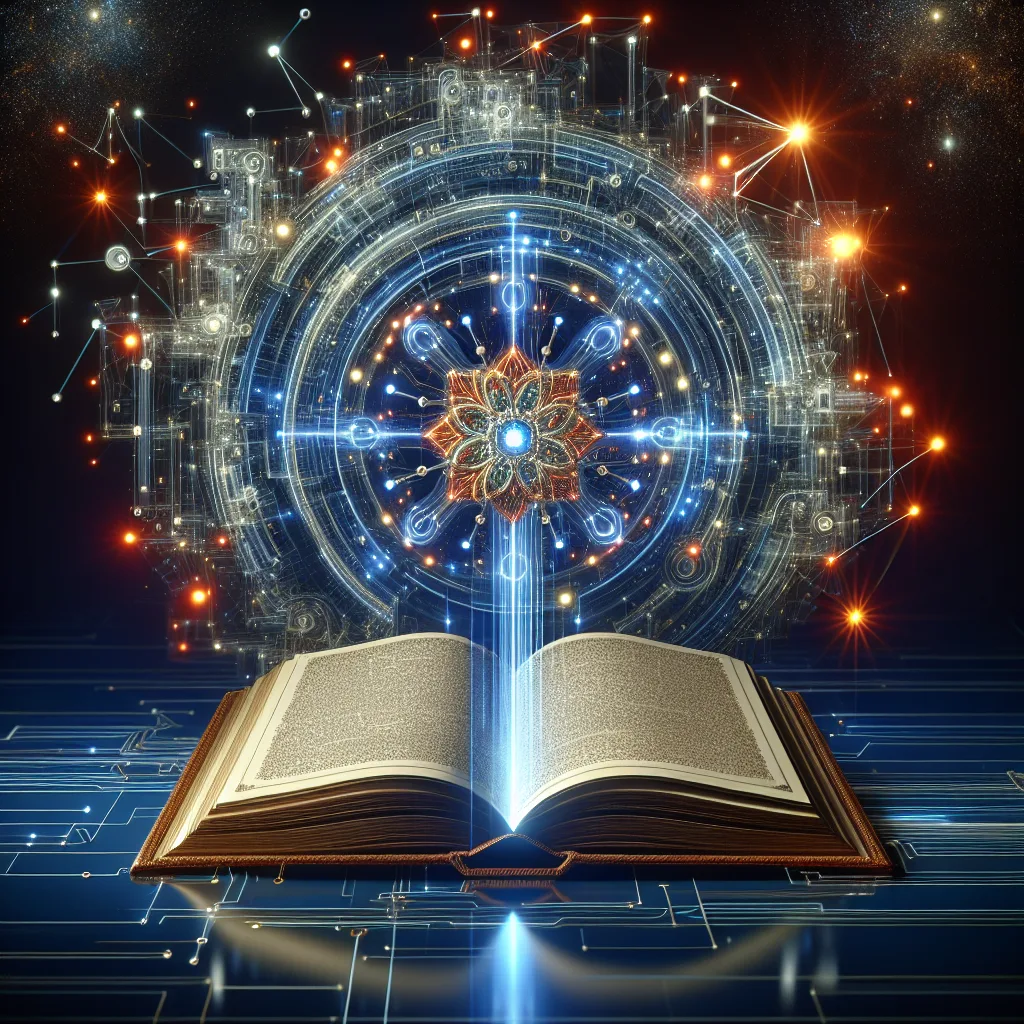What is Flowai and Why It Matters
Flowai has emerged as a powerful player in the conversational AI landscape, offering businesses a comprehensive platform to build, deploy, and manage intelligent virtual assistants. Unlike traditional chatbot solutions that follow rigid scripts, Flowai leverages natural language processing capabilities to create more fluid, human-like interactions. The platform’s intuitive design makes it accessible even for teams without extensive technical expertise, while still providing the depth of features that developers appreciate. As businesses increasingly recognize the importance of automating customer interactions without sacrificing quality, solutions like Flowai have become essential tools in the modern communication stack. Companies implementing Flowai have reported significant reductions in response times and improvements in customer satisfaction scores, demonstrating its practical impact on business operations.
The Technical Foundation of Flowai
At its core, Flowai operates on a sophisticated technical architecture that combines natural language understanding (NLU), dialog management, and integration capabilities. The platform uses machine learning algorithms to analyze user inputs and determine intent, allowing it to respond appropriately even when queries aren’t perfectly phrased. Flowai’s dialog management system enables multi-turn conversations that maintain context throughout the interaction, creating more meaningful exchanges. What sets Flowai apart from competitors is its hybrid approach that combines rule-based logic with AI-powered understanding, giving businesses precise control while maintaining conversational flexibility. This technical foundation enables Flowai to process complex requests and handle unexpected conversation turns with remarkable accuracy, similar to how AI voice assistants handle FAQs but with greater sophistication in maintaining contextual awareness throughout longer interactions.
Setting Up Your First Flowai Chatbot
Creating your first Flowai chatbot begins with a clear definition of your objectives and use cases. Start by accessing the Flowai dashboard and selecting "Create New Bot" to begin the configuration process. During setup, you’ll need to define your bot’s personality, tone, and knowledge domain. The platform guides you through creating intents (what users want to accomplish) and entities (specific information needed to fulfill requests). For example, if building a customer service bot, you might create intents for "track order," "return product," or "technical support." The visual flow builder allows you to map conversation paths without coding, arranging dialog nodes in logical sequences. Before launching, thoroughly test your bot with real-world scenarios to identify and fix potential gaps in understanding or response quality. This process mirrors the approach used when creating AI call centers, where defining clear conversation paths and testing thoroughly ensures quality interactions once deployed.
Designing Effective Conversation Flows
Effective conversation design is the backbone of any successful Flowai implementation. Begin by mapping out the primary user journeys you want to support, considering both happy paths and potential detours. Structure your flows to maintain context across multiple turns, ensuring the bot remembers previous information shared by the user. Incorporate clear decision points where the conversation might branch based on user responses, and design fallback mechanisms for when the bot doesn’t understand an input. Effective prompts are crucial—they should be concise yet specific enough to guide users toward responses the bot can readily process. For complex topics, consider designing escalation pathways that smoothly transition to human agents when necessary. Remember that conversation design isn’t a one-time task but an iterative process that improves with user feedback. This approach aligns with best practices in prompt engineering for AI callers, where careful design of conversation structures significantly impacts success rates.
Advanced NLU Training Techniques
Taking your Flowai implementation to the next level requires mastering Natural Language Understanding (NLU) training techniques. Begin by analyzing actual user conversations to identify common expressions and phrases related to each intent. Diversify your training examples to include various ways users might express the same request—formal and informal language, complete sentences and fragments, and different regional expressions. Flowai’s machine learning capabilities improve with data quality, so focus on providing clear, distinct examples for each intent while avoiding overlapping patterns that might confuse the model. Regularly review the NLU performance metrics in your dashboard to identify misclassified intents or low-confidence responses. For these problematic areas, add more targeted training examples to strengthen recognition. Consider implementing entity synonyms to help your bot recognize various terms referring to the same concept (like "purchase," "buy," or "order"). This sophisticated approach to language understanding shares principles with conversational AI systems that power the most natural-sounding virtual assistants.
Integrating Flowai with External Systems
Flowai truly shines when connected to your existing business systems, creating a seamless ecosystem of information exchange. The platform offers native integrations with popular CRM systems like Salesforce and HubSpot, allowing your bot to access customer data and update records in real-time. For e-commerce applications, connecting Flowai to your inventory management system enables accurate product availability checks during conversations. API integration capabilities let you link virtually any system with an accessible API, from custom databases to specialized business tools. When implementing these connections, focus first on mapping the data fields needed for conversations and ensuring proper authentication methods are in place. Webhook functionality allows your bot to trigger external processes or receive updates from other systems, creating truly interactive experiences. These integration capabilities parallel the functionality seen in AI call center solutions, where the ability to access and update information across business systems creates more valuable automated interactions.
Implementing Multi-Channel Support
One of Flowai’s standout features is its ability to deploy conversational experiences across multiple communication channels while maintaining consistency. The platform supports deployment across web chat, mobile apps, Facebook Messenger, WhatsApp, SMS, and other popular messaging platforms. When implementing multi-channel support, begin by identifying which channels your audience prefers, then prioritize those for initial deployment. While the core conversation flows remain constant across channels, you’ll need to adapt certain elements for each platform’s unique capabilities and limitations. For instance, rich media options vary significantly between channels—WhatsApp supports images and buttons, while SMS is limited to text. Flowai’s channel-specific settings allow you to configure these variations without rebuilding your entire conversation structure. This approach to omnichannel communication mirrors strategies used in comprehensive communication platforms, ensuring customers receive consistent service regardless of their preferred contact method.
Analytics and Performance Optimization
Effective use of Flowai’s analytics tools is essential for continuous improvement of your conversational AI implementation. The platform provides comprehensive dashboards showing key metrics like conversation volume, completion rates, average conversation length, and user satisfaction scores. Regularly analyze conversation transcripts to identify common exit points or confusion moments where users abandon interactions. The intent recognition report highlights queries your bot struggled to classify correctly, indicating areas needing additional training examples. Set up custom conversion goals to measure business outcomes, such as completed bookings, qualified leads generated, or support tickets resolved. Establish a regular optimization cycle—perhaps biweekly initially—to review metrics, implement improvements, and measure their impact. Compare performance across different channels to identify if certain platforms perform better than others. This data-driven approach to optimization shares principles with AI sales performance analysis, where continuous measurement and improvement drive increasingly better results over time.
Building Personalized User Experiences
Personalization transforms standard bot interactions into meaningful conversations that resonate with individual users. Flowai enables personalization through user profiles that store information from current and previous interactions. Configure your bot to collect and reference key user details naturally throughout conversations. For returning users, implement greeting messages that acknowledge the relationship, such as "Welcome back, [name]!" Use conditional logic to tailor responses based on user history, preferences, or segments. For example, a retail bot might recommend different products to frequent buyers versus first-time visitors. Dynamic content insertion allows you to populate messages with personalized information pulled from your CRM or other integrated systems. Remember that personalization must balance usefulness with privacy considerations—always be transparent about data collection and follow relevant regulations like GDPR. This personalized approach shares similarities with AI appointment scheduling systems that remember caller preferences and adapt to individual scheduling patterns.
Security and Compliance Considerations
Implementing robust security measures is non-negotiable when deploying conversational AI that handles customer information. Flowai offers enterprise-grade security features, including end-to-end encryption for data in transit and at rest. When configuring your implementation, establish clear data retention policies that balance business needs with privacy best practices. The platform’s role-based access controls let you restrict administrative access based on team responsibilities—limiting who can view conversation transcripts or modify bot configurations. If operating in regulated industries or regions, leverage Flowai’s compliance features for GDPR, HIPAA, or other relevant frameworks. Implement data anonymization for sensitive information whenever possible, and configure automatic redaction of personal identifiers like credit card numbers or government IDs. Regular security audits of your bot configurations, especially integration points with other systems, help identify potential vulnerabilities before they become problems. These security considerations align with best practices for AI call centers handling sensitive information, where protecting customer data is paramount to maintaining trust.
Handling Complex Conversations with Flowai
While simple Q&A interactions form the foundation of many bots, Flowai excels at managing complex, multi-turn conversations that require context maintenance and sophisticated logic. For these advanced scenarios, leverage the platform’s context management capabilities to track information across conversation turns without requiring users to repeat themselves. Implement slot-filling mechanisms for complex processes like booking appointments or submitting applications, where multiple pieces of information must be collected. Design confirmation steps at critical points to verify understanding before proceeding with important actions. For conversations requiring complex decision trees, Flowai’s conditional logic and variables allow you to create sophisticated routing based on multiple factors. When designing these complex flows, map out the entire process visually before implementation to identify potential dead ends or circular paths. Testing becomes even more crucial for complex conversations—conduct thorough scenario testing with various inputs to ensure the bot handles unexpected responses gracefully. These approaches to complexity management are similar to techniques used in AI voice conversations designed to handle nuanced human interactions.
Voice Assistant Capabilities in Flowai
Beyond text-based interactions, Flowai offers robust voice assistant capabilities that enable natural spoken conversations. The platform’s speech recognition technology accurately converts spoken language into text for processing, while text-to-speech features generate natural-sounding responses. When implementing voice experiences, pay special attention to prompt design—spoken prompts should be shorter and more direct than their text counterparts. Design for the limitations of audio interfaces by offering fewer options at each decision point and providing clear confirmation of selections. Implement earcons (audio cues) to signal transitions between conversation stages and maintain user orientation in the conversation. Voice interactions bring additional considerations like background noise handling and speaker verification for sensitive operations. The platform allows for voice-specific flows that can differ from text interactions when appropriate, creating truly optimized experiences for each modality. These voice capabilities make Flowai suitable for applications similar to AI phone services that need to manage natural-sounding voice interactions across various business scenarios.
Multilingual Support and Localization
Flowai’s multilingual capabilities enable businesses to engage with global audiences in their preferred languages. The platform supports bot creation in multiple languages, either as separate language-specific bots or as a single bot with language detection and switching. When implementing multilingual support, begin by identifying your priority languages based on audience demographics and business regions. For each supported language, create dedicated training datasets with native-language examples rather than relying on translation of your primary language intents. Cultural nuances affect conversation expectations, so adapt not just the language but also the conversation style, formality level, and even process flows when appropriate for different regions. For organizations with limited translation resources, Flowai’s language fallback mechanisms allow you to implement core functionality in all languages while maintaining more sophisticated capabilities in your primary languages. This approach to language support is comparable to international AI calling solutions that must navigate linguistic and cultural differences while maintaining conversation quality.
Flowai for Customer Service Applications
Customer service represents one of the most valuable applications for Flowai, offering significant opportunities for efficiency and satisfaction improvements. When implementing Flowai for customer support, begin by analyzing your most common service requests and building conversation flows that address these high-volume needs. Configure the platform to handle typical support scenarios like order status inquiries, return processing, product information, and troubleshooting common issues. Integrate with your customer service platform to enable seamless handoffs to human agents when conversations exceed the bot’s capabilities. Design escalation thresholds based on conversation complexity, customer emotion, or explicit requests for human assistance. Implement post-interaction surveys to gather feedback specifically on the automated support experience. For maximum effectiveness, connect Flowai to your knowledge base to provide consistent, up-to-date information drawn directly from your support documentation. These customer service applications align with the functionality of AI call assistants that help businesses manage high volumes of customer inquiries efficiently while maintaining service quality.
Flowai for Lead Generation and Sales
Beyond customer service, Flowai excels as a lead generation and sales tool that can qualify prospects and nurture them toward conversion. Configure your bot to ask qualifying questions that identify high-potential leads based on your ideal customer profile. Design conversation flows that educate prospects about your offerings while collecting valuable information about their needs and pain points. Implement appointment scheduling capabilities that connect interested prospects directly with your sales team, reducing friction in the sales process. For e-commerce applications, create guided shopping experiences that help customers find the right products based on their preferences and requirements. When leads require nurturing, program follow-up sequences that provide valuable information at appropriate intervals without being intrusive. The integration with your CRM ensures all lead information is properly captured and routed to the appropriate sales representatives. These lead generation capabilities make Flowai comparable to specialized AI appointment setters and sales representatives that qualify and nurture prospects through conversation.
Building Custom Solutions with Flowai API
For organizations with unique requirements, Flowai’s API and development tools enable fully customized conversational experiences. The comprehensive API allows developers to access all platform capabilities programmatically, creating specialized interfaces or embedding conversational features within existing applications. When building custom solutions, begin with the Flowai SDK to streamline development while maintaining access to the platform’s core NLU and dialog management capabilities. Custom middleware can process messages before they reach Flowai or after the platform generates responses, enabling specialized business logic or integration with proprietary systems. For teams with advanced AI expertise, Flowai’s machine learning pipelines can be extended with custom models that handle domain-specific language processing requirements. The webhook architecture enables real-time integration with virtually any external system, from inventory databases to proprietary trading platforms. This development flexibility makes Flowai suitable for specialized applications similar to custom AI voice agents that require deep integration with business-specific processes and systems.
Case Study: E-commerce Transformation with Flowai
A revealing example of Flowai’s impact comes from GlobalShop, an international e-commerce retailer that implemented the platform to address customer service challenges during their peak holiday season. Before Flowai, their support team struggled with a 72-hour response backlog and abandoned cart rates approaching 30%. Their implementation began with automating three key processes: order tracking, return initiation, and product recommendation. Within two months of deployment, the Flowai assistant was successfully handling 67% of all customer inquiries without human intervention. Order tracking queries received instant responses rather than multi-day waits, and the contextual product recommendation engine helped reduce cart abandonment by 15%. The company expanded their implementation to include pre-purchase support, sizing assistance, and inventory checking across their 200+ retail locations. The most impressive result came from their return process automation, which not only improved customer satisfaction but also increased exchange selection over refunds by 23%, preserving revenue. This case study demonstrates principles similar to those covered in our guide on reducing cart abandonment with AI phone agents, showing how conversational AI directly impacts business metrics.
Flowai vs. Competitors: A Comparative Analysis
In the competitive conversational AI market, Flowai distinguishes itself through several key differentiators. Compared to platforms like Dialogflow, Flowai offers a more intuitive visual builder that reduces the learning curve for non-technical users while maintaining powerful capabilities for developers. Unlike ManyChat’s focus on marketing automation, Flowai provides deeper NLU capabilities that handle complex, free-form conversations beyond button-based interactions. When compared to enterprise platforms like IBM Watson Assistant, Flowai offers comparable linguistic capabilities at a more accessible price point for mid-market businesses. The platform’s multi-channel deployment options surpass many competitors that focus primarily on website chat or specific messaging platforms. While some alternatives offer stronger specialized features—like Chatfuel’s robust Facebook integration—Flowai’s balanced approach provides strong performance across all major functionality areas without significant weaknesses. For organizations considering implementation, this balanced capability profile makes Flowai particularly suitable for businesses needing comprehensive conversational AI rather than point solutions for specific channels or use cases. This comparative perspective is similar to analyses we’ve done of various AI calling platforms that serve different market segments and use cases.
Implementing Best Practices for Bot Training
Successful Flowai implementations depend heavily on effective training practices that continuously improve your bot’s understanding and responses. Establish a systematic training routine that includes regular reviews of unrecognized or misclassified queries from actual user conversations. When adding training examples, focus on variety rather than volume—ten diverse examples of an intent are more valuable than fifty similar ones. Implement a collaborative approach to training where customer-facing teams contribute real-world examples they encounter. Create a feedback loop where end users can indicate whether responses were helpful, using this data to prioritize improvement efforts. For complex domains, consider developing specialized training modules for different subject areas, allowing focused improvement of specific conversation topics. Avoid the common pitfall of training primarily for happy paths—include examples of negations, corrections, and tangential queries that reflect real conversation patterns. Maintain a test set of example queries separate from your training data to objectively measure improvement over time. These training best practices align with approaches used in AI call center development, where continuous training from real interactions drives performance improvements.
Future-Proofing Your Flowai Implementation
The conversational AI field evolves rapidly, making future-proofing essential for long-term success with Flowai. Design your implementation with modular conversation flows that can be updated independently when business processes change. Document your bot’s architecture, integrations, and custom configurations thoroughly to preserve institutional knowledge through team changes. Implement versioning for your conversation flows and training data, allowing you to roll back changes if needed or compare performance between versions. Regularly review Flowai’s product updates and new features, incorporating relevant improvements into your implementation. Establish a governance framework for your conversational AI assets that includes regular security reviews, performance assessments, and compliance checks. Plan for expansion by designing scalable flows and database structures that can accommodate growing conversation volumes and additional use cases. Consider developing an innovation roadmap that plans the strategic expansion of your bot’s capabilities aligned with your business objectives. This forward-thinking approach to implementation shares principles with strategies for creating sustainable AI call centers that can evolve with changing business needs and technological capabilities.
Transform Your Business Communication with AI Voice Technology
If you’re looking to elevate your business communications with cutting-edge technology, exploring Flowai is just the beginning. For organizations ready to implement comprehensive voice AI solutions, Callin.io offers an exceptional platform for deploying AI phone agents that handle both inbound and outbound calls autonomously. These intelligent voice assistants can schedule appointments, answer common questions, and even close sales while maintaining natural conversation patterns that customers appreciate.
Callin.io’s free account provides an intuitive interface for configuring your AI agent, with test calls included and access to a comprehensive task dashboard for monitoring interactions. For businesses requiring advanced capabilities like Google Calendar integration and built-in CRM functionality, subscription plans start at just $30 per month. By implementing AI voice technology, you can reduce operational costs while providing 24/7 availability to your customers. Take the next step in your conversational AI journey by exploring Callin.io today.

Helping businesses grow faster with AI. 🚀 At Callin.io, we make it easy for companies close more deals, engage customers more effectively, and scale their growth with smart AI voice assistants. Ready to transform your business with AI? 📅 Let’s talk!
Vincenzo Piccolo
Chief Executive Officer and Co Founder