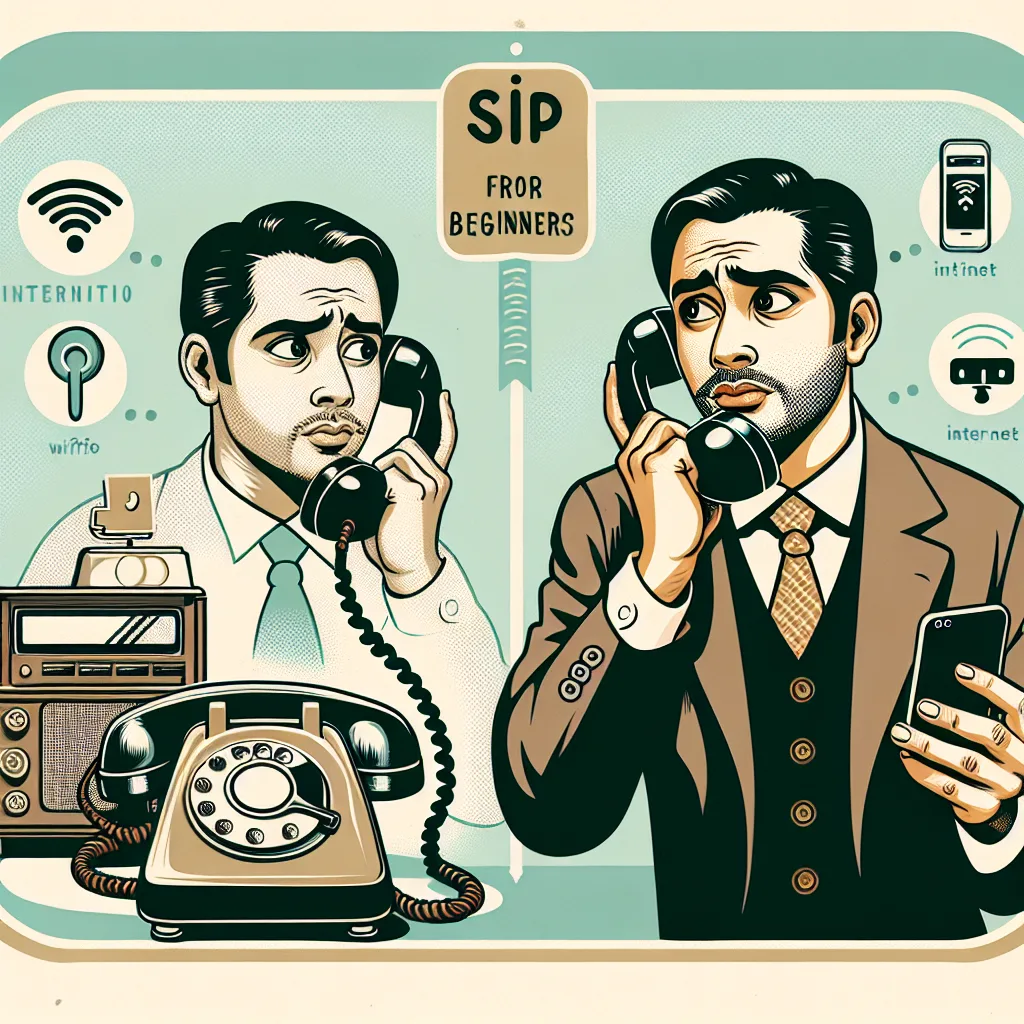Understanding SIP Phone Technology
SIP phones represent the backbone of modern business telecommunications, offering a versatile and cost-effective solution for companies of all sizes. SIP (Session Initiation Protocol) technology enables voice communication over internet connections rather than traditional phone lines. For newcomers to this technology, understanding the fundamentals is crucial before implementation. SIP phones utilize your existing internet connection to place and receive calls, eliminating the need for separate phone lines and reducing communication costs significantly. This technology has revolutionized how businesses handle their communication needs, providing flexibility and scalability that traditional phone systems simply cannot match. The AI phone service industry has further enhanced these capabilities by incorporating intelligent features into SIP systems.
Benefits of SIP Phones for Small Businesses
Small businesses often struggle with limited resources and tight budgets. SIP phone systems present an ideal solution, offering enterprise-level features at fraction of traditional telecom costs. The primary advantages include reduced monthly bills, elimination of long-distance charges, and minimal hardware requirements. A small business can save up to 60% on communication expenses by switching to SIP technology. Additionally, these systems grow with your business without requiring significant infrastructure changes. The scalability factor is particularly valuable for startups and growing companies that need to adapt quickly to changing communication demands. SIP phones also integrate seamlessly with various business applications, creating a unified communication environment that enhances productivity. Learn more about implementing AI calling for business to further enhance your communication capabilities.
Essential SIP Phone Hardware Components
Getting started with SIP requires understanding the basic hardware components needed for implementation. At minimum, businesses need SIP-enabled desk phones or softphones (software applications that function as phone interfaces), a reliable internet connection, and potentially a SIP gateway for connecting to traditional phone lines. Entry-level SIP desk phones start at around $50-100, making them accessible even for small operations. Quality matters with SIP hardware – investing in reliable phones from manufacturers like Polycom, Cisco, or Yealink ensures better call quality and longer device lifespan. For those on tight budgets, softphone applications can run on existing computers and smartphones, further reducing initial costs. The hardware requirements vary based on call volume and business size, but the initial investment is typically much lower than legacy phone systems. For more complex setups, consulting with AI phone consultants can provide tailored recommendations.
Choosing the Right SIP Trunking Provider
Your SIP phone system relies heavily on the quality of your SIP trunking provider. These providers connect your internal phone system to the public telephone network, making provider selection critical for reliability and call quality. Key factors to consider include call rates, service level agreements, customer support availability, and geographic coverage. Top providers like Twilio, Vonage, and RingCentral offer comprehensive packages with various pricing models. When selecting a provider, request trial periods to test quality and support responsiveness. Pay particular attention to international calling rates if your business communicates globally. The provider should also offer failover options to ensure business continuity during internet outages. Compare at least three providers before making your final decision, focusing on those with established track records in your industry. Check out our comprehensive guide on SIP trunking providers for detailed comparisons and recommendations.
Setting Up Your First SIP Phone
Initial SIP phone setup may seem daunting for beginners, but following a systematic approach simplifies the process. Start by connecting your SIP phone to your network via ethernet (preferred over Wi-Fi for stability). Next, access the phone’s configuration interface through its display menu or web browser interface. You’ll need to enter your SIP credentials provided by your service provider, including username, password, and server address. Configure basic settings like time zone, display name, and voicemail access. Test outbound and inbound calls to verify proper configuration. Common setup issues include network firewall blocks and incorrect SIP credentials – most providers offer troubleshooting guides specific to these problems. Document your configuration settings for future reference and maintenance. For businesses looking to enhance their phone systems, exploring AI voice assistant integration can add valuable automated features.
Optimizing Network Settings for Voice Quality
Voice quality represents one of the most critical aspects of SIP phone implementation. Network optimization plays a crucial role in ensuring clear, uninterrupted calls. Start by implementing Quality of Service (QoS) settings on your router to prioritize voice traffic over other data. Dedicated bandwidth allocation of at least 100 Kbps per simultaneous call is recommended for optimal quality. Latency should remain under 150ms, jitter under 30ms, and packet loss below 1% for business-grade call quality. Use ethernet connections for SIP phones whenever possible, as Wi-Fi introduces additional variables that can degrade call quality. Network assessment tools can identify potential bottlenecks before they impact calls. Consider implementing a separate VLAN for voice traffic in larger organizations to isolate and protect call quality. Regular network testing using tools like Conversational AI systems can help maintain optimal performance.
Security Considerations for SIP Phone Users
Security concerns represent a significant consideration when implementing SIP phone systems. Unlike traditional phones, SIP devices connect to the internet, creating potential vulnerabilities if not properly secured. Implement strong password policies for all SIP accounts and devices, avoiding default credentials at all costs. Enable encryption protocols like TLS for signaling and SRTP for media to protect call content. Configure firewalls to allow only necessary SIP traffic and consider using session border controllers for additional protection layers. Regular security audits should include SIP infrastructure to identify and address potential vulnerabilities. Be vigilant about unusual call patterns that might indicate security breaches. Update firmware on all SIP devices regularly to patch known security issues. For businesses handling sensitive information, implementing additional authentication methods like two-factor authentication provides extra security. Learn how AI call assistants can help monitor for suspicious activities.
Integrating SIP Phones with Business Applications
The true power of SIP technology emerges when integrated with other business applications. CRM integration allows calls to automatically pull up customer information, enhancing service quality and efficiency. Calendar applications can display availability and schedule calls directly from the phone interface. Email systems can receive voicemail transcriptions and missed call notifications. Helpdesk software can route calls based on ticket status and priority. These integrations create a seamless workflow that eliminates manual data entry and improves customer experience. Most modern SIP systems offer API access for custom integrations with proprietary business systems. Popular integration platforms like Zapier can connect SIP systems with hundreds of applications without custom coding. The productivity gains from these integrations often outweigh the implementation costs within months. For advanced automation options, explore how AI appointment schedulers can streamline your booking process.
Mobile SIP Solutions for Remote Workers
The rise of remote work has increased demand for mobile SIP solutions that maintain business communication standards outside the office. Mobile SIP applications transform smartphones into full-featured extensions of your business phone system. These applications maintain business caller ID when making calls, ensuring professional communication regardless of location. Call forwarding, transfer capabilities, and conference calling work identically to desk phone implementations. Security considerations include using VPN connections when accessing company SIP systems from public networks. Battery optimization becomes important for heavy users, as SIP applications can drain smartphone batteries more quickly than standard calls. Data usage monitoring helps prevent overages when using cellular networks for SIP calls. Leading mobile SIP applications include Zoiper, Bria, and Grandstream Wave, each offering different feature sets and pricing models. Remote teams can further enhance collaboration with tools designed specifically for distributed work.
Advanced SIP Features for Growing Businesses
As businesses grow, advanced SIP features become increasingly valuable for managing communication efficiently. Auto-attendants direct callers to appropriate departments without human intervention. Call queues manage high call volumes by keeping callers in line until agents become available. Call recording capabilities assist with training and quality assurance. Presence information shows availability status of colleagues across the organization. Hunt groups distribute incoming calls among team members based on predefined rules. These advanced features typically require minimal additional investment once the basic SIP infrastructure is in place. Implementation should follow a phased approach, introducing new features as staff become comfortable with the system. User training remains essential for maximizing the benefits of these advanced capabilities. Consider incorporating AI voice agents to handle routine calls and free up staff for more complex interactions.
Troubleshooting Common SIP Phone Issues
Even well-implemented SIP systems occasionally experience issues that require troubleshooting. Audio quality problems often stem from network issues – check bandwidth usage during calls and implement QoS if not already in place. One-way audio typically indicates firewall or NAT traversal problems, requiring port forwarding adjustments. Registration failures usually point to incorrect credentials or connectivity issues with the SIP server. Echo can be resolved by adjusting volume levels or implementing acoustic echo cancellation. Dropped calls often indicate network stability issues or oversubscribed internet connections. Systematic troubleshooting starts with isolating whether the problem affects all phones (indicating network or provider issues) or specific devices (suggesting configuration problems). Maintain a troubleshooting log to identify recurring patterns that might indicate underlying infrastructure problems. For persistent issues, community forums can provide peer insights from others who’ve faced similar challenges.
Cost Analysis: SIP vs. Traditional Phone Systems
Financial decision-makers appreciate concrete cost comparisons when evaluating telecommunication options. Traditional PBX systems typically require $500-1000 per user in upfront costs, plus ongoing maintenance and line charges. In contrast, SIP implementations average $100-300 per user in initial hardware costs, with monthly service fees around $20-30 per user. Long-distance charges decrease dramatically with SIP, often included in flat-rate packages. Hardware replacement cycles extend with SIP phones, which typically last 5-7 years compared to 3-4 years for traditional systems. Total cost of ownership calculations over five years consistently show 40-60% savings with SIP implementation. Additional savings come from reduced IT management time and integrated features that would require add-on purchases in traditional systems. For businesses with multiple locations, the savings multiply due to free inter-office calling and centralized management. Companies seeking cost-effective solutions should also explore affordable SIP carriers.
SIP Phone Etiquette and Best Practices
The transition to SIP phones introduces subtle differences in call handling that benefit from established best practices. Test audio quality before important calls, particularly when using new networks or locations. Mute functionality should be used liberally during conference calls when not speaking to reduce background noise. Headsets generally provide better audio quality than speakerphones in shared workspaces. Call transfers should include brief introductions before completing the transfer. Voicemail greetings should be updated regularly to reflect current availability and alternative contact options. Video call capabilities, often included with SIP implementations, require attention to lighting, background, and camera positioning. Regular system checks prevent issues during critical calls. Training staff on these practices ensures consistent customer experience regardless of which team member handles the call. For businesses focused on customer service, exploring modern customer care approaches can further enhance communication quality.
Scaling Your SIP Phone System
As businesses grow, their communication needs evolve, requiring scalable solutions. SIP technology excels in scalability compared to traditional systems. Adding new users to SIP systems typically requires only additional handsets and user licenses rather than expensive hardware expansions. Multi-location businesses benefit from centralized management of distributed SIP phones. Cloud-based SIP solutions offer virtually unlimited growth potential without on-premises hardware constraints. Performance considerations include ensuring adequate internet bandwidth increases proportionally with user growth. Session border controllers become important at larger scales to manage security and traffic optimization. Implement a structured numbering plan early to accommodate future growth without disruptive changes. Regular capacity planning reviews should assess current usage patterns and project future needs. For rapidly growing businesses, AI call center solutions offer scalable alternatives to traditional staffing approaches.
SIP Phone Accessories and Enhancements
Complementary accessories can significantly enhance SIP phone functionality and user experience. Noise-canceling headsets improve call clarity in noisy environments, with wireless options providing mobility within the office. External speakers enable effective conference room implementations. Expansion modules add additional line buttons for power users who manage multiple lines. USB handsets allow softphone users to maintain familiar handset ergonomics. Power over Ethernet (PoE) adapters simplify installation by eliminating separate power cables. Status indicator lights help colleagues identify when users are on calls. Acoustic partitions reduce background noise in open office environments. These accessories represent relatively small investments that can substantially improve user satisfaction and call quality. When selecting accessories, prioritize compatibility with your specific SIP phone models and verify warranty coverage. For virtual office setups, comprehensive setup guides can help create optimal remote workspaces.
Future-Proofing Your SIP Investment
Telecommunications technology continues to evolve rapidly, making future-proofing considerations important for SIP implementations. Choose SIP providers that actively develop their platforms and regularly release new features. Select phone hardware that receives regular firmware updates and supports multiple codecs for compatibility with future standards. Consider open standards compatibility when selecting components to avoid vendor lock-in. Cloud-based SIP solutions typically implement new features more quickly than on-premises systems. Maintain some financial flexibility in your telecom budget to incorporate valuable new capabilities as they emerge. Review your implementation annually against current best practices and technology developments. Develop relationships with knowledgeable vendors who can provide guidance on emerging trends. Voice technology integration, particularly with AI voice conversation systems, represents one of the most promising future directions for SIP technology.
SIP Phones for Specific Industries
Different industries have unique communication requirements that SIP systems can address through specialized configurations. Healthcare organizations benefit from HIPAA-compliant implementations with enhanced security and privacy features. Retail businesses utilize integration with point-of-sale systems and customer databases. Financial services firms implement strict call recording and archiving to meet regulatory requirements. Educational institutions deploy emergency notification features and classroom integration. Hospitality businesses use SIP for guest room services and property management system integration. Manufacturing facilities require ruggedized handsets for shop floor environments. Legal firms implement detailed call tracking for client billing purposes. Each industry adaptation builds on the core SIP technology while addressing specific operational needs. Industry-specific consultants can provide valuable guidance for optimal configuration. Businesses can further enhance industry-specific implementations with AI solutions tailored to their sector.
Training Employees on SIP Phone Usage
User adoption represents the final hurdle in successful SIP implementation. Comprehensive training ensures staff leverage the system’s capabilities effectively. Training should include basic operations, advanced features, troubleshooting common issues, and security protocols. Interactive sessions prove more effective than written materials alone, allowing users to practice with actual devices. Create quick-reference guides for frequently used features that can be kept at workstations. Designate power users within each department who receive additional training and serve as first-line support for colleagues. Schedule follow-up sessions after initial implementation to address questions that arise during actual usage. Record training sessions for reference and new employee onboarding. Gather feedback about usability issues and feature requests to guide system refinements. Consider gamification elements to increase engagement with training materials. For businesses implementing virtual secretaries, include specific training on how staff should interact with these automated systems.
Measuring ROI on Your SIP Phone Implementation
Quantifying return on investment helps justify SIP implementation and guide future telecommunications decisions. Track direct cost savings from reduced monthly service fees, eliminated long-distance charges, and lower maintenance expenses. Measure productivity improvements through metrics like average call handling time, first-call resolution rates, and customer satisfaction scores. Quantify the value of enhanced features unavailable in previous systems, such as integrated voicemail-to-email or mobile extension capabilities. Calculate soft benefits like improved work flexibility and business continuity capabilities. Typical SIP implementations achieve full ROI within 6-18 months depending on business size and call volume. Establish baseline measurements before implementation to enable accurate before-and-after comparisons. Regular ROI reviews help identify opportunities for further optimization. Share success metrics with stakeholders to build support for future technology investments. For businesses focused on sales, AI sales tools can provide additional ROI through improved conversion rates.
Compliance and Regulatory Considerations
SIP phone systems must operate within various regulatory frameworks depending on business type and location. Financial institutions must comply with recording and archiving requirements for certain communications. Healthcare providers need HIPAA-compliant implementations that protect patient information. Emergency service access (E911) requires proper configuration to transmit accurate location information. International implementations must navigate country-specific telecommunications regulations. Call recording features require proper notification to comply with consent laws in many jurisdictions. Data retention policies should align with industry-specific requirements. Regulatory compliance should be verified during implementation and reviewed regularly as regulations evolve. Working with providers experienced in your industry helps navigate these complex requirements. For businesses handling sensitive customer information, enhanced security measures should be implemented alongside compliance considerations.
Taking Your Communication to the Next Level
Advancing beyond basic SIP implementation opens new possibilities for business communication. Integration with conversational AI enables automated handling of routine calls, freeing staff for complex interactions. Unified communications platforms combine voice, video, messaging, and collaboration tools into seamless workflows. Voice analytics provide insights into customer sentiment and agent performance. Custom development using SIP APIs enables specialized applications tailored to unique business needs. These advanced implementations build upon the foundation of basic SIP technology, leveraging the initial investment for continued returns. Begin with clear objectives for advanced features rather than implementing technology for its own sake. Prioritize capabilities that address specific business challenges or opportunities. Establish metrics to evaluate the impact of advanced features. The telecommunications landscape continues evolving, with SIP technology remaining at the core of business communication while enabling increasingly sophisticated capabilities.
Enhancing Your Business Communications
If you’re looking to streamline your business communications with minimal hassle and maximum efficiency, I encourage you to explore what Callin.io has to offer. This platform enables you to implement AI-powered phone agents that can independently handle both incoming and outgoing calls. With Callin.io’s innovative AI phone agents, you can automate appointment scheduling, answer common customer questions, and even close sales while maintaining natural-sounding conversations with your customers.
Callin.io offers a free account with an intuitive interface for setting up your AI agent, including test calls and access to a comprehensive task dashboard to monitor all interactions. For businesses requiring advanced features such as Google Calendar integration and built-in CRM functionality, subscription plans start at just $30 per month. Discover how Callin.io can transform your business communications today.

Helping businesses grow faster with AI. 🚀 At Callin.io, we make it easy for companies close more deals, engage customers more effectively, and scale their growth with smart AI voice assistants. Ready to transform your business with AI? 📅 Let’s talk!
Vincenzo Piccolo
Chief Executive Officer and Co Founder