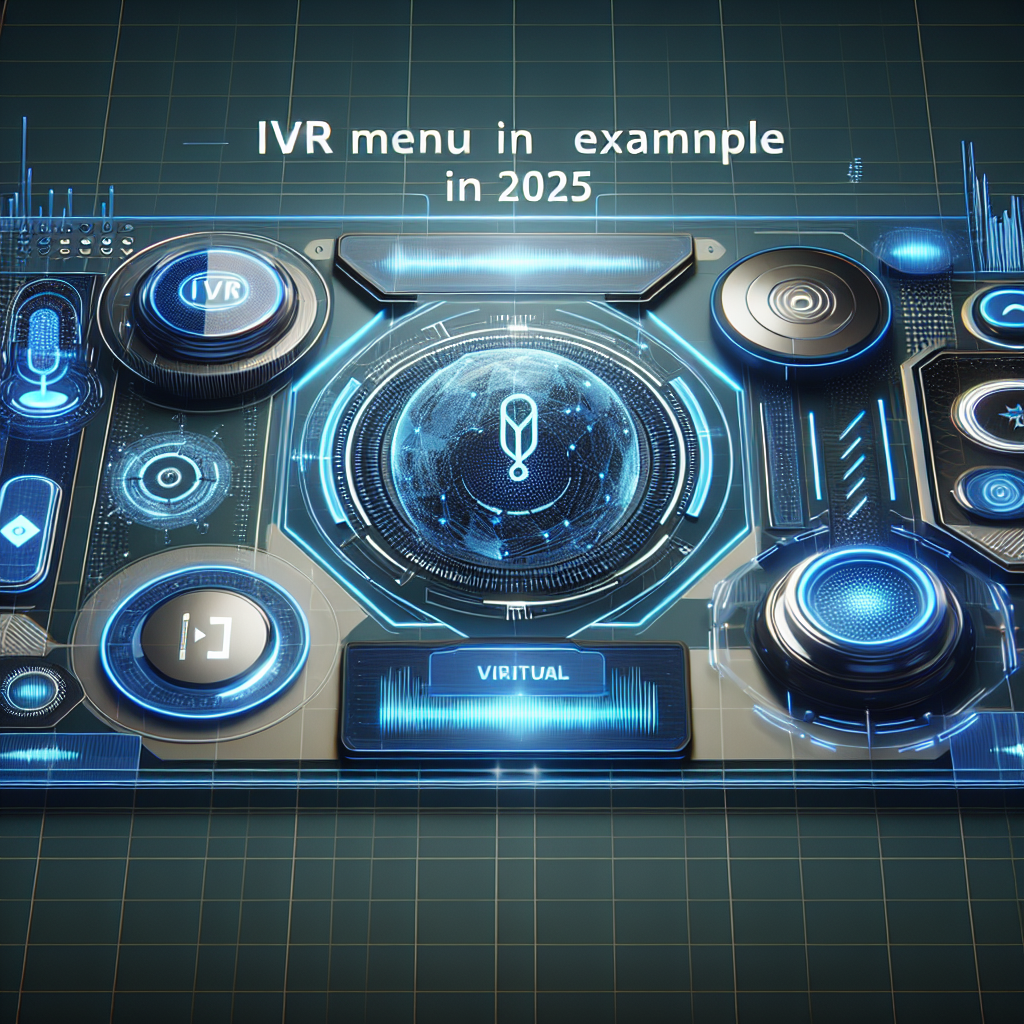Understanding IVR Systems and Their Business Value
Interactive Voice Response (IVR) systems have become a cornerstone of effective business communication strategies across industries. These automated phone systems utilize pre-recorded messages and menu options to guide callers through a series of choices, helping them reach the right department or information without human intervention. A well-designed IVR menu example serves as the frontline of customer interaction, creating the critical first impression for callers. According to a report by Forrester Research, businesses that implement optimized IVR systems can reduce operational costs by up to 25% while simultaneously improving customer satisfaction rates. The key to this success lies in creating intuitive navigation paths that align with customer expectations and solve their needs efficiently. For businesses looking to implement AI voice assistants for FAQ handling, understanding IVR menu design principles becomes even more crucial.
The Anatomy of an Effective IVR Menu
The foundation of any successful IVR menu example begins with a thoughtful structure that prioritizes caller needs. The most effective menus typically feature a concise welcome message that identifies the company, followed by 3-5 clearly defined options addressing the most common caller inquiries. For instance, a medical office might offer options for scheduling appointments, prescription refills, billing questions, and speaking with a nurse. Each option should be described using plain language rather than internal jargon, and the entire main menu should be navigable within 30-45 seconds to prevent caller fatigue. Research from the Customer Experience Professionals Association shows that menu brevity correlates strongly with increased completion rates – when menus extend beyond 60 seconds, abandonment rates increase by approximately 15%. Organizations implementing conversational AI for medical offices often use these principles to enhance their automated patient interactions.
Main Menu IVR Example for Retail Businesses
Retail businesses can benefit tremendously from a strategic IVR setup that addresses their specific customer needs. Here’s a practical IVR menu example for a retail operation: "Thank you for calling Smith’s Department Store. For store hours and locations, press 1. For order status and tracking, press 2. For returns and exchanges, press 3. For our weekly promotions and sales, press 4. For all other inquiries, press 5 or stay on the line to speak with a customer service representative." This structure addresses the most frequent retail inquiries while providing a clear path to human assistance when needed. The sequence is arranged by frequency of inquiry, putting the most commonly requested information first. This approach can reduce call handling time by up to 40% according to Contact Center Pipeline research, freeing customer service representatives to handle more complex issues that benefit from the human touch. Retailers looking to reduce cart abandonment rates can integrate these IVR principles with AI phone agents for enhanced results.
Financial Services IVR Menu Structure
Financial institutions face unique challenges in IVR design due to the sensitive nature of their services and security requirements. A well-structured IVR menu example for a bank might begin with account verification: "Welcome to First National Bank. For your security, please enter your 16-digit card number followed by the pound key." After verification, the menu could continue: "For account balances and recent transactions, press 1. For bill payments and transfers, press 2. For loan information, press 3. For credit card services, press 4. For lost or stolen cards, press 5. For all other banking services, press 0 to speak with a banking representative." This design incorporates security protocols while maintaining an intuitive flow that addresses banking customers’ primary needs. According to Bain & Company financial services research, banks with optimized IVR systems see 23% higher customer satisfaction scores and 18% lower call center costs. Financial institutions can further enhance these systems by integrating AI call assistants to handle routine banking inquiries.
Healthcare Provider IVR Menu Example
Healthcare organizations require carefully designed IVR menus that balance patient needs with privacy regulations. An effective healthcare IVR menu example might begin: "Thank you for calling City Health Center. If this is a medical emergency, please hang up and dial 911. For appointment scheduling or rescheduling, press 1. For prescription refills, press 2. For test results, press 3. For billing inquiries, press 4. To speak with a nurse, press 5. For all other matters, press 0." This structure prioritizes potentially urgent matters while creating clear pathways for routine health management tasks. Research published in the Journal of Healthcare Management indicates that healthcare providers using optimized IVR systems experience a 30% reduction in administrative call volume and a 22% increase in appointment attendance rates. For medical practices interested in further automation, AI appointment booking bots can complement these IVR systems effectively.
Technical Support IVR Design Strategies
Technology companies and support departments face the challenge of guiding users through potentially complex troubleshooting processes via IVR. An exemplary technical support IVR menu might start with product segmentation: "Welcome to Tech Solutions Support. For hardware issues, press 1. For software problems, press 2. For network connectivity issues, press 3. For account and billing questions, press 4. For all other inquiries, press 0." Once a category is selected, the system can offer additional submenus with common solutions: "For printer issues, press 1. For computer startup problems, press 2…" This tiered approach helps narrowly define the caller’s issue before connecting them with the appropriate specialist, resulting in faster resolution times. According to HDI, the technical support industry association, properly segmented technical support IVR systems reduce call transfers by up to 35% and decrease average handle time by 27%. Companies looking to enhance their support options might consider call center voice AI solutions for handling routine troubleshooting.
Multilingual IVR Menu Considerations
In our globally connected marketplace, providing language options in IVR systems has become increasingly important. A thoughtful multilingual IVR menu example begins with a brief language selection prompt: "For English, press 1. Para español, presione 2. Pour le français, appuyez sur 3." After language selection, callers navigate through menus in their preferred language. This approach requires careful translation of all menu options and pre-recorded messages to maintain consistency across languages. Organizations should prioritize languages based on their customer demographics and consider regional dialect variations. A study by Common Sense Advisory found that companies offering multilingual support options experienced 125% higher customer satisfaction rates among non-native English speakers and a 31% increase in customer retention within these demographics. For businesses looking to expand their language capabilities, AI voice conversation technologies can provide scalable multilingual support options.
After-Hours IVR Menu Solutions
When business hours end, an effective after-hours IVR menu becomes crucial for managing caller expectations and providing alternative solutions. A well-designed after-hours IVR example might state: "Thank you for calling Sunshine Services. Our office is currently closed. Our regular business hours are Monday through Friday, 9 AM to 5 PM Eastern Time. If this is an emergency requiring immediate attention, please press 1 to reach our on-call service. To leave a message for our team to address during business hours, press 2. You may also visit our website at sunshineservices.com for self-service options." This approach clearly communicates availability, provides options for urgent matters, and offers alternative channels for resolution. Research from ICMI, the International Customer Management Institute, shows that businesses with comprehensive after-hours IVR systems experience 45% fewer abandoned calls and 37% higher first-contact resolution rates when offices reopen. Organizations wanting to provide 24/7 service might consider implementing AI phone service solutions that can handle inquiries around the clock.
Appointment Scheduling IVR Menu Framework
Service-based businesses can significantly streamline operations with dedicated appointment scheduling IVR menus. An effective appointment IVR menu example might follow this structure: "Thank you for calling City Salon. For appointment scheduling, press 1. To reschedule an existing appointment, press 2. To cancel an appointment, press 3. For pricing information, press 4. To speak with a stylist, press 5." If the caller selects scheduling options, the system can progress to service selection: "For haircut appointments, press 1. For color services, press 2…" followed by stylist preference and available time slots. According to Accenture research, businesses implementing dedicated appointment scheduling IVRs reduce scheduling-related call handling time by up to 67% and decrease appointment no-show rates by 29%. For businesses looking to further enhance appointment management, AI appointment scheduler solutions offer even greater automation possibilities.
Order Status and Tracking IVR Design
E-commerce and delivery-focused businesses can benefit from specialized IVR menus dedicated to order tracking and status updates. A practical order tracking IVR menu example might begin: "Thank you for calling Express Shipping. To check your order status, please enter your 10-digit order number followed by the pound key." After verification, the system could provide automated updates: "Your order #1234567890 was shipped on June 15th via UPS ground and is expected to arrive on June 18th. For more details, press 1. To speak with a customer service representative about this order, press 2." This self-service approach empowers customers while reducing call center volume for routine status checks. McKinsey & Company research indicates that companies with automated order tracking IVRs experience 42% lower costs per interaction and 33% higher customer satisfaction scores for order-related inquiries. Businesses can further enhance these capabilities by implementing AI voice agents to handle complex order-related questions.
Payment Processing IVR Menu Structure
Financial transactions through IVR systems require special attention to security and verification. A secure payment processing IVR menu example might follow this sequence: "Welcome to ABC Utilities payment line. To make a payment by credit card, press 1. For bank account payments, press 2. To set up automatic payments, press 3. For payment history, press 4." When selecting a payment option, the system should incorporate verification: "Please enter your 10-digit account number followed by the pound key. For security purposes, please enter the zip code associated with your billing address." This approach balances security requirements with user convenience. According to Gartner financial services research, businesses using secure payment IVR systems report 56% lower payment processing costs compared to agent-handled transactions and 29% higher on-time payment rates. Companies looking to enhance payment collection might explore AI call center solutions that incorporate secure payment processing.
Survey and Feedback Collection IVR Examples
Gathering customer feedback through IVR systems provides valuable insights while demonstrating a commitment to service improvement. An effective survey IVR menu example might be presented at the call’s conclusion: "Before you go, we’d appreciate your feedback on today’s service. This will take less than one minute. On a scale from 1 to 5, with 5 being excellent, how would you rate your overall satisfaction with our service today? Please press the corresponding number on your keypad." The system can follow up with 1-2 additional targeted questions before thanking the caller. Research from CustomerThink shows that post-call IVR surveys typically achieve 25-40% completion rates compared to just 5-15% for email surveys, providing more representative feedback samples. Organizations can enhance customer insights by combining IVR surveys with conversational AI technologies that can analyze sentiment and identify patterns in customer responses.
Industry-Specific IVR Menu Best Practices
Different industries have unique caller needs that should be reflected in IVR menu design. For hospitality businesses, an IVR menu example might prioritize reservations, amenities information, and loyalty program options. Insurance providers should focus on claims processing, policy information, and emergency assistance options. Educational institutions might structure menus around admissions, financial aid, and academic departments. The key is aligning menu options with industry-specific priorities while maintaining general usability principles. A Harvard Business Review analysis found that industry-tailored IVR menus outperform generic templates by 47% in first-call resolution rates and 33% in customer satisfaction scores. For businesses seeking industry-specific solutions, AI voice agent whitelabel options allow for highly customized implementations that address unique sector requirements.
IVR Menu Integration with Live Agents
The seamless handoff between IVR systems and human agents represents a critical juncture in the customer experience. A thoughtful IVR-to-agent transition might include: "We’ll connect you with a customer service representative. Your estimated wait time is approximately 3 minutes. While you wait, please have your account number ready. If you prefer, press 1 to request a callback when a representative becomes available." This approach sets clear expectations while offering alternatives to waiting. When transfers occur, the IVR should pass collected customer information to the agent to avoid repetition. According to NICE contact center research, businesses implementing context-preserving IVR-to-agent transfers experience 34% shorter handle times and 28% higher customer satisfaction ratings. For enhanced agent-IVR coordination, organizations might explore Twilio AI call center solutions that facilitate smooth transitions between automated and human support.
Self-Service IVR Menu Optimization
Empowering customers to complete transactions without agent assistance represents a significant opportunity for operational efficiency. An effective self-service IVR menu example for a utility company might offer: "To report a power outage, press 1. To make a payment, press 2. For your current balance, press 3. To provide a meter reading, press 4. To update your account information, press 5." Each path should be designed to complete the entire transaction through automation while always providing an escape route to human assistance if needed. Research from Dimension Data indicates that well-designed self-service IVR options resolve 35-45% of incoming calls without agent intervention, reducing operational costs by up to 40% while maintaining customer satisfaction. Businesses looking to expand self-service capabilities might consider implementing AI phone agents to handle even more complex self-service scenarios.
Mobile App Integration with IVR Menu Systems
Modern IVR systems increasingly coordinate with mobile applications to create seamless omnichannel experiences. A forward-thinking mobile-integrated IVR menu example might suggest: "Did you know you can track your order, schedule appointments, and make payments through our mobile app? To receive a text message with a download link, press 1 now." This cross-channel promotion can shift traffic to more cost-effective digital channels. For callers already identified as app users, the IVR might offer: "We notice you’re calling from the phone number registered with our mobile app. Would you like to continue this transaction in the app where you can visually select options and track progress? Press 1 to receive a deep link to the relevant section of our app." According to Aberdeen Group research, businesses with integrated mobile-IVR experiences see 61% higher customer retention rates and 43% higher cross-sell success. Organizations looking to enhance their digital integration might explore omnichannel communication strategies that connect voice and digital experiences.
Advanced IVR Menu Authentication Methods
As security concerns increase, sophisticated authentication within IVR systems has become essential, especially for financial, healthcare, and other sensitive industries. A secure authentication IVR menu example might employ multiple factors: "For account access, we’ll need to verify your identity. Please enter the last four digits of your Social Security number, followed by your date of birth in the format MMDDYYYY." Advanced systems might also incorporate voice biometrics: "Please say ‘My voice is my password’ so we can match your voiceprint." These layered approaches enhance security while maintaining usability. According to Javelin Strategy & Research, companies implementing advanced IVR authentication methods experience 72% fewer fraud incidents while reducing authentication time by 40% compared to traditional knowledge-based methods. Organizations handling sensitive information might explore AI phone consultants with advanced security features for their customer interactions.
IVR Menu Analytics and Continuous Improvement
Implementing an IVR system is just the beginning—ongoing analysis and refinement drive long-term success. Key IVR performance metrics include containment rate (percentage of calls resolved without agent assistance), abandonment rate (callers who hang up before completion), and path analysis (most commonly selected menu options). Based on these insights, businesses can make data-driven adjustments to menu structures, option sequencing, and prompts. For example, if analytics reveal that 40% of callers select the "speak to an agent" option from the main menu, this indicates potential issues with self-service options. Frost & Sullivan research shows that companies practicing regular IVR optimization achieve 53% higher customer satisfaction scores and 31% lower operational costs compared to those with static IVR implementations. Organizations committed to data-driven improvement might benefit from AI calling business strategies that incorporate comprehensive analytics capabilities.
Dynamic and Contextual IVR Menu Examples
The next generation of IVR systems leverages caller data and contextual information to deliver personalized experiences. A contextual IVR menu example might recognize a repeat caller and tailor the greeting: "Welcome back, Ms. Johnson. We notice you recently placed an order with us that was delivered yesterday. Are you calling about this recent order? Press 1 for yes, or 2 for other matters." During high-volume periods, the system might dynamically adjust: "We’re currently experiencing higher than normal call volume. For faster service, you may want to use our self-service options. Press 1 to continue to self-service or 2 to remain in the queue." According to Deloitte digital transformation research, businesses implementing context-aware IVR systems experience 65% higher first-contact resolution rates and 38% shorter average handle times compared to static systems. Organizations looking to implement adaptive systems might explore Twilio AI phone calls solutions that incorporate contextual intelligence.
Implementing Visual IVR Menu Experiences
Visual IVR represents a hybrid approach that combines traditional voice response with smartphone-friendly visual menus. When a customer calls from a smartphone, a visual IVR example might offer: "We notice you’re calling from a smartphone. Would you like to continue with a visual menu experience? If so, press 1 and we’ll send a secure link via text message." Upon acceptance, the caller receives a link to a web-based interface displaying all menu options visually, allowing for touch navigation while maintaining the phone connection. This approach combines the accessibility of voice with the clarity and efficiency of visual interfaces. Research from ICMI indicates that visual IVR implementations reduce average handling time by 55% and increase self-service completion rates by 83% compared to voice-only systems. Businesses interested in enhanced customer experiences might explore virtual calls power solutions that integrate visual and voice technologies.
Personalization Strategies for IVR Menu Design
Personalization transforms generic IVR experiences into tailored interactions that recognize and adapt to individual caller needs. An effective personalized IVR menu example might begin with caller recognition: "Hello, Mr. Patel. Welcome back to Sunrise Bank. We see you recently reported a lost card. If you’re calling about this issue, press 1. To access our standard menu, press 2." For frequent callers with established patterns, the system might highlight relevant options: "Based on your recent activity, you might be calling about your upcoming appointment on Tuesday at 2 PM. To confirm or reschedule this appointment, press 1. For other options, press 2." According to PWC customer experience research, personalized IVR interactions increase customer satisfaction by 77% and loyalty intentions by 62% compared to generic experiences. Organizations looking to enhance personalization might explore AI voice assistants that can deliver highly customized interactions based on customer history and preferences.
Revolutionize Your Customer Communications with Callin.io
Having explored comprehensive IVR menu examples and best practices, it’s time to take your business communications to the next level. If you’re looking to implement these strategies without the complexity of building systems from scratch, Callin.io offers a revolutionary approach with AI-powered phone agents that handle both inbound and outbound calls autonomously. These intelligent agents can manage appointments, answer FAQs, and even close sales while maintaining natural, human-like conversations with your customers.
Callin.io’s platform features an intuitive interface for configuring your AI agent, with test calls included in the free account and a comprehensive task dashboard to monitor all interactions. For businesses requiring advanced capabilities like Google Calendar integration and built-in CRM functionality, premium plans start at just 30USD monthly. The system seamlessly implements many of the IVR best practices we’ve discussed, from personalization to efficient call routing, all powered by cutting-edge AI technology. Discover how Callin.io can transform your business communications today and deliver exceptional customer experiences through intelligent automation.

Helping businesses grow faster with AI. 🚀 At Callin.io, we make it easy for companies close more deals, engage customers more effectively, and scale their growth with smart AI voice assistants. Ready to transform your business with AI? 📅 Let’s talk!
Vincenzo Piccolo
Chief Executive Officer and Co Founder