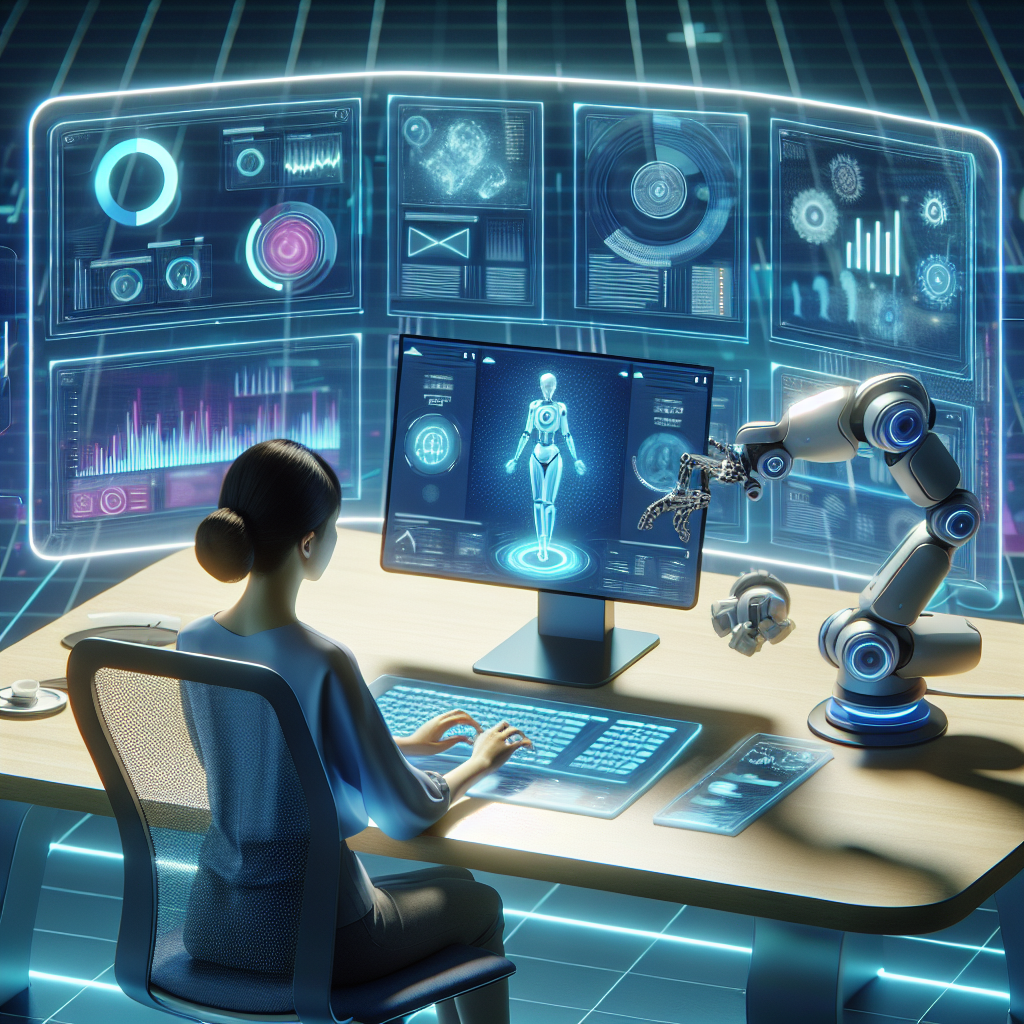Understanding Task Automation: The Foundation of Productivity
In today’s fast-paced work environment, time is perhaps our most valuable resource. Yet countless professionals spend hours each week performing the same repetitive tasks that drain energy and creativity. Task automation represents the systematic process of identifying routine activities and implementing tools or systems to execute them with minimal human intervention. Before diving into specific strategies, it’s crucial to understand that automation isn’t about replacing human jobs—it’s about enhancing human potential by freeing up mental bandwidth for higher-value work. According to research from McKinsey, workers spend approximately 28% of their workweek managing emails and nearly 20% searching for information—both prime candidates for automation. By recognizing which parts of your workflow can be handled by technology, you’re taking the first step toward a more efficient and fulfilling work life. This shift in approach parallels how conversational AI is transforming medical offices, where routine administrative tasks are automated to allow healthcare professionals to focus on patient care.
Identifying Automation Opportunities in Your Daily Workflow
The first step in your automation journey involves careful observation and documentation of your daily tasks. For one week, track everything you do, paying particular attention to activities that follow predictable patterns or require little creative thought. Repetitive tasks typically fall into several categories: data entry, file management, email processing, scheduling, report generation, and social media updates. Consider using time-tracking tools like Toggl or RescueTime to gather objective data about where your hours go. Look for tasks that you perform at least three times per week or those that follow the same steps each time. Pay special attention to instances where you’re copying information from one platform to another or performing calculations that follow established rules. These "friction points" in your workflow often represent golden opportunities for automation. Many businesses have successfully applied this analytical approach when creating AI call centers to handle repetitive customer inquiries, resulting in significant efficiency improvements and cost savings.
Essential Tools for Beginners: No-Code Automation Solutions
If you’re new to automation, numerous user-friendly platforms offer "no-code" solutions to streamline your workflow without requiring programming knowledge. Zapier stands out as a versatile option that connects over 3,000 apps, allowing you to create automated workflows (called Zaps) between them. For example, you can automatically save email attachments to Google Drive, or add new Shopify customers to your MailChimp mailing list. Microsoft Power Automate (formerly Flow) provides similar functionality within the Microsoft ecosystem, while IFTTT (If This Then That) offers a simpler approach focused on personal productivity. Airtable combines spreadsheet and database functionality with automation capabilities, making it perfect for managing projects and tracking information. For email automation, tools like Boomerang and SaneBox can schedule messages, follow up on unanswered emails, and intelligently sort your inbox. These platforms demonstrate how automation has become increasingly accessible, similar to how AI voice agents now allow businesses of all sizes to implement sophisticated customer communication solutions without technical expertise.
Mastering Email Automation: From Chaos to Control
Email often represents the biggest daily time sink for professionals. Email automation can reclaim hours of your week through several strategies. Create canned responses in Gmail or Outlook for frequently asked questions, which you can personalize quickly before sending. Implement filters and rules to automatically sort incoming messages into appropriate folders based on sender, subject line, or content. Consider using smart scheduling tools like Calendly or ScheduleOnce that eliminate the back-and-forth typically required to set up meetings. For more sophisticated email management, tools like ActiveCampaign or Mailchimp allow you to create automated email sequences triggered by specific actions or timeframes. You might send follow-up emails three days after someone downloads a resource, or automatically request feedback a week after product delivery. By establishing these systems, your email communication maintains a personal touch while requiring significantly less active management—similar to how AI appointment scheduling systems maintain the human element while handling routine booking tasks autonomously.
Streamlining Document Management Through Automation
Document creation, organization, and processing often consume substantial time in office environments. Document automation tools can dramatically reduce this burden. Platforms like DocuSign and HelloSign streamline the contract signing process with automated routing and signature collection. For template-based documents, Formstack Documents allows you to automatically generate customized PDFs, Word documents, or Excel spreadsheets based on data from other systems. Cloud storage services like Dropbox and Google Drive offer automation capabilities through their API connections, allowing for automated file organization, backup, and sharing based on predefined rules. For more advanced document processing, consider Docparser or Parseur, which can extract specific information from invoices, receipts, or other structured documents and route that data to your accounting software or CRM. This systematic approach to document handling mirrors the efficiency gains seen when businesses implement AI voice assistants for FAQ handling, where standard information requests are processed automatically, freeing up human resources for more complex inquiries.
Automating Social Media: Consistent Presence Without Constant Attention
Maintaining an active social media presence requires consistent posting and engagement, which can quickly become overwhelming without automation. Social media scheduling tools like Buffer, Hootsuite, or Later allow you to prepare content in batches and schedule posts across multiple platforms weeks in advance. For content curation, Feedly or Pocket combined with Zapier can help you automatically share relevant industry articles to your profiles. Mention and BrandWatch provide automated social listening, alerting you when your brand is mentioned online so you can respond promptly to important conversations without constantly monitoring feeds. For businesses with substantial followings, ManyChat or Chatfuel enable automated responses to common messages on Facebook and other platforms. The key to effective social media automation is maintaining a balance between scheduled content and authentic real-time engagement—similar to how AI sales representatives handle routine customer interactions while escalating complex situations to human team members when necessary.
Automating Data Entry and Management
Data entry represents one of the most time-consuming and error-prone activities in many organizations. Data automation tools can dramatically improve accuracy while reducing the hours spent on manual input. RPA (Robotic Process Automation) platforms like UiPath or Automation Anywhere can mimic human actions to transfer data between systems that lack direct integration. For web-based data collection, web scraping tools such as Octoparse or ParseHub can automatically extract information from websites and compile it into structured formats. Database management systems like Airtable or Notion combine automation features with powerful organization capabilities, allowing you to create workflows that update records automatically based on certain triggers. When working with spreadsheets, Google Sheets and Microsoft Excel both offer automation through formulas, macros, and add-ons that can transform your data processing capabilities. For businesses handling customer information, these approaches parallel the efficiency of AI calling agents for real estate that automatically capture, validate, and organize prospect details without manual data entry.
Harnessing the Power of APIs for Custom Automation
For more tailored automation solutions, understanding and utilizing APIs (Application Programming Interfaces) opens up powerful possibilities. APIs allow different software systems to communicate directly, enabling custom automation workflows between your essential tools. While this approach may initially seem technical, platforms like Zapier and Integromat provide user-friendly interfaces to access API functionality without coding knowledge. For those comfortable with basic programming, languages like Python with libraries such as Requests make API interaction relatively straightforward. Common API-based automations include synchronizing customer data between your CRM and email marketing platform, automatically generating invoices in your accounting software when deals close in your sales system, or creating project management tasks when specific types of customer support tickets are submitted. This interconnected approach mirrors how Twilio conversational AI frameworks enable businesses to create seamless communication experiences across multiple channels through strategic API implementations.
Advanced Automation: Introduction to Scripting and Programming
For those ready to take automation to the next level, basic scripting skills open up nearly unlimited possibilities. Python stands out as an ideal language for beginners due to its readable syntax and extensive libraries designed for automation tasks. With Python’s PyAutoGUI library, you can automate mouse movements and keyboard inputs to control any desktop application. The BeautifulSoup and Selenium libraries enable sophisticated web scraping and browser automation. For file system operations, Python’s built-in libraries make it simple to rename, organize, and transform batches of files automatically. Bash scripting (for Mac/Linux) or PowerShell (for Windows) provide powerful ways to automate operating system tasks and schedule recurring jobs. While learning to code requires an initial time investment, the long-term productivity returns can be enormous, especially for highly specific or complex workflows that pre-built tools can’t adequately address. This level of customization is comparable to how businesses use prompt engineering for AI callers to create precisely tailored conversational experiences that address their specific customer interaction needs.
Process Automation in Team Environments
Automation becomes especially powerful when implemented across teams and departments. Business process automation (BPA) coordinates multiple automation workflows into cohesive systems that can transform entire operational areas. Project management platforms like Asana, Monday.com, or ClickUp offer automation rules that can assign tasks, send notifications, and update project statuses based on predefined triggers. For customer-facing teams, CRM automation through platforms like Salesforce or HubSpot can route leads, schedule follow-ups, and track engagement without manual oversight. Workflow management tools such as Process Street or Kissflow allow you to document standard operating procedures as interactive checklists with built-in automation. When implementing team automation, involve stakeholders from the beginning to identify pain points and ensure the solutions actually solve real problems rather than creating new ones. Successful team automation requires clear documentation, training, and gradual implementation—principles also essential when organizations deploy AI call center solutions to transform their customer service operations.
Automating Customer Service and Support
Customer support represents a prime opportunity for automation that improves both efficiency and satisfaction. Chatbots powered by platforms like Intercom or Drift can resolve common customer questions instantly, 24/7, while routing complex issues to human agents. Knowledge base systems such as Zendesk Guide or Helpjuice can automatically suggest relevant articles based on customer queries, reducing support ticket volume. Customer service automation tools like Freshdesk or Zoho Desk enable automatic ticket categorization, priority assignment, and routing to appropriate departments. For phone-based support, AI phone service solutions can handle routine calls, collect customer information, and even resolve standard issues without human intervention. The key to successful support automation lies in striking the right balance—using technology to handle repetitive inquiries while ensuring customers can easily reach human agents when needed. This approach allows support teams to focus their energy on complex problems and relationship-building rather than repeating the same basic information countless times.
Personal Productivity Automation: Beyond the Workplace
Automation isn’t limited to professional settings—it can transform personal productivity as well. Smart home automation through devices like Amazon Echo, Google Home, or Apple HomePod can handle routine household tasks through voice commands or scheduled routines. Personal finance automation through apps like Mint or YNAB can categorize transactions, track spending patterns, and alert you to unusual activity. Health and habit tracking applications such as Strava or Habitica can automatically log activities, remind you of commitments, and provide progress insights. Even grocery shopping can be automated with subscription services like Amazon Subscribe & Save or meal kit deliveries from Hello Fresh or Blue Apron. For digital life organization, IFTTT excels at connecting personal apps and services—automatically saving Instagram photos to Dropbox, silencing your phone during calendar events, or logging your completed workouts to a spreadsheet. This personal automation philosophy parallels how businesses use AI appointment booking bots to handle routine scheduling tasks, freeing up mental energy for more meaningful activities.
Automating Reporting and Analytics Tasks
Data analysis and reporting frequently involve repetitive processes that are ideal for automation. Dashboard tools like Google Data Studio, Tableau, or Power BI can automatically refresh with the latest information from your connected data sources, eliminating manual report generation. Scheduled reports can be automatically generated and emailed to stakeholders at defined intervals using features built into most analytics platforms. For spreadsheet users, Excel’s Power Query or Google Sheets’ Apps Script can transform raw data into formatted reports with a single click once the initial setup is complete. SQL-based reporting can be automated through database scheduling tools that run queries and distribute results based on predetermined schedules. Even data visualization can be automated through libraries like Python’s Matplotlib or R’s ggplot2, generating standardized charts and graphs from updated datasets. By automating these analytical processes, you ensure consistent reporting while freeing up valuable time for interpreting insights rather than merely producing them—similar to how AI call assistants handle routine information collection so agents can focus on analysis and decision-making.
Overcoming Common Automation Pitfalls
While automation offers tremendous benefits, successful implementation requires awareness of potential challenges. Over-automation can sometimes create more problems than it solves—not every process benefits from being automated, particularly those requiring nuanced judgment or emotional intelligence. Maintenance requirements should be considered before implementing any automation; systems need ongoing updates and occasionally break, requiring troubleshooting time. Error propagation represents another risk, as automated processes can rapidly multiply mistakes if not properly monitored. To avoid these pitfalls, start with small, low-risk automations and gradually expand as you gain confidence and experience. Document your automated workflows thoroughly so others (and your future self) understand how they function. Build in monitoring and error-handling mechanisms that alert you to problems rather than silently failing. Most importantly, maintain reasonable expectations—automation is a powerful tool for efficiency, not a magic solution for every business challenge. This measured approach mirrors best practices for implementing conversational AI solutions, where starting with clearly defined use cases leads to more successful outcomes than attempting complete process transformation overnight.
Measuring Automation ROI: Tracking Your Time Savings
To justify automation investments and continue improving your systems, tracking the return on investment (ROI) is essential. Begin by establishing baseline metrics before implementing automation—how much time does the manual process currently require? What is the error rate? What is the average completion time? After implementation, measure the same metrics to quantify improvements. Time tracking tools like Toggl or Harvest can help document these efficiency gains precisely. Consider both direct time savings and indirect benefits such as reduced stress, improved accuracy, and the value of redirecting human effort to higher-impact activities. For financial calculations, assign an hourly value to the time saved based on relevant salary costs. For instance, if automation saves a $50/hour employee 5 hours weekly, that represents $250 in weekly value or $13,000 annually. This analytical approach to measuring automation benefits parallels how businesses evaluate AI phone agent implementation by tracking metrics like call handling time, resolution rates, and customer satisfaction scores before and after deployment.
Building Scalable Automation Systems for Growth
Effective automation should grow with your business rather than requiring complete redesign as your needs evolve. Scalable automation architecture involves building systems with expansion in mind from the beginning. Choose tools with robust API capabilities that can connect to new services as you adopt them. Implement modular automation workflows where possible, breaking complex processes into smaller components that can be individually modified or replaced. Document your automation systems thoroughly, including the business logic behind them, not just the technical implementation. Consider creating an automation governance structure within your organization that oversees new implementations and ensures they align with broader strategic goals. For growing businesses, explore enterprise automation platforms like Microsoft Power Automate or UiPath that offer comprehensive capabilities designed to scale across departments and functions. This forward-thinking approach to automation infrastructure is similar to how forward-looking businesses implement white-label AI receptionist solutions that can adapt to changing customer service needs and growing call volumes without system replacement.
Automation and AI: The Next Frontier
The future of automation increasingly involves artificial intelligence capabilities that expand what can be automated beyond rigid, rule-based processes. AI-powered automation can handle tasks requiring pattern recognition, natural language understanding, and adaptive decision-making. For document processing, tools like Docsumo or Hypatos use machine learning to extract information from unstructured documents with increasing accuracy over time. Intelligent process automation (IPA) platforms combine traditional RPA with AI capabilities to handle more complex workflows with less human intervention. Natural language processing tools enable automation of text analysis, sentiment assessment, and even content creation. Services like Twilio AI assistants demonstrate how conversational AI can automate complex phone interactions with remarkable natural language capabilities. While implementing AI-based automation typically requires more specialized knowledge, the accessibility of these technologies continues to improve through cloud-based services and pre-trained models. Organizations looking to stay competitive should begin exploring these advanced automation capabilities while continuing to optimize their existing systems.
Automation Ethics and Team Impact Considerations
As automation becomes more pervasive in workplaces, considering its broader impacts becomes increasingly important. Ethical automation involves transparent communication with team members about automation initiatives and their potential effects on job responsibilities. Rather than positioning automation as a threat to jobs, frame it as a tool for eliminating drudgery and creating opportunities for more meaningful work. Involve the people currently performing manual tasks in the automation planning process—they often have the deepest understanding of nuances and edge cases that need addressing. Consider implementing upskilling programs that help team members develop new capabilities as routine aspects of their roles become automated. Be mindful of automation bias—the tendency to trust automated systems even when they produce questionable results—by maintaining appropriate human oversight of critical processes. These people-centered approaches to automation adoption parallel best practices for implementing AI voice conversation technologies, where success depends not just on technical implementation but on thoughtful integration with human workflows and capabilities.
The Future of Work: Human-Automation Collaboration
The most powerful productivity systems combine human creativity with automation efficiency. Augmented work represents this collaborative approach where technology handles routine aspects while humans focus on judgment, innovation, and relationship-building. Rather than viewing automation as replacing human roles, progressive organizations see it as redefining work to emphasize distinctly human capabilities. This shift requires rethinking how we structure teams, measure performance, and develop talent. Future-focused leaders are creating automation-native workflows where human and digital capabilities are designed to complement each other from the ground up, rather than automating existing processes as an afterthought. We’re already seeing this evolution in customer service contexts where AI voice agents handle routine inquiries while human agents manage complex situations requiring empathy and creativity. Forward-thinking professionals should develop both technical skills to implement automation and the distinctly human capabilities that will remain valuable as technology continues to evolve. By embracing this collaborative future, we can create work environments that are simultaneously more productive and more fulfilling.
Creating Your Personal Automation Strategy
Developing a coherent personal automation strategy helps ensure your efforts build toward meaningful productivity gains rather than disconnected time-saving hacks. Begin by identifying your highest-value activities—the work that generates the greatest impact for your career or business—and look for opportunities to automate everything else. Create an automation roadmap that prioritizes implementations based on potential time savings and implementation difficulty. Schedule regular "automation hours" in your calendar dedicated to building and refining your systems. Join communities like Reddit’s r/automation or attend industry webinars to discover new tools and approaches. Consider keeping an automation journal documenting processes you’ve automated, time saved, and lessons learned. Remember that automation itself takes time to implement, so focus first on high-frequency tasks where the setup investment will be quickly recouped. This strategic approach to personal productivity mirrors how businesses develop comprehensive plans for implementing AI phone consultants, focusing first on use cases that deliver the maximum business impact while building toward a more comprehensive transformation.
Transforming Your Work Through Automation
The journey toward automation mastery represents an ongoing evolution rather than a destination. By systematically identifying repetitive tasks, selecting appropriate tools, and implementing thoughtful solutions, you can dramatically transform your daily work experience. The true power of automation extends far beyond simple time savings—it changes the fundamental nature of how you engage with your professional responsibilities. Tasks that once consumed hours of tedious effort become background processes that happen automatically while you focus on creative problem-solving, strategic thinking, and meaningful human connections. As you build your automation ecosystem, you’ll likely discover that the benefits compound over time. Each automated workflow not only saves time directly but also reduces context switching, decreases cognitive load, and often improves accuracy. This transformation parallels what businesses experience when implementing virtual calls power systems, where the benefits extend far beyond basic call handling to fundamentally reimagine customer engagement.
Elevate Your Productivity: Next Steps with Automated Solutions
Ready to take your productivity to the next level through automation? Start by conducting a thorough task audit to identify your biggest time drains and repetitive processes. Choose one high-impact opportunity and implement a solution using the tools and strategies we’ve discussed. Remember that automation excellence comes through iteration—begin with simple workflows and gradually refine them as you gain experience. Consider joining automation communities or taking online courses to expand your capabilities. For teams looking to implement organization-wide automation, start with cross-departmental process mapping to identify the most promising opportunities. The automation journey rewards persistence and experimentation as you build systems that work specifically for your unique needs and challenges. By reclaiming time previously lost to repetitive tasks, you create space for growth, innovation, and deeper engagement with the aspects of your work that truly require human intelligence and creativity.
Unleash Your Potential with Smart Automation Solutions
If you’re looking to transform your business communications with powerful automation, Callin.io offers an ideal solution. This innovative platform enables you to implement AI-powered phone agents that can independently handle incoming and outgoing calls. With Callin.io’s advanced AI phone agent technology, you can automate appointment scheduling, answer common questions, and even close sales through natural customer conversations.
Callin.io’s free account provides an intuitive interface for setting up your AI agent, includes test calls, and gives you access to the task dashboard for monitoring interactions. For businesses requiring advanced capabilities like Google Calendar integration and built-in CRM functionality, subscription plans start at just $30USD monthly. The system works seamlessly alongside your existing processes, eliminating repetitive phone tasks while maintaining the personal touch your customers expect. By automating routine communications, you’ll free up valuable time to focus on growing your business instead of handling repetitive calls. Take the first step toward communication automation by exploring Callin.io today.

Helping businesses grow faster with AI. 🚀 At Callin.io, we make it easy for companies close more deals, engage customers more effectively, and scale their growth with smart AI voice assistants. Ready to transform your business with AI? 📅 Let’s talk!
Vincenzo Piccolo
Chief Executive Officer and Co Founder