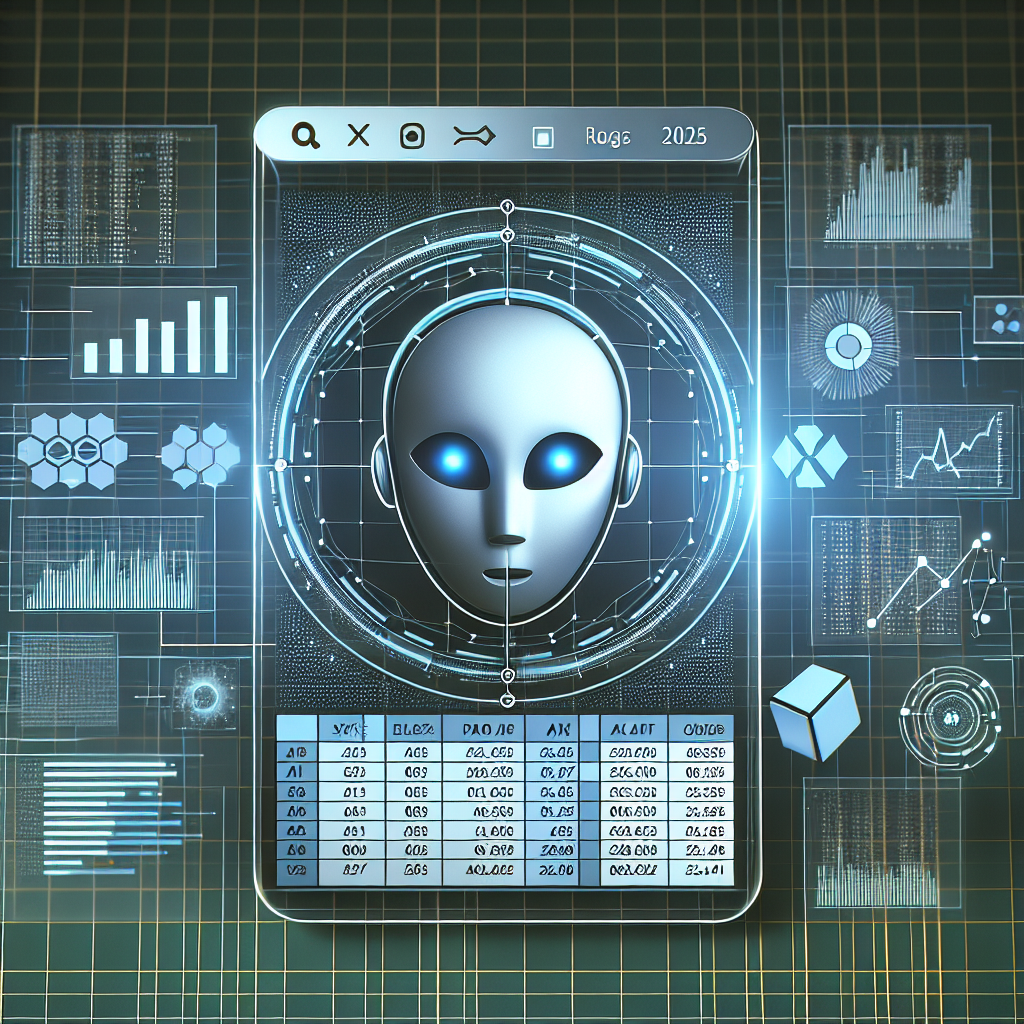Understanding the Potential of AI in Spreadsheet Creation
In today’s data-driven business landscape, spreadsheets remain an essential tool for organizing, analyzing, and visualizing information. The question of whether AI assistants can effectively create and manage Excel spreadsheets has become increasingly relevant as artificial intelligence continues to transform workplace productivity. While many are familiar with AI voice agents for customer service, the capabilities of AI extend far into data management territory as well. According to research from Gartner, by 2025, AI-powered automation will handle over 50% of data entry tasks that previously required manual input. The intersection of AI and spreadsheet management represents a significant evolution in how businesses handle data processing, combining the computational power of Excel with the intelligent assistance of AI systems to streamline workflows and enhance productivity across organizations of all sizes.
The Evolution of AI Spreadsheet Capabilities
The journey of AI in spreadsheet creation has evolved dramatically over recent years. Early iterations of AI assistants could perform only basic tasks like formatting cells or creating simple formulas. Today’s advanced AI systems can analyze data patterns, recommend appropriate charts, generate complex formulas, and even create entire spreadsheet frameworks based on verbal instructions. This progression mirrors the broader evolution seen in conversational AI systems that now power customer interactions. Microsoft’s investment in integrating AI capabilities directly into Excel through features like Ideas and Data Analysis represents their recognition of this paradigm shift. According to research from McKinsey, organizations implementing AI tools for data management report a 40% increase in productivity for data-related tasks, highlighting the transformative impact these tools are having on business operations worldwide.
Common Excel Tasks AI Assistants Can Handle
Modern AI assistants have become remarkably proficient at performing a wide range of Excel tasks that previously required significant human expertise. These include data entry automation, where AI can extract information from various sources and organize it into structured spreadsheets. AI assistants excel at formula generation, creating complex calculations based on simple natural language requests rather than requiring users to memorize syntax. They can perform data cleaning operations, identifying and correcting inconsistencies, duplicates, or formatting issues that would take humans hours to resolve. Additionally, AI assistants can handle visualization recommendations, suggesting appropriate chart types based on data characteristics, similar to how AI appointment schedulers intelligently manage calendar operations. Microsoft Excel’s integration with Power Query has been enhanced with AI capabilities that can transform raw data into analysis-ready formats with minimal human intervention, dramatically reducing the time required for data preparation tasks.
Real-World Applications of AI-Powered Excel Creation
Across industries, businesses are leveraging AI assistants to transform their Excel workflows. In financial services, analysts are using AI to automatically generate complex financial models and forecasting spreadsheets that previously took days to create manually. Healthcare organizations employ AI assistants to organize patient data into structured Excel reports that facilitate better decision-making, similar to how medical offices use conversational AI to improve patient interactions. Marketing teams utilize AI to compile campaign performance data from multiple sources into comprehensive Excel dashboards. E-commerce businesses have implemented AI-powered inventory management spreadsheets that automatically update stock levels and forecast demand. A manufacturing company recently reported reducing their monthly financial reporting process from three days to three hours by implementing an AI assistant that generates standardized Excel reports, demonstrating the remarkable efficiency gains possible through these technologies.
How AI Understands and Translates Natural Language to Spreadsheet Functions
The magic behind AI-powered spreadsheet creation lies in natural language processing (NLP) algorithms that can interpret human instructions and convert them into proper Excel actions. These systems parse user requests by identifying intent, isolating key parameters, and determining the appropriate Excel functions to apply. For example, when a user asks an AI assistant to "show me monthly sales trends for the past year," the system must understand concepts like time series, data aggregation, and visualization preferences. Advanced models leverage large language models similar to those powering modern AI voice conversations to comprehend context and nuance in requests. Microsoft’s research indicates that users with access to AI-powered natural language interfaces for Excel complete data analysis tasks 28% faster than those using traditional methods, highlighting the significant efficiency advantages these systems provide when properly implemented.
Limitations of Current AI Spreadsheet Capabilities
Despite impressive advances, AI assistants still face limitations when creating Excel spreadsheets. Complex, domain-specific spreadsheets often require specialized knowledge that current AI models may lack without extensive training. Many AI systems struggle with understanding highly nuanced business logic that might inform spreadsheet design choices. Data privacy concerns also present challenges, as sensitive financial or personal information processed through third-party AI tools may create security vulnerabilities. Additionally, there’s often a "black box" problem where users can’t easily verify the accuracy of AI-generated formulas or calculations. Similar challenges exist in AI call center implementations where transparency is crucial. According to a survey by Deloitte, 65% of business users report concerns about trusting AI-generated outputs without human verification, indicating that while AI can accelerate spreadsheet creation, human oversight remains essential for mission-critical financial or operational documents.
Popular AI Tools That Integrate With Excel
Several powerful AI tools have emerged specifically to enhance Excel capabilities through artificial intelligence. Microsoft’s Office Scripts with AI capabilities allows users to record actions and automate repetitive tasks with intelligent assistance. Power BI’s AI Insights feature seamlessly connects with Excel to provide advanced analytics and visualization capabilities based on natural language queries. Zapier’s AI automation tools can be configured to automatically collect data from various sources and populate Excel spreadsheets without manual intervention. Alteryx combines AI and analytics to transform raw data into Excel-ready formats with minimal human input. These integrations parallel developments seen in AI phone service technology where existing systems are enhanced through artificial intelligence rather than replaced. Google’s competing Sheets product has also introduced Smart Fill and Smart Cleanup features that use AI to detect patterns and suggest data entry completions automatically, further pushing the boundaries of what’s possible in spreadsheet automation.
Setting Up Your First AI-Assisted Excel Project
Beginning your journey with AI-powered Excel creation requires thoughtful preparation and the right approach. Start by clearly defining your spreadsheet requirements – what data you need to organize, what calculations must be performed, and what insights you hope to gain. Next, select the appropriate AI assistant or tool based on your specific needs, considering factors like integration capabilities, ease of use, and cost. When instructing your AI assistant, use clear, specific language to describe the desired outcome rather than focusing on technical implementation details. This parallels the prompt engineering practices for AI callers where clarity produces the best results. Begin with simple projects to build familiarity before attempting complex spreadsheet creation. For example, you might start by having an AI assistant create a basic expense tracking spreadsheet with categories and simple calculations, then gradually move to more sophisticated financial modeling or data analysis projects as you become more comfortable with the technology’s capabilities and limitations.
Voice Commands vs. Text Instructions for Spreadsheet Creation
The method of interaction with AI assistants significantly impacts the spreadsheet creation experience. Voice commands offer convenience and speed, allowing users to describe desired spreadsheet structures while multitasking or away from their keyboard. This technology leverages advancements similar to those in AI voice assistants for FAQ handling. However, voice interactions may struggle with complex instructions or technical terminology that AI might misinterpret. Text-based instructions typically provide greater precision and clarity, especially for complex spreadsheet requirements involving specific formulas or data relationships. They also create a documented record of requests that can be refined over time. Many professional users employ a hybrid approach, using voice for initial structure creation and text for detailed refinements. Microsoft’s research on user interaction preferences shows that 78% of business users prefer text-based instructions for complex spreadsheet tasks, while 65% favor voice commands for simple formatting or data entry requests, suggesting that both modalities have important roles in the AI-assisted spreadsheet creation process.
Case Study: Financial Analysis Spreadsheet Created by AI
A compelling example of AI’s spreadsheet capabilities comes from a mid-sized retail company that needed to streamline their monthly financial analysis process. Previously, their finance team spent approximately 12 hours each month manually compiling sales data, calculating key performance indicators, and creating visualization dashboards in Excel. By implementing an AI assistant specifically trained on financial analytics, they transformed this workflow dramatically. The team now provides a simple instruction set to their AI assistant: "Create a monthly financial analysis with sales by region, profit margins by product category, and year-over-year comparison charts." The AI automatically connects to their data sources, applies appropriate formulas for financial metrics, and generates professionally formatted spreadsheets with visualization dashboards. This process now takes just 45 minutes of human oversight, representing a 94% reduction in time investment. This efficiency gain mirrors results seen when implementing AI calling agents for business that automate repetitive communication tasks.
How AI Handles Data Formatting and Visualization
AI assistants excel at determining optimal formatting and visualization approaches based on data characteristics and intended use. When creating spreadsheets, these systems analyze data types, relationships, and patterns to apply appropriate formatting rules automatically – such as currency formats for financial figures, percentage formats for ratios, and date formatting consistent with regional preferences. For visualization, AI can evaluate data distributions and relationships to recommend suitable chart types – suggesting line charts for time series, bar charts for comparisons, or scatter plots for correlation analysis. Advanced systems incorporate design principles to ensure visual clarity, such as limiting color palettes and maintaining consistent styling. Some AI assistants can even create interactive dashboard elements within Excel that allow for dynamic data exploration. This automated approach to formatting and visualization parallels the way AI call assistants create structured conversation flows based on context and purpose, applying best practices without requiring explicit instructions for every detail.
Training AI to Create Custom Spreadsheet Templates
For organizations with recurring spreadsheet needs, training AI assistants to create customized templates offers significant efficiency benefits. This process begins with identifying common spreadsheet patterns used within your organization – from financial reports to project trackers or inventory management systems. Next, these patterns must be documented with examples that demonstrate ideal structure, formulas, and formatting preferences. Many AI platforms allow for supervised learning approaches where human feedback gradually improves the system’s output quality. Similar to how AI voice agents can be customized for specific business needs, spreadsheet templates can be refined to incorporate company-specific terminology, calculation methods, or branding elements. Enterprise software provider SAP reported that customers using their AI-powered template system reduced spreadsheet creation time by 73% while improving consistency across departments. The most effective implementations maintain a library of AI-generated templates that evolve over time through continued user feedback, creating an increasingly valuable organizational asset.
Comparing AI Spreadsheet Creation Across Platforms
The capabilities of AI assistants for spreadsheet creation vary significantly across platforms and providers. Microsoft Excel’s integrated AI offers seamless native functionality but may have more limited natural language processing compared to specialized tools. Google Sheets with Smart Fill excels at pattern recognition and auto-completion but provides fewer advanced financial functions. Dedicated AI productivity assistants like Notion AI or Coda offer more conversational interfaces but may require exporting to Excel for certain specialized functions. Enterprise data platforms with Excel integration, such as Tableau or Power BI, provide superior data connection capabilities but often at higher price points. This diversity of options parallels differences seen among AI call center companies that offer varying levels of sophistication and specialization. When evaluating platforms, organizations should consider factors like existing software ecosystems, complexity of spreadsheet requirements, volume of spreadsheet creation tasks, and budget constraints. A manufacturing company might prioritize robust formula capabilities for production calculations, while a marketing agency might value superior visualization options for client presentations.
Security Considerations for AI-Generated Spreadsheets
As organizations increasingly rely on AI assistants to create spreadsheets containing sensitive data, security considerations become paramount. Data transmission security must be evaluated, ensuring that information shared with AI systems travels through encrypted channels. Data storage policies of AI providers deserve scrutiny, with particular attention to retention periods and access controls. Organizations should investigate whether AI systems maintain data separation between clients to prevent cross-contamination of confidential information. For highly regulated industries, compliance verification is essential to confirm that AI-generated spreadsheets meet standards like GDPR, HIPAA, or financial reporting requirements. These concerns mirror security considerations for AI phone systems where confidential conversations must remain protected. According to IBM’s Cost of a Data Breach Report, organizations using AI securely for data processing report 25% lower costs associated with security incidents, suggesting that while security concerns are legitimate, properly implemented AI can actually enhance overall data security while improving productivity.
Future Trends: What’s Next for AI in Excel and Spreadsheets
The future of AI-powered spreadsheet creation promises even more remarkable capabilities as technology continues to advance. Multimodal interaction will allow users to combine voice, text, handwritten notes, and even gestures to create and modify spreadsheets intuitively. Advanced predictive analytics integration will enable spreadsheets that not only organize historical data but proactively suggest business insights and forecast future trends. Cross-application intelligence will seamlessly connect spreadsheet data with other business systems, creating unified workflows. Collaborative AI assistance will facilitate team-based spreadsheet development by suggesting optimal divisions of work and reconciling conflicting changes. These innovations parallel developments in conversational AI for business where systems increasingly integrate across multiple touchpoints. Microsoft’s research division has demonstrated prototype systems where users can create complete financial models by simply describing business scenarios verbally, with AI handling all formula creation, data relationships, and even generating explanatory documentation – suggesting that the gap between human financial expertise and AI-generated analysis continues to narrow rapidly.
Cost-Benefit Analysis of Implementing AI for Spreadsheet Tasks
Organizations considering AI adoption for spreadsheet creation should conduct thorough cost-benefit analysis to determine appropriate implementation levels. Direct cost factors include licensing fees for AI tools, integration expenses with existing systems, and potential training requirements for staff. Time savings benefits can be substantial, with studies showing 60-80% reductions in time spent on routine spreadsheet creation and formatting tasks. Error reduction advantages are equally significant, as AI consistently applies formulas and formatting rules without the fatigue-induced mistakes common in manual processing. Opportunity cost considerations should account for higher-value activities that staff can pursue when freed from repetitive spreadsheet tasks. Similar efficiency calculations apply when implementing AI appointment setters or other automation tools. A medical practice that implemented AI-assisted spreadsheet creation for patient billing analysis reported recovering 15 hours of administrative time weekly while reducing calculation errors by 92%, resulting in an ROI of 380% within the first year. For most organizations, a phased approach beginning with high-volume, standardized spreadsheets offers the clearest path to demonstrating value before expanding to more complex applications.
Tips for Writing Effective AI Prompts for Spreadsheet Creation
The quality of AI-generated spreadsheets depends significantly on how clearly you communicate requirements through effective prompts. Start with the end goal by clearly stating the purpose of the spreadsheet before diving into specific requirements. Be specific about data structure, explicitly mentioning column headings, data types, and relationships between information sets. Clarify calculation requirements by describing the business logic behind needed formulas rather than just requesting technical formula implementation. Include formatting preferences for visual elements like color schemes, font choices, or corporate branding requirements. These principles mirror best practices in prompt engineering for AI callers where clarity produces superior results. For example, rather than asking vaguely for "a sales tracking spreadsheet," a more effective prompt would be "Create a quarterly sales tracking spreadsheet with columns for product name, sales representative, region, units sold, revenue, and profit margin. Calculate monthly and quarterly totals with conditional formatting to highlight top-performing products in green and underperforming products in yellow. Include a dashboard sheet with summary charts showing sales by region and representative."
Integrating AI-Generated Spreadsheets with Business Workflows
The true value of AI-created spreadsheets emerges when they become seamlessly integrated into broader business processes. Automated data pipelines can be established to regularly refresh AI-generated spreadsheets with current information from business systems without manual intervention. Scheduling capabilities allow spreadsheets to be automatically created at specific intervals, such as month-end financial reports or weekly sales analyses. Notification systems can alert relevant team members when updated spreadsheets are available or when specific thresholds or KPIs require attention. Integration with presentation tools enables AI to not only generate spreadsheets but also prepare associated PowerPoint slides or dashboards for management review. These integration approaches mirror strategies used in implementing AI bots for business communication where connection to existing workflows maximizes value. A property management company successfully implemented a system where their AI assistant automatically generates occupancy analysis spreadsheets every Monday morning, connects the data to their forecasting model, and emails summary findings to regional managers – completely eliminating what was previously a four-hour manual process each week.
Learning Resources for Mastering AI-Assisted Excel Creation
For professionals looking to enhance their skills with AI-powered spreadsheet creation, several valuable learning resources are available. Microsoft’s official AI in Excel tutorial series provides comprehensive guidance on leveraging native AI capabilities within the application. LinkedIn Learning’s AI Productivity Courses offer structured training on combining AI assistants with spreadsheet workflows across multiple platforms. Specialized YouTube channels like ExcelIsFun and Leila Gharani have created dedicated playlists exploring AI integration with Excel. Community forums such as Reddit’s r/excel include dedicated threads for AI assistance techniques where users share prompts and approaches that have proven successful. These learning opportunities parallel resources available for AI sales representatives seeking to enhance their capabilities. For organizations implementing AI spreadsheet creation at scale, customized training programs that combine general AI concepts with company-specific spreadsheet requirements have proven most effective. A financial services firm reported that after implementing a structured 4-hour training program on AI-assisted spreadsheet creation, their analysts reduced report generation time by 62% while increasing the consistency and depth of their financial analyses.
Common Mistakes to Avoid When Using AI for Spreadsheets
While AI offers powerful spreadsheet creation capabilities, certain common pitfalls can undermine its effectiveness. Overreliance on AI without verification can perpetuate errors or misunderstandings in critical calculations that might go unnoticed without human review. Vague or ambiguous instructions often result in spreadsheets that miss key business requirements or implement incorrect assumptions. Neglecting to provide context about data sources, business rules, or intended audience can lead to technically correct but practically unsuitable spreadsheets. Attempting overly complex projects immediately rather than building capability through progressive implementation often results in frustration and abandonment of AI tools. These challenges mirror issues encountered in AI call center implementation where clear guidelines prevent misunderstandings. Financial advisory firm Deloitte recommends implementing a "human-in-the-loop" approach where AI generates initial spreadsheet structures and formulas that are then reviewed by subject matter experts before finalization. This hybrid approach has been shown to capture 85-90% of the efficiency benefits of full automation while maintaining high accuracy standards through strategic human oversight at key quality control points.
Transforming Your Data Workflows with AI Spreadsheet Automation
The strategic implementation of AI for spreadsheet creation represents more than just incremental efficiency improvements – it can fundamentally transform how organizations interact with and derive value from their data. By automating routine spreadsheet creation, businesses free their analytical talent to focus on interpreting insights rather than mechanical data manipulation. This shift enables more frequent analysis cycles as reporting that previously took days can be completed in hours or minutes. Organizations gain greater analytical consistency as AI applies best practices uniformly across departments and time periods. The accessibility of spreadsheet creation expands to non-technical stakeholders who can request and receive sophisticated analyses without specialized Excel knowledge. This democratization of data parallels how AI voice assistants have made technology more accessible to broader user groups. A healthcare network that implemented AI-powered spreadsheet automation reported not only efficiency gains but a cultural transformation where clinical staff began requesting and using data analysis far more frequently, leading to measurable improvements in patient outcomes and operational efficiency as data-driven decision-making expanded throughout the organization.
Transform Your Business Communication with Callin.io’s AI Solutions
Ready to experience the same level of automation and efficiency for your business communications that AI brings to spreadsheet creation? Callin.io offers a comprehensive solution for implementing intelligent AI phone agents that can handle incoming and outgoing calls autonomously. Just as AI has revolutionized data management in Excel, our platform transforms how businesses handle customer interactions, appointment scheduling, and sales processes with natural-sounding AI conversations that deliver consistent results.
Our AI phone agents can automatically schedule appointments, answer frequently asked questions, and even close sales while maintaining natural conversations with your customers. Callin.io’s free account provides an intuitive interface to configure your AI agent, including test calls and a comprehensive task dashboard to monitor all interactions. For businesses seeking advanced features like Google Calendar integration and built-in CRM functionality, our subscription plans start at just 30USD monthly. Discover how Callin.io can revolutionize your business communication just as AI has transformed spreadsheet creation.

Helping businesses grow faster with AI. 🚀 At Callin.io, we make it easy for companies close more deals, engage customers more effectively, and scale their growth with smart AI voice assistants. Ready to transform your business with AI? 📅 Let’s talk!
Vincenzo Piccolo
Chief Executive Officer and Co Founder