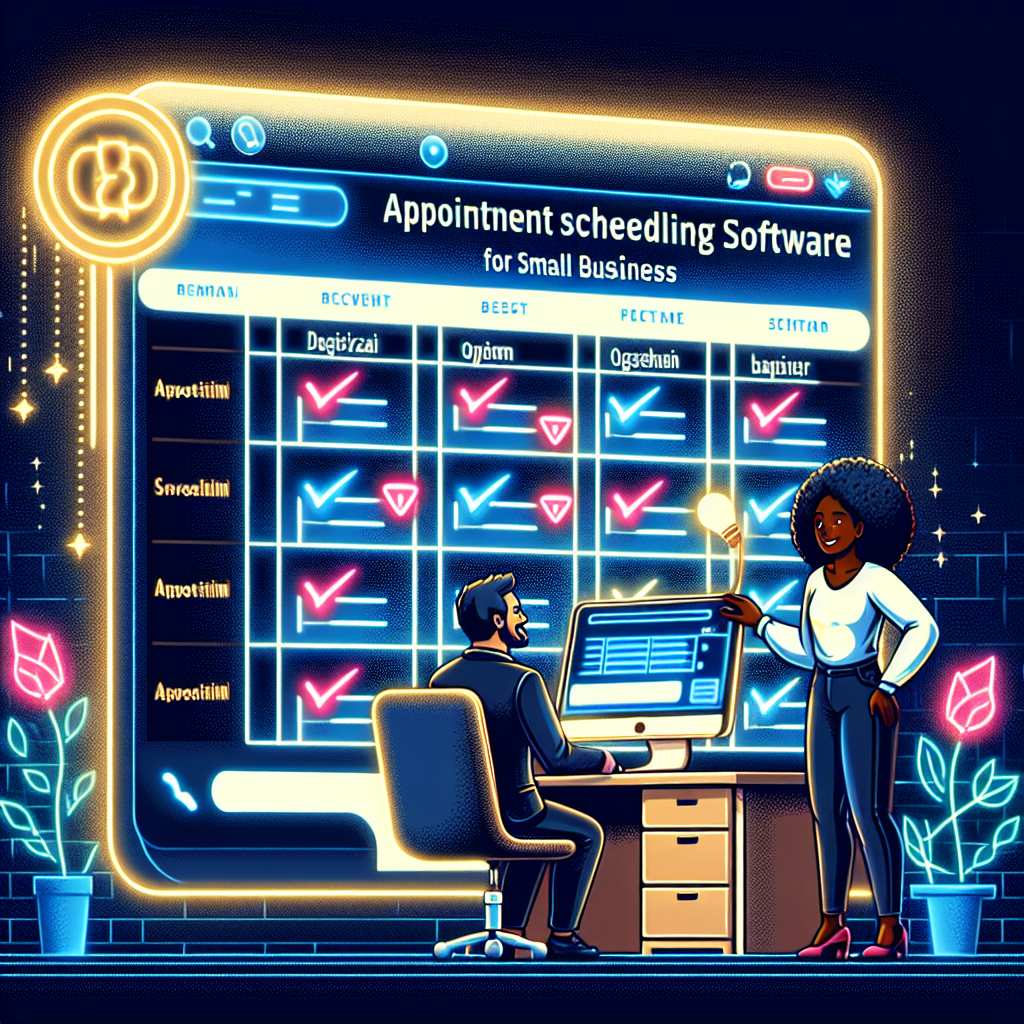Why Efficient Scheduling Matters for Small Business Success
In the fast-paced world of small business operations, time is genuinely precious. Every minute spent manually coordinating appointments is a minute not devoted to growing your business or serving customers. Appointment scheduling software has become an essential tool for small businesses across industries – from consultants and salons to medical practices and professional services. An effective scheduling system doesn’t just organize your calendar; it transforms your entire business workflow, reduces administrative burden, and enhances customer satisfaction. According to a recent study by Acuity Scheduling, businesses that implement automated scheduling solutions save approximately 10 hours per week in administrative time. This significant time-saving explains why finding the right appointment booking software for your small business isn’t just a convenience—it’s a strategic necessity for sustainable growth and operational efficiency.
Key Features to Look for in Small Business Scheduling Software
When evaluating appointment scheduling solutions for your small business, certain features stand out as particularly valuable. Online booking capabilities allow clients to schedule appointments 24/7, dramatically expanding your availability without expanding your working hours. Calendar synchronization ensures your scheduling system integrates seamlessly with tools you already use, like Google Calendar or Outlook. Automated reminders and notifications significantly reduce no-shows, which according to Harvard Business Review can cost businesses thousands in lost revenue annually. Payment processing integration streamlines your financial operations, while customization options ensure the booking experience aligns with your brand identity. Most importantly, the best scheduling software for small businesses offers intuitive mobile accessibility for both you and your clients, enabling schedule management from anywhere. As detailed in our guide on AI appointment schedulers, these features work together to create a frictionless booking experience that saves time and enhances professionalism.
Budget-Friendly Options for Small Business Owners
Cost considerations remain paramount for small businesses with limited resources. Fortunately, the scheduling software market offers various pricing models to accommodate different budgetary constraints. Many providers offer tiered pricing plans that allow businesses to start with essential features and upgrade as they grow. Free versions, though limited in functionality, can be perfect starting points for very small operations or solopreneurs testing the waters. When evaluating costs, consider the return on investment rather than just the monthly fee—a slightly more expensive option that saves substantial administrative time or reduces no-shows by 25% might actually be more economical in the long run. Some providers offer specific small business discounts or nonprofit rates worth investigating. The true value comes from choosing software that eliminates the need for multiple separate tools, as explained in our article about AI call assistants that can handle scheduling alongside other communication tasks, creating a comprehensive business solution rather than just another expense.
Industry-Specific Scheduling Solutions
Different industries face unique scheduling challenges that require specialized solutions. Healthcare practices need HIPAA-compliant software with patient intake forms and insurance verification capabilities. Salon and spa businesses benefit from features like resource allocation for treatment rooms and equipment scheduling. Professional service providers like accountants or consultants typically need sophisticated buffer time settings and meeting duration options. Educational institutions and tutoring services require group booking features and recurring appointment settings. When selecting industry-specific scheduling software, prioritize solutions designed with your particular field in mind, as they’ll include workflow accommodations that generic scheduling tools might miss. For example, medical offices might benefit from integrations discussed in our conversational AI for medical offices article, which covers how AI can enhance patient scheduling experiences specifically in healthcare settings.
User-Friendly Interfaces for Staff and Customers
The best appointment scheduling software for small businesses features interfaces that require minimal training for both staff members and customers. An intuitive admin dashboard should provide at-a-glance visibility of daily, weekly, and monthly schedules, with simple drag-and-drop functionality for making changes. For customers, the booking process should require as few clicks as possible—ideally three or fewer steps from landing on your booking page to confirming an appointment. Visual calendars with clear availability indicators eliminate confusion, while responsive design ensures the booking experience works smoothly on any device. The language used throughout the interface should match your industry terminology and avoid technical jargon. According to user experience research by Nielsen Norman Group, businesses lose approximately 40% of potential customers due to complicated online processes, making simplified interfaces a critical component of effective scheduling solutions. Our guide on AI voice agents explores how voice interfaces are further simplifying scheduling for businesses with diverse customer bases.
Integration Capabilities With Existing Business Tools
For small businesses already juggling multiple software systems, seamless integration capabilities are non-negotiable when selecting scheduling software. The right solution should connect effortlessly with your existing business ecosystem, including your website, customer relationship management (CRM) software, email marketing platform, and payment processor. Robust scheduling platforms offer direct integrations with popular tools like Salesforce, QuickBooks, Mailchimp, Stripe, and Square, eliminating data silos and manual data transfer. API access permits custom connections for businesses with specialized software needs. Calendar synchronization with Google Calendar, Outlook, and Apple Calendar prevents double-booking disasters and ensures your team always has the most current schedule information regardless of which platform they’re viewing. As explained in our article on SIP trunking providers, connecting your communications infrastructure with your scheduling system creates a cohesive technology stack that enhances overall operational efficiency while reducing administrative overhead.
Mobile Optimization for On-the-Go Management
Small business owners rarely have the luxury of being desk-bound all day. The best scheduling software recognizes this reality by providing comprehensive mobile functionality through responsive web interfaces or dedicated mobile apps. Mobile optimization enables you to check appointments, make schedule adjustments, and receive booking notifications from anywhere. Advanced mobile features include the ability to block off time slots spontaneously, communicate with clients via in-app messaging, and access client history during appointments. For service-based businesses with staff who travel between locations, GPS integration can help optimize travel routes between appointments. According to data from Statista, over 70% of small business owners use smartphones for business operations daily, making mobile accessibility a critical factor. Our resource on AI phone services explores how mobile-optimized scheduling enhances the overall customer communication experience when integrated with intelligent phone systems.
Automated Reminders and Reducing No-Shows
No-shows and last-minute cancellations can devastate a small business’s profitability and efficiency. Effective scheduling software combats this challenge through sophisticated reminder systems that significantly reduce appointment abandonment rates. The best platforms offer multi-channel reminders via email, SMS, and even automated phone calls at strategic intervals before appointments. Customizable reminder timing and content allow businesses to strike the right balance between helpful notifications and overwhelming communication. Two-way confirmation requirements, where clients must actively confirm attendance, further decrease no-show rates—typically by 30-45% according to industry research. Cancellation policies can be automatically included in reminders, educating clients about fees or rescheduling windows. Some advanced systems implement incentives for consistent attendance or penalties for repeated no-shows. As detailed in our article about AI appointment setters, intelligent automation in reminder systems can even personalize communication based on client history and appointment type, making reminders both more effective and more personal.
Customer Self-Service Booking Benefits
Empowering customers to book their own appointments creates significant advantages for small businesses. Self-service booking eliminates the telephone tag and email exchanges that traditionally accompany appointment scheduling, reducing friction in the customer journey. Studies show that over 40% of appointments are booked outside traditional business hours, making 24/7 online availability a crucial competitive advantage. Self-service systems also provide customers with complete visibility of available time slots, eliminating the back-and-forth communication typically required to find mutually convenient times. Advanced scheduling platforms even allow clients to select preferred providers within your organization, choose between service variations, and make informed decisions based on appointment duration and pricing information. For businesses concerned about maintaining control, customizable rules can govern how far in advance appointments can be booked, which services are available online, and minimum notice periods for bookings. Our guide on AI bots for sales explores how intelligent self-service options can supplement human scheduling capabilities for enhanced customer convenience.
Workflow Automation and Time-Saving Features
Beyond basic appointment booking, premier scheduling software incorporates workflow automation that streamlines business operations before, during, and after appointments. Automated intake forms and questionnaires can collect necessary client information prior to appointments, ensuring providers have essential details in advance. Resource allocation features automatically assign appropriate rooms, equipment, or staff based on service requirements. Post-appointment workflows might include automated follow-up emails, feedback requests, or prompts to book follow-up appointments. Recurring appointment functionality simplifies scheduling for treatments or services that require regular sessions. Buffer time settings ensure staff have adequate preparation time between appointments, promoting service quality and reducing staff burnout. These automated workflows eliminate countless manual tasks that traditionally consume administrative hours. According to business efficiency studies, implementing comprehensive workflow automation in scheduling reduces administrative workload by up to 80% compared to manual methods. Our article on how to create an AI call center explores how automation extends beyond scheduling to create comprehensive business communication systems.
Client Management and CRM Capabilities
The most powerful scheduling software goes beyond simple calendar management to offer robust client relationship management features. These capabilities create a centralized repository of client information, including contact details, appointment history, service preferences, and communication records. Advanced systems enable custom fields to track industry-specific information relevant to your business. Client profiles can store documents, notes from previous appointments, and purchase history, providing valuable context for each customer interaction. Segmentation features allow targeted marketing based on visit frequency, service preferences, or other criteria. Many scheduling platforms incorporate client value analysis, highlighting your most valuable customers and identifying opportunities for enhanced service or loyalty rewards. These CRM capabilities transform scheduling software from a simple calendar tool into a comprehensive business intelligence platform. As detailed in our AI sales calls resource, integrating scheduling with customer relationship management creates powerful opportunities for personalized client engagement that drives business growth.
Analytics and Reporting Capabilities
Data-driven decision making separates thriving small businesses from struggling ones. Superior scheduling software provides comprehensive analytics and reporting tools that transform appointment data into actionable business insights. Essential metrics include booking volumes by day/time, service popularity, staff utilization rates, and client retention statistics. Visual reporting through graphs and charts makes complex data easily digestible, while custom report builders allow businesses to focus on metrics most relevant to their operations. Advanced systems provide revenue forecasting based on scheduled appointments and historical data. Performance trends highlight seasonal patterns or day-of-week variations that can inform staffing decisions and marketing efforts. Some platforms even analyze cancellation patterns to identify potential issues with specific services or providers. Regular automated reports delivered to key stakeholders ensure business intelligence is consistently available without manual data gathering. Our guide on using AI for sales explains how scheduling analytics can be integrated into broader business intelligence strategies for comprehensive performance monitoring.
Security and Compliance Considerations
For small businesses handling sensitive client information, security and compliance capabilities are non-negotiable requirements in scheduling software. Industry-specific regulations like HIPAA for healthcare, PCI DSS for payment processing, or GDPR for European customers impose strict requirements on data handling. Reputable scheduling platforms employ encryption for data both at rest and in transit, implement secure authentication procedures, and maintain detailed access logs. Regular security audits and penetration testing help identify vulnerabilities before they can be exploited. Data backup protocols ensure business continuity even if primary systems fail. Privacy policy management features help businesses maintain appropriate client disclosures and obtain necessary consent for data collection. When evaluating scheduling software, small businesses should request security certification documentation and compliance statements relevant to their industry. As discussed in our article about AI voice assistants for FAQ handling, maintaining security during customer interactions, including scheduling, builds trust and protects both your business and your clients from potential data breaches.
Multi-Location and Staff Management
For small businesses operating across multiple locations or with several staff members, scheduling software must efficiently handle complex resource allocation. Advanced platforms provide location-specific availability settings, allowing businesses to manage separate calendars and service offerings for each facility. Staff management features include individual working hours, service specializations, and commission tracking. Intelligent scheduling algorithms can assign appropriate staff based on client preferences, provider expertise, or workload balancing goals. Permission settings ensure staff members access only information relevant to their role, protecting sensitive business data while enabling necessary functionality. Conflict resolution tools automatically detect and prevent double-booking of rooms, equipment, or personnel. Some systems incorporate staff performance metrics, tracking metrics like bookings completed, revenue generated, or client satisfaction ratings. These comprehensive management capabilities prevent the scheduling chaos that often plagues growing businesses, as explored in our guide on AI calling businesses which examines how technology solutions scale with expanding operations.
Payment Processing and Financial Integration
Streamlining the financial aspects of appointments creates significant advantages for small businesses. Leading scheduling software offers integrated payment processing capabilities that allow businesses to collect deposits, charge cancellation fees, or process full service payments directly through the booking system. Payment options typically include credit/debit cards, digital wallets, and sometimes alternative payment methods relevant to specific industries. Invoicing features generate professional documentation for services rendered, while recurring payment functionality simplifies billing for subscription-based business models. Financial reporting provides clear visibility into revenue streams, outstanding balances, and transaction histories. Integration with accounting software like QuickBooks or Xero eliminates manual data entry and ensures financial records remain synchronized across business systems. Some platforms offer installment payment options or integrated gift card functionality to enhance customer payment flexibility. As detailed in our AI phone consultants article, integrating payment processing with scheduling and communication systems creates a seamless customer journey from initial contact through service delivery and payment.
Customization and Branding Options
For small businesses focused on building strong brand identity, scheduling software should reinforce rather than dilute your unique market presence. Superior platforms offer extensive customization capabilities for the client-facing booking interface, including logo placement, color scheme alignment, and typography matching. White-label options remove the software provider’s branding entirely, creating a seamless extension of your website. Custom booking URLs maintain brand consistency throughout the customer journey. Form customization allows businesses to collect exactly the information needed for their specific operations, while appointment type configurations can be tailored to industry-specific terminology. Some platforms support multiple languages for businesses serving diverse communities. The most comprehensive solutions offer custom email and SMS templates that maintain brand voice in all client communications. These branding capabilities ensure your scheduling solution strengthens rather than fragments your market identity. Our resource on white label AI receptionists explores how comprehensive branding extends through all customer touchpoints, including scheduling, to create cohesive brand experiences.
Customer Support and Training Resources
Even the most intuitive scheduling software requires reliable support resources to ensure small businesses can fully leverage available features. Quality providers offer multiple support channels, including phone assistance, email tickets, live chat, and comprehensive knowledge bases. Implementation support during the initial setup phase helps businesses configure the system optimally for their specific needs. Training resources ideally include video tutorials, written documentation, webinars, and possibly personalized training sessions for complex implementations. User community forums provide peer-to-peer assistance and feature request channels. The best providers maintain regular communication about system updates, new features, and maintenance schedules. Response time guarantees and dedicated account representatives offer additional value for businesses that rely heavily on their scheduling systems. When evaluating support options, consider your team’s technical proficiency and availability during business hours to determine the level of assistance you’ll likely require. Our article on AI call center companies discusses how support quality impacts overall customer satisfaction with business technology solutions.
Implementation Timeline and Onboarding Process
Successfully transitioning to new scheduling software requires careful planning and execution. Small businesses should understand the typical implementation timeline and onboarding process before selecting a provider. Initial setup generally includes configuring business hours, creating service offerings, establishing staff profiles, and customizing the booking interface. Data migration from previous systems may be necessary, particularly customer records and historical appointment information. Staff training ensures everyone can effectively use the new system, while testing protocols verify proper functionality before public launch. Most implementations follow a phased approach: initial setup (1-2 days), internal testing (3-5 days), soft launch with limited services or clients (1-2 weeks), and full deployment. Potential challenges include resistance to change from staff accustomed to previous methods, technical integration issues with existing systems, and customer education about new booking procedures. Proactive planning for these challenges significantly improves implementation success rates. Our guide on starting an AI calling agency examines how new technology adoption can transform business operations when implemented strategically.
Real-World Success Stories and Case Studies
Learning from other small businesses that have successfully implemented scheduling software provides valuable insights and realistic expectations. Case studies from various industries demonstrate tangible benefits: A boutique salon reduced no-shows by 78% through automated reminders, a professional consulting practice expanded capacity by 30% without hiring additional staff, and a medical office decreased administrative costs by $27,000 annually. These success stories typically share common elements: careful software selection based on specific business needs, thoughtful implementation planning, comprehensive staff training, and continuous optimization after launch. Importantly, most businesses report an adjustment period before realizing maximum benefits, typically spanning 1-3 months as staff and customers adapt to new processes. The most successful implementations typically involve soliciting feedback from both employees and clients, then making incremental adjustments to optimize the system. As explored in our article on AI voice conversation, businesses that embrace technological solutions mindfully rather than haphazardly consistently achieve the most impressive results.
Future Trends in Appointment Scheduling Technology
The appointment scheduling landscape continues to advance with emerging technologies reshaping customer expectations and business capabilities. Artificial intelligence increasingly drives scheduling optimization, suggesting ideal appointment times based on historical patterns and current availability. Voice-activated scheduling through smart speakers and virtual assistants is gaining traction among tech-forward businesses. Augmented reality features are beginning to appear in specialized industries, allowing clients to visualize service outcomes before booking. Predictive analytics help businesses forecast busy periods and staff accordingly, while blockchain technology is emerging as a secure method for managing scheduling data with immutable records. Integration with Internet of Things (IoT) devices enables automatic check-ins when clients arrive on premises. As detailed in our AI appointment booking bot resource, these advancements create opportunities for businesses to further streamline operations while enhancing customer experiences. Forward-thinking small businesses should select scheduling solutions from providers with clear product development roadmaps that align with these emerging technological trends.
Making Your Final Decision: Selecting the Perfect Scheduling Solution
After researching options and understanding key features, making your final decision requires methodical evaluation of how each potential solution aligns with your specific business requirements. Create a prioritized list of must-have features versus nice-to-have capabilities based on your unique operational challenges. Take advantage of free trials offered by most providers to test real-world functionality rather than relying solely on marketing materials. Involve key staff members in the evaluation process to ensure the solution works for everyone who will use it daily. Consider scalability—will this solution grow with your business over the next 2-5 years? Calculate the total cost of ownership beyond monthly subscription fees, including implementation costs, training time, and potential integration expenses. Read current customer reviews with particular attention to businesses similar to yours in size and industry. When making your final selection, remember that the best scheduling software isn’t necessarily the one with the most features, but rather the solution that most effectively addresses your specific scheduling challenges while providing an excellent return on investment.
Revolutionize Your Business Operations With Smart Scheduling
Finding the right appointment scheduling software represents a transformative opportunity for small businesses ready to streamline operations and enhance customer experiences. The ideal solution eliminates scheduling headaches while providing valuable insights that drive business growth. By carefully evaluating the features discussed throughout this guide—from automation capabilities and mobile accessibility to payment processing and customer self-service options—you can select a platform that perfectly matches your operational needs and budget constraints. Remember that successful implementation requires thoughtful planning and staff buy-in, but the resulting efficiency gains and customer satisfaction improvements make this effort tremendously worthwhile. If you’re ready to take your scheduling capabilities to the next level, Callin.io offers an innovative approach with AI-powered phone agents that can handle appointment scheduling alongside other critical communication tasks. With features like automated appointment setting, calendar integrations, and natural conversational abilities, Callin.io’s AI agents provide 24/7 availability without the staffing costs. Create your free account today to explore how AI-enhanced scheduling can transform your business operations and enhance customer satisfaction.

Helping businesses grow faster with AI. 🚀 At Callin.io, we make it easy for companies close more deals, engage customers more effectively, and scale their growth with smart AI voice assistants. Ready to transform your business with AI? 📅 Let’s talk!
Vincenzo Piccolo
Chief Executive Officer and Co Founder