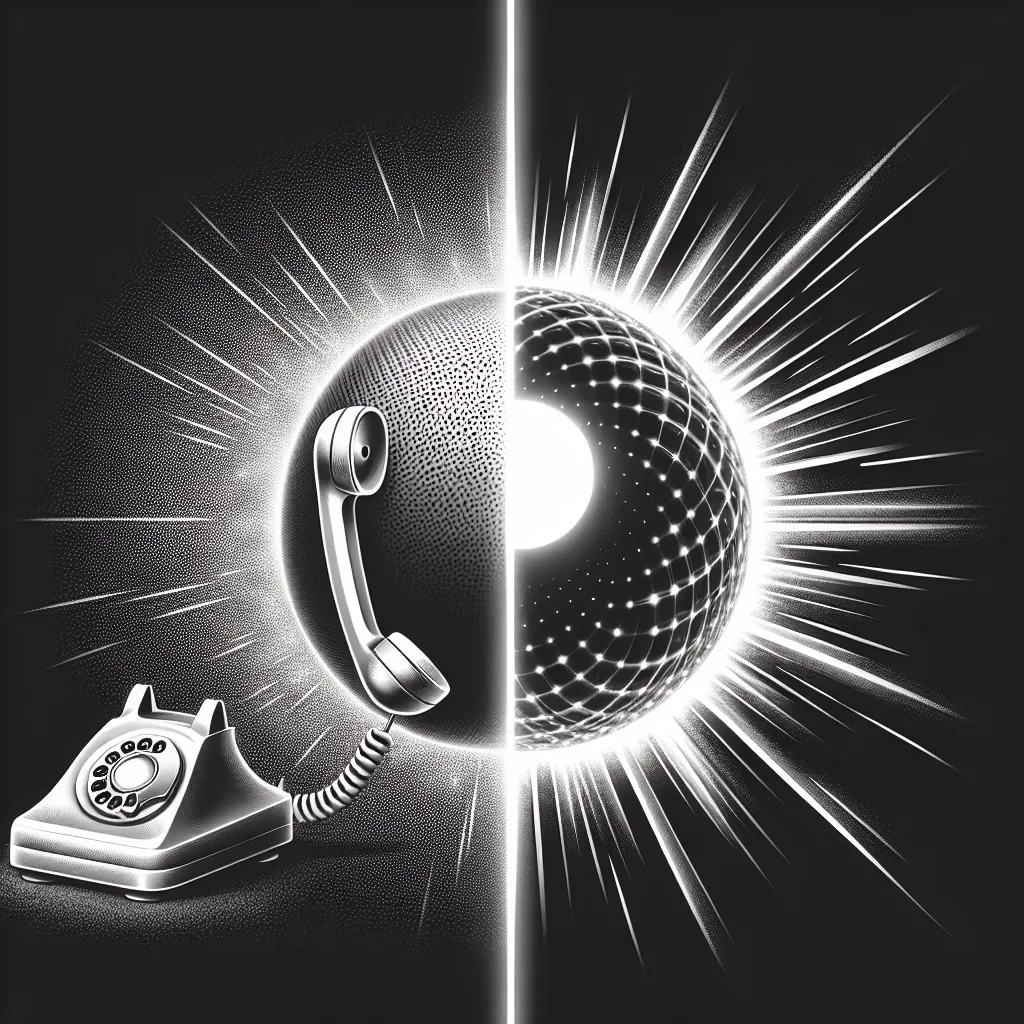Voice Assistant Calling Capabilities: The New Communication Frontier
In today’s connected homes, Amazon’s Alexa has transformed from a simple smart speaker into a comprehensive communications hub. The ability to make phone calls through Alexa has become increasingly popular among users seeking hands-free communication options. This functionality represents a significant shift in how we interact with our devices and stay connected with loved ones. Unlike traditional calling methods that require physical interaction with a phone, Alexa enables voice-activated dialing that integrates seamlessly with your existing contacts and communication services. For many busy professionals and multitaskers, this hands-free approach to calling has become an essential part of daily life, especially when compared to other voice assistants in the market. The conversational AI landscape continues to evolve, with more sophisticated voice interaction patterns emerging regularly.
Setting Up Alexa Calling: Initial Configuration Requirements
Before you can start making calls with Alexa, proper setup is essential. The process begins with ensuring your Echo device is connected to your home Wi-Fi and linked to your Amazon account. Next, you’ll need to download the Alexa app on your smartphone, which serves as the control center for your calling features. Within the app, navigate to the Communication tab where you’ll grant access to your contacts and verify your phone number. This verification step is crucial as it associates your identity with the Alexa calling service and prevents unauthorized use. Compared to other voice assistants, Alexa’s setup process strikes a balance between security and user-friendliness. For businesses interested in advanced voice communication solutions, AI calling systems offer even more robust options beyond what consumer voice assistants provide.
Alexa Calling Methods: Options and Limitations
Alexa offers several distinct methods for making calls, each with its own advantages and constraints. The primary options include Alexa-to-Alexa calls, Alexa-to-phone calls, and Drop In features. Alexa-to-Alexa calls connect you with other Echo device owners directly through the internet, completely free of charge regardless of distance. The Alexa-to-phone feature, which allows you to dial regular phone numbers, requires linking to your mobile contacts or, in some regions, subscribing to a service like Alexa Calling. The Drop In feature functions more like an intercom system between Echo devices within your home or with approved contacts. When comparing these methods to competitors like Google Assistant or Siri, Alexa generally offers more calling options but faces some regional availability limitations. For those seeking professional-grade voice communication solutions, AI voice agents provide enhanced functionality beyond consumer assistants.
Call Quality Analysis: Audio Performance Evaluation
The quality of calls made through Alexa largely depends on several factors including your internet connection speed, the model of your Echo device, and environmental noise levels. Newer Echo models with improved microphone arrays tend to deliver clearer audio capture, while models like the Echo Studio offer superior speaker quality for incoming audio. In comparison tests against smartphone calls, Alexa’s call quality is generally good but can occasionally suffer from slight delays or echo effects under suboptimal conditions. Background noise filtering technology in Echo devices has improved significantly with each generation, though it still lags behind dedicated business conferencing solutions. For businesses requiring consistently high call quality, AI call center solutions offer more reliable performance metrics and professional-grade audio processing.
International Calling Capabilities: Global Reach Comparison
Alexa’s international calling features vary significantly by region and carrier partnerships. In the United States, Alexa can make calls to most countries, though rates may apply depending on your linked services. The UK and Germany also enjoy extensive international calling support. However, users in other regions may face more limitations. When compared to dedicated calling services like Skype or WhatsApp, Alexa’s international calling features are less comprehensive and potentially more expensive. The integration with services like Skype does extend Alexa’s international reach, allowing users to leverage existing Skype credits for international calls. For businesses with global communication needs, specialized AI phone services offer more comprehensive international calling solutions with predictable pricing structures and better integration with business systems.
Emergency Calling Features: Safety Considerations
One critical limitation of Alexa’s calling capabilities concerns emergency services. In most regions, Alexa cannot directly dial emergency numbers like 911 (US), 999 (UK), or 112 (EU). This restriction exists because Alexa devices lack the precise location tracking required by emergency services and cannot guarantee service during power or internet outages. Amazon has introduced limited emergency calling features in some regions through partnerships with emergency response providers, but these are not universally available. In comparison, Google’s Nest devices offer similar limitations, while dedicated medical alert systems provide more reliable emergency calling capabilities. This limitation underscores the importance of maintaining traditional phone access for emergency situations. For medical offices looking to enhance non-emergency communication, conversational AI solutions offer specialized functions while maintaining compliance with healthcare regulations.
Cost Analysis: Free vs. Premium Calling Features
The financial aspect of using Alexa for phone calls varies based on the calling method and your location. Alexa-to-Alexa calls remain completely free worldwide, functioning similarly to app-based calling services. For calls to standard phone numbers, costs depend on your region and service integration. In the US, calls to domestic numbers are generally free, while international calls may incur charges based on your carrier or linked service. Some regions require subscription services for any phone number dialing. When compared to traditional landline costs or mobile plans, Alexa calling can represent significant savings, particularly for frequent international callers who can leverage internet-based calling. However, dedicated VoIP services still offer more comprehensive calling packages for heavy users. Businesses seeking cost-effective communication solutions should explore SIP trunking providers for more flexible and scalable calling options.
Privacy and Security Assessment: Data Protection Comparison
Privacy considerations remain paramount when using voice assistants for personal communication. Alexa calls are encrypted during transmission, providing basic security against interception. However, Amazon does store certain call metadata, including phone numbers, call duration, and timestamps. Voice recordings may also be stored temporarily, though users can manage these settings through the Alexa Privacy Hub. Compared to Google Assistant, Alexa offers similar privacy controls, though some users find Google’s privacy dashboard more intuitive. Apple’s Siri generally receives higher marks for privacy protection due to Apple’s stronger privacy-focused business model. For users with heightened privacy concerns, services like Signal offer end-to-end encryption with minimal data retention. Business users with strict compliance requirements should consider white-label AI receptionist solutions that offer enhanced privacy controls and customizable data retention policies.
Integration with Contact Lists and Address Books
Alexa’s ability to sync with your smartphone contacts represents one of its most convenient calling features. After granting permission during setup, Alexa can access your phone’s address book, enabling you to make calls using natural language like "Alexa, call Mom" or "Alexa, call John Smith." The system regularly updates from your phone’s contacts, though manual refreshes may be needed occasionally. Compared to Google Assistant, Alexa’s contact integration works similarly, though some users report Google’s system handles unusual names or nicknames more effectively. Siri’s tight integration with iPhone contacts gives it an advantage for Apple users. One limitation across all platforms is the handling of contacts with multiple numbers, which sometimes requires additional clarification during voice commands. For businesses managing large contact databases, AI call assistants offer more robust contact management features with CRM integration capabilities.
Multi-Device Calling Experience: Hardware Compatibility
The Alexa calling experience varies significantly across the diverse Echo device lineup. Devices with screens, like the Echo Show series, enhance the calling experience with video calling capabilities and visual caller ID. The Echo Spot and Echo Show also display visual dialing pads and contact lists for easier navigation. Audio-only devices like the Echo Dot provide a more basic calling experience but still perform admirably for voice-only communication. When comparing across ecosystems, Google’s Nest Hub offers similar functionality to the Echo Show, while Apple’s HomePod has more limited calling features but integrates seamlessly with iPhones. For homes with multiple Echo devices, Alexa’s ability to act as an intercom system using Drop In features provides additional utility not matched by all competitors. For businesses seeking to implement enterprise-grade multi-device communication systems, AI voice conversation platforms offer more scalable solutions with centralized management capabilities.
Voice Recognition Accuracy: Command Interpretation Comparison
Alexa’s ability to accurately recognize voice commands for making calls has improved dramatically since its introduction. Current generation devices can distinguish between similar-sounding names and understand natural speech patterns for dialing instructions. Echo devices with multiple microphones perform better in noisy environments, with the Echo Studio and newer Echo Show models offering the best performance. In comparative testing, Google Assistant slightly edges out Alexa in recognizing complex names or accented speech, while Siri performs well but only within Apple’s ecosystem. All three platforms occasionally struggle with uncommon names or complex commands combining calling with other actions. The continuous improvement in this area comes from machine learning algorithms that adapt to your specific voice patterns and speech habits over time. For businesses requiring highly accurate voice recognition in professional settings, call center voice AI solutions offer enterprise-grade accuracy with specialized training for industry-specific terminology.
Call Management Features: Handling Incoming and Outgoing Calls
Alexa offers several useful features for managing your calls beyond basic dialing. For incoming calls, Alexa announces the caller’s name if they’re in your contacts, or the phone number if they’re not. You can answer hands-free with a simple "Alexa, answer" command or reject with "Alexa, ignore." During calls, you can use voice commands to adjust volume, mute the microphone, or end the call. Multi-tasking capabilities allow you to continue using other Alexa features while on a call, though with some limitations. Compared to smartphone calling apps, Alexa lacks advanced features like call recording or transcription services. Google Assistant offers similar basic call management, while Apple’s ecosystem provides tighter integration with iPhone call features. For power users and businesses requiring advanced call management, AI appointment schedulers offer more sophisticated call handling with automated follow-up capabilities and integration with calendar systems.
Video Calling Capabilities: Visual Communication Comparison
Echo devices with screens, particularly the Echo Show lineup, expand Alexa’s communication capabilities to include video calling. These video calls can connect to other Echo Show devices, Alexa app users, or Skype contacts, providing a versatile video communication platform. The quality of video calls depends on your internet connection speed and the specific Echo Show model, with newer models featuring improved cameras and displays. Compared to dedicated video calling platforms like Zoom or FaceTime, Alexa’s video calling offers good casual quality but lacks some professional features like virtual backgrounds or large group calls. Google’s Nest Hub offers similar video calling functionality, while Facebook’s Portal devices feature superior camera technology with automatic panning and zooming. For businesses seeking professional video communication systems with AI integration, conversational AI platforms offer more robust video calling solutions with advanced analytics and integration capabilities.
Accessibility Features: Inclusive Design Comparison
Amazon has made significant strides in making Alexa calling accessible to users with various disabilities. For users with hearing impairments, Echo Show devices provide visual notifications and captioning for calls. Voice commands can be replaced with touch interactions on screen-equipped devices, benefiting those with speech difficulties. The Alexa app also integrates with screen readers for visually impaired users. Compared to other voice assistants, Alexa offers comparable accessibility features to Google Assistant, though Apple’s ecosystem has a slight edge with more comprehensive VoiceOver support. Recent updates have added "tap to Alexa" features that display common commands as buttons, making the system more accessible to non-verbal users. For organizations required to maintain ADA compliance in their communication systems, specialized AI voice assistants for FAQ handling offer enhanced accessibility features with customizable interaction patterns.
Group Calling Features: Conference Call Comparison
Alexa supports group calling capabilities, allowing you to connect with multiple contacts simultaneously. This feature works between Alexa devices and the Alexa app, supporting up to seven participants. Setting up group calls requires creating contact groups in the Alexa app first, which you can then call by name. Compared to dedicated conferencing solutions like Zoom or Microsoft Teams, Alexa’s group calling is more suited for casual family conversations than business meetings, lacking features like screen sharing or meeting scheduling. Google’s Nest devices offer similar basic group calling, while Apple’s ecosystem integrates FaceTime group calls. The quality of group calls depends heavily on all participants having strong internet connections, with more participants typically resulting in more potential for audio issues. For businesses requiring professional conference calling solutions, AI calling agencies offer more robust platforms with advanced moderation tools and enterprise-grade reliability.
Business Usage Scenarios: Professional Application Comparison
While primarily designed for consumer use, Alexa can serve various business functions through its calling capabilities. Small businesses can use Echo devices as hands-free communication tools for quick team coordination or customer calls. Echo Show devices in reception areas can provide video intercom functionality for visitor management. However, Alexa lacks many features essential for business communications, including call recording for compliance, detailed call analytics, or integration with business phone systems. Compared to Google’s Workspace integration or Microsoft Teams, Alexa offers fewer business-specific features. For organizations requiring professional communication solutions, dedicated business VoIP systems or AI call center platforms provide more appropriate functionality with enhanced security, analytics, and compliance features designed specifically for business environments.
Integration with Other Smart Home Systems
Alexa’s calling features become even more powerful when integrated with broader smart home ecosystems. Using Alexa Routines, you can create automated sequences that incorporate calls into your smart home operations. For example, you can configure a "Goodnight" routine that turns off lights, locks doors, and makes a quick call to check on an elderly relative. Compatible smart doorbell systems can route visitor calls to your Echo devices, allowing you to answer the door remotely. Compared to other ecosystems, Alexa offers one of the widest ranges of smart home integrations, though Google Home provides strong competition. These integrations create a seamless communication experience throughout your home environment. For businesses looking to implement integrated communication and automation systems, AI phone agents offer more sophisticated integration capabilities with enterprise systems and customizable automation workflows.
Future Development Roadmap: Coming Features Comparison
Amazon continually enhances Alexa’s calling capabilities through regular software updates. Upcoming features currently in development or limited release include enhanced natural language processing for more conversational call interactions, improved background noise cancellation, and expanded international calling coverage. Amazon is also working on tighter integration between Alexa calling and Amazon’s other communication services. Compared to announced roadmaps from Google and Apple, Alexa appears to be focusing more on smart home integration while Google emphasizes AI enhancements and Apple prioritizes ecosystem cohesion. Industry analysts predict all major voice assistants will continue to expand their calling capabilities as they compete for dominance in the growing smart home market. For businesses looking to stay ahead of consumer technology trends, exploring conversational AI platforms provides insights into emerging capabilities that may eventually reach consumer voice assistants.
User Satisfaction Analysis: Customer Experience Comparison
User reviews and satisfaction surveys regarding Alexa’s calling features reveal a generally positive reception with some notable criticisms. Most users appreciate the convenience of hands-free calling and the integration with their existing contact lists. Echo Show users particularly value the video calling capabilities for staying connected with family members. Common criticisms include occasional voice recognition issues with similar-sounding contacts, regional limitations on certain calling features, and connectivity problems on slower networks. Compared to Google Assistant, Alexa receives similar satisfaction ratings for calling features, though Google edges ahead slightly in voice recognition accuracy. Apple’s ecosystem receives higher marks for reliability but lower scores for flexibility. Demographics play a role in satisfaction levels, with older users generally finding Alexa calling more intuitive than smartphone alternatives, while younger tech-savvy users sometimes find the voice-first approach limiting compared to app-based calling solutions. For businesses seeking to understand customer communication preferences, AI cold calling analysis provides valuable insights into evolving consumer communication expectations.
Cross-Platform Compatibility: Ecosystem Flexibility
Alexa’s calling features extend beyond Echo devices through the Alexa mobile app, available on both iOS and Android. This cross-platform approach allows you to make and receive Alexa calls even when away from your Echo devices. The experience is generally consistent across platforms, though mobile app calls rely on your phone’s microphone and speaker quality. Integration with services like Skype further extends Alexa’s calling reach beyond its own ecosystem. Compared to competitors, Alexa offers better cross-platform flexibility than Apple’s largely closed ecosystem, while matching Google’s broad platform support. This flexibility makes Alexa calling particularly valuable for households with mixed technology preferences. One limitation is desktop support, where Alexa’s presence is more limited compared to platforms like Skype or Zoom. For organizations requiring seamless communication across diverse technology environments, Twilio AI assistants offer more comprehensive cross-platform support with consistent experiences across mobile, desktop, and voice platforms.
Troubleshooting Common Issues: Problem Resolution Comparison
Users occasionally encounter issues with Alexa calling features that require troubleshooting. Common problems include difficulties with contact recognition, call connection failures, or poor audio quality. These issues typically stem from internet connectivity problems, outdated software, or incorrect contact information. Amazon provides a comprehensive support database addressing these common problems, with step-by-step resolution guides. Compared to Google’s support resources, Amazon offers more detailed troubleshooting guides, though Google’s community forums are sometimes more active. Basic troubleshooting steps like checking your internet connection, restarting your Echo device, or updating the Alexa app resolve most common calling issues. For persistent problems, Amazon’s customer support provides additional assistance, though response times can vary. For businesses seeking more reliable communication systems with professional support, AI phone consultant services offer dedicated technical support with specialized expertise in voice communication technologies.
Take Your Communication to the Next Level with Callin.io
If you’re impressed by Alexa’s calling capabilities but need more robust features for your business, Callin.io offers the perfect solution. This innovative platform enables you to implement AI-powered phone agents that can handle both inbound and outbound calls autonomously. With Callin.io’s advanced voice AI technology, you can automate appointment scheduling, answer common customer questions, and even close sales with natural-sounding conversations that feel remarkably human.
Getting started with Callin.io is straightforward with their free account option, which includes an intuitive interface for configuring your AI agent, test calls, and access to the comprehensive task dashboard for monitoring interactions. For businesses requiring advanced capabilities like Google Calendar integration and built-in CRM functionality, subscription plans start at just $30 per month. Discover how Callin.io can transform your business communications with AI-powered calling that works around the clock, freeing your team to focus on high-value activities while ensuring no customer call goes unanswered.

Helping businesses grow faster with AI. 🚀 At Callin.io, we make it easy for companies close more deals, engage customers more effectively, and scale their growth with smart AI voice assistants. Ready to transform your business with AI? 📅 Let’s talk!
Vincenzo Piccolo
Chief Executive Officer and Co Founder