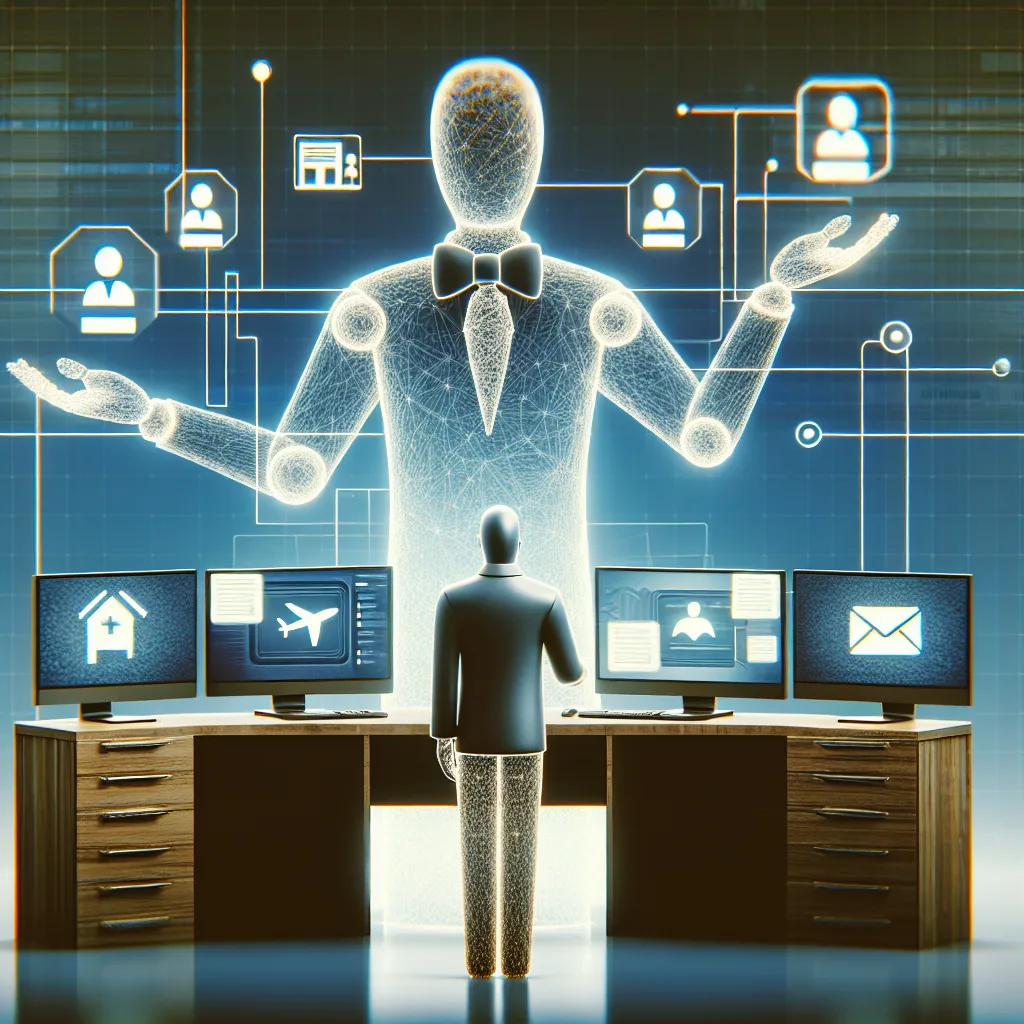What Is a Vonage Virtual Receptionist and Why Consider It?
A Vonage virtual receptionist is an automated phone system that answers and directs calls for your business. Think of it as your digital front desk staff working 24/7 without coffee breaks or sick days!
This technology lets you create custom greetings, menu options, and call routing rules that help callers reach the right department or person quickly. Unlike traditional receptionists, a Vonage automated system never puts callers on hold because it’s "busy with another call."
I’ve seen many small businesses transform their customer service approach with this tool. The beauty of a virtual receptionist is that it creates a professional first impression while ensuring no call goes unanswered. If you’re juggling multiple responsibilities in your business, this automated solution can be a game-changer for your phone management needs.
Key Features That Make Vonage Virtual Receptionist Stand Out
What makes Vonage’s offering special in the crowded virtual receptionist market? Let me break down the standout features that might catch your attention:
Custom greetings and menus allow you to personalize the caller experience with your brand voice. You can record different messages for business hours and after-hours to set proper expectations.
Smart call routing directs callers to the right person based on predetermined rules or caller selections. This minimizes transfer time and frustration.
Voicemail-to-email functionality converts voice messages to text and delivers them directly to your inbox, making message management super convenient.
The multi-level menu system enables you to create sophisticated call flows that can handle complex business structures. For example, you might set up options like "Press 1 for sales, 2 for support," and then have sub-menus within each department.
These features work together to create a seamless caller experience while making your life easier. If you’re looking to enhance your call center voice AI capabilities, these foundations are essential.
Cost Breakdown: Is Vonage Virtual Receptionist Worth the Investment?
Let’s talk money – because that’s often the deciding factor, right? Vonage virtual receptionist pricing typically follows a tiered structure based on your business needs and size.
Basic plans start around $19.99/month per line, but can quickly increase if you need multiple lines or advanced features. The full-featured virtual receptionist capabilities might require their premium plans, pushing costs to $29.99-$39.99 per line monthly.
What you’re really paying for is:
- Professional call handling
- Time savings (no more interruptions!)
- Enhanced customer experience
- Business scalability
When evaluating cost against benefit, consider how much a missed call costs your business. Studies show that 85% of callers who can’t reach a business on first attempt won’t call back!
Compare this with alternatives like AI voice agents which might offer different pricing models but similar functionality. The right choice depends on your specific business requirements and call volume.
Setup Process: How Complicated Is It to Get Started?
Getting your Vonage virtual receptionist up and running isn’t rocket science, but it does require some planning. Here’s what the process typically looks like:
First, you’ll need to sign up for a Vonage Business Communications plan that includes the virtual receptionist feature. This is straightforward – just visit their website or contact sales.
Next comes the configuration phase. You’ll use their online dashboard to:
- Design your call flow
- Record greetings or select text-to-speech options
- Set up departments and extensions
- Create menu options and routing rules
The actual technical setup is pretty simple since everything is cloud-based. There’s no hardware to install – just log in and configure.
From my experience helping businesses implement this, the most time-consuming part is planning your call flow logic before setup. Taking time to map out exactly how you want calls handled pays off in the long run. If you’re familiar with AI call assistants, the conceptual planning is similar, though the implementation differs.
Comparing Vonage Virtual Receptionist to Human Receptionists
Making the switch from human to virtual reception? Here’s a straight comparison to help you decide:
Cost factors: Virtual receptionists typically cost $20-40/month, while human receptionists command $15-25/hour plus benefits. The savings are obvious.
Availability: Vonage’s system works 24/7/365 without overtime pay. Your human staff needs sleep, vacations, and sick days.
Personal touch: This is where humans shine. Complex situations requiring empathy or nuanced understanding are better handled by people. The virtual system follows scripts and can’t improvise.
Scalability: Virtual systems handle unlimited simultaneous calls, while humans can only take one at a time. During busy periods, this makes a huge difference.
I’ve seen businesses successfully use a hybrid approach – automated reception for basic inquiries and routing, with human intervention for complex situations. This gives you the best of both worlds!
For those concerned about losing the human element, conversational AI solutions are bridging this gap with increasingly natural interactions.
Integration Capabilities With Your Existing Business Tools
One of the biggest advantages of Vonage’s virtual receptionist is how nicely it plays with other business systems. This integration factor can be a major time-saver!
The system can connect with your:
- CRM platforms like Salesforce or HubSpot
- Appointment scheduling software
- Email systems
- Video conferencing tools
- Mobile apps for on-the-go management
These integrations allow for seamless information flow between systems. For example, when a customer calls and selects the sales option, their information can automatically be logged in your CRM, creating a new lead record.
I’ve found the calendar integration particularly useful. When clients call about appointments, the system can check availability and even book time slots without human intervention.
If you’re working with AI appointment schedulers, you’ll find similar functionality but with potentially more advanced conversational capabilities depending on your setup.
Common Pitfalls to Avoid When Setting Up Your Virtual Receptionist
I’ve seen businesses make some avoidable mistakes when implementing their Vonage virtual receptionist. Let me help you dodge these common pitfalls:
Creating overly complex menus is a fast track to frustrated callers. Keep your options clear and limited to 4-5 choices maximum. Nobody wants to listen to a lengthy menu of options!
Neglecting to update your greetings as your business changes is another frequent oversight. Set calendar reminders to review your messages quarterly.
Poor call routing logic can send customers into frustrating loops or dead ends. Test your system thoroughly from the caller’s perspective.
Forgetting the escape hatch – always provide an option to speak with a human or leave a message. Nothing frustrates callers more than feeling trapped in an automated system.
Not monitoring performance metrics means missing opportunities to improve. Regularly review call data to identify bottlenecks or abandoned calls.
Proper prompt engineering principles apply here just as they do with advanced AI systems – clarity, brevity, and user-centered design are essential.
Industry-Specific Benefits: Who Gets the Most Value?
Different industries see varying benefits from implementing a Vonage virtual receptionist. Let’s look at who stands to gain the most:
Medical practices find immense value in automated appointment management and HIPAA-compliant message handling. The system can route urgent calls to on-call staff while scheduling routine matters.
Legal firms appreciate the professional image projection and confidential message handling. Client calls can be quickly directed to the appropriate attorney or department.
Real estate offices benefit from 24/7 property information availability and lead capture. When prospective buyers call about listings after hours, the system can still collect their information.
Retail businesses can use virtual receptionists to handle store hour inquiries, directions, and special promotion details, freeing staff to focus on in-store customers.
Service-based businesses like plumbers or electricians can ensure emergency calls are properly routed even during peak hours.
The most successful implementations I’ve seen are where businesses customize their virtual receptionist specifically for their industry needs, similar to how AI receptionists for specific industries are tailored.
Call Flow Design: Creating an Intuitive Experience
Designing an effective call flow is both an art and a science. It directly impacts how callers perceive your business and whether they get the help they need.
Start by mapping your caller personas and their most common needs. What are the top 3-5 reasons people call you? These should be your primary menu options.
Keep your greeting brief but welcoming. Something like: "Thanks for calling ABC Company. To ensure we direct you to the right department, please listen to the following options…"
Structure your menu logically, placing the most frequently used options first. This reduces the time callers spend navigating your system.
Always provide a "repeat options" choice and a way to reach a human operator. This safety net is crucial for callers who might get confused.
Test your flow with real users before going live! Ask colleagues or friends to call in and provide feedback on the experience.
Consider different paths for business hours versus after-hours calls. Your AI phone answering system might need different routing rules depending on when people call.
Mobile Management: Controlling Your Virtual Receptionist On-the-Go
One of the best features of Vonage’s virtual receptionist is how easily you can manage it from anywhere. This mobility factor is crucial for today’s dynamic business environment.
The Vonage Business mobile app gives you complete control over your virtual receptionist settings. Need to change your business hours message while on vacation? No problem!
You can:
- Update greetings and menu options
- Adjust call routing in real-time
- Listen to voicemails
- View call logs and analytics
- Make changes to your IVR structure
I often recommend business owners set up notifications for missed calls or new voicemails. This way, you’ll never miss an important message, even when away from the office.
The app works on both iOS and Android devices, making it accessible regardless of your preferred technology. This mobile flexibility pairs well with other AI phone services that emphasize accessibility and remote management capabilities.
Security and Reliability Considerations
When choosing a virtual receptionist solution, security and uptime should be top priorities. After all, your phone system is often the first point of contact with customers.
Vonage offers enterprise-grade security for their virtual receptionist service, including data encryption and secure access controls. This protects both your business information and your callers’ data.
For reliability, they maintain multiple redundant data centers across different geographic regions. This distributed approach means that if one center experiences issues, another takes over seamlessly.
You should ask about their guaranteed uptime percentage – industry leaders typically offer 99.999% uptime, which translates to just minutes of downtime per year.
Disaster recovery protocols are another important consideration. How quickly can the system bounce back after an outage? What backup systems are in place?
From my experience implementing these systems, I’ve found that businesses with critical phone needs should also consider backup routing options, similar to having alternative AI communication channels ready.
Scalability: Growing Your Virtual Receptionist With Your Business
One of the biggest advantages of a Vonage virtual receptionist is its ability to scale alongside your business growth. Unlike hiring additional receptionists, expanding your virtual system is relatively painless.
As your call volume increases, the system handles it automatically without performance degradation. No need to worry about putting customers on hold during busy periods!
When you add new departments or team members, you can easily update your call flow to include them. The system’s flexibility allows for quick reconfiguration as your organizational structure evolves.
Geographic expansion is simplified too. You can add local numbers for new market areas while maintaining centralized call management. This gives customers a local presence to call while keeping your operations streamlined.
Seasonal businesses particularly benefit from this scalability. You can ramp up capacity during peak seasons and scale back during slower periods without the HR complications of hiring and laying off staff.
This growth flexibility aligns well with modern AI call center solutions that emphasize adaptable infrastructure.
Customer Feedback: Real-World Experiences With Vonage Virtual Receptionist
What are actual users saying about their Vonage virtual receptionist experience? I’ve gathered feedback from various businesses to give you the real picture.
Small business owners frequently mention the professional image boost: "Customers think we’re a much larger company when they call and get our automated system. It’s increased our credibility tremendously."
Healthcare providers appreciate the privacy features: "We can ensure patient information stays confidential, and urgent calls get routed to the right staff member immediately."
Some users note a learning curve during setup: "It took us about two weeks to get the menu structure right, but Vonage support was helpful throughout the process."
Service businesses report improved efficiency: "We’ve reduced missed calls by 78% since implementing our virtual receptionist, directly increasing our booking rate."
The most common criticism involves occasional voice recognition challenges, especially with accents or background noise. However, most users find that proper menu design minimizes these issues.
These real-world experiences align with trends seen in AI receptionist implementations across various industries.
Alternatives to Consider: Vonage vs. Competitors
Before making your final decision, it’s worth exploring how Vonage’s virtual receptionist stacks up against other options in the market.
RingCentral offers similar features with potentially better video conferencing integration. Their pricing structure might work better for larger organizations with multiple departments.
Grasshopper provides a more straightforward approach that some small businesses find easier to implement, though it lacks some of Vonage’s advanced routing capabilities.
8×8 excels in international calling features, making it a strong contender if your business operates globally.
Google Voice offers a budget-friendly alternative with basic virtual receptionist features, though it lacks the depth of customization Vonage provides.
Emerging AI calling platforms represent another alternative category entirely, with conversational capabilities that traditional virtual receptionists don’t match.
When comparing, focus on:
- Setup complexity
- Monthly costs
- Available features
- Integration with your existing tools
- Customer support quality
- Scalability options
The right choice depends entirely on your specific business needs, call volume, and growth projections.
Making the Transition: Tips for Switching to Vonage Virtual Receptionist
Transitioning from your current phone system to a Vonage virtual receptionist can be smooth with proper planning. Here are my top tips based on helping businesses make this switch:
Start with a communications plan for both employees and customers. Let everyone know when the change is happening and what to expect. A simple email announcement works well.
Consider a phased rollout approach. Perhaps begin with after-hours calls only, then expand to full-time use once you’re comfortable with the system.
Record high-quality greetings in a quiet environment. These recordings represent your brand, so invest time in getting them right! Professional voice talent is worth considering for larger businesses.
Train your team thoroughly on how to use the new system, including how to check voicemails and transfer calls if needed.
Keep your old system running in parallel for 2-4 weeks if possible. This creates a safety net while you work out any kinks.
Collect feedback actively during the first month. Ask callers and staff how the new system is working and make adjustments accordingly.
Similar transition strategies work well when implementing conversational AI for business or other communication technologies.
Ready to Transform Your Business Communication?
After exploring all aspects of Vonage virtual receptionist, you’re now equipped to make an informed decision about whether it’s right for your business. The right phone system can dramatically improve both customer experience and operational efficiency.
Remember that the best virtual receptionist solution is one that matches your specific business needs, call volume, and growth plans. Vonage offers robust features, but always compare against your requirements before committing.
If you’re looking to take your business communication to the next level, you might want to explore even more advanced options. AI-powered phone systems are revolutionizing how businesses handle calls with natural language processing and sophisticated conversation capabilities.
If you desire to manage your business communications simply and effectively, I suggest exploring Callin.io. This platform allows you to implement AI-based phone agents to handle incoming and outgoing calls autonomously. Thanks to the innovative AI phone agent, you can automate appointments, answer frequently asked questions, and even close sales, interacting naturally with customers.
The free account on Callin.io offers an intuitive interface to configure your AI agent, with included test calls and access to the task dashboard to monitor interactions. For those wanting advanced features, like Google Calendar integrations and integrated CRM, you can subscribe to one of the monthly plans starting from 30USD. Discover more on Callin.io.

Helping businesses grow faster with AI. 🚀 At Callin.io, we make it easy for companies close more deals, engage customers more effectively, and scale their growth with smart AI voice assistants. Ready to transform your business with AI? 📅 Let’s talk!
Vincenzo Piccolo
Chief Executive Officer and Co Founder