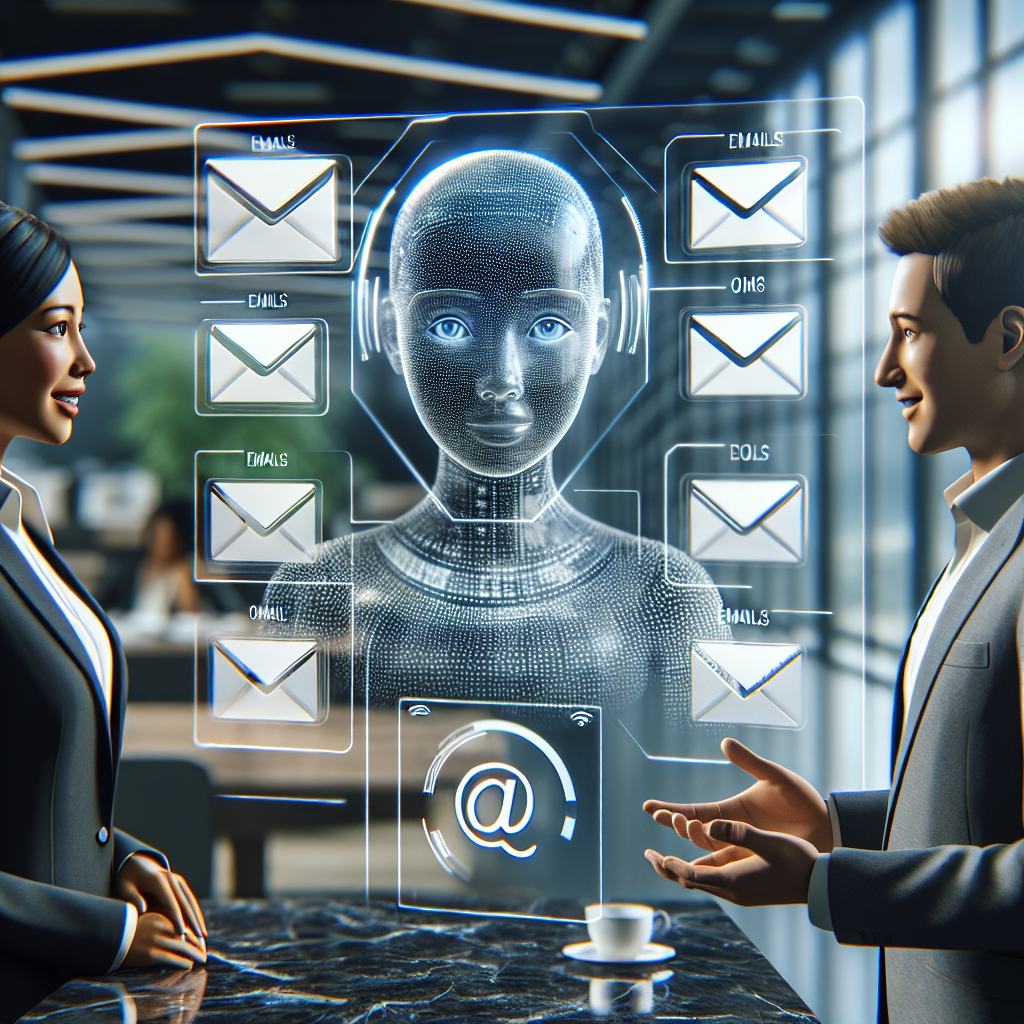The Daily Email Struggle: Understanding the Problem
In today’s hyperconnected work environment, professionals are drowning in a sea of emails. The average office worker receives approximately 121 emails per day, according to research by the Radicati Group. This torrent of digital correspondence demands roughly 2.5 hours daily, creating a significant productivity drain that affects businesses of all sizes. The challenge isn’t just volume—it’s distinguishing urgent messages from routine updates, managing follow-ups, and organizing information coherently. This email management nightmare has sparked a search for solutions that go beyond basic filters and folders. As communication channels continue to multiply, the need for intelligent email management has never been more pressing for professionals seeking to regain control of their inbox and, by extension, their workday. The problem extends beyond mere inconvenience—it represents a substantial opportunity cost as skilled workers divert attention from core responsibilities to manage correspondence.
What Is an Email Management Virtual Assistant?
An email management virtual assistant is a specialized digital tool designed to handle email-related tasks with minimal human intervention. Unlike basic auto-responders or filters, these assistants leverage artificial intelligence and machine learning to understand email context, prioritize messages, draft responses, and organize information. They function as a blend of personal secretary and data analyst, working within your inbox to create order from chaos. These systems can identify patterns in your communication style and adapt to your preferences over time, creating increasingly personalized email management experiences. Some advanced AI voice assistants incorporate similar capabilities for comprehensive communication management. The distinction between standard email tools and true virtual assistants lies in their ability to make independent decisions based on learning your communication patterns rather than simply following preset rules. This intelligence makes them valuable allies in the battle against inbox overwhelm.
The Evolution of Email Management Tools
Email management solutions have undergone remarkable transformation since the early days of simple spam filters and folder systems. Initially, tools focused primarily on organizing incoming messages through basic rules and categories. As artificial intelligence capabilities matured, we saw the introduction of smart categorization in platforms like Gmail, which automatically sorted messages into primary, social, and promotional tabs. The next evolutionary leap came with natural language processing that could analyze message content for sentiment and urgency. Today’s virtual assistants for email management represent the culmination of these advances, incorporating predictive analytics to anticipate needs and suggest actions before users even recognize them. This progression mirrors broader trends in business automation, where repetitive tasks increasingly shift to AI systems, allowing humans to focus on higher-value activities. The refinement of these tools continues at an impressive pace, with each generation offering more nuanced understanding of communication contexts and user preferences.
Core Features of Top Email Management Virtual Assistants
Leading email management virtual assistants typically offer a comprehensive suite of capabilities designed to streamline inbox workflow. Intelligent prioritization stands as perhaps the most valuable feature, using algorithms to identify urgent messages requiring immediate attention versus those that can wait. Automatic categorization goes beyond basic folders to create context-aware groupings based on content analysis. Response drafting functionality leverages natural language processing to compose contextually appropriate replies that match your writing style. Calendar integration enables seamless scheduling directly from email content, while follow-up management ensures important conversations don’t fall through the cracks. Document and attachment organization creates searchable libraries from email attachments, making information retrieval significantly more efficient. Many platforms, like those discussed in Callin.io’s guide to collaboration tools, also provide analytics dashboards that offer insights into communication patterns and response times. These features work in concert to transform email from a productivity drain into a streamlined communication channel.
AI-Powered Email Triage: Prioritizing What Matters
The hallmark of sophisticated email management assistants is their ability to perform intelligent triage—sorting incoming messages based on genuine importance rather than mere chronology. These systems analyze multiple factors to determine priority: sender relationship (identifying communications from key clients or executives), message content (recognizing urgent language or time-sensitive requests), historical patterns (understanding which types of messages you typically respond to quickly), and contextual awareness (recognizing ongoing projects or discussions). By implementing this multi-dimensional analysis, AI assistants can surface truly important messages while temporarily shelving routine updates or promotional content. The result is a transformed inbox experience where attention aligns with actual priorities rather than the random order of arrival. This capability shares conceptual similarities with how AI phone services prioritize call handling based on caller information and content. The psychological benefit is significant: users report reduced email anxiety when they trust their assistant to ensure nothing truly important will be missed.
Automated Responses and Smart Replies
Virtual assistants have revolutionized email response management through increasingly sophisticated reply automation. Today’s systems can draft contextually appropriate responses based on message content, your communication history, and even tone analysis. These aren’t generic templates but personalized replies that mirror your writing style and consider relationship context. For routine inquiries, assistants can compose and send responses automatically, while for more complex matters, they provide draft replies for your review before sending. This capability functions on a spectrum, from simple suggested quick replies to fully composed responses for involved discussions. The technology shares foundations with conversational AI systems used in customer service contexts, adapting those capabilities to personal email communication. Research indicates that automated response systems can handle approximately 30-40% of routine email communications without human intervention, representing a substantial time savings. The most advanced systems continue learning from your edits to draft suggestions, progressively improving their ability to capture your authentic voice in communications.
Schedule Management and Calendar Integration
A standout capability of comprehensive email management assistants is seamless calendar integration that transforms schedule-related emails into organized appointments. These systems scan message content to identify meeting requests, understand proposed times and participants, and automatically suggest calendar entries that capture all relevant details. More advanced assistants can negotiate meeting times by analyzing calendar availability and corresponding with meeting participants to find mutually acceptable slots—all without direct user intervention. This functionality extends to rescheduling, where the assistant can process change requests and update calendar entries accordingly. The technology shares conceptual similarities with AI appointment schedulers, adapting those capabilities to email-based scheduling. Users report significant time savings from this feature alone, as the back-and-forth of scheduling typically consumes disproportionate attention relative to the meeting’s importance. By delegating this process to virtual assistants, professionals reclaim valuable mental bandwidth for more substantive work.
Email Organization and Digital Decluttering
Maintaining a well-organized inbox represents one of the most challenging aspects of email management, yet virtual assistants excel at bringing structure to digital chaos. These systems implement sophisticated classification algorithms that analyze message content, sender information, and historical patterns to create intuitive organizational systems. Beyond basic folder sorting, advanced assistants can implement tagging systems that allow messages to exist in multiple contextual categories simultaneously. Automatic archiving functions remove processed messages from the active inbox while ensuring they remain searchable. Some systems implement "inbox zero" methodologies by temporarily hiding messages that don’t require immediate attention. Document extraction capabilities identify and organize attachments into searchable libraries independent of their source emails. This comprehensive approach to organization transforms the inbox from an overwhelming catchall to a structured information management system. For businesses seeking to implement similar organizational principles across communication channels, conversational AI for medical offices demonstrates parallel applications in specialized contexts.
Follow-up Management and Reminder Systems
Effective email management extends beyond initial processing to include reliable follow-up systems, an area where virtual assistants provide exceptional value. These intelligent systems track conversations requiring subsequent action, distinguishing between messages you need to follow up on and those awaiting responses from others. They create smart reminders based on context rather than arbitrary timeframes, understanding that a sales inquiry might need faster follow-up than a routine internal update. Some assistants implement "snooze" functionality that temporarily removes messages from view until action is appropriate, reducing visual clutter without risking forgotten items. Advanced systems analyze message content to suggest appropriate follow-up timeframes based on urgency signals in the text. This capability shares conceptual foundations with AI call center follow-up systems, adapted for email communication contexts. By implementing reliable follow-up management, virtual assistants ensure that important conversations reach appropriate conclusions rather than fading into the constant stream of new messages.
Integration with Workflow and Project Management Tools
The full potential of email management assistants emerges when they connect seamlessly with broader productivity ecosystems. Leading solutions offer integration with project management platforms like Asana, Trello, and Monday.com, allowing automatic task creation from email content. Client relationship management systems like Salesforce can receive contact updates and interaction history directly from email communications. Document management systems like Google Drive or SharePoint can automatically store and organize email attachments. These integrations transform email from an isolated communication channel into a central hub that feeds information to specialized tools across the workflow. For organizations using AI phone systems, integration capabilities allow unified communication management across channels. The most sophisticated implementations create bidirectional information flow, where updates in project management tools can trigger appropriate email communications automatically. This interconnected approach reduces duplicate data entry and ensures information consistency across platforms, addressing the fragmentation that often undermines productivity tool implementation.
Security and Privacy Considerations for Email Assistants
The implementation of email management virtual assistants necessitates careful attention to security and privacy implications, particularly given the sensitive nature of much email communication. Reputable solutions employ end-to-end encryption for data in transit and at rest, ensuring message content remains protected throughout processing. Access controls should implement principle of least privilege, limiting assistant visibility to necessary information only. Data retention policies must clearly specify how long message content remains in assistant systems after processing. For organizations in regulated industries, compliance features should address requirements like HIPAA, GDPR, or financial services regulations. User transparency is essential—systems should clearly indicate when automated assistants are accessing or processing communications. This approach mirrors best practices in conversational AI implementation across communication channels. Organizations should conduct thorough security assessments before implementing any email management assistant, particularly for solutions that process messages through cloud infrastructure. The most responsible implementations balance convenience with appropriate data protection protocols, recognizing that efficiency gains should never come at the expense of information security.
Case Study: How Fortune 500 Companies Use Email Assistants
Major corporations have pioneered the implementation of sophisticated email management assistants, providing instructive examples of their potential impact. At Procter & Gamble, executive teams deployed email assistants that reduced time spent on correspondence by approximately 3.5 hours weekly per leader while improving response rates to critical communications. Microsoft’s internal deployment demonstrated 27% faster resolution of customer support inquiries when agents utilized AI-powered email management tools to prioritize and draft responses. Goldman Sachs implemented systems focusing on regulatory compliance, using assistants to automatically identify and flag communications requiring specialized handling under financial regulations. These implementations share commonalities with AI call assistant deployments in prioritizing both efficiency and compliance. IBM’s research division documented productivity improvements averaging 24% among knowledge workers utilizing email management assistants over six months compared to control groups. These case studies reveal that successful implementations typically begin with clearly defined problems rather than general inbox management, allowing organizations to measure specific improvements rather than subjective assessments of email experience.
Small Business Applications: Affordable Email Management Solutions
While enterprise implementations garner attention, email management assistants offer particularly compelling benefits for small and medium businesses where administrative support resources may be limited. Cloud-based solutions with subscription models have democratized access to sophisticated email management capabilities that previously required substantial IT infrastructure. Small professional service firms report significant advantages from assistants that automatically categorize client communications and ensure timely responses. Retail businesses utilize email assistants to process and organize vendor communications, ensuring inventory replenishment occurs smoothly. For sole proprietors and entrepreneurs, these tools effectively function as digital administrative assistants at a fraction of human staff costs. Many providers offer tiered pricing models allowing businesses to start with core functionality and add capabilities as needs evolve. This accessibility parallels developments in AI calling for small businesses, where previously enterprise-only capabilities now reach smaller organizations. The most successful small business implementations typically focus on specific pain points—like client response management or vendor communications—rather than attempting comprehensive inbox transformation immediately.
Email Analytics and Performance Insights
Beyond day-to-day management, sophisticated virtual assistants provide valuable analytics that illuminate communication patterns and suggest optimization opportunities. These systems track metrics like response times, email volume by category, communication frequency with key contacts, and time spent processing different message types. This data enables recognition of productivity patterns that might otherwise remain invisible—perhaps revealing that Thursday afternoons consistently involve lower-value email activities or that certain clients receive slower responses during specific periods. Some systems implement sentiment analysis to identify potentially problematic communications requiring careful attention. Performance benchmarking can compare individual email habits against team or industry norms, highlighting potential improvement areas. These analytical capabilities share conceptual foundations with call center voice AI analytics, adapted for written communication contexts. Forward-thinking organizations utilize these insights not merely to improve individual productivity but to reshape communication norms across teams, addressing systemic inefficiencies rather than merely treating symptoms.
Customization and Training Your Email Assistant
The effectiveness of email management virtual assistants depends significantly on proper customization to individual work contexts and communication styles. Initial setup should include teaching the system about key contacts and their relative importance in your communication ecosystem. Priority rules require customization to align with specific role responsibilities rather than generic importance frameworks. Writing style analysis enables assistants to draft responses that authentically reflect personal communication patterns. Most systems implement supervised learning approaches where the assistant improves through feedback on its suggestions and actions. Some platforms allow explicit rule creation for handling specific email types or senders. This customization process resembles prompt engineering for AI callers, requiring thoughtful configuration to achieve optimal results. Organizations implementing these systems should allocate sufficient onboarding time for users to properly train their assistants, recognizing that initial investment yields exponential returns as the system learns. The most successful implementations typically involve gradual expansion of assistant responsibilities as trust develops through demonstrated competence in handling increasingly complex email management tasks.
Comparing Leading Email Virtual Assistant Platforms
The market offers numerous email management assistant solutions with varying capabilities and specializations. Microsoft’s Copilot for Outlook provides deep integration with Office 365 ecosystems but requires enterprise licensing. Google’s Smart Compose and Smart Reply offer accessible entry-level assistance within Gmail but provide limited customization. Superhuman combines speed-focused interface design with AI assistance but comes at premium pricing. Front specializes in shared inbox management for teams handling customer communications. X.ai focuses specifically on scheduling-related email management with exceptional calendar negotiation capabilities. Spark Mail incorporates collaboration features alongside AI assistance for team-based email management. For organizations seeking to extend similar capabilities across communication channels, AI voice agent solutions provide complementary functionality for phone interactions. When evaluating options, organizations should consider factors including integration capabilities with existing systems, security certifications relevant to their industry, customization flexibility, and whether solutions focus on individual productivity or team collaboration. The ideal platform aligns with specific organizational pain points rather than offering generalized "email improvement."
Implementation Strategies for Email Management Assistants
Successful deployment of email management assistants requires thoughtful implementation strategies rather than simply activating software. Organizations should begin with clear objectives—whether reducing response times, improving message organization, or reclaiming productive hours—to guide configuration and measure success. Pilot programs with selected users across various roles help identify department-specific requirements before broader rollout. Training proves essential not merely for technical operation but for developing appropriate trust calibration, helping users understand when to rely on assistant suggestions versus manual intervention. Change management communications should emphasize how assistants augment rather than replace human judgment in communication. Implementation often succeeds best through phased capability introduction, perhaps beginning with categorization features before advancing to response suggestions. This approach mirrors best practices in implementing AI call centers, where gradual capability expansion builds user confidence. Organizations should establish clear feedback mechanisms to identify and address issues during early implementation phases. The most successful deployments position email assistants as collaborative tools enhancing human capabilities rather than replacement technologies, acknowledging the continued importance of authentic communication while eliminating unnecessary administrative burden.
Challenges and Limitations of Current Email Assistants
While email management assistants offer significant benefits, understanding their limitations remains essential for appropriate implementation. Current natural language processing still occasionally misinterprets nuanced communication, particularly with messages containing cultural references, idioms, or industry jargon. Context awareness across extended email threads sometimes fails with complex discussion trajectories. Most systems struggle with highly emotional or sensitive communications that require subtle human judgment. Language support varies significantly across platforms, with capabilities often limited for non-English communications. Privacy concerns remain valid, particularly regarding storage and processing of sensitive information by third-party services. These limitations parallel challenges in AI voice conversation systems, where similar technological constraints appear in spoken interaction contexts. Organizations should implement appropriate guardrails, like human review for high-stakes communications or sensitive discussions. The most effective implementations acknowledge these limitations transparently rather than overselling capabilities, establishing realistic expectations while highlighting genuine productivity benefits. As with most AI applications, email assistants currently function best as augmentation tools rather than complete replacements for human communication judgment.
Future Directions in AI-Powered Email Management
The evolution of email management assistants continues at remarkable speed, with several promising developments on the horizon. Multimodal understanding capabilities will soon enable assistants to process not just text but images, attachments, and even emotional cues in messages. Contextual awareness will extend beyond individual conversations to encompass broader work activities, with assistants understanding email in relation to ongoing projects and priorities. Predictive composition will advance from suggesting responses to anticipating entire conversations, potentially drafting messages before they’re requested. Integration across communication channels will create unified assistance spanning email, messaging platforms, and even voice interactions as discussed in Callin.io’s exploration of unified communication. Emotional intelligence capabilities will improve dramatically, allowing systems to recognize and appropriately respond to subtle human communication signals. Privacy-preserving computation methods will enable sophisticated processing while keeping sensitive data under user control. These advancements suggest email management assistants will transition from reactive processing tools to proactive communication partners that anticipate needs and handle increasingly complex interactions independently, further reducing administrative burden while preserving authentic human connection in important conversations.
Setting Up Your First Email Management Virtual Assistant
Implementing an email management virtual assistant for the first time involves several practical steps to ensure effective operation. Begin by evaluating your specific email challenges—whether volume management, response speed, organization, or follow-up reliability—to select an appropriate solution. Once you’ve chosen a platform, the initial configuration should include connecting email accounts with appropriate security permissions, typically through OAuth authentication rather than password sharing. Take time to identify VIP contacts who should receive priority treatment within your system. Most platforms offer guided setup for common workflows like meeting scheduling, follow-up management, or newsletter filtering. Early training typically involves reviewing assistant categorization and suggestions, providing feedback to improve accuracy. Start with a limited implementation focusing on high-volume, low-complexity emails before expanding to more nuanced communications. This approach shares principles with starting an AI calling agency, where capability expansion follows demonstrated reliability. Set aside 15-30 minutes daily during the first week to review assistant actions and refine settings based on performance. Remember that most systems improve substantially through machine learning after several weeks of feedback, so initial performance rarely represents long-term capabilities.
Measuring ROI from Your Email Management System
Quantifying the return on investment from email management assistants helps justify implementation and identify optimization opportunities. Begin by establishing baseline metrics before implementation: time spent on email daily, average response times to different message categories, and self-reported email stress levels. After implementation, track concrete efficiency metrics like reduced email processing time (typically 30-45 minutes daily for knowledge workers), faster response rates to priority communications (often improving by 35-40%), and decreased missed follow-ups. Some organizations report significant reductions in after-hours email checking as assistants provide confidence that truly urgent matters will be appropriately flagged. Beyond time savings, consider qualitative benefits including reduced communication anxiety, improved focus during non-email work periods, and enhanced relationship management through more consistent correspondence. For team implementations, measure collaboration improvements like reduced information silos and more consistent client communications. These measurement approaches parallel ROI assessment for AI phone consultants, focusing on both efficiency gains and quality improvements. The most comprehensive evaluations consider not merely time saved but how that reclaimed time gets reinvested in higher-value activities that drive organizational success.
Transforming Your Email Workflow: Taking the Next Step
Ready to revolutionize your approach to email management? The transformation from overwhelming inbox to streamlined communication center begins with recognizing that email should serve your productivity rather than dominate your workday. Start by evaluating how an email management virtual assistant aligns with your specific challenges—whether you’re drowning in volume, struggling with organization, or missing important follow-ups. Consider beginning with a free trial of platforms like Front, Superhuman, or Spike to experience different approaches before committing. Remember that successful implementation requires initial investment in setup and training, but this effort typically returns multifold productivity gains within weeks. If you’re already leveraging AI assistants for other communication channels through platforms like Callin.io, look for integration opportunities to create unified communication management across channels. The most successful transformations treat email not as an isolated challenge but as one component of an integrated productivity system. By implementing a virtual assistant for email management, you’re not merely addressing inbox overwhelm—you’re reclaiming valuable attention for the meaningful work that drives personal and organizational success.
Enhancing Your Communication Ecosystem with Callin.io
For businesses seeking comprehensive communication management, integrating your email assistant with voice communication tools creates a unified system that handles customer interactions across channels. Callin.io offers an elegant solution through AI phone agents that complement email management with intelligent voice communication handling. This platform enables businesses to implement AI agents capable of handling incoming and outgoing calls autonomously—scheduling appointments, answering FAQs, and even closing sales through natural conversation. The combination of email management and AI voice capabilities creates a complete communication ecosystem where customer interactions receive appropriate attention regardless of channel.
Callin.io’s free account provides an intuitive interface for configuring your AI agent, with test calls included and access to the task dashboard for monitoring interactions. For businesses requiring advanced functionality like Google Calendar integration and built-in CRM capabilities, subscription plans start at just $30 monthly. By combining email management with Callin.io’s voice capabilities, you create a seamless communication environment that ensures consistent, professional interaction across all customer touchpoints. Explore how Callin.io can complement your email management strategy by visiting Callin.io today.

Helping businesses grow faster with AI. 🚀 At Callin.io, we make it easy for companies close more deals, engage customers more effectively, and scale their growth with smart AI voice assistants. Ready to transform your business with AI? 📅 Let’s talk!
Vincenzo Piccolo
Chief Executive Officer and Co Founder