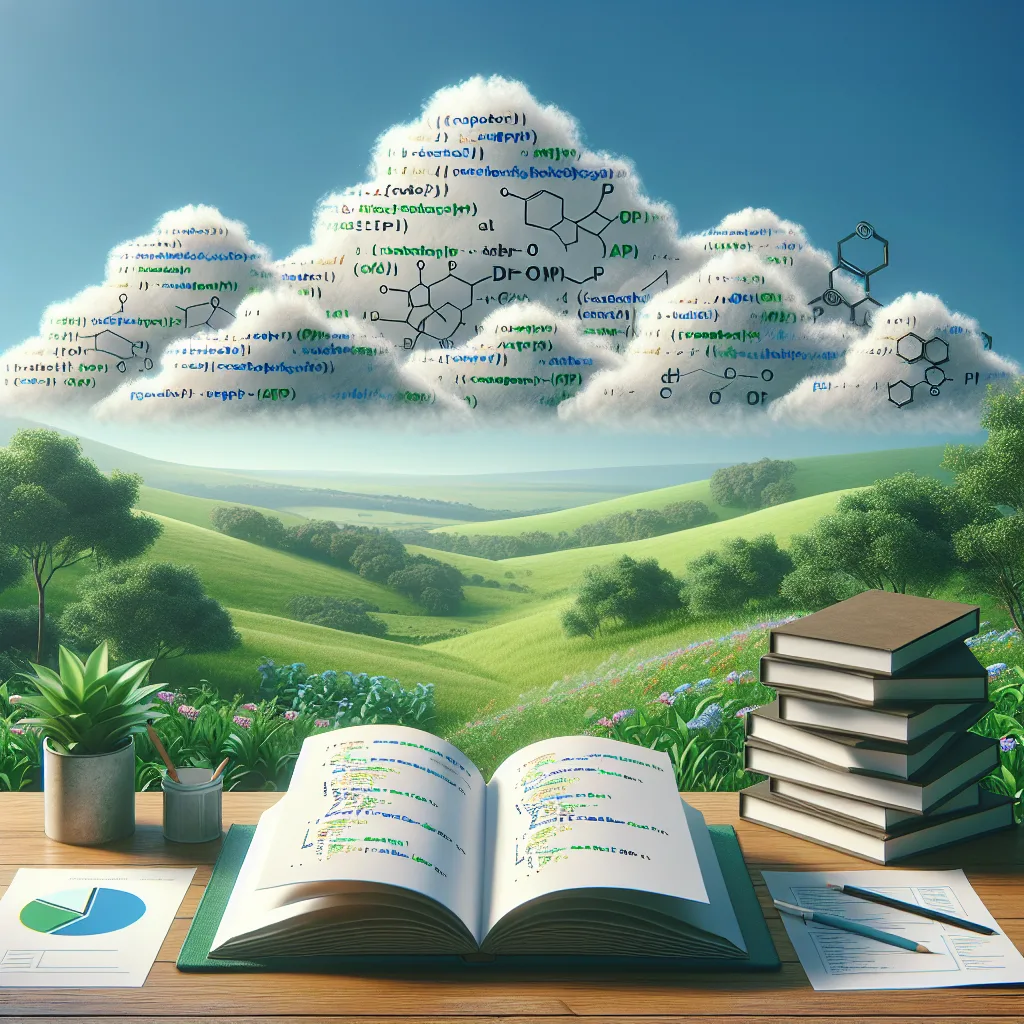Understanding the Freshdesk API Ecosystem
The Freshdesk API represents a powerful gateway to extend and customize your customer support operations beyond the standard interface. At its core, this API allows developers to interact programmatically with Freshdesk’s vast array of features, enabling seamless integration with existing business systems and workflows. For businesses using conversational AI solutions or call center technologies, understanding how to leverage Freshdesk’s API capabilities becomes crucial. The API follows RESTful principles, supporting standard HTTP methods like GET, POST, PUT, and DELETE, while responses are typically formatted in JSON, making it widely compatible with most programming languages and frameworks. Whether you’re looking to automate ticket creation, streamline agent workflows, or build custom reporting tools, mastering the Freshdesk API opens doors to tailored support experiences that can significantly impact customer satisfaction metrics.
Authentication Methods and Security Best Practices
When working with the Freshdesk API, proper authentication is non-negotiable. The platform supports two primary authentication methods: API key authentication and OAuth 2.0. The API key approach is straightforward – each user has a unique key found in their profile settings, which must be included in the request header. For more complex integrations, OAuth 2.0 provides a secure authorization framework that’s particularly valuable when building applications that act on behalf of users. Security should never be an afterthought when implementing API solutions. Always store credentials securely, utilize HTTPS for all requests, implement rate limiting to prevent abuse, and regularly rotate API keys as part of your security protocol. These practices help safeguard sensitive customer data while maintaining the integrity of your support infrastructure. Organizations integrating with AI call assistants should be especially vigilant about security measures to protect conversation data flowing between systems.
Getting Started: Setting Up Your Development Environment
Before diving into API calls, establishing a proper development environment will save countless hours of troubleshooting. Start by creating a dedicated test subdomain in Freshdesk to isolate your experiments from production data. Next, install essential tools like Postman or Insomnia for testing API endpoints without writing code. These REST clients allow you to quickly validate requests and examine responses in detail. For programmatic access, consider using official Freshdesk API libraries available for popular languages like Python, Ruby, and Node.js, which handle authentication and request formatting automatically. Setting up proper logging is equally important – tools like Sentry can help track API interactions and quickly identify issues. If you’re planning to integrate with phone service systems, ensure your environment supports the necessary middleware to bridge telephony and ticketing systems effectively.
Mastering Ticket Management Through API
Ticket operations form the backbone of the Freshdesk API’s functionality, enabling complete programmatic control over your support workflow. Creating tickets via API allows for automated ticket generation from various sources – whether from AI phone calls, website interactions, or integrated business systems. The API supports rich ticket properties including custom fields, attachments, tags, and even ticket merging capabilities. A particularly powerful feature is the ability to update tickets in bulk, which can transform time-consuming manual processes into efficient automated workflows. For example, implementing a daily script that routes aging tickets to specialized teams can prevent cases from falling through the cracks. The ticket comment system is equally accessible through API, allowing bots or integrated systems to add notes, updates, or customer communications directly to tickets, creating a complete audit trail of interactions across channels. For businesses utilizing AI appointment scheduling, ticket APIs can automatically create follow-up tickets based on scheduled interactions.
Leveraging Contacts and Companies API Endpoints
The Contacts and Companies API endpoints provide a comprehensive framework for managing your customer database within Freshdesk. With these endpoints, you can programmatically create, update, and organize customer profiles, ensuring your support team always has access to accurate information. The Contacts API allows for detailed customer profiling, including communication preferences, social media handles, and custom fields tailored to your business needs. Meanwhile, the Companies API enables hierarchical organization of contacts, perfect for B2B support scenarios where understanding organizational relationships is crucial. These APIs open opportunities for advanced integrations such as synchronizing customer data with CRM systems like Salesforce, automatically enriching profiles with data from third-party services, or implementing AI voice agent solutions that can reference customer history during interactions. By maintaining a single source of truth for customer data across platforms, support teams can deliver more personalized experiences without manual data entry burdens.
Advanced Search and Filtering Capabilities
The Freshdesk API’s search functionality empowers developers to build sophisticated data retrieval systems that can sift through thousands of tickets efficiently. Unlike basic dashboard filters, API search allows for complex queries combining multiple conditions, time ranges, and custom field values. This capability is invaluable when creating executive dashboards, customer portals, or AI-powered analytics that need to process support data. The filtering syntax supports operators like equals, greater than, contains, and advanced boolean logic to refine results precisely. For instance, you could query all high-priority tickets created in the last 24 hours that mention specific product errors and are assigned to particular teams. Pagination parameters help manage large result sets, allowing you to process thousands of records efficiently without overwhelming your application or the API limits. When properly utilized, these search capabilities can transform raw ticket data into actionable business intelligence, helping identify trends before they become problems or opportunities before competitors notice them.
Webhooks: Real-Time Integration Opportunities
Webhooks represent one of the most powerful features in the Freshdesk API ecosystem, enabling real-time reactivity to support events. Unlike regular API calls where your application must poll for changes, webhooks push notifications to your specified endpoints whenever relevant events occur in Freshdesk. This event-driven architecture opens possibilities for building systems that respond immediately to customer interactions. Common webhook implementations include triggering AI call center workflows when high-priority tickets are created, updating external databases when ticket statuses change, or notifying team collaboration tools when customers require immediate attention. Setting up webhooks requires creating a secure endpoint on your server that can receive POST requests from Freshdesk, then configuring the specific events you want to monitor through the Freshdesk admin interface. For maximum reliability, implement proper error handling, request validation, and retry mechanisms in your webhook consumers. Organizations can significantly reduce response times and automate complex workflows by leveraging this real-time communication channel between systems.
Custom Fields and Ticket Forms Customization
The ability to extend Freshdesk’s data model through custom fields and forms represents a significant advantage for businesses with unique support requirements. Through the API, developers can programmatically create and manage custom fields across various objects including tickets, contacts, and companies. These fields can take numerous formats – from simple text and numbers to complex dropdown menus, date pickers, or even nested field dependencies. When implementing an AI voice conversation system or virtual receptionist, custom fields become invaluable for capturing interaction-specific data that standard fields don’t accommodate. The Ticket Forms API complements this by allowing the creation of specialized submission forms for different support scenarios, products, or customer segments. For example, technical support requests might require detailed system information, while billing inquiries need financial reference numbers. By programmatically managing these forms, organizations can ensure data collection is consistently structured while remaining flexible enough to evolve with business needs.
Automations and Scenarios: Triggering Actions Programmatically
Freshdesk’s automation framework can be significantly enhanced through API integration, allowing for conditional logic and actions that extend beyond the platform’s native capabilities. While Freshdesk offers built-in automation rules, the API allows developers to implement more sophisticated decision trees and custom actions based on business-specific logic. For instance, you might create a system that analyzes ticket content using external NLP services, then triggers appropriate automations based on detected sentiment or intent. This approach is particularly valuable when implementing AI sales representative solutions that need to route specific sales inquiries to specialized handling. The API can also schedule automations for optimal timing – sending customer follow-ups during business hours in their time zone, or triggering escalations only after specific conditions persist for a defined period. By combining webhook notifications with automation APIs, organizations can create closed-loop systems that continuously optimize support workflows based on real-time conditions and historical performance data.
Reporting and Analytics API Capabilities
The Reporting API provides a gateway to extract, analyze, and visualize support performance data programmatically. Unlike the pre-built dashboards in Freshdesk’s interface, the API allows unlimited customization of metrics, time periods, and visualization methods. This flexibility enables businesses to build specialized reporting tools tailored to their exact KPIs and organizational structure. Common implementations include executive dashboards that combine support metrics with financial data, custom agent performance scorecards that factor in ticket complexity, or predictive models that forecast support volume based on historical patterns. The Time Tracking API component is particularly valuable for service businesses billing for support time or measuring resolution efficiency across different issue types. Organizations integrating with AI calling solutions can use these APIs to measure the impact of automated conversations on overall support metrics. For maximum value, consider implementing scheduled jobs that regularly extract key metrics, transform the data to highlight insights, and distribute personalized reports to stakeholders based on their specific responsibilities and interests.
Agent and Group Management Through API
The Freshdesk API provides comprehensive control over your support team structure, enabling programmatic management of agents, groups, and their assignments. This capability is especially valuable for large or dynamic support teams where manual administration would be time-consuming. Through the API, organizations can automate agent onboarding processes, synchronize team structures with HR systems, and implement sophisticated workload balancing algorithms. For example, you might build a system that automatically adjusts agent group memberships based on current queue depths and individual capacity, ensuring optimal resource allocation during peak periods. The API also supports fine-grained permission management, allowing organizations to implement role-based access control that adapts to changing responsibilities. When implementing AI cold callers or similar automation technologies, these endpoints can facilitate seamless handoffs between automated and human agents, ensuring conversations flow naturally regardless of channel or complexity.
Knowledge Base Integration and Management
The Knowledge Base API enables programmatic control over your self-service content, allowing for automated creation, updates, and optimization of help articles. This capability is invaluable for organizations with frequently changing products, large documentation libraries, or content that needs synchronization across multiple platforms. Through the API, you can implement workflows that automatically generate new knowledge base articles from resolved tickets that meet certain criteria, ensuring your self-service content continually improves based on actual customer issues. Search analytics can be extracted to identify knowledge gaps – topics customers search for but don’t find answers to – triggering content creation tasks automatically. For organizations using AI phone agents, the Knowledge Base API enables these systems to access the latest information when answering customer queries, ensuring consistency between self-service and assisted support channels. Advanced implementations might include sentiment analysis on article feedback, automatically flagging content that consistently generates negative responses for human review and improvement.
Multilingual Support and Localization Features
The Freshdesk API provides robust capabilities for managing multilingual support operations, enabling businesses to deliver consistent experiences across language barriers. Through dedicated language endpoints, developers can programmatically manage translations of tickets, knowledge base articles, and automated responses. This is particularly valuable for global businesses or those serving diverse regions where manual translation management would be prohibitively complex. The API supports automatic language detection on incoming communications, enabling language-specific routing rules that direct tickets to agents with appropriate language skills. For organizations utilizing international AI voice agents, these capabilities ensure seamless integration between automated and human support across languages. Advanced implementations might include connecting to third-party translation services for real-time content localization, maintaining glossaries of company-specific terminology across languages, or analyzing support metrics separated by language to identify areas where particular linguistic groups might be experiencing unique challenges.
SLA Policy Management and Enforcement
Service Level Agreement (SLA) management represents a critical aspect of professional support operations, and the Freshdesk API provides comprehensive tools for programmatic SLA configuration and monitoring. Through the API, organizations can define complex SLA policies with varying response and resolution timeframes based on customer tiers, issue categories, business hours, and other variables. This programmatic approach allows for sophisticated implementations like dynamic SLA adjustments based on current support queue health or automatically escalated priorities for customers approaching SLA breaches. The SLA violation notification system can be extended through the API to trigger actions in external systems – from updating status boards to alerting specialized teams when critical deadlines approach. For businesses implementing AI appointment scheduling or similar time-sensitive services, the SLA API ensures that automated interactions adhere to the same service standards as human-delivered support, maintaining consistency across all customer touchpoints.
Rate Limiting and Performance Optimization
Working effectively with the Freshdesk API requires a solid understanding of its rate limiting mechanisms and performance considerations. The platform implements rate limits to ensure fair usage and system stability, typically restricting requests to 50 per minute per API key. For high-volume operations, implementing smart throttling in your code becomes essential – techniques like exponential backoff and request batching can maximize throughput while respecting these limitations. The API headers include valuable information about your current rate limit status, which should be monitored to avoid disruptions during critical operations. Performance optimization goes beyond rate limits, however. Implementing efficient data retrieval patterns (requesting only needed fields, using pagination appropriately, caching frequently accessed data) can dramatically improve responsiveness and reduce API consumption. For businesses integrating call center AI or similar real-time systems, implementing asynchronous processing patterns ensures that customer-facing operations remain responsive even when API interactions experience delays.
Error Handling and Debugging Strategies
Robust error handling represents the difference between reliable integrations and frustrating support experiences. The Freshdesk API uses standard HTTP response codes along with detailed error messages to communicate issues, providing a foundation for systematic error management. Implementing comprehensive error handling requires categorizing these responses – distinguishing between temporary issues (like rate limiting) that should trigger retries, configuration problems requiring administrator attention, and invalid requests that indicate code issues. Logging plays a crucial role in effective API integration; capturing full request and response details (while sanitizing sensitive data) creates an audit trail for troubleshooting. For critical integrations, consider implementing circuit breaker patterns that gracefully degrade functionality when API services experience problems rather than failing completely. When debugging specific issues, Freshdesk’s API documentation provides error code references and the developer community forums often contain solutions to common challenges. For organizations implementing AI bot solutions, establishing clear fallback paths ensures that customer interactions remain positive even when API communications encounter temporary difficulties.
Case Study: Building a Customer Support Dashboard
To illustrate the practical application of Freshdesk’s API capabilities, consider this case study of a custom support dashboard implementation. A growing e-commerce company needed consolidated visibility across support channels, including their AI phone number system and traditional ticket channels. Their requirements included real-time agent performance metrics, customer satisfaction trends, and predictive analytics for staffing planning. Using the Freshdesk API, the development team created a dashboard that pulled ticket data hourly, calculating custom metrics like first-contact resolution rates and customer effort scores that weren’t available in standard reports. The system incorporated webhook listeners to update critical metrics in real-time when high-priority tickets changed status. For agents, the dashboard displayed personalized performance cards showing their metrics compared to team averages and highlighting opportunities for improvement. The project demonstrated several best practices: implementing secure API key storage in environment variables, using efficient batched requests to minimize API consumption, and creating a caching layer for frequently accessed data. The resulting dashboard reduced management reporting time by 75% while improving staffing decisions through more accurate workload forecasting.
Integrating Freshdesk with External Systems
The Freshdesk API serves as a powerful connector for building integrated support ecosystems that span multiple platforms and services. Common integration scenarios include synchronizing customer data with CRM systems like Salesforce, connecting with project management tools like Jira for development-related tickets, or linking to virtual call answering services to create unified communication workflows. Implementing these integrations requires mapping data models between systems, establishing synchronization patterns (real-time, scheduled, or hybrid), and handling conflict resolution when changes occur in multiple systems simultaneously. Authentication between systems presents another challenge – OAuth token management, API key rotation, and secure credential storage all require careful consideration. For organizations with complex integration needs, implementing a dedicated middleware layer or using iPaaS (Integration Platform as a Service) solutions like Zapier or Microsoft Power Automate can simplify maintenance and monitoring. Well-executed integrations eliminate data silos and manual transfer processes, creating seamless workflows where information flows naturally between systems as support processes require.
Advanced Usage: Freshdesk API with Scripting Languages
For developers looking to maximize API flexibility, scripting languages provide powerful tools for automation and integration. Python has emerged as a popular choice for Freshdesk API work due to its readability and extensive library ecosystem. The official Python SDK simplifies authentication and request handling, while libraries like Pandas enable sophisticated data analysis on API results. For example, a Python script might analyze ticket resolution patterns to identify knowledge gaps or agent training needs. Node.js offers another excellent option, particularly for event-driven architectures using webhooks. Its asynchronous nature handles concurrent API operations efficiently, making it ideal for high-volume scenarios. For organizations implementing prompt engineering for AI callers, these scripting approaches can dynamically generate and refine conversation templates based on support ticket analysis. Shell scripting remains valuable for simple automations and scheduled tasks – a basic cron job with curl commands can implement useful functions like daily report generation with minimal complexity. Regardless of language choice, implementing proper error handling, logging, and configuration management ensures scripts remain maintainable as business needs evolve.
Future-Proofing Your Freshdesk API Integration
API landscapes continually evolve, making forward-thinking design essential for sustainable integrations. The Freshdesk API has undergone several major versions, with each introducing new capabilities while occasionally deprecating older features. Building adaptable integrations starts with version awareness – explicitly specifying API versions in requests and documenting version dependencies in your codebase. Implementing abstraction layers between your business logic and the API itself creates flexibility to adapt when endpoints change. Staying informed through Freshdesk’s developer portal and release notes provides early warning of upcoming changes. Testing strategies should include maintaining a separate testing environment where new API versions can be evaluated before production deployment. For organizations investing in AI voice assistant technologies, ensuring that these systems can adapt to API changes without disrupting customer experiences becomes particularly important. Consider implementing feature flags that allow graceful degradation if specific API capabilities become temporarily unavailable, ensuring business continuity even during API transitions.
Extend Your Customer Support Capabilities with Callin.io
After mastering the Freshdesk API to optimize your customer support infrastructure, take your communication strategy to the next level with Callin.io. This powerful platform complements your Freshdesk integration by adding AI-powered phone capabilities that can handle both inbound and outbound communications autonomously. While Freshdesk manages your ticketing system, Callin.io’s intelligent phone agents can schedule appointments, answer frequently asked questions, and even close sales through natural conversations with your customers.
The synergy between Freshdesk’s robust API ecosystem and Callin.io’s conversational AI creates a comprehensive support solution that operates 24/7 without human intervention. Getting started is straightforward with Callin.io’s free account, which includes test calls and an intuitive dashboard for monitoring all AI interactions. For businesses ready to scale their automated communication strategy, premium plans starting at just $30 per month unlock advanced features like Google Calendar integration and built-in CRM functionality. Discover how AI phone agents can transform your customer support experience while seamlessly connecting with your Freshdesk environment through Callin.io.

Helping businesses grow faster with AI. 🚀 At Callin.io, we make it easy for companies close more deals, engage customers more effectively, and scale their growth with smart AI voice assistants. Ready to transform your business with AI? 📅 Let’s talk!
Vincenzo Piccolo
Chief Executive Officer and Co Founder