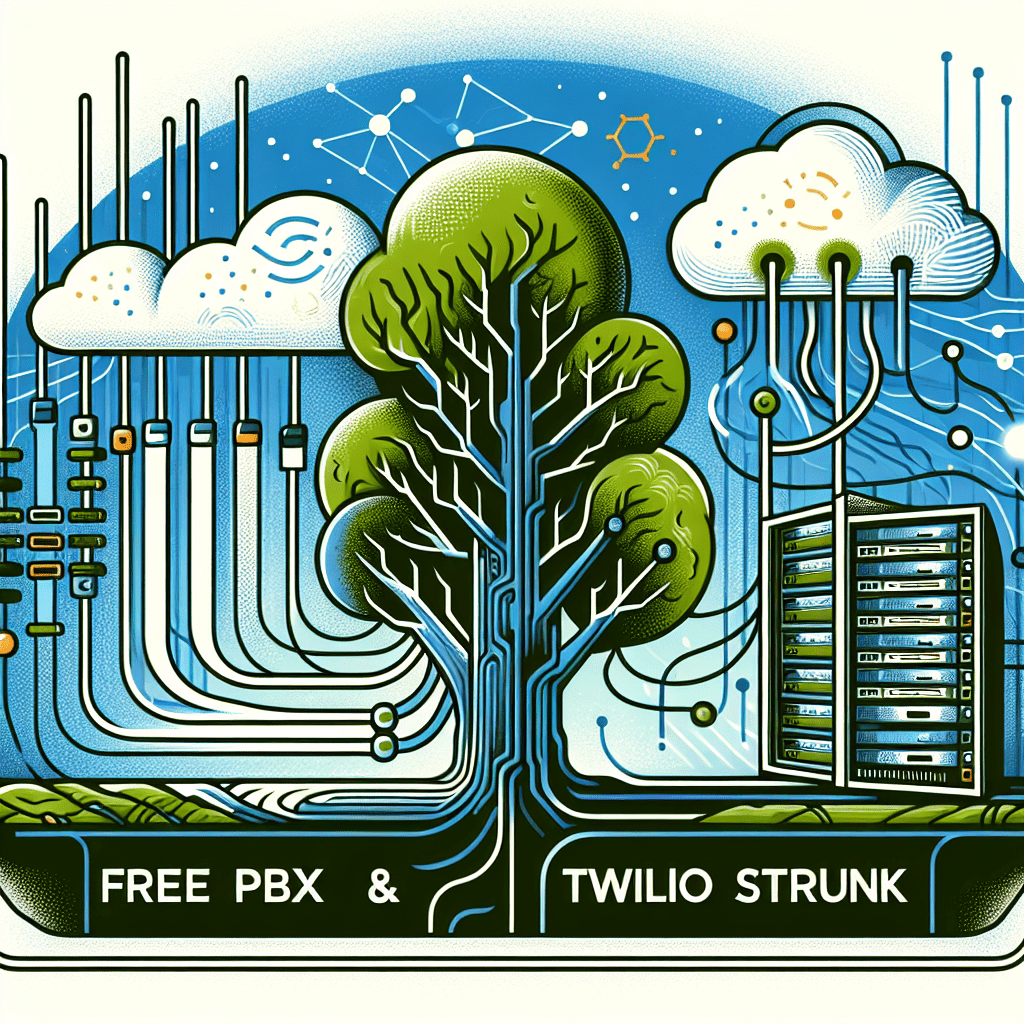Understanding FreePBX and Twilio SIP Trunk: The Fundamentals
FreePBX and Twilio SIP Trunk represent a powerful combination for businesses seeking flexible, cost-effective telephony solutions. FreePBX is an open-source GUI (graphical user interface) that controls and manages Asterisk, a widely-used communications server. It provides a user-friendly interface for configuring, managing, and administering a feature-rich business phone system. On the other hand, Twilio SIP Trunking is a cloud-based service that connects your existing phone system to the Public Switched Telephone Network (PSTN) via the internet, eliminating the need for traditional phone lines. When integrated correctly, these two technologies create a robust telecommunications infrastructure that supports various AI-powered communication solutions increasingly important in today’s business landscape.
Benefits of Combining FreePBX with Twilio SIP Trunk
The integration of FreePBX with Twilio SIP Trunk offers numerous advantages for businesses of all sizes. First, it significantly reduces communication costs by leveraging Voice over Internet Protocol (VoIP) technology instead of traditional telephone lines. Second, it provides exceptional scalability, allowing businesses to add or remove phone lines based on their needs without substantial hardware investments. Third, it enables global reach with local presence through Twilio’s extensive network of international phone numbers. Additionally, this integration supports advanced features like AI call assistants and conversational AI for business communications. According to a survey by Global Market Insights, businesses implementing such integrated solutions report up to 40% reduction in communication costs and 35% improvement in team productivity.
Prerequisites for FreePBX and Twilio SIP Trunk Integration
Before beginning the integration process, several prerequisites must be in place. You’ll need a functioning FreePBX installation (version 14 or higher recommended) with internet connectivity and proper network configurations. A Twilio account with SIP Trunking capability is essential, which you can create at Twilio’s official website. Your FreePBX system should have a static IP address or properly configured dynamic DNS for reliable connectivity. Additionally, ensure your network allows SIP traffic (typically ports 5060 for SIP and 10000-20000 for RTP media). Understanding basic telecommunications concepts and SIP trunking principles will greatly facilitate the configuration process. Lastly, if you plan to implement AI phone services alongside this setup, familiarize yourself with their specific requirements.
Step-by-Step Twilio SIP Trunk Configuration
To configure Twilio SIP Trunk for FreePBX integration, log into your Twilio account and navigate to the Elastic SIP Trunking section. First, create a new SIP trunk by clicking on "Create new SIP Trunk" and naming it appropriately. Next, configure the Origination URI by adding your FreePBX server’s public IP or hostname with the format ‘sip:yourdomain.com:5060’. Then, set up Authentication by creating a new credential list and adding username/password combinations that will authenticate your FreePBX system with Twilio. For inbound calls, configure your Termination SIP URI to point to your FreePBX server. Finally, purchase and assign phone numbers to your SIP trunk for both inbound and outbound calling capabilities. Twilio offers detailed documentation on SIP trunking setup that supplements these steps with visual guides, especially valuable for those new to the Twilio ecosystem.
Configuring FreePBX for Twilio SIP Trunk Integration
On the FreePBX side, appropriate configuration is crucial for successful integration with Twilio. Begin by logging into your FreePBX administration interface. Navigate to "Connectivity" > "Trunks" and select "Add Trunk" > "Add SIP (chan_pjsip) Trunk." Give your trunk a descriptive name like "Twilio-SIP-Trunk." In the Outbound Settings section, set the trunk type to "peer," and enter Twilio’s SIP domain (sip.twilio.com) in the host field. Configure authentication using the username and password created in your Twilio credential list. For Inbound Settings, enter the registration string provided by Twilio. Next, create Outbound Routes to direct calls through this trunk by navigating to "Connectivity" > "Outbound Routes," specifying dial patterns (like "1NXXNXXXXXX" for US numbers), and selecting your Twilio trunk. This setup creates the foundation for advanced AI-powered calling capabilities that modern businesses increasingly require.
Security Considerations for FreePBX-Twilio Integration
Security is paramount when implementing any telecommunications solution, especially one connected to the internet. For a secure FreePBX-Twilio integration, implement strong password policies for all authentication credentials. Enable Fail2Ban on your FreePBX server to protect against brute force attacks. Configure your firewall to allow only necessary SIP traffic from Twilio’s IP ranges, which can be found in Twilio’s documentation. Utilize TLS encryption for SIP signaling and SRTP for media whenever possible. Regularly update your FreePBX installation to patch security vulnerabilities. Consider implementing an intrusion detection system specifically tuned for VoIP traffic. These security measures not only protect your communication infrastructure but also provide a secure foundation for implementing AI voice agents and other advanced communication tools that may handle sensitive customer information.
Troubleshooting Common Integration Issues
When integrating FreePBX with Twilio SIP Trunk, several common issues may arise. If calls fail to connect, verify your network configuration, ensuring ports 5060 (SIP) and 10000-20000 (RTP) are open. Check authentication credentials in both FreePBX and Twilio configurations for accuracy. For one-way audio problems, investigate NAT traversal settings in FreePBX and confirm your firewall isn’t blocking RTP traffic. If experiencing call quality issues such as echo or jitter, evaluate your internet connection quality and consider implementing Quality of Service (QoS) on your network equipment. Registration failures often stem from incorrect SIP domain settings or authentication problems. FreePBX logs (accessible via the System Admin module) and Twilio’s debugging tools provide valuable insights for troubleshooting. The FreePBX community forum and Twilio support resources offer additional assistance for complex issues that might affect your AI phone system implementation.
Optimizing Call Quality in FreePBX-Twilio Integration
Call quality is essential for professional business communications, particularly for AI-based call centers. To optimize call quality in your FreePBX-Twilio integration, start by ensuring sufficient bandwidth—each concurrent call requires approximately 100 Kbps of dedicated bandwidth using standard codecs. Implement Quality of Service (QoS) on your network to prioritize voice traffic over other data. In FreePBX, configure codec preferences to use G.711 for highest quality when bandwidth permits, or G.729 to balance quality with bandwidth efficiency. Enable echo cancellation and comfort noise generation in your FreePBX settings. Consider deploying a Session Border Controller (SBC) for complex environments to manage traffic and improve security. Regularly monitor call quality metrics through Twilio’s analytics dashboard and FreePBX reporting tools. According to research from the International Journal of Network Management, proper QoS implementation can reduce packet loss by up to 87% and jitter by 92%, significantly enhancing voice quality.
Advanced Features: Implementing IVR and Call Queues
With a stable FreePBX-Twilio integration, you can implement advanced features like Interactive Voice Response (IVR) systems and call queues. In FreePBX, navigate to "Applications" > "IVR" to create custom menus that direct callers to appropriate extensions or departments. Record professional prompts or use text-to-speech functionality for announcements. For call queues, access the "Applications" > "Queues" section to create departmental queues with customizable wait times, announcements, and agent configurations. You can also implement time-conditional routing to handle calls differently during business and non-business hours. These advanced features can be further enhanced with AI voice assistants that provide intelligent routing based on natural language processing. The combination of traditional IVR capabilities with modern AI bot technologies creates particularly powerful customer service solutions that reduce wait times while maintaining personalized interactions.
Scaling Your FreePBX-Twilio Solution for Business Growth
As your business expands, your communication system must scale accordingly. The FreePBX-Twilio integration offers excellent scalability options. For hardware scaling, consider migrating to more powerful servers or implementing a distributed FreePBX architecture with multiple instances. On the Twilio side, increase your SIP trunk capacity by purchasing additional channels through your Twilio account—a process that takes minutes rather than the weeks required for traditional telecom expansions. Implement load balancing across multiple SIP trunks for redundancy and improved call distribution. For geographic expansion, leverage Twilio’s global number inventory to establish local presence in new markets without additional hardware. Monitor system performance using FreePBX’s built-in reporting tools and Twilio’s analytics to anticipate scaling needs before they become critical. This scalable foundation is particularly valuable for businesses implementing AI calling agencies or expanding their AI-powered sales operations.
Cost Analysis: FreePBX-Twilio vs. Traditional Solutions
Implementing a FreePBX-Twilio solution typically yields substantial cost savings compared to traditional telephony systems. Traditional PBX systems often require initial investments of $5,000-$10,000 for hardware and licensing, plus ongoing maintenance costs. In contrast, a FreePBX system can be implemented on modest hardware for under $1,000, with Twilio’s pay-as-you-go pricing eliminating upfront line costs. Monthly savings are significant: traditional PRI lines cost approximately $400-$600 monthly for 23 channels, while Twilio’s SIP trunking costs approximately $0.007-$0.012 per minute for outbound calls, with channels scaling automatically. A mid-sized business making 5,000 minutes of calls monthly might save 50-70% on telephony costs with this integration. Additionally, features that require expensive add-ons in traditional systems—like AI appointment scheduling—come at lower incremental costs when built on the FreePBX-Twilio foundation. The International Telecommunication Union reports that businesses transitioning to IP-based telephony typically realize 30-50% cost reductions in the first year.
Enhancing Customer Experience with FreePBX-Twilio Integration
The FreePBX-Twilio integration provides powerful tools for enhancing customer experiences. Implement call recording for quality assurance and training purposes by enabling this feature in FreePBX’s advanced settings. Utilize Twilio’s SMS capabilities alongside voice services to create omnichannel customer communications. Deploy customized caller ID management to ensure customers recognize your business calls. Implement follow-me routing to connect customers with staff regardless of location. For even more advanced capabilities, the integration supports conversational AI for medical offices and other specialized business contexts. Modern consumers increasingly expect 24/7 availability and personalized service—according to Salesforce research, 76% of customers expect companies to understand their needs and expectations. The FreePBX-Twilio integration, especially when enhanced with AI call center technologies, provides the infrastructure to meet these expectations cost-effectively.
Integrating CRM Systems with FreePBX-Twilio
Connecting your FreePBX-Twilio system with Customer Relationship Management (CRM) platforms creates powerful synergies for business operations. FreePBX offers several integration options, including the REST API module for custom connections and specific modules for popular CRMs like Salesforce, HubSpot, and Zoho. These integrations enable advanced features like screen pops with customer information during incoming calls, click-to-dial functionality from CRM contacts, and automatic call logging to customer records. For custom solutions, Twilio’s programmable voice API can be leveraged alongside FreePBX to create tailored integrations. These connected systems create foundations for AI cold calling solutions and AI sales representatives that can access customer data during conversations. According to Aberdeen Research, businesses with integrated phone-CRM systems experience 34% higher sales team productivity and 27% faster resolution of customer service issues compared to those with disconnected systems.
Mobile Integration and Remote Work Capabilities
The FreePBX-Twilio integration excels at supporting mobile and remote work environments—increasingly essential in modern business operations. Configure FreePBX’s extension mobility features to allow employees to log into any phone in your network and receive their personalized settings. Implement the UCP (User Control Panel) module for web-based access to voicemail, call history, and personal settings. For remote workers, deploy FreePBX’s built-in VPN capabilities or utilize Twilio’s WebRTC functionality to enable browser-based softphones without VPN requirements. Mobile applications like Sangoma Connect or Zoiper can be configured to connect to your FreePBX system, allowing employees to make and receive calls on their mobile devices using their business numbers. These capabilities are particularly valuable when implementing white-label AI receptionists or other advanced communication tools that must support distributed workforces while maintaining centralized management and consistent customer experiences.
Disaster Recovery and Business Continuity Planning
Robust disaster recovery capabilities are essential for business communications systems. With FreePBX-Twilio integration, implement redundancy through backup FreePBX servers in different geographic locations, configured to take over if the primary system fails. Twilio’s cloud infrastructure already includes built-in redundancy across multiple data centers. Create automated failover routing in Twilio to redirect calls to alternative destinations during outages. Regularly back up your FreePBX configuration using the built-in backup module, storing copies off-site or in cloud storage. Test your disaster recovery plan quarterly to ensure it functions as expected. According to Gartner research, businesses that implement comprehensive disaster recovery for communications systems reduce average downtime by 85% during incidents. This resilience is particularly important for businesses leveraging AI calling solutions that become central to their customer communication strategy.
Compliance and Regulatory Considerations
When implementing FreePBX with Twilio SIP Trunk, various compliance requirements may apply to your business communications. For healthcare organizations, ensure HIPAA compliance by implementing call encryption and proper access controls. Financial institutions must address PCI DSS requirements when handling payment information over the phone. Configure call recording with appropriate consent mechanisms to comply with two-party consent laws in states like California and Washington. For businesses operating in the European Union, ensure GDPR compliance for any personal data processed through your phone system. Twilio provides compliance documentation for its services, while FreePBX can be configured with specific modules like call recording disclaimers to support regulatory requirements. The Electronic Frontier Foundation provides guidance on communications privacy that can help shape compliant implementations. These considerations become even more critical when implementing AI voice conversations that may process sensitive customer information.
Case Study: Medium-Sized Business Implementation
Consider the case of Northwind Traders, a medium-sized distribution company with 75 employees across three locations. Before implementing FreePBX with Twilio SIP Trunk, they operated separate legacy PBX systems at each location, resulting in inconsistent customer experiences and $4,500 monthly telecom costs. Their implementation process began with deploying FreePBX on a dedicated server at their headquarters with remote failover capability. They configured Twilio SIP Trunk with 30 concurrent channels and implemented an IVR system with AI appointment setting capabilities. The result: monthly telecom costs dropped to $1,800 (60% reduction), while customer satisfaction scores increased by 32% due to consistent call handling and reduced transfer times. Emergency preparedness improved with automatic failover to mobile devices during outages. This real-world example demonstrates how the FreePBX-Twilio combination delivers tangible business benefits beyond mere cost savings, particularly when enhanced with appropriate AI capabilities.
Future-Proofing: Emerging Technologies and Trends
The telecommunications landscape continues to evolve rapidly, with several emerging technologies complementing FreePBX-Twilio implementations. WebRTC technology allows direct browser-based communications without plugins, which both FreePBX and Twilio support through their respective interfaces. Artificial intelligence is revolutionizing voice communications with conversational AI solutions enhancing customer interactions. Network Function Virtualization (NFV) is making dedicated hardware increasingly optional even for complex deployments. The FreePBX-Twilio combination is well-positioned for these trends, with regular updates supporting new protocols and capabilities. To future-proof your implementation, maintain current software versions, utilize containerization for easier upgrades, and leverage Twilio’s programmable communications platform to quickly adopt new capabilities as they emerge. Organizations like the Communications Fraud Control Association track emerging security threats, providing valuable insights for maintaining secure systems as technology evolves.
Best Practices for Ongoing Management and Maintenance
To ensure optimal performance of your FreePBX-Twilio integration, implement a systematic approach to ongoing management and maintenance. Schedule monthly security updates for your FreePBX system, applying patches promptly when available. Conduct quarterly review of call quality metrics using Twilio’s analytics to identify and address deteriorating performance. Implement daily automated backups of your FreePBX configuration with retention of at least 30 days. Develop a structured change management process for system modifications, including testing protocols and rollback procedures. Monitor system resource usage to anticipate hardware needs before they become critical. Use FreePBX’s built-in Advanced Reports module or third-party tools to track usage patterns and optimize trunk capacity. These practices create a stable foundation for implementing advanced capabilities like AI voice agents while ensuring consistent service quality. According to IT service management standards like ITIL, organizations implementing structured maintenance protocols experience 72% fewer critical incidents.
Resources for Learning and Support
The FreePBX-Twilio integration has a robust ecosystem of learning resources and support options. For FreePBX knowledge, the official FreePBX documentation provides comprehensive information on configuration and troubleshooting. The FreePBX community forums offer peer support from experienced administrators. Twilio provides excellent developer documentation and support resources specifically for SIP Trunk implementations. For video learners, platforms like YouTube feature numerous tutorials on both FreePBX and Twilio configurations. Commercial support options include Sangoma’s professional services for FreePBX and Twilio’s tiered support plans. Industry publications like No Jitter and UC Today provide insights on best practices and emerging trends. These resources help organizations maximize their investment in communications technology and effectively implement advanced features like AI-powered call centers.
Transform Your Business Communications with Callin.io
Implementing FreePBX with Twilio SIP Trunk provides a solid foundation for modern business communications, but why stop there? Take your phone system to the next level with Callin.io, where cutting-edge AI technology transforms how your business handles calls. Our platform allows you to deploy AI phone agents that autonomously manage inbound and outbound calls, automatically schedule appointments, answer frequently asked questions, and even close sales—all while maintaining natural, human-like conversations that impress your customers.
The free account at Callin.io offers an intuitive interface to configure your AI agent, with included test calls and a comprehensive task dashboard to monitor all interactions. For businesses requiring advanced capabilities, our subscription plans starting at just 30USD monthly provide Google Calendar integration, CRM connectivity, and additional features designed to streamline your operations. Whether you’ve just completed your FreePBX-Twilio integration or are looking to enhance your existing phone system, Callin.io represents the next evolution in business communications technology. Discover how our AI voice solutions can complement your FreePBX-Twilio setup and deliver unprecedented efficiency and customer satisfaction.

Helping businesses grow faster with AI. 🚀 At Callin.io, we make it easy for companies close more deals, engage customers more effectively, and scale their growth with smart AI voice assistants. Ready to transform your business with AI? 📅 Let’s talk!
Vincenzo Piccolo
Chief Executive Officer and Co Founder