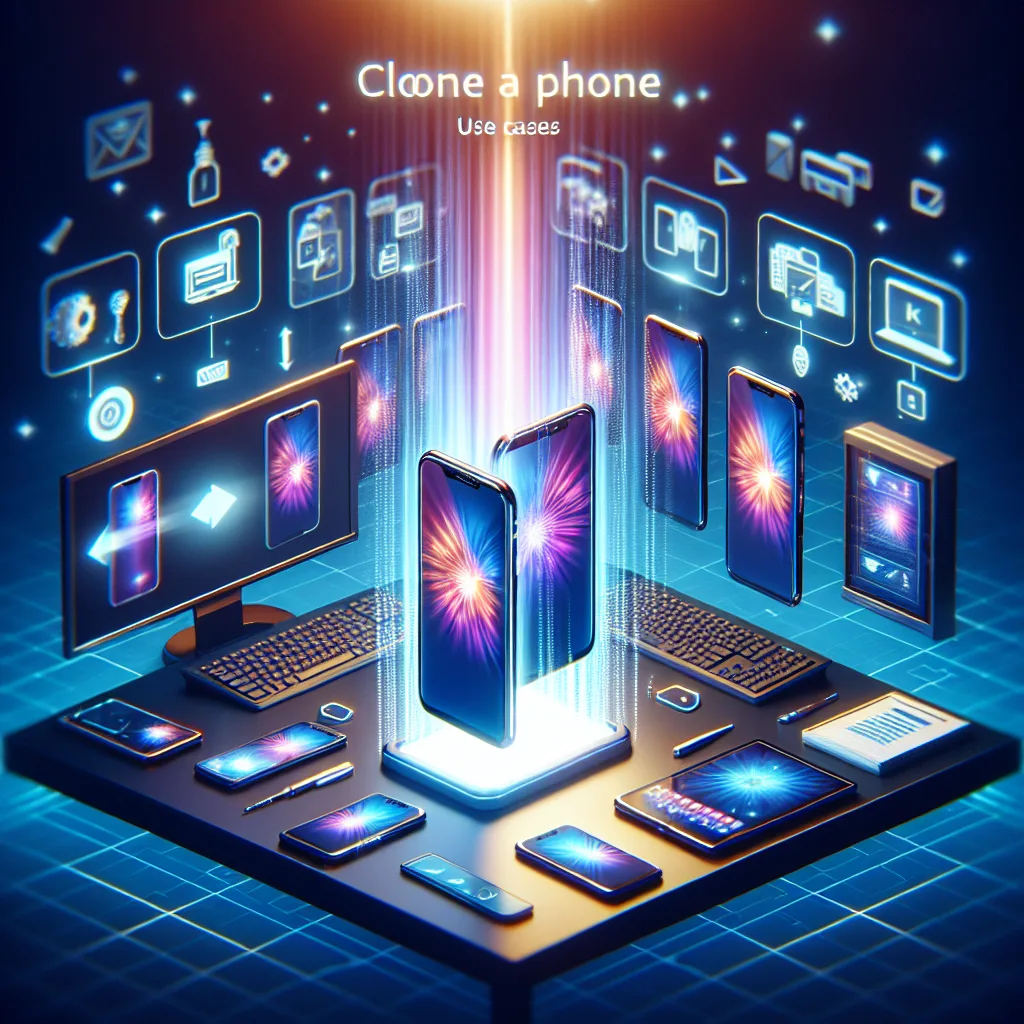Introduction to Phone Cloning Technology
Phone cloning refers to the process of copying all the data and functionality from one device to another, creating an identical digital twin of the original smartphone. This technology has evolved significantly over the past decade, becoming more accessible and sophisticated for various applications. Unlike simple data transfers, phone cloning creates a complete replica, including unique identifiers, apps configuration, and sometimes even the phone’s network identity. The technological landscape of phone cloning encompasses both legitimate software solutions for data migration and more controversial tools that can be used for unauthorized access. With the growing dependency on smartphones for personal and business operations, understanding the legitimate use cases for phone cloning has become increasingly important for professionals across industries seeking to streamline their digital communication infrastructure.
Business Continuity and Disaster Recovery
When business operations depend heavily on mobile communications, having a backup solution becomes critical. Phone cloning serves as an excellent business continuity strategy, allowing companies to maintain uninterrupted communication channels even when primary devices fail. For instance, executives who rely on their smartphones for critical decision-making can have a pre-configured clone ready to deploy at a moment’s notice. This redundancy minimizes downtime during device failures or losses, which according to a study by Gartner can cost businesses an average of $5,600 per minute. Many organizations are now incorporating phone cloning into their formal disaster recovery plans, particularly those in industries like finance, healthcare, and emergency services where communication gaps can have serious consequences. The ability to instantly switch to a cloned device ensures that important business conversations continue without interruption, maintaining productivity and client relationships during hardware emergencies.
Multi-Device Synchronization for Professionals
Professionals who juggle multiple roles or work across different locations often benefit from having identical device setups. A marketing director, for example, might clone their phone configuration across a work device and a personal device to maintain consistent access to communication tools without carrying multiple phones. This synchronization creates a seamless workflow as the user can switch between devices without reconfiguring apps, remembering different passwords, or missing important notifications. According to productivity research from the University of California, the average worker loses 23 minutes refocusing after each interruption—time that can be saved with properly synchronized devices. Many executives are now adopting this approach to maintain work-life separation while ensuring they have access to critical business tools when needed. The market for enterprise communication solutions that support multi-device environments has grown significantly, with vendors offering specialized cloning solutions designed specifically for corporate environments.
Streamlined Device Upgrades and Transitions
One of the most common legitimate uses for phone cloning is during device upgrades. When purchasing a new smartphone, users can transfer not just their data but the entire configuration and setup of their previous device. This eliminates the tedious process of manually reinstalling applications, reconfiguring settings, and reorganizing content. For businesses managing fleets of devices, cloning technology dramatically reduces the IT resources required for employee device transitions. A company upgrading 100 employee phones might save 300+ hours of configuration time by implementing a cloning solution. Modern AI-assisted phone services have enhanced this process further by predicting user preferences and optimizing the configuration during transfers. Even small businesses benefit from this efficiency, with tools like Samsung Smart Switch and Apple’s Quick Start making the process accessible to non-technical users.
Enhanced Security for Sensitive Communications
Contrary to the security concerns sometimes associated with cloning, certain security applications actually benefit from controlled phone cloning capabilities. For instance, government agencies and high-security corporations can create isolated clones of devices containing sensitive information for testing security vulnerabilities without risking the original device. Security researchers use cloned environments to analyze malware behavior in contained settings. Additionally, some organizations create temporary clones for employees traveling to high-risk regions, which can be thoroughly examined or discarded upon return. This approach mitigates the risks of device tampering or data compromise during international travel. According to cybersecurity experts at NIST, implementing such precautions can reduce the risk of data breaches during travel by up to 70%. These security-focused applications demonstrate how controlled cloning serves as a protective measure rather than a vulnerability when properly implemented within comprehensive security protocols.
Software Development and Testing Environments
Software developers and quality assurance teams frequently utilize phone cloning to create consistent testing environments. By cloning a device with a specific configuration, developers can replicate user-reported issues and test fixes across identical setups. This controlled environment eliminates variables that might interfere with troubleshooting. Mobile app developers particularly benefit from this approach when dealing with platform-specific bugs or compatibility issues. For example, a financial app developer might clone several device configurations representing different customer segments to ensure updates work flawlessly across all user scenarios. Leading development teams at companies like Uber and Instagram have integrated device cloning into their continuous integration pipelines to automate testing across various device configurations. This methodical approach to testing communication technology has become standard practice among enterprise app development teams seeking to minimize post-release issues and maintain high user satisfaction scores.
Sales and Customer Service Training
Customer-facing teams often use phone cloning to create standardized training environments. By cloning a template device with all necessary sales tools and approved content, organizations ensure that every team member has an identical setup for customer interactions. This standardization improves quality control and facilitates more accurate performance measurement. For example, an insurance company might equip all its agents with cloned devices containing the same presentation materials, calculation tools, and customer relationship management access. This ensures consistent customer experiences regardless of which agent handles the interaction. According to training efficiency research by Brandon Hall Group, standardized technology environments can reduce training time by up to 40% while improving knowledge retention. Many organizations with AI sales representatives are now incorporating phone cloning into their onboarding processes to accelerate new hire productivity and maintain service quality standards across distributed teams.
International Travel and Dual SIM Management
Frequent international travelers often clone their primary phone to a travel device that can accommodate local SIM cards while maintaining all their essential apps and data. This approach allows them to avoid expensive roaming charges while still having access to their complete digital environment. Business travelers particularly benefit from this setup when visiting countries with strict data regulations or security concerns. For instance, executives traveling to regions with known cybersecurity risks might use a cloned device that contains only the data necessary for that specific trip. Travel management companies report that clients using this dual-device approach typically save 60-80% on international communication costs compared to standard roaming plans. This strategy has become increasingly popular as global business travel resumes post-pandemic, with companies seeking cost-effective solutions for maintaining connectivity. Services that facilitate international business communication have expanded to include secure device cloning options specifically designed for corporate travelers managing multiple international profiles.
Legacy Device Preservation and Data Continuity
For users with older devices that may soon lose software support, cloning provides a path to maintain access to legacy applications while transitioning to newer hardware. This is particularly valuable for specialized business applications that haven’t been updated for current operating systems. Medical practices, for example, often rely on specific applications for patient management that may not be compatible with the latest devices. By cloning the configuration to newer hardware through virtualization, they can maintain critical workflows while benefiting from improved security and performance. According to IT sustainability research, this approach can extend the functional lifespan of critical business applications by 3-5 years. Organizations with substantial investments in custom mobile solutions find this particularly valuable for preserving operational continuity while planning comprehensive system upgrades. Technology preservation specialists at institutions like the Computer History Museum recommend controlled cloning as a strategy for maintaining access to historically significant software environments.
Education and Training Environments
Educational institutions leverage phone cloning to create standardized learning environments for students in technical courses. By providing identically configured devices, instructors ensure that all students have the same starting point for lessons and troubleshooting exercises. This eliminates variables that might complicate the learning process and allows for more accurate assessment of student progress. For example, a coding bootcamp might distribute cloned devices with pre-installed development environments so students can immediately focus on learning rather than configuration. Universities offering mobile development courses report that standardized environments reduce technical support requirements by up to 70% while improving completion rates. This approach has become standard practice in technical certification programs and corporate training initiatives focused on mobile technologies. Educational technology specialists recognize that eliminating setup friction through standardized communication tools helps students focus on core learning objectives rather than peripheral technical challenges.
Device Sharing Among Team Members
In environments where multiple team members need access to the same apps and data but don’t require simultaneous use, phone cloning creates an effective sharing solution. Field service teams, for example, might maintain several identical devices that can be used by different technicians across shifts. This ensures that all team members have access to the same customer information, diagnostic tools, and communication channels regardless of which physical device they’re using. Healthcare settings often implement this approach for clinical staff sharing specialized medical devices with installed reference applications. According to workflow optimization studies, this approach can reduce equipment costs by 30-50% compared to individual device deployment while maintaining operational efficiency. Many organizations combine this strategy with AI voice assistants to further streamline the shared device experience, allowing team members to quickly access personalized information through voice authentication when using common hardware.
Product Demonstrations and Sales Environments
Sales teams frequently use cloned devices to create consistent demonstration environments when showcasing mobile products or services to potential customers. By maintaining identical setups across the sales team, organizations ensure that every demonstration delivers the same high-quality experience. This standardization is particularly important for complex products where the demonstration flow needs to be carefully orchestrated. For instance, a financial services company might equip its advisors with cloned devices containing demo accounts, visualization tools, and presentation materials for client meetings. Retail environments that showcase technology products often maintain fleets of identically configured demonstration units that reset to a standard configuration after each customer interaction. According to sales enablement research by Forrester, consistent demonstration environments can improve conversion rates by up to 25% for complex technical products. Many organizations now integrate AI sales pitch generators with their demonstration environments to create personalized yet consistently branded experiences for potential customers.
Device Configuration for Events and Conferences
Event organizers frequently deploy fleets of identically configured devices for conferences, trade shows, and corporate events. By cloning a master configuration to multiple devices, event staff can quickly distribute fully functional units to facilitators, speakers, or attendees. This approach ensures that all event-specific applications, schedules, and access credentials are consistently available without time-consuming individual setup. For example, a medical conference might provide presenters with cloned tablets containing all presentation materials, audience response systems, and conference scheduling tools. According to event technology providers, this standardization reduces technical support incidents by up to 80% compared to bring-your-own-device approaches. Major technology conferences like CES and Mobile World Congress have adopted this strategy for press devices, ensuring that media representatives have identical access to event information and multimedia resources. Event management companies now frequently include device provisioning through AI appointment schedulers as part of their comprehensive event planning services.
Healthcare Team Communication and Handoffs
Healthcare environments benefit from phone cloning for clinical communication tools and patient management applications. When medical professionals change shifts, having identically configured devices ensures that critical patient information and communication channels transfer seamlessly between team members. This continuity is essential for patient safety and care coordination. For instance, emergency department teams might maintain a set of cloned devices with secure messaging, electronic health record access, and clinical reference tools that transfer between physicians as shifts change. Studies in healthcare workflow efficiency indicate that standardized mobile platforms can reduce communication-related adverse events by up to 30%. Many healthcare organizations have incorporated this approach into their formal handoff protocols to ensure information continuity during transitions of care. The integration of conversational AI for medical offices further enhances these systems by providing voice-activated access to critical information during busy clinical workflows.
Media Production and Content Creation
Film production companies, news organizations, and content creation teams use phone cloning to maintain consistent camera settings, editing applications, and media transfer workflows across multiple devices. This standardization ensures visual consistency and simplifies post-production processes when multiple team members contribute to the same project. For example, a documentary film crew might deploy several identical camera phones to different team members, each pre-configured with the same color profiles, resolution settings, and cloud storage connections. According to production efficiency studies, this approach can reduce post-production color correction time by up to 60% while maintaining visual continuity. Major media organizations like BBC and National Geographic have implemented standardized mobile device programs for field journalists to ensure consistent content quality regardless of which team member captures the footage. Content creation agencies specializing in social media often maintain fleets of identically configured devices optimized for different platforms to maximize marketing communication efficiency.
Remote Work and Home Office Setups
As remote work becomes more prevalent, many professionals clone their office phone configuration to a home device to maintain consistent access to communication tools and work applications. This creates a seamless transition between work environments without requiring users to reconfigure apps or remember different access credentials. For example, a financial analyst might maintain identical setups on an office device and home device, ensuring that critical market analysis tools and client communication channels are available in both locations. According to remote work productivity research by Stanford University, eliminating technology friction between work locations can increase productive time by up to 13% for knowledge workers. Many organizations now include device synchronization as part of their formal remote work policies to maintain security standards and workflow continuity. Companies offering virtual office solutions frequently include phone cloning capabilities as part of their comprehensive work-from-anywhere technology packages.
Real Estate and Property Management
Real estate professionals frequently utilize phone cloning to equip teams with identical sets of property management tools, client relationship managers, and demonstration materials. This ensures consistent client experiences regardless of which agent handles a showing or inquiry. For instance, a real estate agency might maintain a fleet of identically configured tablets containing virtual tours, floor plans, and financing calculators that any team member can use when meeting clients. Property management companies similarly benefit from standardized mobile configurations for maintenance staff, ensuring that work order systems, access credentials, and diagnostic tools are consistently available. According to real estate technology adoption studies, standardized mobile tools can increase agent productivity by up to 40% while improving client satisfaction scores. Many real estate organizations now integrate AI calling agents for real estate with their mobile platforms to provide consistent client communication across their entire team.
Retail and Point-of-Sale Environments
Retail operations often deploy fleets of identically configured mobile devices for inventory management, customer service, and mobile point-of-sale functions. By cloning a master configuration, retailers ensure that all staff members have consistent access to product information, pricing tools, and transaction capabilities. This standardization is particularly valuable in environments with high staff turnover or seasonal employees. For example, a fashion retailer might equip sales associates with cloned devices containing the complete product catalog, size availability, and mobile checkout capabilities to assist customers anywhere in the store. According to retail technology research by Deloitte, this approach can increase sales conversion by up to 20% by reducing customer wait times and improving service consistency. Major retailers like Apple and Nordstrom have pioneered these approaches, demonstrating how mobile technology standardization enhances both operational efficiency and customer experience. Innovative retailers now frequently integrate AI customer service with their mobile POS systems to provide advanced product recommendations and personalized shopping experiences.
Backup and Privacy-Conscious Dual Profiles
Privacy-conscious users sometimes create separate phone identities for different aspects of their lives by maintaining a cloned device with a distinct digital profile. This separation allows them to maintain boundaries between professional and personal communications or to have a minimalist setup for focused work alongside a feature-rich personal configuration. For example, a creative professional might maintain one device with social media and communication apps for client interaction and another clean, distraction-free environment for deep work sessions. According to digital wellness research, this intentional separation can reduce attention switching by up to 40% during concentrated work periods. This approach differs from traditional work/personal separation in that both environments can contain identical applications configured for different purposes rather than completely different tool sets. Digital privacy advocates like the Electronic Frontier Foundation recommend this type of profile separation as a strategy for maintaining greater control over personal data exposure across different contexts.
Fleet Management and Device Administration
Organizations managing large numbers of mobile devices leverage cloning technology to simplify deployment and updates. IT administrators create master configurations that can be quickly applied to new devices or pushed as updates to existing ones, ensuring consistent security settings and application access across the organization. For example, a school district might maintain standard configurations for student devices, teacher devices, and administrative devices, each with appropriate applications and security restrictions. This centralized management dramatically reduces the IT resources required for device provisioning and maintenance. According to enterprise mobility management research, this approach can reduce device administration costs by up to 65% compared to individually configured devices. Organizations with mobile workforces increasingly adopt these strategies to maintain security compliance while providing employees with the tools they need. The growth of AI voice agents for enterprise has further streamlined these standardized deployments by providing consistent voice-controlled interfaces across organizational device fleets.
Transform Your Business Communication with Callin.io’s Smart Solutions
If you’re looking to elevate your business communication strategy with cutting-edge technology similar to the phone cloning applications discussed in this article, Callin.io offers an innovative solution worth exploring. Our platform allows you to implement AI-powered phone agents that can handle incoming and outgoing calls autonomously, effectively creating a digital clone of your best communication practices. With natural-sounding voice technology and intelligent conversation capabilities, these AI agents can schedule appointments, answer common questions, and even close sales while maintaining your brand’s unique communication style.
Getting started with Callin.io is straightforward with our free account option, which includes a user-friendly interface for configuring your AI agent, test calls to experience the technology firsthand, and access to our comprehensive task dashboard for monitoring interactions. For businesses requiring advanced features like Google Calendar integration and built-in CRM functionality, our subscription plans start at just $30 per month. Don’t let your business communication remain stuck in the past when a more efficient, consistent solution is just a click away. Discover more about Callin.io and how our technology can create a perfect digital twin of your best customer communication practices, ensuring every client interaction meets your highest standards.

Helping businesses grow faster with AI. 🚀 At Callin.io, we make it easy for companies close more deals, engage customers more effectively, and scale their growth with smart AI voice assistants. Ready to transform your business with AI? 📅 Let’s talk!
Vincenzo Piccolo
Chief Executive Officer and Co Founder