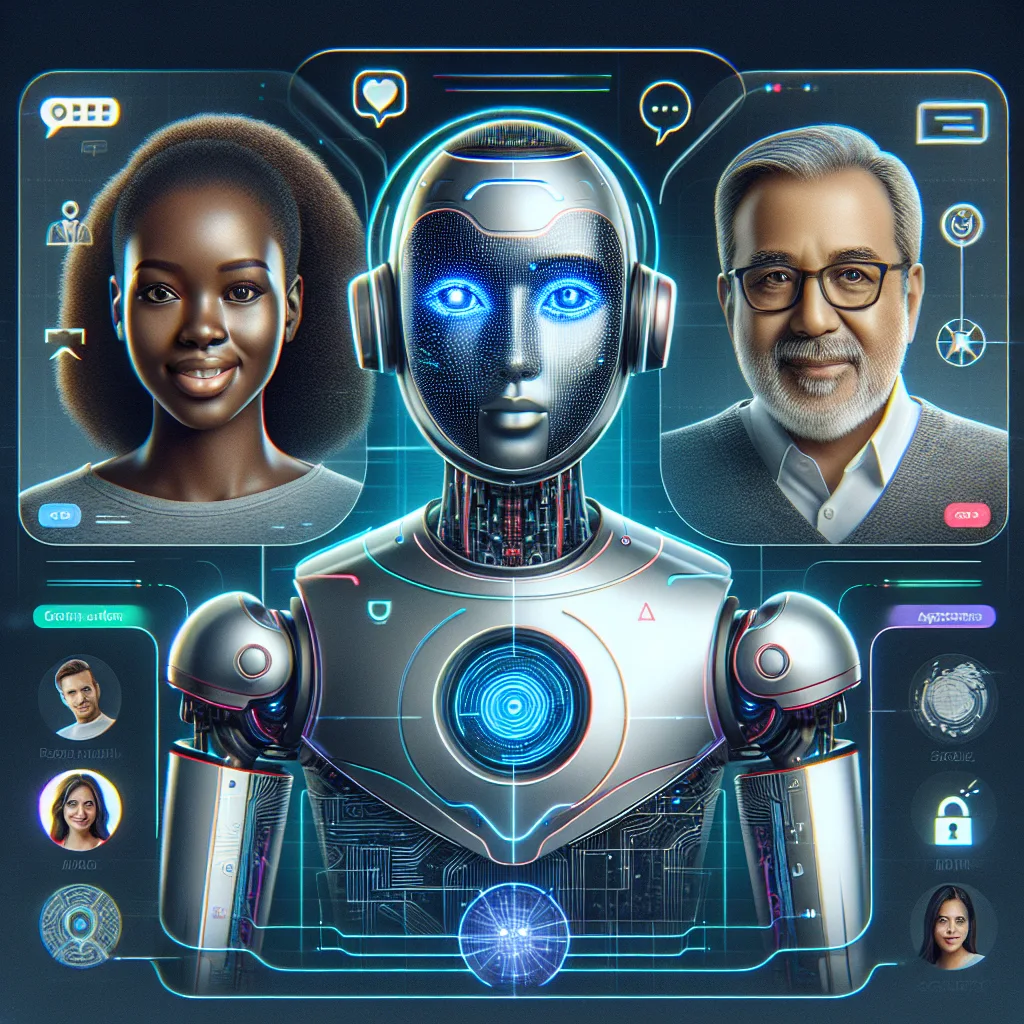Understanding the Chatbot Revolution for Wix
In today’s digitally-driven business environment, website interactivity has become a critical factor in customer engagement. Chatbots for Wix are transforming how website owners interact with visitors, providing instant responses, and enhancing user experience around the clock. Unlike traditional customer support methods that require human intervention, these intelligent digital assistants can handle multiple conversations simultaneously while maintaining consistency in tone and information. The integration of chatbot technology with Wix websites represents a significant leap forward for businesses looking to streamline their customer service operations without compromising on quality or personalization. As research from Juniper suggests, chatbots are projected to help businesses save billions in customer service costs while improving satisfaction rates.
The Technical Foundations of Wix Chatbot Integration
The underlying architecture of Wix chatbot solutions combines several technological components to create seamless conversational experiences. At the core, these systems leverage natural language processing (NLP) algorithms that enable them to understand and respond to human language in contextually appropriate ways. Most Wix-compatible chatbots utilize either rule-based programming (following predetermined conversation paths) or AI-driven approaches that can learn from interactions over time. The integration process typically involves API connections between the chatbot service and the Wix platform, allowing for data exchange and functional cohesion. This technical foundation bears similarities to the conversational AI systems used in medical offices, though tailored specifically for website environments rather than specialized healthcare settings.
Selecting the Right Chatbot Solution for Your Wix Website
Choosing the appropriate chatbot for your Wix site requires careful consideration of several factors. The market offers numerous options ranging from simple rule-based bots to sophisticated AI-powered solutions with advanced learning capabilities. Wix-compatible chatbot providers like Tidio, Drift, ManyChat, and native Wix solutions each offer distinct features and pricing structures. Your selection should align with specific business needs, such as expected conversation volume, complexity of customer inquiries, and integration requirements with other tools like CRM systems. Small businesses might find that simpler solutions provide adequate functionality, while enterprises may require more robust options with advanced analytics and personalization features. This decision-making process resembles the considerations involved when implementing AI voice agents but with specific focus on web-based interactions rather than voice communications.
Native Wix Chatbot Options: Benefits and Limitations
Wix offers its own built-in chatbot functionality through the Wix Chat feature, providing website owners with a straightforward way to implement basic conversational capabilities. The native Wix chatbot tool integrates seamlessly with the platform’s ecosystem, eliminating compatibility concerns and simplifying setup. Users can configure automated responses to common questions, collect visitor information, and transfer complex conversations to human agents when necessary. However, these native solutions typically offer more limited customization and AI capabilities compared to third-party alternatives. The primary advantage lies in the seamless integration with other Wix features and the absence of additional subscription costs beyond the Wix premium plans. This integration approach shares similarities with Twilio’s AI assistants, though operating within a more contained website ecosystem.
Third-Party Chatbot Integrations for Enhanced Wix Functionality
For website owners seeking more advanced capabilities, third-party chatbot solutions for Wix offer expanded functionality. Platforms like ManyChat, Tidio, and Intercom provide sophisticated features including advanced conditional logic, multi-channel support (connecting website chats with social media platforms), and enhanced analytics. These solutions typically offer Wix app market integrations or custom HTML embedding options to connect with your website. The primary advantage of these third-party options is their specialized focus on conversational AI, resulting in more sophisticated interaction capabilities and often more extensive customization options. Many of these platforms offer tiered pricing models similar to those found in AI call center solutions, allowing businesses to start with basic features and scale up as needs evolve.
Setting Up Your First Chatbot on Wix: A Practical Walkthrough
Implementing a chatbot on your Wix website involves several straightforward steps. Begin by selecting either the native Wix Chat feature or a third-party solution from the Wix App Market. For Wix Chat, navigate to the Add Apps section in your Wix dashboard, locate and install Wix Chat, and access its configuration panel. Here, you can set up automated greetings, create predefined responses to common questions, and customize the chat widget’s appearance to match your website’s aesthetic. For third-party options, follow the provider’s specific installation instructions, which typically involve installing their Wix app or adding custom HTML code to your site. Most solutions offer guided setup processes and templates to help you create effective conversation flows quickly, similar to how AI appointment schedulers are configured but with website-specific considerations.
Designing Effective Conversation Flows for Wix Chatbots
Creating engaging and effective conversation paths for your Wix site chatbot requires thoughtful planning. Start by mapping out the most common customer inquiries and journeys through your website. Develop conversation trees that address these scenarios, including appropriate responses, follow-up questions, and pathways to human assistance when needed. Effective chatbot conversations maintain a balance between providing quick answers and collecting necessary information for personalized responses. Incorporate contingency paths for situations where the bot might not understand the query, ensuring users never reach a conversational dead-end. This conversation design process shares principles with prompt engineering for AI callers, though adapted for text-based website interactions rather than voice conversations.
Personalizing Chatbot Interactions for Wix Visitors
Personalization transforms standard chatbot exchanges into memorable customer experiences on your Wix website chatbot. Implement features that allow your bot to address visitors by name, reference their browsing history on your site, or acknowledge their returning visitor status. Advanced chatbots can adjust their tone and recommendations based on user behavior patterns, creating more relevant interactions. Configure your bot to recognize and remember user preferences across sessions, building a sense of continuity in the relationship. This personalization capability is particularly valuable for e-commerce Wix sites, where product recommendations can be tailored to browsing and purchase history. These personalization strategies parallel those used in AI sales approaches, though implemented in the context of website navigation rather than direct sales conversations.
E-commerce Applications for Wix Chatbots
For online stores built on Wix, e-commerce chatbots serve as virtual shopping assistants that guide customers through their purchasing journey. Configure your chatbot to provide product recommendations based on user queries, show relevant items with images and pricing, and answer specific product questions instantly. Advanced bots can help customers track orders, process returns, and receive notifications about restocked items or special promotions. The chatbot can also recover potentially lost sales by engaging with customers who exhibit exit intent or abandon their shopping carts. This application of chatbot technology for Wix stores creates a shopping experience that combines the convenience of online browsing with the personalized attention of in-store assistance, similar to how AI can be used to reduce cart abandonment rates but through text-based website interactions.
Lead Generation and Qualification Through Wix Chatbots
Wix chatbots excel at capturing and qualifying leads through strategic conversation designs. Configure your bot to identify visitor interests through targeted questions, collect contact information at appropriate moments, and score leads based on their responses and engagement patterns. The chatbot can qualify prospects by assessing their needs, budget considerations, and purchasing timeframe before connecting them with sales representatives or scheduling follow-up communications. This automated lead generation process operates continuously, ensuring no potential customers are missed regardless of when they visit your site. The information collected can be automatically synchronized with your CRM system for seamless follow-up processes. This approach to lead generation shares methodology with AI appointment setters, though implemented through website chat rather than outbound calling.
Integrating Wix Chatbots with Your Broader Marketing Stack
To maximize effectiveness, your Wix website chatbot should function as part of a cohesive marketing ecosystem. Integrate your chatbot with email marketing platforms to trigger follow-up campaigns based on chat interactions. Connect with CRM systems to maintain comprehensive customer profiles that incorporate chat conversation history. Link your chatbot to analytics tools for tracking conversation performance and visitor behavior patterns. For e-commerce sites, ensure integration with inventory and order management systems to provide accurate product availability information. Many chatbot solutions offer direct API connections or dedicated integrations with popular marketing tools, creating a seamless data flow across platforms. This integrated approach mirrors the comprehensive strategy of omnichannel communication systems, though focused primarily on website-originated interactions.
Measuring and Optimizing Chatbot Performance on Wix
Implementing analytics for your Wix chatbot provides crucial insights for continuous improvement. Track key metrics including conversation completion rates, average conversation duration, frequently asked questions, abandonment points, and conversion rates stemming from chatbot interactions. Establish a regular review process to identify patterns in user questions that the bot struggles to answer effectively, and refine your conversation flows accordingly. A/B test different greeting messages, conversation paths, and response styles to determine which approaches yield better engagement and conversion outcomes. Consider implementing satisfaction surveys at the conclusion of chat sessions to gather direct feedback from users. This analytical approach to chatbot optimization shares principles with call center voice AI evaluation, adapted for text-based website interactions.
Chatbots for Multi-language Wix Websites
For businesses serving international audiences, multilingual chatbot capabilities on Wix sites become essential. Select chatbot solutions that offer robust language support, including accurate translation capabilities and natural language understanding across multiple languages. Configure separate conversation flows for each supported language, accounting for cultural nuances and region-specific information rather than relying solely on direct translations. Implement language detection features that automatically detect a visitor’s preferred language based on browser settings or location data. This multilingual approach allows your Wix website to provide consistent service quality regardless of language barriers. The implementation considerations parallel those involved in international AI voice assistant deployment, though focused on written rather than spoken communication.
Enhancing Customer Service with Wix Chatbots
Wix chatbots transform customer service by providing immediate responses to common inquiries, significantly reducing wait times. Program your chatbot to handle frequently asked questions about business hours, location information, product specifications, shipping policies, and return procedures. Implement features that allow the bot to access knowledge bases and product information to provide detailed, accurate answers. For complex issues, configure seamless handoff protocols that transfer conversations to human representatives while maintaining conversation history for context. This automated first-line support significantly reduces the workload on customer service teams while maintaining high service standards. The customer service enhancement approach mirrors strategies used in AI call centers, but implemented through website chat interfaces rather than phone systems.
Advanced AI Features for Premium Wix Chatbots
For businesses seeking cutting-edge capabilities, advanced AI chatbots for Wix offer sophisticated features beyond basic conversations. These premium solutions incorporate machine learning algorithms that continuously improve response accuracy based on past interactions. Natural language understanding capabilities allow these bots to interpret complex queries, including those with grammatical errors or colloquial expressions. Sentiment analysis features enable the bot to recognize customer emotions and adjust responses accordingly, escalating to human agents when detecting frustration or anger. Some advanced solutions offer predictive capabilities that anticipate customer needs based on browsing patterns and past interactions. These sophisticated AI features represent the convergence of website chatbot technology with advanced conversational AI systems adapted specifically for web environments.
Industry-Specific Chatbot Applications for Wix Websites
Different business sectors can leverage Wix chatbots in specialized ways that address their unique customer interaction requirements. Healthcare providers can implement appointment scheduling assistants and symptom checkers, while maintaining HIPAA compliance for sensitive information. Real estate websites can utilize chatbots that help visitors search properties based on specific criteria and schedule viewings, similar to AI calling agents for real estate. Educational institutions can deploy chatbots that answer admissions questions and guide students through application processes. Hospitality businesses can use chatbots for reservation management and local recommendations. Financial services can implement secure chatbots that provide basic account information and financial guidance while maintaining regulatory compliance. These industry-specific applications demonstrate the versatility of chatbot technology when tailored to particular business requirements.
Balancing Automation and Human Touch in Wix Chatbot Deployment
Finding the optimal balance between chatbot automation and human interaction represents a critical consideration for Wix website owners. Configure your chatbot to handle routine inquiries that follow predictable patterns, while establishing clear pathways for human handoff when conversations become complex or emotionally charged. Implement transparency in your bot’s communication, clearly indicating to users when they’re speaking with an automated system versus a human representative. Program your chatbot to recognize its limitations and proactively offer human assistance before frustration develops. This balanced approach maximizes efficiency while preserving the personalized connection that many customers value. The strategy parallels the hybrid approach used in AI call assistants but adapted specifically for website chat environments.
Security and Privacy Considerations for Wix Chatbots
Implementing robust security practices for your Wix chatbot protects both your business and your customers. Select chatbot providers that offer end-to-end encryption for all conversations, particularly when collecting sensitive information like contact details or payment information. Develop clear data retention policies that specify how long chat data is stored and how it will be used, ensuring compliance with regulations like GDPR or CCPA. Implement authentication protocols for sensitive operations initiated through the chatbot. Create transparent privacy notices that inform users about data collection practices before they engage with your bot. For businesses in regulated industries, ensure your chatbot solution offers compliance features relevant to your sector. These security practices share principles with those implemented in secure AI phone services, though tailored specifically for text-based website interactions.
Future Trends in Wix Chatbot Technology
The chatbot landscape for Wix websites continues to evolve rapidly with several emerging trends poised to reshape customer interactions. Voice integration capabilities will likely expand, allowing chatbots to transition between text and voice conversations seamlessly. Augmented reality features may enable chatbots to guide customers through virtual product demonstrations directly within chat interfaces. Increasingly sophisticated emotional intelligence capabilities will help bots recognize and respond appropriately to customer sentiments. Predictive interaction models will anticipate customer needs before they’re explicitly stated based on browsing behavior and past interactions. These advancements point toward chatbots becoming more intuitive, contextually aware communication partners rather than simple automated responders. The evolution mirrors broader trends in conversational AI development while focusing specifically on applications for website environments.
Case Studies: Successful Wix Chatbot Implementations
Examining real-world applications provides valuable insights into effective Wix chatbot strategies. Consider the experience of Boutique Clothing Co., a mid-sized fashion retailer that implemented a Wix chatbot with product recommendation capabilities, resulting in a 24% increase in online sales conversions within three months. TechSupport Pro, an IT services company, deployed a chatbot that handles initial troubleshooting steps and collects diagnostic information before connecting customers with specialists, reducing resolution times by 37%. Wellness Center utilized a booking-focused chatbot that increased appointment scheduling by 42% while reducing administrative workload. These examples demonstrate how tailored chatbot implementations address specific business challenges while delivering measurable returns on investment. These success stories parallel the outcomes achieved through AI phone consultants for businesses, though implemented through website chat rather than voice channels.
Comprehensive Chatbot Solutions for Your Wix Website
When looking to enhance your Wix website with intelligent conversation capabilities, consider exploring comprehensive solutions that address your specific business requirements. Today’s leading chatbot platforms offer varying levels of sophistication, integration capabilities, and pricing structures to accommodate businesses of all sizes. For those seeking advanced conversational intelligence beyond standard website chatbots, expanding into omnichannel communication strategies might be the next logical step. Callin.io offers an innovative approach that complements website chatbots with AI-powered phone agents, creating a seamless communication experience across multiple channels.
Taking Your Customer Interactions to the Next Level
If you’re looking to elevate your customer communication strategy beyond website interactions, consider exploring Callin.io. This platform enables you to implement AI-powered telephone agents that handle incoming and outgoing calls autonomously. With Callin.io’s innovative AI phone agents, you can automate appointment scheduling, answer frequently asked questions, and even close sales through natural conversations with customers.
Callin.io offers a free account with an intuitive interface for configuring your AI agent, including test calls and access to the task dashboard for monitoring interactions. For those seeking advanced features like Google Calendar integration and built-in CRM capabilities, subscription plans start at just $30 per month. Discover how Callin.io can transform your customer communication strategy by providing seamless interactions across both web and telephone channels.

Helping businesses grow faster with AI. 🚀 At Callin.io, we make it easy for companies close more deals, engage customers more effectively, and scale their growth with smart AI voice assistants. Ready to transform your business with AI? 📅 Let’s talk!
Vincenzo Piccolo
Chief Executive Officer and Co Founder