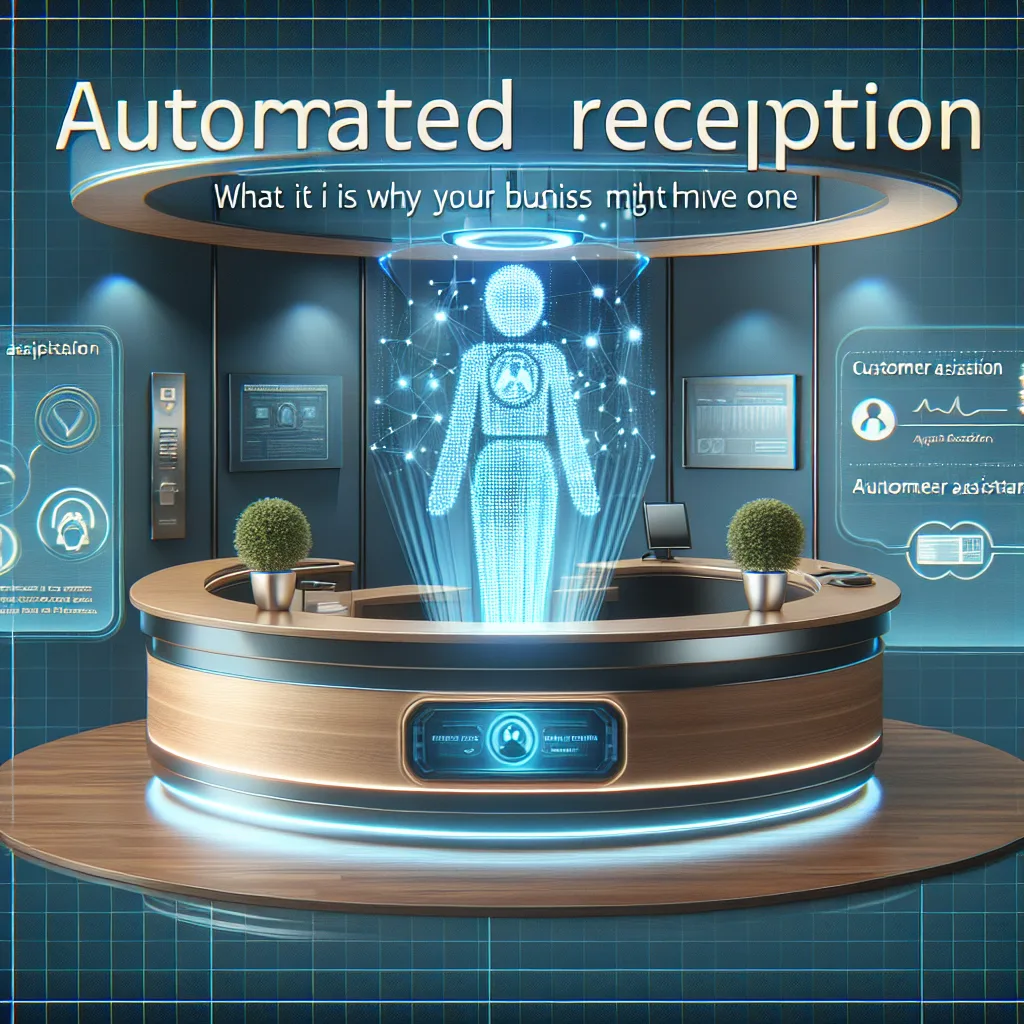Understanding Automated Reception Systems
In today’s fast-paced business environment, the front desk has undergone a major transformation. Automated reception systems have emerged as game-changers for companies of all sizes, replacing traditional human receptionists with AI-powered solutions that handle visitor management, call routing, and appointment scheduling.
I’ve seen firsthand how these digital front desk assistants can revolutionize business operations. They’re essentially sophisticated software platforms that combine voice recognition, natural language processing, and scheduling capabilities to create a seamless reception experience.
Think of it as having a tireless receptionist who never takes breaks, never calls in sick, and is available 24/7 to greet your visitors and handle incoming communications. This technology has become increasingly accessible and affordable for even small businesses, making it worth considering as part of your customer service strategy.
Key Features of Modern Automated Receptionists
The best automated reception systems come packed with features that go far beyond simply answering phones. When I implemented one for my business, I was amazed at the comprehensive functionality available, including:
- Intelligent call routing that directs calls to the right department or person
- Appointment scheduling and management that syncs with your calendar
- Visitor check-in and badge printing for physical locations
- Personalized greetings based on caller ID or previous interactions
- Multilingual support to serve diverse customer bases
- Integration with CRM systems for seamless information flow
These systems can also handle common inquiries about business hours, directions, or basic services, freeing up your human staff to focus on more complex customer needs. Many businesses are implementing AI call assistants to enhance their customer service capabilities even further.
The Business Benefits of Going Automated
Let me share why so many businesses are making the switch to automated reception systems. From my experience, the benefits are substantial and impact multiple areas of operations.
First, there’s the obvious cost savings. A digital receptionist doesn’t require a salary, benefits, training, or time off. For small businesses, this can mean savings of $30,000-$50,000 annually compared to hiring a full-time receptionist.
Second, you get true 24/7 coverage without the complications of shift scheduling or overtime pay. This is particularly valuable if you serve customers across different time zones or want to be accessible outside standard business hours.
Additionally, these systems eliminate human error in message taking and call routing. I used to lose potential clients due to mishandled calls, but that problem disappeared with automation. Many businesses are now using AI phone services to ensure consistent, error-free customer interactions.
Comparing Automated vs. Human Receptionists
When choosing between automated and human reception, it’s not always an either/or decision. Many successful businesses implement a hybrid approach.
Automated reception excels at:
- Handling high call volumes consistently
- 24/7 availability at no extra cost
- Perfect recall of information
- Cost efficiency for routine tasks
- Processing multiple interactions simultaneously
Human receptionists shine with:
- Empathy and emotional intelligence
- Complex problem-solving
- Building personal relationships
- Handling unusual situations
- Providing the human touch some clients prefer
In my business, we use automated systems to handle initial call screening and basic inquiries, while reserving our human staff for situations that require nuance or personal attention. This combination maximizes efficiency while maintaining quality service.
For businesses considering this transition, white label AI receptionist solutions can offer customized automated reception experiences that align with your brand.
Getting Started with Automated Reception
Implementing an automated reception system doesn’t have to be complicated. I found the process surprisingly straightforward, and you can too by following these steps:
-
Assess your needs: Determine what functions you need automated (call handling, visitor management, appointment setting, etc.)
-
Choose the right solution: Research providers that specialize in your industry or offer the specific features you need
-
Plan your call flows: Map out how calls should be routed and what information should be collected
-
Write clear scripts: Develop natural-sounding scripts for your virtual receptionist to use
-
Test thoroughly: Run multiple test scenarios before going live
-
Train your team: Ensure everyone knows how to interact with and manage the new system
The implementation time can range from just a few days for basic setups to several weeks for more complex integrations. Many businesses start with conversational AI solutions that can be quickly deployed and expanded over time.
Cost Considerations for Automated Reception
One of the most appealing aspects of automated reception systems is their cost-effectiveness. Let me break down what you might expect to invest.
Entry-level systems typically start around $50-100 per month for basic functionality like call answering and routing. Mid-tier solutions with appointment scheduling and CRM integration generally run $100-300 monthly, while enterprise-level systems with advanced features and customizations can cost $300-1,000+ per month.
The initial setup might include one-time fees for configuration, which can range from a few hundred to several thousand dollars depending on complexity. However, compared to the annual cost of employing a human receptionist (salary, benefits, training, etc.), most businesses see ROI within months.
Don’t forget to factor in the value of increased efficiency and reduced missed opportunities. When I implemented my system, I discovered we were capturing about 30% more leads simply because every call was answered promptly and professionally. Businesses looking to explore options can check out AI phone answering systems for various pricing models.
Real-World Success Stories
Let me share some real examples that demonstrate the impact of automated reception systems on different types of businesses.
A small law firm implemented an AI receptionist and saw client intake increase by 22% within three months. The system effectively screened potential clients, gathered preliminary information, and scheduled consultations, allowing attorneys to focus on billable work rather than administrative tasks.
A medical practice used an automated system to handle appointment scheduling and reminders, resulting in a 35% reduction in no-shows and freeing up staff to provide better in-person care. Their solution was similar to specialized AI receptionists for medical offices.
A property management company deployed an automated system to handle maintenance requests and tenant inquiries, reducing response time from hours to minutes and significantly improving tenant satisfaction scores.
These businesses didn’t eliminate human staff—they reassigned them to more valuable activities while letting technology handle repetitive tasks.
Choosing the Right Automated Reception Platform
Selecting the right platform is crucial for success. Based on my experience testing several systems, here are the key factors you should consider:
Ease of use: Look for intuitive interfaces that don’t require technical expertise to manage. You should be able to make common changes yourself without calling support.
Customization options: The system should adapt to your business processes, not force you to change how you operate.
Integration capabilities: Ensure it works with your existing tools like your calendar, CRM, or help desk software.
Scalability: Choose a solution that can grow with your business and add features as needed.
Support quality: Test their customer service before buying. You’ll want responsive support when issues arise.
I recommend exploring AI voice agents that offer flexible integration options and customizable communication flows to match your specific business needs.
Common Implementation Challenges and Solutions
When I helped implement automated reception systems for various businesses, we encountered several challenges worth preparing for:
Challenge: Crafting natural-sounding scripts that represent your brand well.
Solution: Work with professional copywriters or use templates from your provider, then test them with real customers for feedback.
Challenge: Employee resistance to new technology.
Solution: Involve team members in the implementation process and emphasize how automation helps them focus on more rewarding work, not replace them.
Challenge: Caller frustration with automated systems.
Solution: Always provide an easy path to reach a human when needed and continuously refine your system based on caller feedback.
Challenge: Technical integration issues with existing systems.
Solution: Choose providers with proven integration capabilities and comprehensive support during setup.
Many of these challenges can be mitigated by working with experienced providers who offer consultation on conversational AI and have solved these problems before.
The Future of Reception Automation
The technology powering automated reception is evolving rapidly. Let me share what’s coming next in this space, based on industry trends I’m following.
We’re seeing the emergence of AI receptionists with emotional intelligence capabilities that can detect caller sentiment and adjust responses accordingly. These systems can recognize if a caller is frustrated and escalate to a human more quickly.
Visual automated reception is growing too, with video-based systems that can greet office visitors through screens while performing ID verification and security functions.
Machine learning is making these systems progressively smarter—they learn from each interaction to provide more personalized experiences over time. The trends in conversational AI suggest we’ll see increasingly natural and helpful automated interactions.
Voice biometrics for caller authentication is becoming more common, adding security while simplifying the verification process for repeat callers.
These advancements don’t mean human receptionists will disappear—rather, the technology will handle routine tasks more effectively while enhancing human capabilities.
Industry-Specific Automated Reception Solutions
Different industries have unique reception needs, and specialized solutions have emerged to address them. I’ve worked with businesses across sectors and found these industry-specific approaches particularly effective:
Healthcare: Medical practices benefit from HIPAA-compliant systems that can handle appointment scheduling, insurance verification, and basic triage questions. Healthcare conversational AI is designed specifically for these sensitive interactions.
Legal: Law firms use automated reception to conduct initial client screening, conflict checks, and appointment scheduling while maintaining confidentiality.
Real Estate: Property management companies and real estate offices leverage systems that can handle property inquiries, schedule showings, and route maintenance requests. Real estate AI solutions are tailored to handle property-specific questions.
Retail: Retail businesses use automated systems for store information, product availability queries, and directing customers to the right department.
Financial Services: Banks and financial advisors implement secure systems that can verify caller identity before providing account information or scheduling consultations. The banking sector has embraced conversational AI for these secure interactions.
Privacy and Security Considerations
When implementing automated reception systems, privacy and security should be top priorities. I’ve learned this is especially important since these systems often handle sensitive customer information.
First, ensure your provider offers robust data encryption both in transit and at rest. This protects caller information from potential breaches.
Second, verify compliance with relevant regulations like GDPR, HIPAA, or CCPA depending on your location and industry. Non-compliance can result in significant penalties.
Third, implement proper access controls within your organization. Not everyone needs administrative access to your reception system and its collected data.
Fourth, have clear data retention policies. Determine how long you’ll store caller information and ensure your system can automatically purge data according to your schedule.
Lastly, be transparent with callers about data collection. Some jurisdictions require disclosing that calls may be recorded or that they’re speaking with an automated system.
These considerations are particularly important for industries like insurance that handle sensitive personal information. Insurance-specific AI solutions are designed with these compliance requirements in mind.
Measuring ROI and Performance
How do you know if your automated reception system is delivering value? Based on my implementation experience, here are the key metrics you should track:
Call handling metrics:
- Average response time (should decrease)
- Abandoned call rate (should decrease)
- Call resolution rate on first contact (should increase)
- Number of calls handled per day (capacity should increase)
Business impact metrics:
- Labor costs for reception duties (should decrease)
- Appointment show rates (should increase with automated reminders)
- Lead capture rate (should increase with 24/7 availability)
- Customer satisfaction scores (monitor closely during transition)
I recommend establishing baseline measurements before implementation, then tracking changes monthly. Most systems provide built-in analytics, but you can also use customer surveys to gauge perception.
Don’t just look at cost savings—also measure revenue gains from improved responsiveness and enhanced customer experience. Many businesses find that AI conversion rate optimization delivers measurable improvements in business outcomes.
Integration with Your Existing Business Systems
For maximum efficiency, your automated reception system should communicate seamlessly with your other business tools. I’ve found these integrations particularly valuable:
Calendar systems: Sync with Google Calendar, Outlook, or other scheduling tools to enable real-time appointment booking without double-booking.
CRM platforms: Connect with Salesforce, HubSpot, or your preferred CRM to automatically log calls and visitor information.
Helpdesk software: Integrate with systems like Zendesk or Freshdesk to create support tickets from calls.
Email marketing tools: Link with Mailchimp or similar platforms to capture leads and trigger follow-up campaigns.
Payment processors: Enable bill payments or deposits during the automated call.
Modern automated reception platforms typically offer API access and pre-built integrations with popular business tools. When evaluating options, check their integration capabilities with systems like Twilio as this can significantly impact implementation ease and overall effectiveness.
Taking the Next Step for Your Business
If you’re considering automated reception for your business, here’s my practical advice for moving forward:
Start by conducting an honest assessment of your current reception processes. Track how many calls you receive, when they come in, and what types of inquiries are most common. This data will help you determine the potential value of automation.
Request demos from several providers to compare features and user experience. Most offer free trials or demonstration periods—take advantage of these to test real-world performance.
Consider starting with a hybrid approach. You don’t have to replace your entire reception function overnight. Many businesses successfully implement automated systems for after-hours coverage or overflow call handling before full deployment.
Involve your team in the decision process, especially those who currently handle reception duties. They’ll have valuable insights about caller needs and potential challenges.
Set realistic expectations about implementation timeline and initial performance. Like any technology, there’s a learning curve and optimization period.
Elevate Your Customer Experience with Callin.io
Ready to transform your business communications? Callin.io offers a powerful solution for implementing AI-powered phone agents that can handle your incoming and outgoing calls autonomously. Our platform enables you to create natural conversations that help schedule appointments, answer FAQs, and even close sales without human intervention.
With Callin.io’s free account, you can easily set up your AI phone agent through our intuitive interface, with test calls included and access to our comprehensive task dashboard for monitoring interactions. For businesses requiring advanced capabilities like Google Calendar integration and built-in CRM functionality, our subscription plans start at just $30 per month.
I’ve seen countless businesses dramatically improve their customer service while reducing operational costs with our automated reception technology. Whether you’re a small business looking to project a more professional image or an enterprise seeking to streamline communications, Callin.io provides the tools you need to succeed in today’s competitive landscape.
Explore Callin.io today and discover how our white label AI receptionist platform can help you deliver exceptional customer experiences while freeing your team to focus on growth.

Helping businesses grow faster with AI. 🚀 At Callin.io, we make it easy for companies close more deals, engage customers more effectively, and scale their growth with smart AI voice assistants. Ready to transform your business with AI? 📅 Let’s talk!
Vincenzo Piccolo
Chief Executive Officer and Co Founder