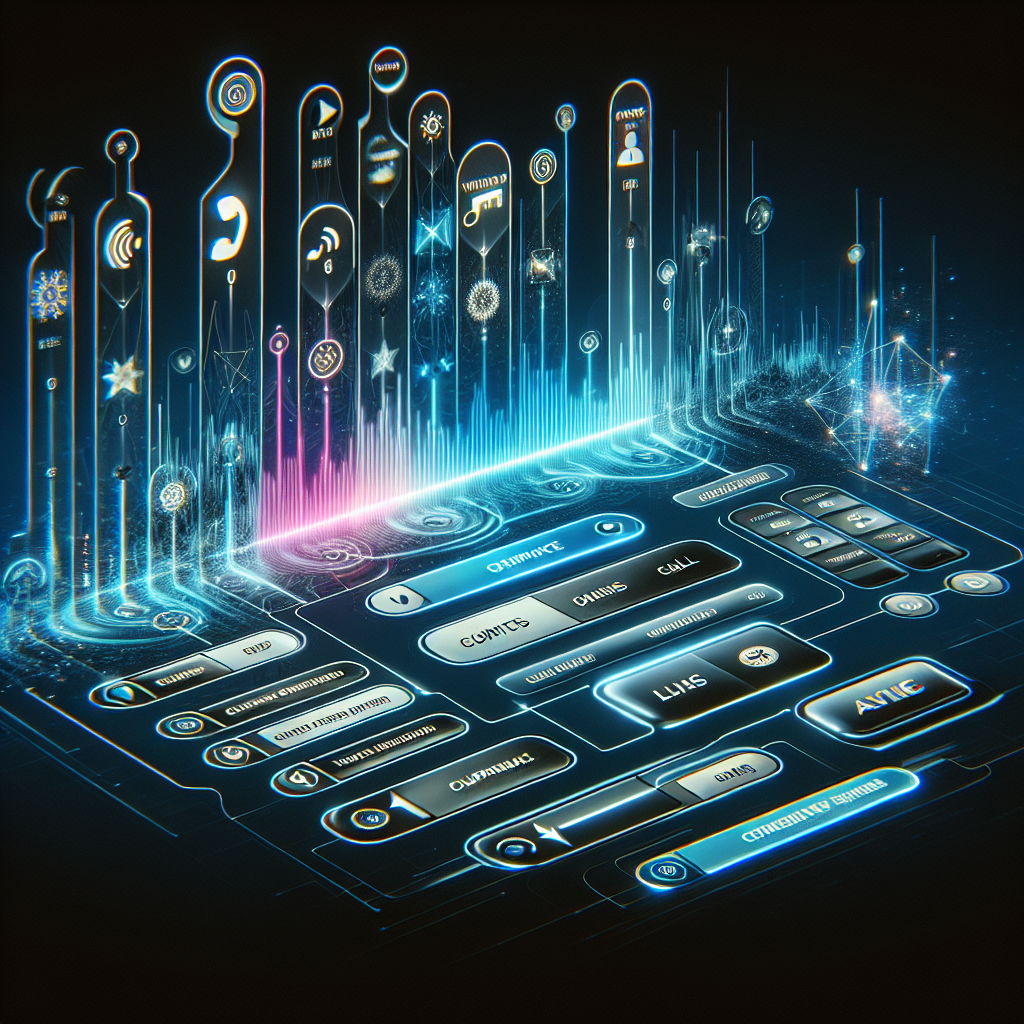Understanding Asterisk IVR Menu Fundamentals
Asterisk IVR (Interactive Voice Response) menus serve as the cornerstone for building sophisticated telephone interaction systems. At their core, these menus allow callers to navigate through options using keypad inputs or voice commands, creating a self-service environment that streamlines communication processes. Unlike simplistic auto-attendants, a properly configured Asterisk IVR can handle complex decision trees, database interactions, and seamless call routing based on user inputs. When implementing an IVR solution, understanding the architecture of Asterisk—an open-source telephony framework—provides tremendous flexibility compared to proprietary systems. Organizations seeking to reduce call center workload while maintaining customer satisfaction should consider how conversational AI for medical offices and other specialized solutions integrate with Asterisk-based systems to create truly responsive telephone experiences.
Setting Up Your First Asterisk IVR Menu
Creating your first Asterisk IVR menu requires careful planning before coding begins. Start by mapping out the entire call flow on paper, identifying all possible paths and decision points. This blueprint becomes invaluable when translating your design into actual configuration files. The primary components you’ll need include an extensions.conf file for call routing logic and a properly formatted voicemenu.conf file to define your menu structure. Begin with naming your menu context something descriptive like "main_menu" and define entry points, exit conditions, and timeout handlers. Remember that proper setup involves not just technical configuration but thoughtful prompt creation—callers need clear, concise instructions to navigate your system effectively. For beginners looking to understand how different communication technologies integrate, exploring how AI voice assistants handle FAQs can provide valuable context for developing effective Asterisk menus.
Crafting Effective Voice Prompts for Your IVR
The voice prompts in your Asterisk IVR system directly impact caller experience and navigation success rates. Professional-sounding prompts significantly improve caller perception of your business, so consider investing in professional voice talent or high-quality text-to-speech solutions. When writing script content, keep messages concise—under 8 seconds for greeting prompts and under 4 seconds for option descriptions. Structure your prompts with the most common options presented first, and always maintain consistency in option numbering across different menus. Include natural pauses between options and implement "bookending" techniques by repeating key information at the beginning and end of longer menu listings. For those interested in advanced voice synthesis options, the definitive guide to voice synthesis technology provides insights into tools that can enhance your Asterisk IVR prompts, while solutions like Play.ht and ElevenLabs offer state-of-the-art voice generation capabilities.
Advanced Dialplan Programming for Dynamic IVR Menus
Taking your Asterisk IVR beyond basic menus requires mastery of dialplan programming. Using variables, conditional statements, and time-based routing allows for truly dynamic caller experiences. For example, you might implement business hours checking with code like GotoIfTime(9:00-17:00,mon-fri,*,*?open,s,1:closed,s,1) to route callers differently during operational hours. Database integration using Asterisk Realtime Architecture (ARA) enables pulling customer information or service status data directly into your call flow. Implementing caller ID-based routing allows for personalized experiences, greeting repeat callers by name or routing VIP customers to priority queues. These advanced techniques bring your IVR system closer to the capabilities of dedicated AI call center platforms, creating responsive, intelligent call handling without massive infrastructure investments.
Integrating Database Lookups with Asterisk IVR
Powerful IVR systems leverage database connectivity to provide personalized and data-driven caller experiences. Asterisk supports connections to various database systems including MySQL, PostgreSQL, and ODBC-compatible databases through the func_odbc.conf configuration. This enables dynamic menu generation based on customer records, account status, or service availability. For a basic customer lookup implementation, configure your database connection in func_odbc.conf, then use Asterisk’s ODBC functions in your dialplan like: exten => s,1,Set(CUSTOMER_NAME=${ODBC_LOOKUP(${CALLERID(num)})}). This allows personalized greetings and custom menu options based on caller identity. Real-world applications include appointment confirmation systems that pull scheduling data, account balance inquiries, and order status tracking. These database-driven capabilities mirror functionality found in sophisticated AI appointment scheduling systems but with the flexibility of custom implementation through Asterisk’s open framework.
Implementing Speech Recognition in Asterisk IVR
Voice-driven navigation takes Asterisk IVR systems to the next level of user-friendliness. By integrating speech recognition capabilities, callers can interact naturally instead of relying solely on keypad entries. Asterisk offers this functionality through modules like app_speech_utils and integration with recognition engines such as CMU Sphinx, Google Speech API, or Mozilla DeepSpeech. The implementation requires proper configuration in speech.conf and extension logic utilizing the SpeechCreate() and SpeechBackground() functions. A basic implementation might look like: exten => s,1,Answer() followed by exten => s,n,SpeechCreate() and exten => s,n,SpeechBackground(custom/prompt,music). This setup creates a listening environment where spoken responses trigger appropriate menu branches. Speech recognition particularly benefits callers who are driving, have mobility limitations, or find DTMF navigation confusing. The technology shares principles with conversational AI systems but operates within the established Asterisk framework, opening possibilities for hybrid solutions that combine traditional IVR with advanced AI capabilities.
Call Flow Optimization and Menu Structure Best Practices
Structuring your Asterisk IVR menu requires careful attention to caller psychology and navigation efficiency. The golden rule is to limit menu options to 5 per level, as research shows comprehension declines significantly beyond this threshold. Organize options by frequency of use rather than departmental structure, placing the most requested selections first. Design your menu hierarchy to reach any destination within 3 key presses, implementing shortcuts where appropriate. Always provide a path back to the main menu and an option to reach a live agent at every level. Regular analysis of call patterns using Asterisk’s built-in CDR (Call Detail Records) or integrated analytics tools helps identify bottlenecks and abandonment points. This data-driven approach to menu optimization shares methodology with AI call center analytics but applies specifically to IVR structure improvements. For complex implementations, consider A/B testing different menu structures to determine which yields higher completion rates and caller satisfaction.
Custom Applications and AGI Scripting for Asterisk IVR
Extending Asterisk’s capabilities through custom applications and AGI (Asterisk Gateway Interface) scripts allows for virtually unlimited IVR functionality. AGI provides a communication bridge between Asterisk and external applications written in languages like Python, PHP, or Perl. A typical AGI implementation begins with script definition in extensions.conf using syntax like: exten => s,1,AGI(customer_lookup.py,${CALLERID(num)}). This triggers the external script, passing caller information for processing. Custom applications can include advanced features like natural language processing, integration with proprietary systems, or complex business logic that exceeds dialplan capabilities. Real-world examples include credit card processing systems, appointment scheduling applications with calendar integration, and knowledge base query systems. For those interested in building sophisticated voice applications, exploring how AI phone agents function can provide inspiration for AGI script development, while understanding SIP trunking fundamentals ensures proper connectivity for your custom applications.
Call Recording and Quality Monitoring in Asterisk IVR
Implementing call recording within your Asterisk IVR system provides valuable data for quality assurance and compliance requirements. Asterisk’s MixMonitor() application offers flexible recording capabilities that can be integrated at various points in your call flow. A basic implementation looks like: exten => s,1,MixMonitor(${UNIQUEID}.wav,b) which records both sides of the conversation to a uniquely named file. Strategic recording points include pre-menu greeting interactions, specific high-value service selections, and any transaction confirmations. Complement recording with detailed CDR (Call Detail Records) analysis to track menu navigation patterns, abandonment points, and service utilization trends. For compliance purposes, implement proper notification systems in your voice prompts and secure storage procedures for recorded calls. These monitoring capabilities provide similar insights to those gained from AI call monitoring systems but operate within your existing Asterisk infrastructure, creating opportunities for targeted system improvements based on actual caller behavior patterns.
Time-Based Routing and Holiday Scheduling
Intelligent time management in your Asterisk IVR enhances customer experience by providing appropriate responses based on business hours. Implement time-based routing using the GotoIfTime() function for standard business hours: exten => s,1,GotoIfTime(9:00-17:00,mon-fri,*,*?open,s,1:afterhours,s,1). For more complex scheduling, utilize Asterisk’s calendar integration or create a holiday database with ASTDB. A comprehensive approach includes different greetings and menu options during business hours, after hours, weekends, and holidays. Scheduled announcements for upcoming closures or special hours can be triggered based on date proximity. Emergency override capabilities ensure critical calls reach appropriate personnel regardless of hour. Consider developing specialized after-hours menus that provide self-service options for common inquiries while clearly communicating when live assistance will resume. This strategic time management approach balances resource availability with caller needs in ways similar to how AI receptionists manage varying call loads but tailored specifically to your business schedule requirements.
Queue Management and Callback Options
Advanced queue management in Asterisk IVR systems significantly improves caller satisfaction during high-volume periods. Instead of forcing callers to wait on hold, implement queue position announcements and estimated wait time notifications using the Queue() application with appropriate parameters. Position-based callbacks offer an elegant solution to long wait times—configure your system to take the caller’s number, retain their queue position, and call them back when an agent becomes available. This requires a combination of Queue() and Originate() functions with custom logic to maintain position tracking. Implement priority queuing based on caller identification, account status, or service selection to provide expedited handling for high-value interactions. These queue management techniques mirror capabilities found in AI call center solutions but operate within the Asterisk framework, allowing businesses to optimize agent utilization while reducing caller frustration during peak periods.
IVR Security and Fraud Prevention Measures
Security considerations are paramount when implementing Asterisk IVR systems that handle sensitive information or transaction processing. Implement robust caller verification through multi-factor approaches—combining knowledge factors (PINs, account numbers), ownership factors (registered phone numbers), and biometric factors (voice recognition) when appropriate. Configure input masking for sensitive data entry using specialized dialplan logic: exten => s,1,Read(PIN,enter-pin,4,,,1) where the final parameter enables secure input mode. Implement attempt limiting and progressive timeouts to prevent brute force attacks on authentication systems. For transaction processing, always include confirmation steps and verbal consent recording. Regular security audits of your Asterisk configuration files help identify vulnerabilities like unprotected manager interfaces or insecure dial permissions. These protection measures complement security features found in SIP trunking providers while adding application-level safety specifically tailored to interactive voice services.
Multi-Language Support in Asterisk IVR Systems
Creating inclusive telephone experiences requires thoughtful implementation of multi-language support in your Asterisk IVR. Begin with automatic language detection based on caller ID regional analysis or explicit language selection menus at system entry. Configure separate prompt directories for each supported language (e.g., /var/lib/asterisk/sounds/en/ and /var/lib/asterisk/sounds/es/) containing equivalent prompts professionally recorded in each language. Implement language persistence using channel variables: exten => s,1,Set(CHANNEL(language)=es) ensures the selected language remains active throughout the call. For regions with language requirements, implement compliance with local telecommunications regulations regarding language availability. Consider dialect variations within major languages—particularly for speech recognition implementations—and test recognition accuracy across dialect groups. These multi-language capabilities create accessible experiences similar to those provided by AI voice agents but tailored specifically to your business needs and caller demographics through Asterisk’s flexible configuration system.
Integrating SMS and Text Capabilities with IVR
Expanding your Asterisk IVR beyond voice-only interaction creates powerful multi-channel communication opportunities. Implement SMS confirmation messages for appointments, transactions, or queue callbacks using Asterisk’s SMS sending capabilities through properly configured chan_mobile or third-party SMS gateways. A basic implementation might include dialplan code like: exten => confirmation,1,System(sendsms ${CUSTOMER_MOBILE} "Your appointment is confirmed for ${APPOINTMENT_TIME}"). Create bridge experiences where callers can choose to receive follow-up information via text rather than listening to lengthy details. Implement two-way texting where appropriate, allowing customers to respond to IVR-initiated messages. For complex interactions, configure text-to-IVR pathways where customers can initiate processes via SMS that continue seamlessly when they call your system. These integrated communication approaches share principles with omnichannel customer service solutions but operate within your existing Asterisk framework, creating cohesive experiences across voice and text channels.
Performance Tuning and Load Balancing
Maintaining optimal performance in busy Asterisk IVR environments requires careful attention to system resources and call handling efficiency. Implement strategic load balancing across multiple Asterisk servers using technologies like Kamailio for SIP traffic distribution or AstManager for intelligent call routing based on current server load. Optimize dialplan efficiency by minimizing unnecessary applications, using GoTo statements judiciously, and implementing proper exit points. Configure appropriate concurrency settings in asterisk.conf to match your hardware capabilities—particularly maximum channel limits and SIP session timeouts. Implement strategic caching for frequently accessed resources like database lookups and regularly played prompts. Monitor system performance using tools like Asterisk CLI commands (core show channels) or integration with Prometheus and Grafana for visual performance dashboards. These performance optimization techniques ensure your system handles call volume efficiently, similar to how enterprise AI calling platforms manage scale but customized specifically to your Asterisk implementation.
Call Flow Testing and Debugging Strategies
Thorough testing prevents frustrating caller experiences and system failures in production Asterisk IVR environments. Develop comprehensive test plans covering all possible menu paths, input variations, edge cases, and error conditions. Utilize Asterisk’s call simulation capabilities with commands like "console dial" to test specific extensions without physical phones. Implement detailed logging by configuring logger.conf with appropriate verbosity levels and destination files for easier troubleshooting. For complex implementations, create debug modes activated by specific caller IDs or feature codes that provide enhanced verbal feedback or log additional details. Test from different phone types, including landlines, mobile phones, and VoIP systems, to ensure compatibility across connection types. Implement continuous monitoring using tools like Nagios or custom scripts that periodically test critical IVR paths and alert administrators to failures. These testing methodologies echo practices used in AI voice assistant development but focus specifically on the unique challenges of Asterisk IVR systems.
Reporting and Analytics for Asterisk IVR
Data-driven improvement requires comprehensive reporting on your Asterisk IVR system’s performance and usage patterns. Implement custom CDR (Call Detail Records) formats that capture detailed interaction data including menu selections, time spent at each prompt, and final call resolution. Configure real-time dashboards using tools like FreePBX Stats or custom web interfaces built on Asterisk Manager Interface (AMI) data. Key metrics to track include abandonment rate by menu position, average navigation depth, completion rate for self-service tasks, and transfer percentages to live agents. Implement periodic automated reports delivered to stakeholders highlighting system usage trends, peak calling periods, and service utilization patterns. Advanced implementations might include sentiment analysis based on speech patterns or caller responses to post-call surveys. These analytics capabilities provide insights similar to those offered by call center voice AI platforms but tailored specifically to your Asterisk IVR implementation, enabling continuous improvement based on actual usage data.
Integrating Asterisk IVR with CRM Systems
Creating seamless customer experiences requires thoughtful integration between your Asterisk IVR and Customer Relationship Management (CRM) systems. Implement screen pops for agents receiving transferred calls using AMI (Asterisk Manager Interface) events combined with CRM API calls. A basic implementation might use a custom AGI script: exten => transfer,1,AGI(crm_lookup.py,${CUSTOMERID}) that populates agent screens with caller information before connection. Configure bidirectional data flow where IVR interactions update CRM records and CRM data influences IVR behavior—for example, recognizing high-value customers for priority routing. Common integration points include Salesforce, HubSpot, Zoho, and Microsoft Dynamics, each requiring custom connector development or third-party integration tools. These connected systems create experiences comparable to those provided by AI call assistants but built on your existing infrastructure and customized to your specific business processes and customer journey requirements.
Migration Strategies from Legacy Systems to Asterisk IVR
Transitioning from outdated IVR platforms to Asterisk requires careful planning to maintain service continuity. Begin with comprehensive documentation of existing call flows, prompts, integrations, and special handling rules. Develop a phased migration strategy rather than attempting a "big bang" cutover—consider parallel operation with gradual traffic shifting using route groups or time-based routing. Recreate existing prompts with similar voice characteristics to maintain brand consistency, or use the opportunity to refresh your audio branding with new professional recordings. Test number portability processes thoroughly before migration to prevent routing failures. Communicate changes to both customers and internal stakeholders before implementation, highlighting any new capabilities or menu changes. Consider implementing analytics early in the migration process to establish baseline metrics for comparison. These migration approaches share methodologies with transitions to AI phone services but focus specifically on the challenges of IVR system replacement while preserving business continuity and caller experience familiarity.
Future-Proofing Your Asterisk IVR Implementation
Creating sustainable IVR systems requires architectural decisions that accommodate future growth and technological advancements. Implement modular design principles with clear separation between core dialplan logic, custom applications, and integration components to facilitate easier updates. Adopt standardized interfaces for external system connections using well-documented APIs rather than custom, tightly-coupled integrations. Consider containerization using Docker for Asterisk deployment to simplify scaling and maintenance. Establish regular review cycles to evaluate new Asterisk versions for potential feature benefits and security improvements. Plan infrastructure that supports gradual adoption of emerging technologies like advanced speech recognition, natural language processing, or AI-driven decision making. Document your system thoroughly with both technical specifications and business logic explanations to preserve institutional knowledge through staff changes. These forward-looking approaches align with strategies for creating custom LLM implementations but specifically address the unique challenges of maintaining and extending Asterisk IVR systems through technological transitions and business evolution.
Enhancing Your Communication System with Advanced IVR Solutions
As businesses continue to refine their customer communication strategies, Asterisk IVR represents just one component in the broader telecommunications ecosystem. Modern implementations increasingly blend traditional IVR functionality with AI-enhanced capabilities, creating hybrid systems that combine structured menu navigation with natural language understanding. The skills developed in building Asterisk IVR solutions—from call flow design to integration architecture—provide a foundation for exploring more advanced communication tools. Organizations seeking to maximize customer self-service while maintaining high satisfaction should consider how their existing IVR infrastructure might complement or integrate with emerging technologies. The principles of effective IVR design—clear prompts, logical navigation, appropriate escalation paths—remain relevant regardless of the underlying technology stack, making Asterisk knowledge valuable even as communication systems evolve toward more conversational interfaces.
Elevate Your Business Communications with Callin.io
If you’re looking to streamline your business communications without the complexity of managing Asterisk configurations, Callin.io offers a compelling alternative. This platform enables you to deploy AI-powered phone agents that handle incoming and outgoing calls autonomously. With Callin.io’s intelligent voice system, you can automate appointment booking, answer common questions, and even close sales through natural-sounding conversations with customers.
The free account option provides a user-friendly interface for setting up your AI agent, with test calls included and a comprehensive task dashboard for monitoring interactions. For businesses requiring advanced functionality like Google Calendar integration and built-in CRM capabilities, subscription plans start at just 30USD monthly. Discover more about Callin.io and how it can transform your customer interactions with minimal technical overhead while delivering the sophisticated call handling you need.

Helping businesses grow faster with AI. 🚀 At Callin.io, we make it easy for companies close more deals, engage customers more effectively, and scale their growth with smart AI voice assistants. Ready to transform your business with AI? 📅 Let’s talk!
Vincenzo Piccolo
Chief Executive Officer and Co Founder