How many times have you asked yourself this question? Despite having high monthly traffic on my website or e-commerce platform, I don’t see a significant revenue volume. How can I increase sales? A good idea would be to reduce the cart abandonment rate.
The average cart abandonment rate for e-commerce users is 70% (source: wpbeginner.com), with significant variations depending on the sector. A good idea to reduce this notorious 70% would be to have a phone agent that, leveraging conversational AI and machine learning, can call website users and provide them with the information or motivation they need to swipe their credit card on your website. Too good to be true? Creating an AI phone agent like this is not at all complex.
You’re in luck because, in this article, I’ll explain how to create and train an AI autonomous phone operator based on your e-commerce data. Using generative AI, this AI agent will be able to call your e-commerce users and dramatically boost your conversion rate.
Tools Needed to Set Up an Intelligent AI Phone Bot:
- A registered account on Make.com to create automations and connect your store.
- A registered account on Callin.io, a SaaS dedicated to developing AI phone agents.
This technical guide will show you how to create a conversational AI bot based on Callin.io and Twilio to make calls to users of a Shopify store.
Step 1: Create Your AI Agent on Callin.io
The agent must be configured as an outbound agent. Set up the prompt and greeting as shown in the example graphic (default prompts for abandoned cart recovery phone agents are already pre-configured). On Callin.io, you’ll first need to import your Twilio number and purchase a new phone number from the dashboard.
Step 2: Create a Recovery Agent Bot Scenario on Make.com
Once the first step is completed, go to Make.com and create a scenario. First, find the Shopify module called “Watch Abandoned Cart” and add it. Set Status -> open and Limit -> 2.
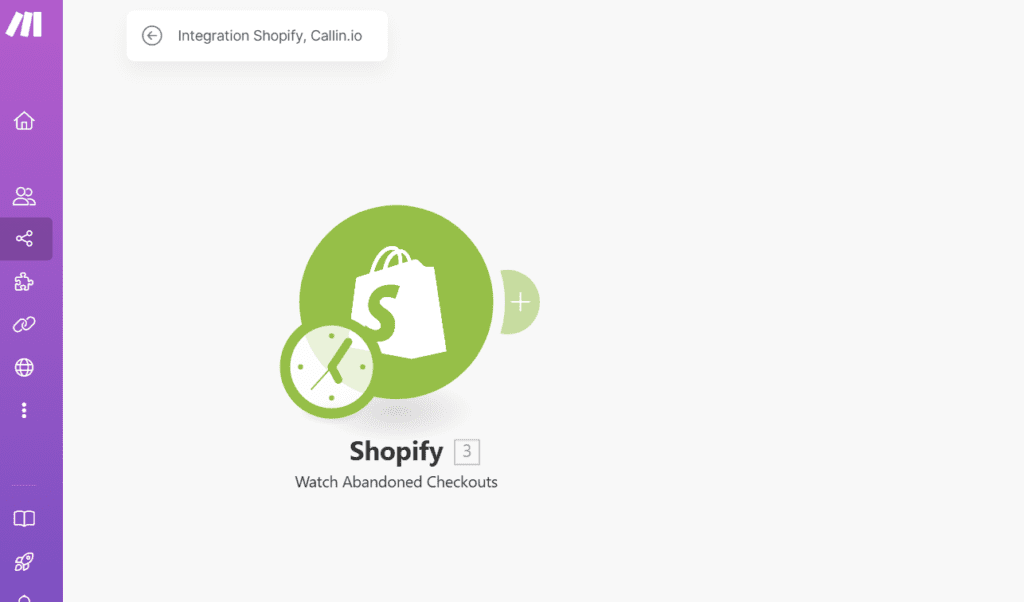
Next, set up the second scenario by installing the Callin module on Make.com. Go to your Callin profile, navigate to the “Actions” tab, and click “Make Integration” in the top-right corner. Install the “Callin.io” integration.
Step 3: Configure Callin.io on Make.com
Return to Make.com, search for the Callin.io module called ‘Activate a Task’, and connect your account using the API key found in your Callin profile. In the Callin.io module, map the following fields: Email Address, First Name, and Phone Number, as shown in the following graphic example. Finally, select the task previously created in Callin.
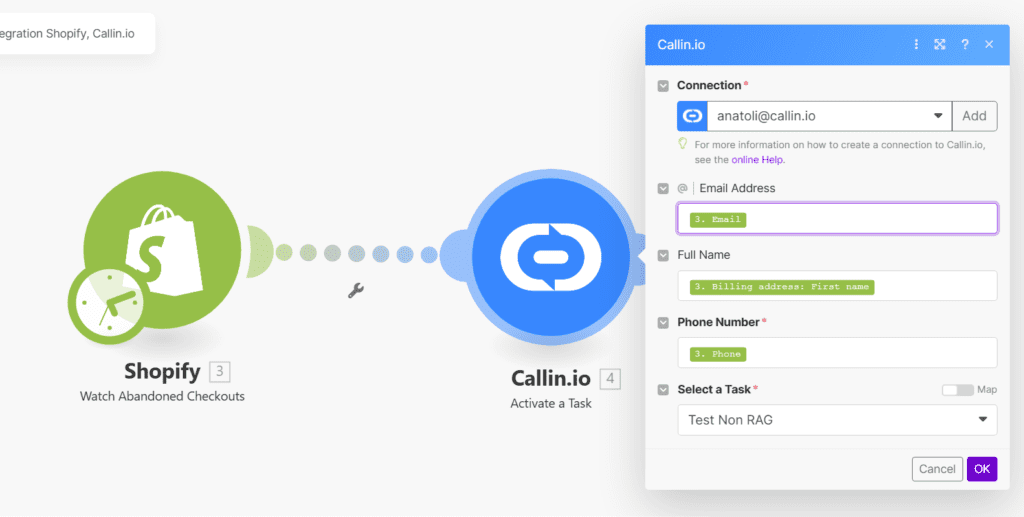
Important Note: Callin.io only works if the phone number includes the country code. If the number is not formatted with the country code, you need to add it manually or use the Make.com module ‘Parse a Phone Number‘, which should be added immediately after the Shopify module, as shown in the example.
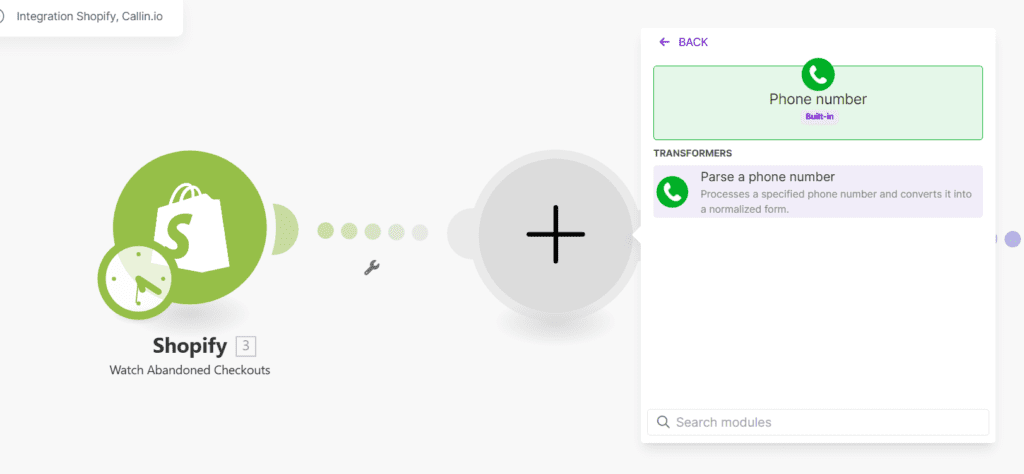
Step 4: Customize the AI Agent Prompt for Better Performance
To make your AI phone agent more effective, customize the prompt with data extracted from your Shopify account, such as the shipping address, item ID, etc. Use the Callin.io module “Update Prompt for a Task” to update the prompt of your AI phone operator with data extracted from Shopify.
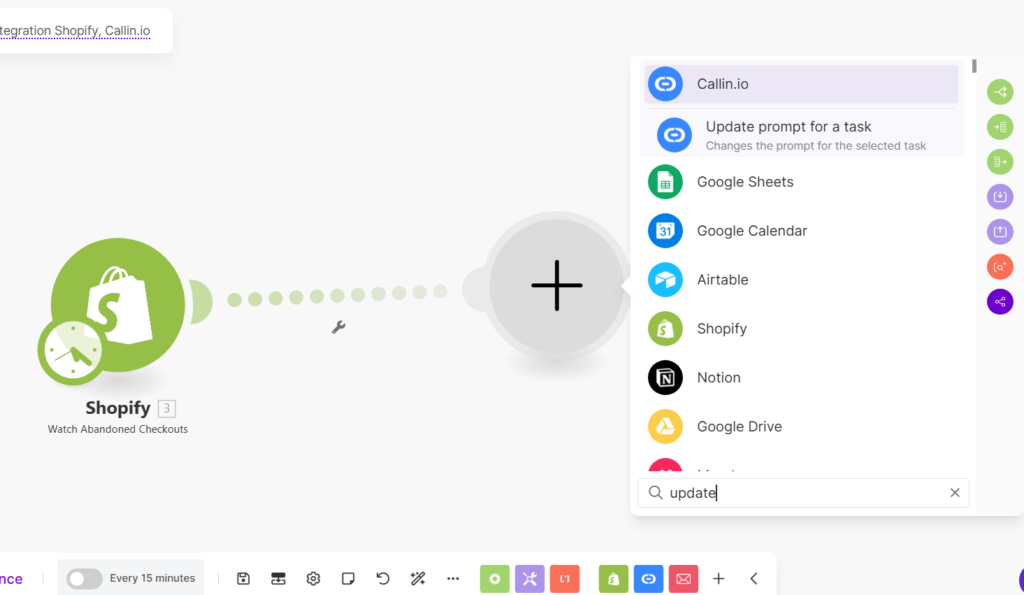
For instance, you can use the following prompt:
“Your role is to call the recipients to confirm if their shipping address is correct. Shipping address: [3. shipping address].”
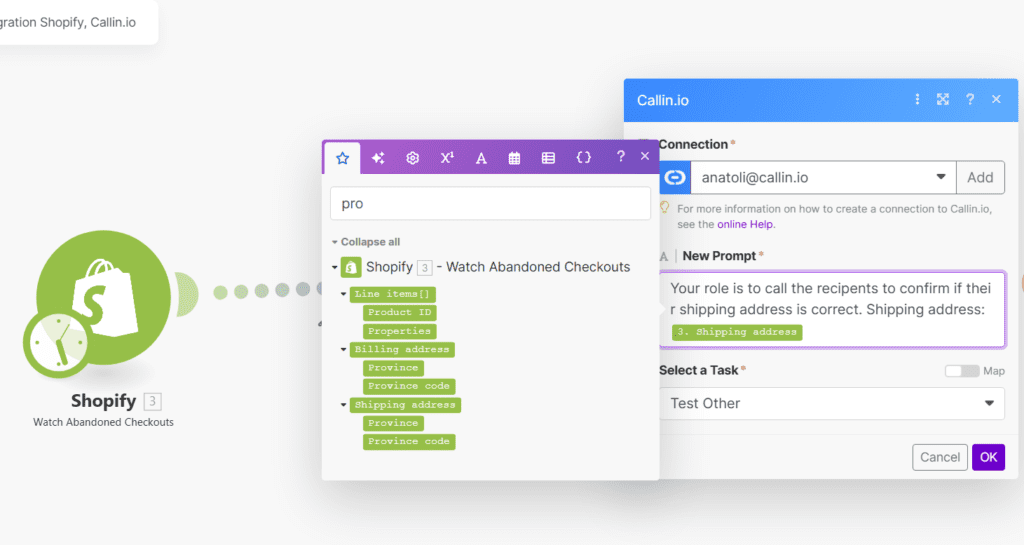
This optional intermediate step will result in a more complex and personalized AI phone bot tailored to your users’ data.
I hope this guide has been helpful. Below is the link to download the scenario (Make blueprint).
Thanks, and see you soon!

Helping businesses grow faster with AI. 🚀 At Callin.io, we make it easy for companies close more deals, engage customers more effectively, and scale their growth with smart AI voice assistants. Ready to transform your business with AI? 📅 Let’s talk!
Vincenzo Piccolo
Chief Executive Officer and Co Founder

