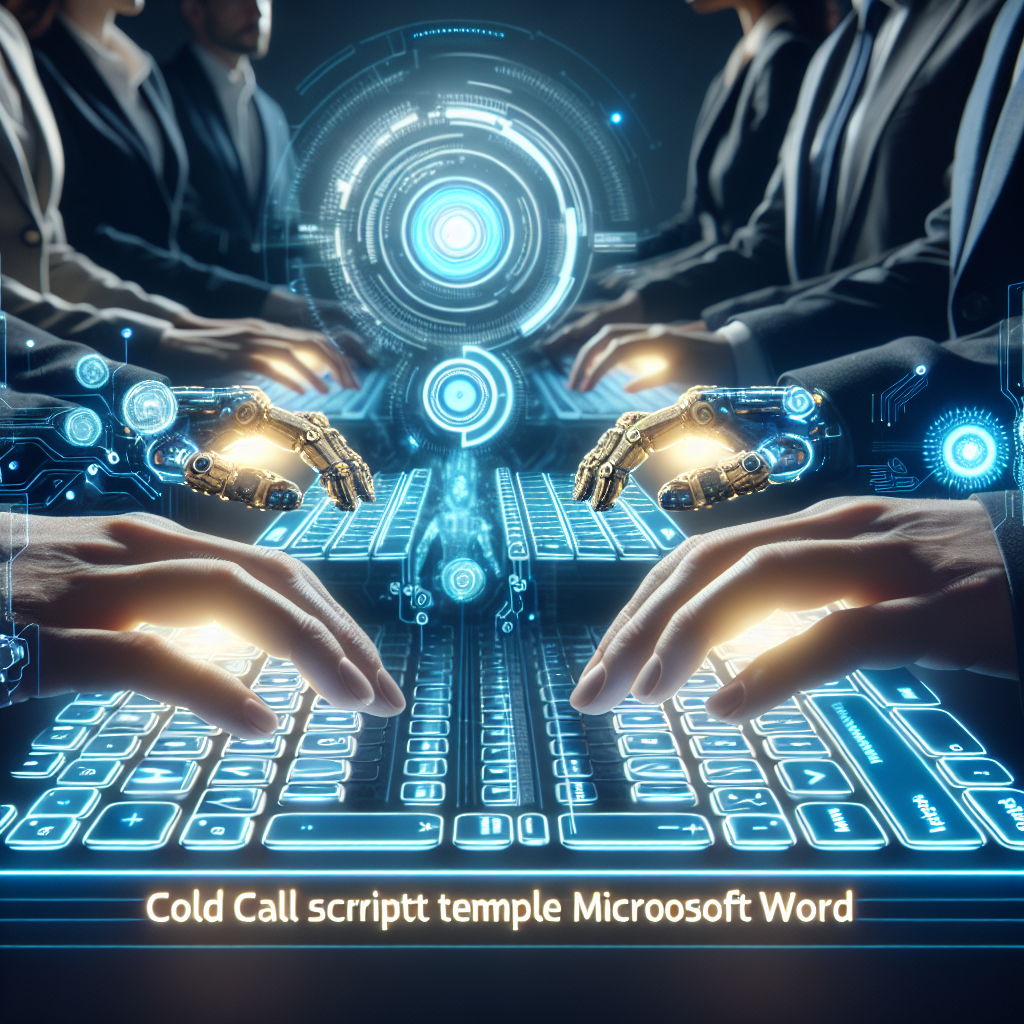Understanding the Importance of Cold Call Scripts
Cold calling remains a powerful tool in the modern sales arsenal, despite the emergence of new digital marketing channels. A well-crafted cold call script serves as the foundation for successful prospecting, providing sales representatives with a structured approach while allowing room for personalization. Microsoft Word templates offer an accessible and customizable solution for creating effective cold call scripts that can be easily shared across teams. According to a recent study by Rain Group, 82% of buyers accept meetings with salespeople who proactively reach out, highlighting the continued relevance of cold calling in today’s business landscape. For those interested in enhancing their phone communication strategies, exploring conversational AI for medical offices can provide additional insights into effective communication techniques.
The Anatomy of an Effective Cold Call Script Template
The most powerful cold call script templates incorporate several essential components that work together to create a compelling conversation starter. These include a confident introduction, a clear value proposition, thoughtful discovery questions, objection handling prompts, and a definitive next steps section. Microsoft Word’s formatting capabilities allow for visual separation of these elements through headings, bold text, and italics, making the script easy to follow during calls. The template should serve as a roadmap for conversation rather than a rigid script to be read verbatim. This balance between structure and flexibility can be understood through examining similar principles used in AI calling businesses, where conversational frameworks guide but don’t constrain interactions.
Creating Your Microsoft Word Template: Basic Setup
Beginning your cold call script template in Microsoft Word requires thoughtful formatting decisions to enhance usability. Start by opening a new document and establishing a consistent visual hierarchy using heading styles to separate major sections. Consider using Heading 1 for the script title, Heading 2 for main sections (Introduction, Value Proposition, etc.), and Heading 3 for subsections or variants. Set up appropriate margins (typically 1 inch on all sides) and choose a professional, easily readable font such as Arial or Calibri in 11 or 12-point size. Creating a template with these specifications allows for quick reproduction for different products, services, or target audiences. For those interested in advanced communication tools, Twilio AI phone calls offer complementary technologies for enhancing customer interactions.
Crafting a Compelling Introduction Section
The introduction section of your cold call script template serves as the critical first impression that often determines whether the conversation continues. In your Microsoft Word document, create a designated area for your opening lines that includes: a professional greeting, your name and company, a pattern interrupt (an interesting statement or question that breaks the prospect’s typical resistance to cold calls), and a brief permission-seeking question to continue. Format these elements with subtle visual cues such as bold text for key phrases or italics for alternative options. Research by Gong.io suggests that successful cold calls typically open with statements that establish relevance within the first 30 seconds. Learning from AI cold callers strategies can provide additional insights into creating engaging openings that generate interest.
Developing the Value Proposition Block
The value proposition section requires careful consideration as it communicates why your prospect should continue listening. In your Microsoft Word template, designate a distinct section using consistent formatting that includes space for: industry-specific pain points, how your solution addresses these challenges, and quantifiable results or case studies. Use bulleted options for different value statements that can be selected based on prospect research, and consider including placeholder text in {brackets} for customization points. According to research published in the Harvard Business Review, personalizing value propositions to specific customer pain points increases engagement by up to 40%. Sales professionals looking to enhance their approach might also find value in exploring AI sales pitch generators for complementary ideas on value articulation.
Incorporating Effective Discovery Questions
Discovery questions form the interactive core of any successful cold call, transforming a monologue into a valuable conversation. In your Microsoft Word template, create a dedicated section for these questions, organized by category (e.g., current situation, pain points, goals, decision-making process). For each category, include 3-5 thoughtfully crafted questions with space for recording answers. Format this section with alternating light gray backgrounds for enhanced readability during calls. Research by Sales Hacker indicates that sales professionals who ask at least 4-5 targeted discovery questions during initial conversations see 23% higher conversion rates. For those exploring automated communication solutions, understanding AI appointment setters can provide valuable insights into question sequencing and response analysis.
Sample Cold Call Script for Software Solutions
Let me provide a practical example of a cold call script template for a software solution. This sample demonstrates the practical application of the principles we’ve discussed:
"Good morning, {Prospect Name}. This is Sarah from TechSolutions. [Pause] I noticed your company recently expanded its remote operations, and many businesses in similar situations have struggled with secure data access. [Pause] I’m calling because we’ve helped companies like {Competitor} reduce remote access issues by 65% while cutting IT support tickets in half. Could I ask you a couple of quick questions to see if our solution might be relevant to your situation? [Listen] What challenges has your team faced with remote data access over the past six months? [Listen and respond] Based on what you’ve shared, our platform might address those specific issues. Would it make sense to schedule a brief demonstration with your team next week? I have Tuesday at 2 PM or Wednesday at 10 AM available."
This template balances structure with flexibility, allowing for personalization while maintaining a consistent messaging approach. For those interested in more advanced communication technologies, exploring AI voice agents can provide insights into conversational flow and natural language patterns.
Creating Effective Objection Handling Prompts
Objection handling represents a critical component of any cold call script, and your Microsoft Word template should include comprehensive guidance for navigating common resistance points. Create a section with a table format listing frequent objections in one column and thoughtful responses in another. Include bold indicators for emotional cues and active listening phrases. Categories might include objections around timing, price, competition, and satisfaction with current solutions. Research from RAIN Group suggests that addressing objections confidently increases closing probability by 64%. Format this section with conditional text that can be revealed or hidden based on the specific call context. Those interested in comprehensive communication solutions might also explore call center voice AI for additional strategies in managing complex customer interactions.
Designing a Call-to-Action and Next Steps Section
The conclusion of your cold call script template should feature a clearly defined call-to-action (CTA) section that guides both the sales representative and prospect toward the appropriate next steps. In your Microsoft Word document, create a dedicated area with multiple CTA options based on the prospect’s level of interest, including scheduling demonstrations, sending information, or planning follow-up calls. Use visual formatting such as boxes or shading to highlight this critical section, and include specific language templates for each scenario. According to Salesforce research, clearly defined next steps increase follow-through rates by 38%. Include placeholder fields for scheduling details, with dropdown options for time slots if using Word’s form features. For businesses looking to streamline appointment scheduling, AI appointment schedulers offer complementary technologies for managing follow-up interactions efficiently.
Implementing Customization Fields and Variables
Making your cold call script template truly adaptable requires strategic implementation of customization fields. In Microsoft Word, utilize form fields, content controls, or simple placeholder text with clear formatting (such as {COMPANY_NAME} in a distinctive color) to mark areas requiring personalization before each call. Create a dedicated section at the beginning of your template for recording key prospect research, including company size, recent news, specific pain points, and decision-maker information. Research by Corporate Visions indicates that personalized cold calls are 70% more effective than generic approaches. Consider utilizing Word’s Developer tab features to create dropdown menus for industry-specific terminology and value propositions. Those exploring advanced communication technologies might find similar principles applied in AI sales representatives systems, which leverage personalization to enhance engagement.
Utilizing Microsoft Word’s Advanced Formatting Features
Microsoft Word offers several powerful formatting features that can transform a basic script into a sophisticated, user-friendly tool. Leverage styles and themes to maintain consistency throughout your document, creating a professional appearance while allowing for easy updates across multiple sections simultaneously. Implement collapsible headings using Word’s Outline View or Group function to hide sections not relevant to specific calls, reducing visual clutter during conversations. Consider using Word’s table features to create side-by-side comparisons of product features and benefits or competitive analysis information that can be quickly referenced. The Microsoft Office support site offers comprehensive tutorials on these advanced features. For those interested in integrating script templates with other communication technologies, exploring AI voice conversation solutions can provide insights into creating more dynamic interaction frameworks.
Incorporating Data-Driven Elements in Your Template
Modern cold calling benefits significantly from data-driven approaches, and your Microsoft Word template should reflect this evolution. Create designated areas for capturing and utilizing key metrics, including talk-to-listen ratios, common objections encountered, and conversion rates for different script variations. Include a section for A/B testing notes where teams can document the performance of alternative openings, value propositions, or closing approaches. According to HubSpot research, cold calls that reference relevant data points are 70% more likely to result in meaningful conversations. Consider implementing Word’s form fields to standardize data collection across your sales team. Those interested in advanced analytics approaches might also explore AI for sales solutions, which can provide deeper insights into conversation patterns and effectiveness.
Creating Script Variations for Different Industries
Different industries require tailored approaches, and your Microsoft Word template should accommodate these variations efficiently. Develop a master template with modular sections that can be swapped based on the target industry, including industry-specific pain points, terminology, and value propositions. Use Word’s content controls or form fields to create dropdown menus for selecting the appropriate industry variation, automatically adjusting relevant sections throughout the document. Research by McKinsey indicates that industry-tailored approaches generate 40% higher engagement rates in B2B sales contexts. Consider creating a library of industry-specific case studies and testimonials that can be quickly inserted into your template. For businesses exploring specialized communication approaches, AI call center solutions demonstrate similar principles of industry customization at scale.
Implementing Team Collaboration Features
Cold call script templates gain significant value when they incorporate collaborative features that allow teams to learn from each other’s experiences. Utilize Microsoft Word’s commenting and track changes features to enable sales managers to provide specific feedback on script elements. Create a dedicated section for team insights where successful approaches and phrases can be documented and shared. Consider using Word’s co-authoring capabilities if your organization uses Microsoft 365, allowing multiple team members to collaborate on script refinements simultaneously. Research by Sales Benchmark Index suggests that sales teams that actively share successful approaches see 27% higher performance metrics. Businesses looking to enhance team collaboration in customer communications might also explore AI call assistants as complementary tools for knowledge sharing and performance improvement.
Optimizing Your Template for Mobile and Tablet Use
Today’s sales professionals often need to access their cold call scripts across multiple devices, making mobile optimization essential. In your Microsoft Word template, implement responsive design principles by using styles that render well on smaller screens and avoiding complex tables that might break on mobile displays. Consider creating a simplified mobile version with key talking points and objection responses that can be quickly referenced during calls made from smartphones or tablets. Test your template on various devices using Microsoft Word’s mobile app to ensure usability. According to LinkedIn Sales Solutions research, 64% of sales professionals access their sales tools from mobile devices at least weekly. For organizations exploring comprehensive mobile communication solutions, AI phone services offer complementary capabilities for maintaining consistent customer interactions across devices.
Tracking Version Updates and Improvements
Effective cold call script templates evolve over time based on real-world performance, requiring thoughtful version control. Implement a consistent versioning system in your Microsoft Word document, with a designated area for recording update history, including dates, significant changes, and the rationale behind modifications. Use Word’s Compare Documents feature to identify differences between versions when analyzing performance changes. Consider implementing a regular review cycle (e.g., monthly or quarterly) to assess script effectiveness and make data-driven refinements. Research by Gartner suggests that sales organizations that regularly refine their scripts based on performance data see 18% higher conversion rates. Those interested in artificial intelligence applications in sales improvement might explore how AI sales generators apply similar principles of continuous optimization and learning.
Integrating with CRM Systems and Sales Tools
Maximizing the effectiveness of your cold call script template requires seamless integration with your broader sales technology ecosystem. Design your Microsoft Word template with fields that align with your CRM data structure, enabling efficient transfer of information between systems. Consider using Word’s mail merge capabilities to automatically populate templates with prospect data from your CRM before calls. Include specific sections for recording call outcomes and next steps that mirror your CRM’s workflow structure. According to Salesforce research, sales teams that integrate their calling scripts with CRM systems see 36% higher lead-to-opportunity conversion rates. Businesses looking to enhance their technology integration might also explore AI bot white label solutions for creating seamless customer communication experiences across channels.
Training Your Team on Effective Template Use
The most sophisticated cold call script template delivers limited value without proper team training on its effective use. Create a dedicated training section within your Microsoft Word document that explains the psychology behind each component and provides guidance on natural delivery. Include recorded examples (via embedded links or QR codes in the document) of both effective and ineffective uses of the script. Develop role-play scenarios for team practice sessions, with specific situations that test different aspects of the script. Research by Richardson Sales Performance indicates that sales teams receiving structured script training outperform their counterparts by 29%. For organizations seeking comprehensive training approaches, exploring prompt engineering for AI callers can provide valuable insights into communication structure and effectiveness, even for human callers.
Measuring Script Performance with Analytics
Continuous improvement of your cold call script template requires systematic performance measurement. Create a dedicated analytics section in your Microsoft Word document that outlines key performance indicators (KPIs) for tracking script effectiveness, including connection rates, conversation duration, objections encountered, and conversion metrics. Include templates for A/B testing different script elements, with clear hypotheses and measurement approaches. Consider implementing Word tables for recording and comparing performance data across different script variations or team members. According to InsideSales.com research, organizations that systematically track cold call script performance see a 32% improvement in results over time. Those interested in advanced analytics approaches might also explore AI sales calls solutions, which provide comprehensive conversation analysis and performance insights.
Legal and Compliance Considerations
Ensuring your cold call script template addresses relevant legal and compliance requirements is essential for risk management. Include a dedicated compliance section in your Microsoft Word document that outlines jurisdiction-specific requirements, such as disclosure statements, opt-out information, recording notifications, and do-not-call list protocols. Format these elements with distinctive visual cues to ensure they’re not overlooked during calls. Consider implementing Word’s content control features to create region-specific compliance blocks that can be easily updated when regulations change. According to the Federal Trade Commission, non-compliant cold calling can result in penalties up to $43,280 per violation, making proper script design a critical risk management tool. Organizations looking to ensure compliance across all customer communications might also explore artificial intelligence phone numbers for consistent rule application.
Adapting Your Template for Different Sales Methodologies
Different sales organizations employ various methodologies, and your cold call script template should accommodate these approaches. Create modular sections in your Microsoft Word document that can be tailored to methodologies like SPIN Selling, Challenger Sale, Sandler System, or Solution Selling, with specific question frameworks and positioning statements for each approach. Use Word’s styles and themes to visually differentiate between methodology-specific elements while maintaining overall document consistency. Research by Miller Heiman Group indicates that aligning cold call scripts with an organization’s broader sales methodology increases conversion rates by 27%. Consider including methodology-specific coaching notes and reference materials as appendices in your template. Those exploring comprehensive sales approach solutions might find value in artificial intelligence in sales resources, which often integrate various methodological frameworks.
Elevate Your Sales Calling Strategy with Advanced Tools
As your cold calling strategy matures, consider expanding beyond basic Microsoft Word templates to incorporate more sophisticated tools. While well-crafted templates provide an excellent foundation, integration with AI-powered technologies can significantly enhance your results. Callin.io offers a powerful platform that combines the structure of traditional scripts with the adaptability of artificial intelligence, creating more dynamic and responsive customer interactions. Their AI phone agents can handle various aspects of the cold calling process, from initial outreach to appointment setting, while maintaining the personalized approach that makes cold calls effective. For sales teams looking to scale their efforts without sacrificing quality, this represents a compelling next step in cold calling evolution.
If you’re ready to manage your business communications more efficiently and effectively, I encourage you to explore Callin.io. This platform allows you to implement AI-based phone agents that autonomously handle both inbound and outbound calls. With their innovative AI phone agent technology, you can automate appointments, answer frequently asked questions, and even close sales, all while maintaining natural conversations with customers. Callin.io’s free account offers an intuitive interface for configuring your AI agent, with test calls included and access to a comprehensive task dashboard for monitoring interactions. For those seeking advanced features like Google Calendar integrations and built-in CRM functionality, subscription plans start at just 30USD monthly. Discover more about Callin.io and take your cold calling strategy to the next level.

Helping businesses grow faster with AI. 🚀 At Callin.io, we make it easy for companies close more deals, engage customers more effectively, and scale their growth with smart AI voice assistants. Ready to transform your business with AI? 📅 Let’s talk!
Vincenzo Piccolo
Chief Executive Officer and Co Founder