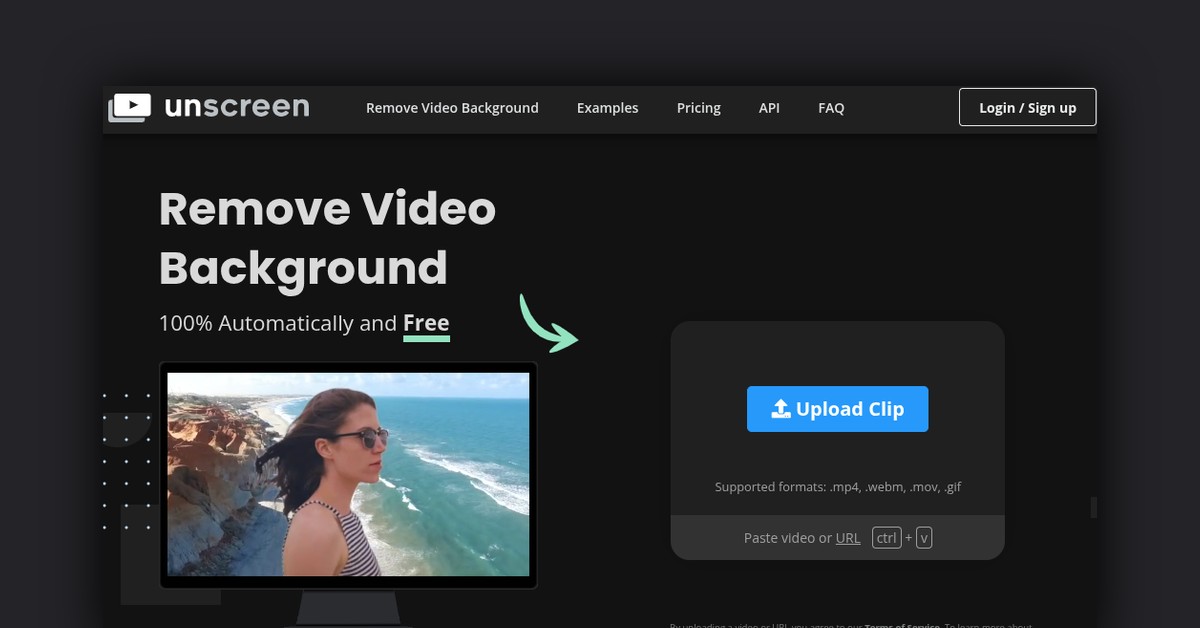Unleash the Power of Unscreen: Effortless AI-Driven Video Background Removal
- Unscreen automates video background removal using advanced AI technology, streamlining a traditionally complex process.
- The platform supports a variety of video formats, including .mp4, .webm, .mov, and .gif, allowing for versatile video editing.
- Unscreen Pro offers enhanced features like full HD resolution, no watermarks, and seamless integration with Adobe Premiere Pro and After Effects.
- Catering to diverse users, from casual content creators to professional editors and educators, Unscreen caters to a wide range of video editing needs.
- Flexible pricing options include subscription plans, pay-as-you-go, and a free version with limited capabilities.
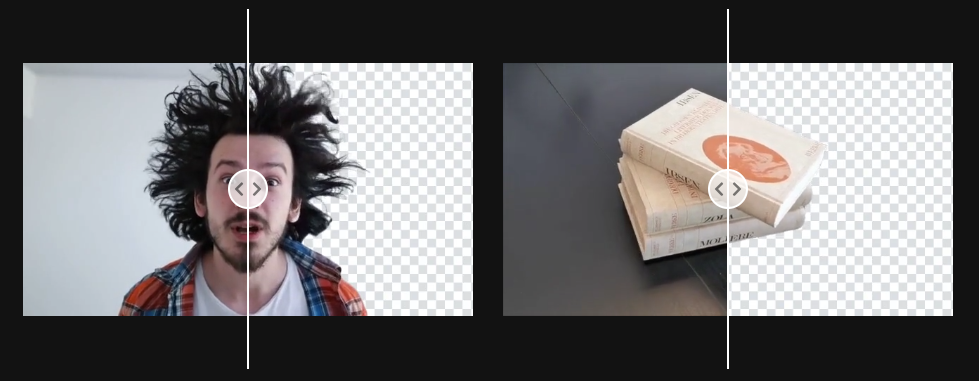
Revolutionize Your Video Editing with Unscreen
In the ever-evolving world of video content creation, removing backgrounds from footage has long been a tedious and technically complex task. Enter Unscreen, an innovative solution that harnesses the power of AI to automate this process, making it accessible to users of all skill levels.
With its advanced algorithms, Unscreen effortlessly detects and eliminates the background from your videos, regardless of the format – be it .mp4, .webm, .mov, or .gif. This seamless background removal streamlines your video editing workflow, allowing you to focus on creating captivating content without the hassle of manual pixel selection or complex masking techniques.
Unscreen: The AI-Powered Video Background Removal Powerhouse
Unscreen’s core functionality revolves around its sophisticated AI-driven technology. By leveraging cutting-edge algorithms, the platform automatically analyzes your video content and generates high-quality results with the background removed. This eliminates the need for time-consuming manual processes, enabling users to achieve professional-grade video edits with ease.
Unscreen’s Comprehensive Features and Benefits
Unscreen offers a diverse range of features and capabilities to cater to the needs of various users, from casual video creators to seasoned professionals:
✔ Automatic Background Removal – Unscreen’s AI-powered technology handles the background removal process automatically, without any user intervention.
✔ Supported Video Formats – The platform seamlessly works with a wide array of video formats, including .mp4, .webm, .mov, and .gif, providing versatility in your video editing workflows.
✔ Unscreen Pro – For advanced users, the Unscreen Pro version unlocks additional features like full HD resolution, support for full-length clips, the removal of watermarks, and integration with Adobe Premiere Pro and After Effects.
✔ Plugin Integration – The Unscreen Pro plan offers seamless integration with industry-leading video editing software, such as Adobe Premiere Pro and After Effects, enhancing productivity and streamlining your creative process.
✔ API Access – Developers can leverage the Unscreen API to integrate the platform’s background removal capabilities into their own applications or custom workflows.
Unlocking the Potential of Unscreen Across Industries
Unscreen’s versatility makes it an invaluable tool for a diverse range of applications:
Content Creation – Vloggers, YouTubers, and social media influencers can elevate their video content by seamlessly removing distracting backgrounds, creating a professional and polished look.
Professional Video Editing – Film, television, and digital media professionals can harness Unscreen’s automation to improve efficiency in post-production, saving time and resources.
Education and Training – Educators and trainers can leverage Unscreen to create engaging instructional videos with clear, distraction-free backgrounds, enhancing the learning experience for their audiences.
E-commerce – Online retailers can use Unscreen to produce high-quality product videos that showcase their merchandise without the clutter of unwanted backgrounds.
Flexible Pricing for Every Budget
Unscreen recognizes the diverse needs of its users, offering a flexible pricing model to accommodate various budgets and requirements:
✔ Subscription Plans – Ranging from the Hobby plan at $9/month to the Studio plan at $389/month, the subscription options provide varying amounts of video minutes with per-minute pricing decreasing as the plan tier increases.
✔ Pay-as-you-go – For users with unpredictable video editing needs, Unscreen offers a pay-as-you-go model, where videos are billed at $4.99 per minute, allowing for individual video purchases.
✔ Free Version – Unscreen provides a free version with limited capabilities, including clip lengths up to 5 seconds (10 seconds for registered users) and a watermark, enabling users to explore the platform’s features before committing to a paid plan.
Unscreen Pro: Unlocking Advanced Video Editing Capabilities
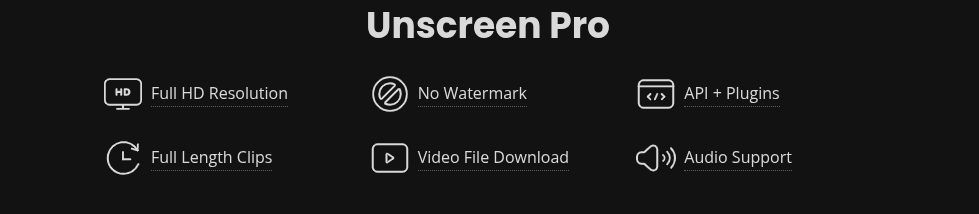
For users seeking a more comprehensive solution, Unscreen Pro offers a suite of advanced features:
✔ Full HD Resolution – Achieve high-quality video output with full HD resolution, ensuring your content looks professional and polished.
✔ No Watermarks – Remove any watermarks from your videos, giving you a clean, unbranded result.
✔ Adobe Integration – Seamlessly integrate Unscreen Pro with Adobe Premiere Pro and After Effects, streamlining your video editing workflow.
✔ Audio Support – Maintain audio quality while removing video backgrounds, preserving the integrity of your content.
✔ Full-Length Clip Processing – Process entire video clips, regardless of their duration, without any length limitations.
Comprehensive Support and Resources
Unscreen is dedicated to providing its users with comprehensive support and resources to ensure a seamless experience:
✔ FAQs – A well-curated FAQ section addresses common questions and provides guidance on effectively using the platform.
✔ Contact Support – Users can reach out to the Unscreen support team through the contact form on the website, ensuring prompt assistance.
✔ Blog and Tutorials – The Unscreen blog and tutorial section offer valuable insights, tips, and step-by-step guides to help users maximize the platform’s capabilities.
Unscreen Integration and API
Unscreen’s flexibility extends beyond its standalone platform, with seamless integration options and API access:
✔ Adobe Integration – Unscreen Pro offers dedicated plugins for Adobe Premiere Pro and After Effects, allowing for a streamlined video editing workflow within these industry-standard tools.
✔ API Access – Developers can leverage the Unscreen API to integrate the platform’s background removal functionality into their own applications, automating the process and enhancing their overall video editing capabilities.
Unscreen: Empowering Video Creators and Professionals
The overwhelmingly positive reviews and testimonials from Unscreen users highlight the platform’s transformative impact on video editing workflows. Content creators, professionals, and educators alike praise Unscreen for its ease of use, accuracy, and the ability to eliminate the need for traditional green screen setups. With Unscreen, users can now effortlessly enhance their video content, elevating their production quality and saving valuable time in the editing process.
Frequently Asked Questions
❓ Is Unscreen Pro billed by the second or by the minute?
Unscreen Pro offers precise billing by the second, providing users with maximum flexibility and control over their video editing costs.
❓ Can I upgrade or downgrade my Unscreen subscription?
Yes, Unscreen users have the flexibility to upgrade, downgrade, or cancel their subscriptions at any time, ensuring their plan aligns with their evolving video editing needs.
❓ What output formats are supported by Unscreen?
Unscreen supports MP4, GIF, and Pro Bundle formats, catering to a range of video editing and sharing requirements.
Explore the Unscreen Advantage
To learn more about Unscreen and unlock the full potential of your video editing projects, visit the following resources:
Unscreen Home
Sample Videos
Unscreen API Documentation
Unscreen Pro Plugin for Adobe
Unleash Your Creative Potential with Unscreen
Unscreen stands as a revolutionary tool in the world of video editing, empowering users to effortlessly remove backgrounds and enhance their video content. Whether you’re a casual creator or a seasoned professional, Unscreen provides the tools and flexibility to bring your video projects to life, elevating your content to new heights. Embrace the power of Unscreen and unlock a world of creative possibilities. ✨