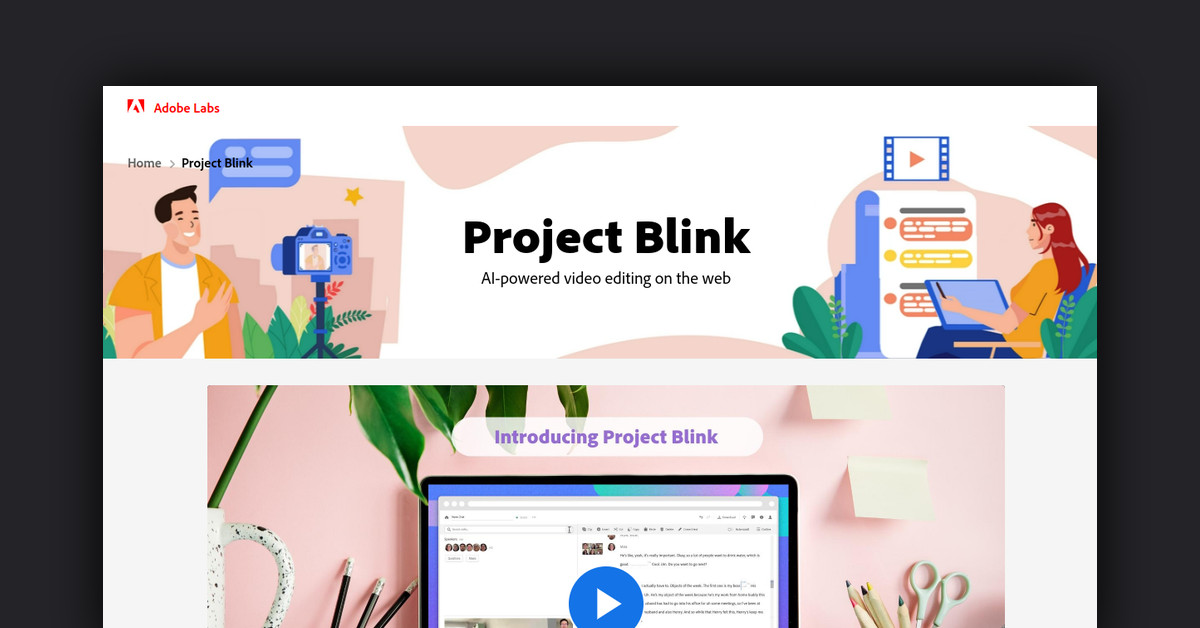Revolutionizing Video Editing with Adobe Project Blink
Key Highlights of Adobe Project Blink
- AI-Powered Video Editing: Adobe Project Blink is a groundbreaking web-based AI video editing tool that simplifies the video content interaction process.
- Text-Based Video Manipulation: The tool allows users to edit video clips by manipulating transcripts, making the editing process more intuitive and efficient.
- Intelligent Search and Key Moment Extraction: Project Blink features advanced AI-powered search capabilities and automatic detection of key moments, enabling users to quickly identify and focus on the most impactful content.
- Diverse User Applications: This versatile tool caters to a wide range of users, including content creators, educators, and business professionals, empowering them to create polished and engaging video content.
- Enhanced Video Quality: Project Blink leverages AI to help users remove errors, organize transcripts, and optimize video content, ensuring a professional-looking final product.
Unlocking the Power of Adobe Project Blink
Adobe Project Blink is an innovative AI-powered video editing tool that is part of the Adobe Labs ecosystem, where cutting-edge technologies are developed and tested before potentially becoming part of Adobe’s suite of creative applications. This web-based platform is designed to revolutionize the way users interact with video content, offering a seamless and intuitive editing experience.
Harnessing AI for Efficient Video Editing
At the heart of Project Blink is the integration of artificial intelligence, which powers its advanced editing capabilities. The tool utilizes AI-powered search and editing functionalities to streamline the video editing workflow. By interpreting video content through transcripts, Project Blink allows users to manipulate video clips by simply editing the corresponding text, eliminating the need for complex timeline-based editing.
Feature-Rich and Versatile Editing Tools
Adobe Project Blink is packed with a range of features that cater to both novice and experienced video editors, providing a wide array of benefits:
- AI-Powered Search: Users can quickly locate specific objects, sounds, or actions within their videos, such as finding all instances of laughter or specific questions asked.
- Text-Based Video Editing: The tool enables users to edit videos by cutting, pasting, and deleting text from video transcripts, directly affecting the corresponding video content.
- Organized Transcripts: AI-generated transcripts with speaker identification make it easy to insert headings and create a structured video outline, enhancing the editing process.
- Key Moment Extraction: Project Blink automatically trims clips to highlight significant moments, ensuring that impactful quotes or scenes are easily accessible.
- Error and Distraction Removal: Users can efficiently remove pauses, awkward sentences, or filler sounds such as “um” and “ah” to create a polished final product.
Diverse Applications and Target Audience
Adobe Project Blink’s versatility makes it an invaluable tool for a wide range of video editing scenarios. Its unique features cater to content creators, educators, business professionals, and more, empowering them to enhance video content across different domains:
- Content Creators and Influencers: Ideal for quickly and efficiently editing vlogs, tutorials, and social media videos.
- Educational Institutions: Useful for creating engaging educational content by removing distractions and highlighting key moments.
- Corporate Training: Facilitates the production of concise and informative training videos by organizing and editing content to focus on essential information.
- Marketing and Advertising: Enables the creation of impactful promotional videos by trimming unnecessary parts and emphasizing key messages.
Accessibility and User Experience
Adobe Project Blink is designed to meet the needs of a diverse audience, from amateur content creators to professional video editors. Its user-friendly interface and powerful features make it accessible for individuals and organizations seeking to elevate their video content with minimal effort.
- Professional Video Editors: Benefit from advanced AI tools to streamline editing workflows and improve video quality.
- Content Creators: Leverage intuitive editing capabilities to produce high-quality content for various platforms.
- Educators: Simplify the creation of educational videos with tools that focus on clarity and engagement.
- Business Professionals: Use for creating effective training and marketing materials, ensuring key points are communicated efficiently.
Exploring Further Resources
For users interested in learning more about Adobe Project Blink and staying up-to-date with the latest developments, the following links provide access to valuable resources:
These resources offer detailed information about Project Blink, as well as insights into other cutting-edge technologies being explored within the Adobe Labs ecosystem.