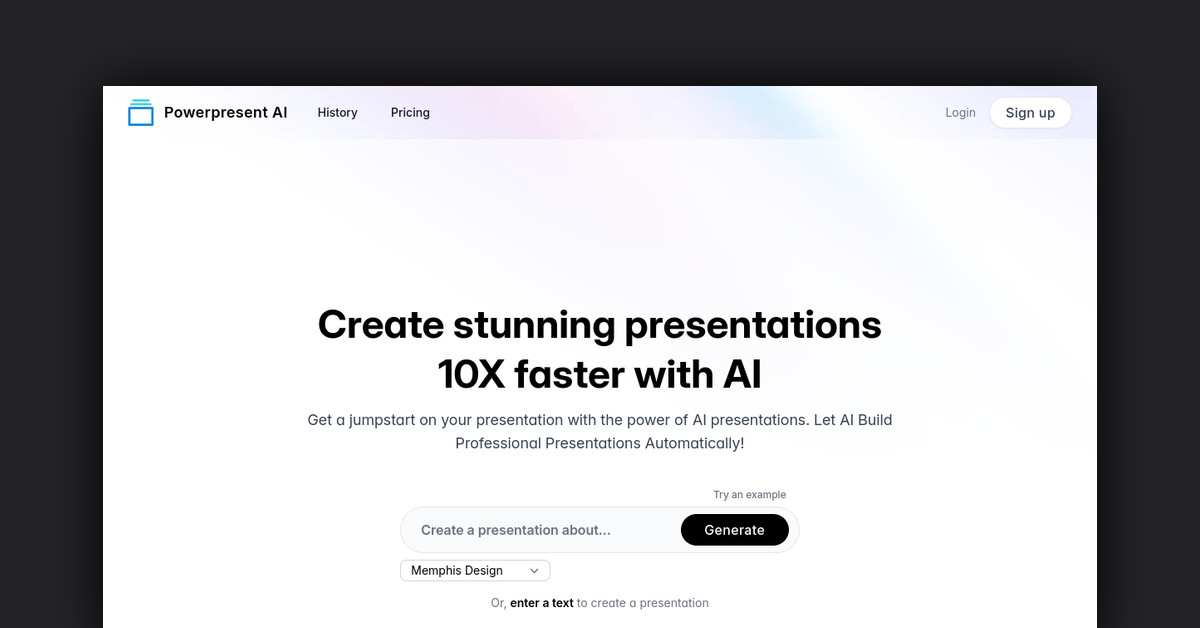Revolutionizing Presentation Creation with Powerpresent AI
In today’s fast-paced digital landscape, Powerpresent AI is redefining the way professionals, students, and content creators approach presentation design. Developed by the innovative team at Yaara.ai, this cutting-edge AI-powered tool streamlines the entire process, empowering users to craft visually stunning slides with unparalleled speed and ease.
Whether you’re preparing for a high-stakes business pitch, designing an engaging academic lecture, or captivating an audience at a conference, Powerpresent AI offers a seamless solution that eliminates the need for design expertise or technical know-how. Its intuitive features and advanced artificial intelligence capabilities allow users to focus on delivering impactful content, rather than getting bogged down in the complexities of slide creation.
Key Highlights of Powerpresent AI
- Effortless Input: Simply enter a topic or text, and the AI will generate tailored slide content for you.
- Artistic Customization: Choose from a wide range of unique art styles, including Low Poly, Cyberpunk, Surrealism, Anime Realism, Memphis Design, and Fantasy Cartoon, to align your slides with your brand, theme, or personal preference.
- Flexible Export Options: Download your presentation as a PPTX file or export it directly to Google Slides for further refinement.
- Streamlined Workflow: The intuitive, AI-driven process reduces the time and complexity typically associated with presentation design, enabling users to create professional-grade slides in a fraction of the time.
How Powerpresent AI Streamlines Presentation Design
At the core of Powerpresent AI is its advanced artificial intelligence, which transforms the creation of presentations into a straightforward, four-step process:
- Input: Enter a topic or some text that the AI will use to generate content-rich slides.
- AI Processing: The powerful AI engine analyzes your input and produces slide content tailored to your specific topic or requirements.
- Customization: Elevate your slides’ visual appeal by selecting from a variety of artistic styles that align with your brand, theme, or personal preference.
- Export and Edit: Seamlessly export your presentation as a PPTX file or directly to Google Slides, allowing for further refinement and optimization.
This streamlined workflow eliminates the hours typically spent designing slides, making Powerpresent AI an invaluable tool for professionals, students, and content creators alike.
Diverse Features and Functionalities
Powerpresent AI combines cutting-edge technology with user-friendly features, delivering a robust presentation platform that caters to a wide range of needs:
- Diverse Art Styles: Choose from a variety of unique design styles, including Low Poly, Cyberpunk, Surrealism, Anime Realism, Memphis Design, and Fantasy Cartoon, to elevate your slides’ visual appeal and impact.
- Time Efficiency: Automate the slide creation process, significantly reducing the time required to produce professional-quality presentations.
- Ease of Use: With no design or technical expertise required, anyone can create polished presentations in a matter of minutes.
- Flexible Export Options: Seamlessly export your slides to Google Slides or download them as PPTX files, ensuring compatibility with widely-used platforms.
These features create a seamless experience that boosts productivity, enhances creativity, and ensures visually impactful results for your presentations.
Real-World Applications of Powerpresent AI
The versatility of Powerpresent AI makes it an invaluable tool across a wide range of industries and scenarios:
- Business Presentations: Quickly create professional slides for client pitches, internal meetings, or executive reports, freeing up more time for strategic planning and preparation.
- Academic Projects: Enable students and educators to generate visually engaging presentations for classroom use, research, or academic conferences.
- Conferences and Workshops: Develop stunning slides to captivate audiences and make complex topics more accessible.
Regardless of the use case, Powerpresent AI provides an efficient pathway to a polished final product, allowing users to focus on content delivery rather than design details.
Who Benefits from Powerpresent AI?
Powerpresent AI caters to a broad range of users, making it a go-to platform for:
- Business Professionals: Streamline the creation of presentations for pitches, meetings, and performance reports.
- Students and Educators: Produce academic slides with ease, without sacrificing research or study time.
- Conference Speakers: Quickly design impactful slides to support their talks, ensuring professional-quality visuals every time.
By providing an intuitive, AI-powered platform, Powerpresent AI empowers users to craft top-tier presentations with minimal time and effort, freeing them to focus on the content that truly matters.
Pricing, Accessibility, and Support
To learn about the different pricing tiers and subscription options, visit the Powerpresent AI Pricing Page. The platform offers a range of plans tailored to users’ needs and budgets, ensuring accessibility for a wide range of professionals and students.
Powerpresent AI also aims to make its platform as accessible as possible, with opportunities for free trials or demo versions. For details, users can refer to the website or contact the customer support team.
The platform offers comprehensive customer support to ensure a seamless experience, including FAQs, email support, live chat, and a dedicated help section. Visit the Powerpresent AI website for more information on available support channels.
Integration and Compatibility
Powerpresent AI ensures seamless integration with widely-used presentation platforms by allowing users to export directly to Google Slides or download presentations in PPTX format. This flexibility makes it easy to incorporate the tool into existing workflows and ensures compatibility with various software ecosystems.
For developers looking to integrate Powerpresent AI into other applications, information about API access and developer resources is available on the website. Contact the support team for specific integration queries or details.
Discover the Power of Powerpresent AI
To explore the full capabilities of Powerpresent AI and see how it can revolutionize your presentation creation process, visit the Powerpresent AI Website and the Yaara.ai blog for the latest updates and insights.