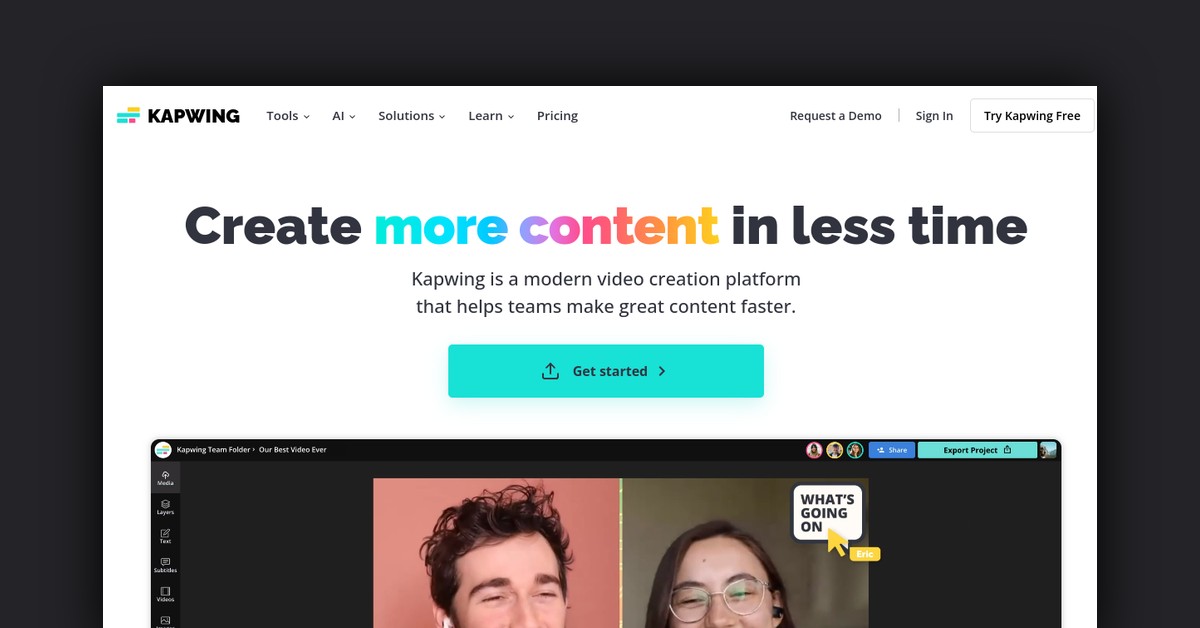Unleash Your Video Creation Potential with Kapwing AI: An Innovative All-in-One Platform
Kapwing AI is a cutting-edge, cloud-based video editing platform that revolutionizes the content creation process for individuals, businesses, educators, and social media influencers. Powered by advanced AI-driven tools, real-time collaboration features, and an intuitive user interface, Kapwing empowers users to produce professional-quality videos without the complexity of traditional video editing software.
Key Takeaways
✅ AI-Powered Editing Tools – Streamline your video creation workflow with AI-powered features like automated captioning, silence removal, and background editing.
✅ Anytime, Anywhere Access – Kapwing is fully online, accessible from any device, making it the perfect solution for on-the-go content creation.
✅ Seamless Collaboration – Harness the power of real-time collaboration, just like Google Docs, to edit videos with your team in perfect harmony.
✅ Social Media Optimization – Easily resize and format videos for the most popular social media platforms, including TikTok, Instagram, YouTube, and more.
✅ Flexible Pricing Options – Kapwing offers a free plan with premium features available for professionals and enterprise users.
Kapwing’s Effortless Video Creation Workflow
Kapwing simplifies the video editing process into three straightforward steps:
1️⃣ Upload or Import Media
- Seamlessly drag and drop files, paste a link, or access a library of stock assets to kickstart your project.
2️⃣ Edit with AI-Powered Tools
- Elevate your videos with AI-generated captions, smart cut edits, overlays, and visual effects.
3️⃣ Export & Share Instantly
- Download your masterpiece as an MP4 or GIF, or share it directly to your favorite social platforms.
⚡ Kapwing’s AI-powered features eliminate the time-consuming tasks associated with traditional video editing, allowing you to create engaging content effortlessly.
Unlock the Power of Kapwing’s AI-Driven Features
AI-Generated Subtitles & Captions
- Automatically transcribe and synchronize captions with customizable styles, including fonts, colors, and animations.
Smart Cut (AI Silence Remover)
- Detect and remove silent sections of your videos, resulting in faster-paced, more engaging final products.
Background Remover (No Green Screen Needed)
- Instantly remove backgrounds without the need for complex masking or chroma keying.
Auto-Resizing for Social Media
- Automatically adjust video dimensions to ensure optimal formatting for TikTok, Instagram, YouTube, Facebook, and Twitter.
Audio Enhancement (Clean Audio Tool)
- Remove background noise and normalize volume levels for professional-quality sound.
Real-Time Team Collaboration
- Edit projects simultaneously with your team, just like collaborating in Google Docs.
Stock Assets & Pre-Made Templates
- Access a library of royalty-free videos, GIFs, images, and trendy templates to jumpstart your creative process.
Kapwing AI streamlines every aspect of video production, saving time and effort for content creators, educators, and businesses alike.
Kapwing AI: Empowering a Diverse Range of Use Cases
Social Media Content Creation
- Optimize your videos for the most popular social platforms, including TikTok, YouTube Shorts, Instagram Reels, and Facebook Ads.
Educational & Training Videos
- Teachers, instructors, and trainers can create engaging instructional content with ease.
Corporate & Marketing Videos
- Businesses can maintain brand consistency with customizable templates and branded assets.
Vlogging & YouTube Content
- Edit talking head videos, vlogs, and reaction clips with the help of Kapwing’s AI-powered tools.
Freelancers & Agencies
- Deliver high-quality video edits to your clients without the need for expensive video editing software.
Kapwing AI is the ultimate solution for content creators, educators, marketers, and teams looking to streamline their video production workflow.
Who Can Benefit from Kapwing AI?
Content Creators & Influencers – Create engaging social media videos with ease, using Kapwing’s AI-powered features.
Educators & Trainers – Develop professional-grade tutorials, lessons, and presentations to captivate your audience.
Businesses & Marketers – Design branded videos and ads that elevate your brand, without the need for a dedicated video editor.
️ Freelancers & Agencies – Produce client-ready videos faster with the help of Kapwing’s AI tools, saving time and resources.
Kapwing AI democratizes video editing, making it accessible to anyone—no prior experience required!
Kapwing Pricing: Flexible Plans to Suit Your Needs
✅ Free Plan ($0/month)
- Unlimited exports (with watermark)
- 720p video quality
- 4-minute video limit
Pro Plan ($16/month per user)
- No watermark, 4K video quality
- Collaboration tools & branded templates
- 100 minutes of auto-subtitling per month
Business Plan ($50/month per user)
- 900 minutes of auto-subtitling per month
- 200 minutes of Text-to-Speech per month
- Advanced team management tools
Kapwing offers a free plan to get you started, with paid options that unlock premium features for professionals and enterprises.
Is Kapwing Truly Free to Use?
✅ Yes! Kapwing provides a Free Plan with a range of basic features to help you get started.
Paid plans remove watermarks, unlock 4K video quality, and enable access to Kapwing’s advanced AI tools and collaboration features.

Seamless Integrations and API Access
Direct Social Media Sharing
- Export your videos directly to popular platforms like TikTok, Instagram, YouTube, Facebook, and Twitter.
Brand Kit & Enterprise Tools
- Businesses can centralize their logos, fonts, and templates to ensure consistent branding across all video content.
⚡ Kapwing AI offers seamless integrations and API access, empowering both personal and enterprise-level use cases.
Frequently Asked Questions (FAQs)
1️⃣ Do I need to install anything to use Kapwing?
- No! Kapwing is a fully browser-based platform, requiring no downloads or installations.
2️⃣ Can I collaborate with my team on Kapwing?
- Yes! Real-time collaboration features allow multiple users to edit projects simultaneously.
3️⃣ Does Kapwing support 4K video exports?
- Yes! 4K video quality is available in the Pro and Business plans.
4️⃣ Can I remove watermarks for free?
- No, watermark-free exports require a Pro Plan or higher.
5️⃣ Does Kapwing support text-to-speech?
- Yes! The Business Plan includes 200 minutes of AI-powered text-to-speech per month.
What Users Are Saying About Kapwing
⭐ “Kapwing saves me hours of editing—their AI captions and Smart Cut features are game changers!”
⭐ “I can edit and collaborate with my team in real-time. No need for expensive video editing software!”
⭐ “Finally, an easy-to-use video editor that works seamlessly on any device!”
Millions of users rely on Kapwing AI for effortless video creation—join them today and unlock your full creative potential!
Get Started with Kapwing AI
Create high-quality videos in minutes—start using Kapwing AI today and experience the future of video editing!