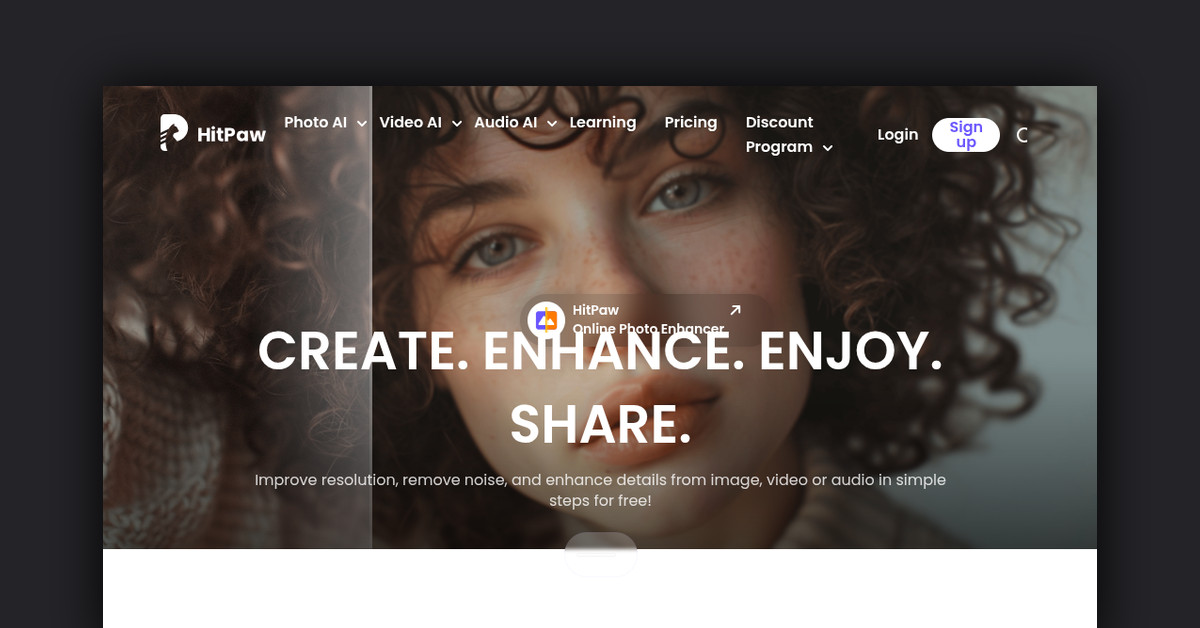Revolutionize Your Media with HitPaw’s Powerful AI Solutions
Introducing HitPaw, a cutting-edge brand that redefines the world of photo, video, and audio editing. Powered by advanced artificial intelligence and machine learning, HitPaw offers a suite of innovative tools designed to simplify digital life and unlock boundless creativity.
Unleash the Power of AI-Driven Editing
At the core of HitPaw’s capabilities lies its mastery of AI and machine learning. By training its algorithms on millions of files, HitPaw has developed an unparalleled ability to perform complex tasks with just a few clicks. From enhancing image resolution and removing video watermarks to improving audio quality, the AI-powered solutions provided by HitPaw streamline the editing process, allowing users to achieve professional-grade results with ease.
Unleash Your Creative Potential with HitPaw
Photo Editing Marvels
- AI Photo Enhancer: Elevate your images to new heights by upscaling resolution up to 8X and optimizing quality with HitPaw’s advanced AI algorithms.
- Background Remover: Effortlessly remove and replace backgrounds, giving your photos a fresh and polished look.
- Object Remover: Seamlessly eliminate unwanted elements from your images, allowing you to focus on the true subject.
- Photo Restoration: Breathe new life into old, damaged photos by leveraging HitPaw’s powerful restoration tools.
Video Editing Powerhouse
- AI Video Enhancer: Upscale your video resolution up to 4K, elevating the viewing experience for your audience.
- Watermark Remover: Automatically and accurately remove watermarks, ensuring a clean and professional finish to your videos.
- Subtitle Editor: Add, edit, or remove subtitles with ease, making your content accessible to a wider audience.
- Video Converter: Effortlessly convert your videos between popular formats, ensuring compatibility across platforms.
Audio Editing Mastery
- Audio Enhancer: Elevate the quality of your audio by cleaning up background noise and optimizing the sound.
- Audio Converter: Seamlessly convert your audio files between various formats, catering to your diverse needs.
- Volume Controller: Precisely adjust the volume of your audio files, ensuring a balanced and professional-sounding output.
Unlock Endless Possibilities with HitPaw
HitPaw caters to a wide range of users, from social media creators and influencers to vloggers, video editors, photographers, graphic designers, audio engineers, and podcast editors. Its user-friendly interface and powerful AI-driven tools make it an invaluable asset for professional projects, personal use, and everything in between.
Affordable and Accessible Solutions
HitPaw offers both free and paid plans to suit your needs:
- Online Editor: A free version with limited features for quick edits on the go.
- 1 Month Plan: $14.99 per month for full access to HitPaw’s premium desktop apps.
- 1 Year Plan: $39.99 per year, providing exceptional value for your money.
Additionally, HitPaw offers a free trial for its desktop applications, allowing you to experience the power of their AI-driven editing tools firsthand.
Seamless Integration and Reliable Support
HitPaw seamlessly integrates with Windows and Mac operating systems, ensuring a smooth and efficient workflow. While an API is not currently available, the brand offers comprehensive technical support through email and live chat, ensuring you have the assistance you need to make the most of their powerful tools.
Trusted by Millions Worldwide
With over 1.5 billion users globally, HitPaw has earned a reputation for delivering exceptional quality and user-friendly experiences. Customers consistently praise the brand’s AI-powered output, the speed of its editing tools, and the time-saving benefits it provides compared to manual editing.
Frequently Asked Questions
Is HitPaw safe to use?
Absolutely. HitPaw prioritizes user security and privacy, utilizing secure encryption and refraining from collecting personal data or information.
What file formats does HitPaw support?
HitPaw’s versatile platform supports a wide range of file formats, including PNG, JPG, GIF, MP4, MOV, AVI, MP3, WAV, M4A, and more.
Does HitPaw offer desktop applications?
Yes, HitPaw provides offline desktop programs for both Windows and Mac, allowing you to harness the power of their AI-driven editing tools even when you’re not connected to the internet.
Embrace the Future of Media Editing with HitPaw
Discover the transformative power of HitPaw’s AI-powered solutions and unlock your creative potential today. Whether you’re a professional content creator, a hobbyist, or simply someone who appreciates the beauty of polished media, HitPaw is your gateway to a world of seamless, efficient, and outstanding results. Explore the HitPaw ecosystem and elevate your media editing experience to new heights.