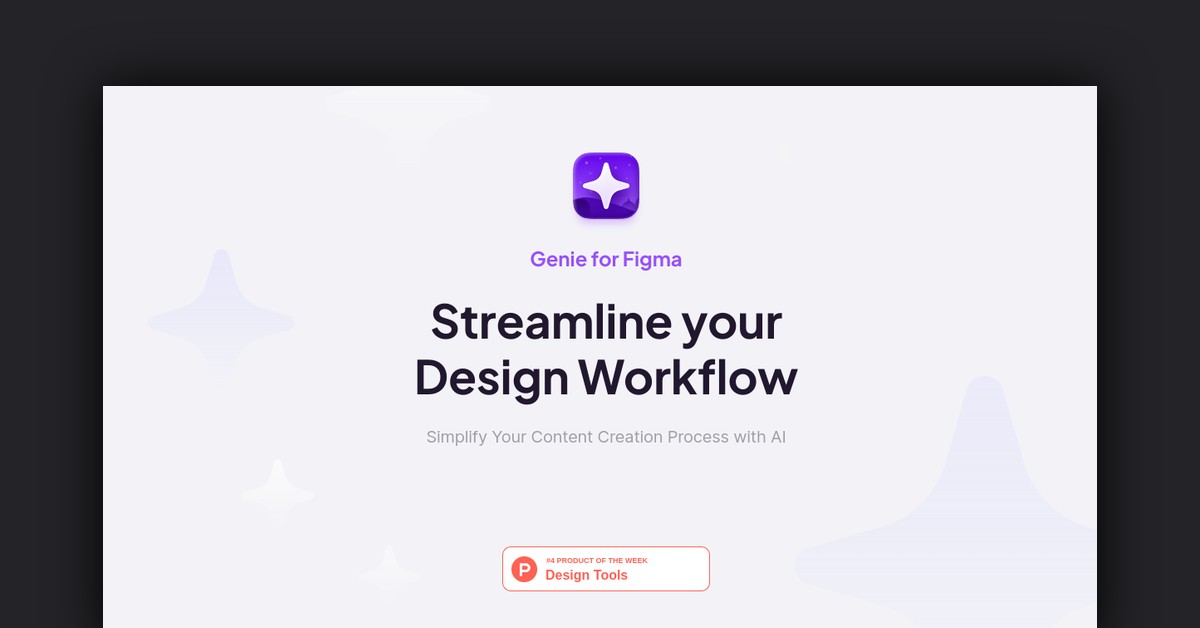Unleashing Creativity with Genie: The AI-Powered Figma Plugin That Revolutionizes Design
Key Takeaways
- Genie for Figma seamlessly integrates AI capabilities into the Figma design environment, streamlining workflows and boosting productivity.
- It offers a suite of powerful features, including AI-generated text, grammar enhancement, image creation, and multilingual support.
- This innovative plugin caters to the needs of designers, startups, and agencies, enabling them to create captivating web, app, and graphic designs with ease.
- Genie provides a 7-day free trial, followed by an affordable subscription model at just $5 per month, making it accessible to a wide range of users.
- Comprehensive support is available to help users maximize the plugin’s functionalities and address any issues they may encounter.
Revolutionizing the Design Process with Genie for Figma
In the fast-paced digital landscape, designers are constantly seeking tools that can streamline their workflows and unleash their creative potential. Enter Genie for Figma, a revolutionary plugin that harnesses the power of artificial intelligence (AI) to transform the design process. Developed by Duy Luong, this innovative solution integrates seamlessly into the Figma environment, empowering designers, startups, and agencies to elevate their work to new heights.
Unleashing the AI Advantage: Genie’s Comprehensive Features
Genie for Figma is more than just a design tool – it’s an AI-powered assistant that can handle a wide range of tasks, from content creation to language barriers. Here’s a closer look at its key features:
AI Text Content Generation: Genie’s AI capabilities enable users to generate high-quality text content quickly, whether it’s crafting compelling copy or generating placeholder text, saving valuable time and effort.
Writing Enhancement Tools: Genie’s writing enhancement features, including grammar correction, text simplification, and tone adjustment, ensure your written content is polished and tailored to your design needs.
Content Storage and Organization: With Genie’s content library, users can easily save and retrieve generated text and images, streamlining the design process and eliminating the need for repetitive AI invocation.
Image Generation with DALL·E: Genie seamlessly integrates with DALL·E, allowing users to generate unique, custom visuals based on text prompts – a game-changer for designers seeking to create captivating imagery.
Multilingual Support: Genie’s language translation and multi-lingual capabilities break down barriers, enabling designers to work on global projects with ease and reach diverse audiences.
Unlocking Endless Design Possibilities
Genie for Figma is a versatile tool that caters to a wide range of design needs across various industries and use cases:
Web and App Designers: Leverage Genie to craft engaging user interfaces, with text and images perfectly aligned to your design aesthetic.
Content Creators: Harness Genie’s text generation and writing enhancement tools to streamline content production and deliver high-quality results.
Marketing Teams: Empower your marketing efforts with Genie’s ability to generate compelling ad copy and visuals, boosting campaign effectiveness.
International Projects: Genie’s language support makes it an invaluable asset for designers working on projects that require content in multiple languages.
Pricing and Support: Accessible and Reliable
Genie for Figma offers a user-friendly pricing model, catering to the needs of designers, startups, and agencies. Users can explore the plugin’s full capabilities with a 7-day free trial, after which they can subscribe for just $5 per month – an affordable investment that unlocks a world of creative possibilities.
Recognizing the importance of support, the Genie team is committed to providing comprehensive assistance to users. Whether you need help with the plugin’s functionalities or encounter any issues, the dedicated support team is ready to provide timely and effective solutions, ensuring a seamless user experience.
Discover the Power of Genie for Figma
Ready to unlock your design potential and revolutionize your creative workflow? Explore the following resources to get started with Genie for Figma:
By integrating Genie into your design process, you unlock a world of creative possibilities, transforming the way you approach design and elevating your work to new heights.