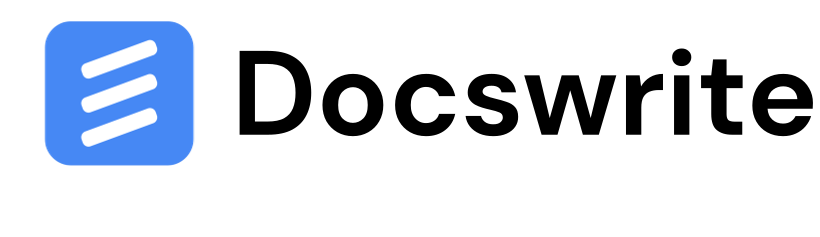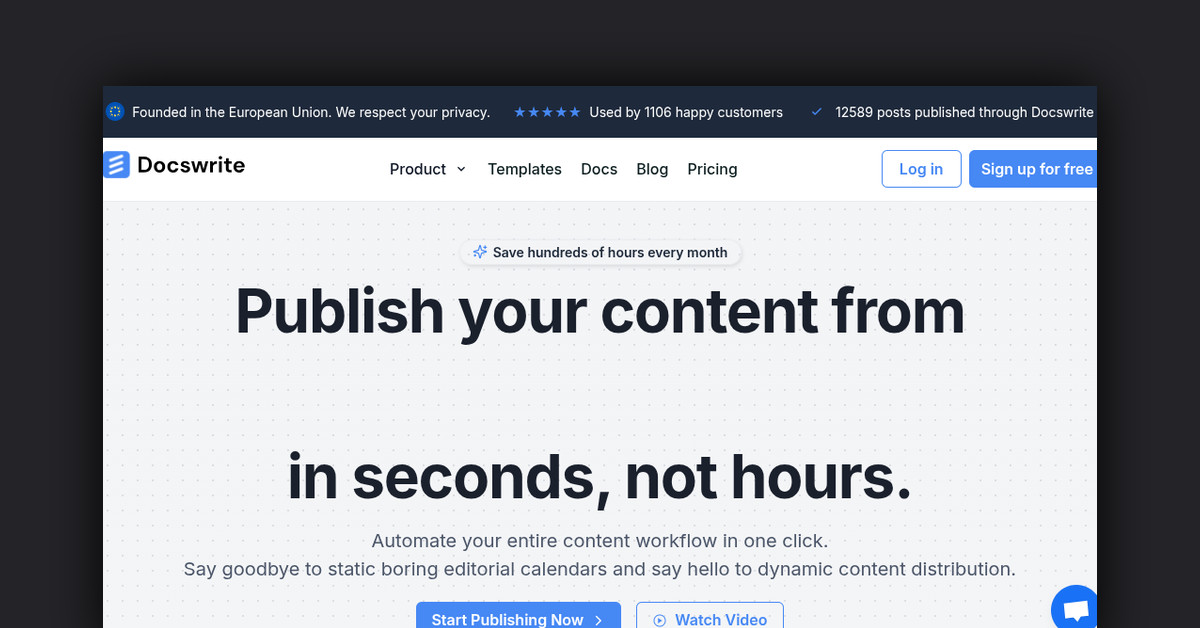Unlocking Content Publishing Potential with Docswrite: A Comprehensive Solution
Docswrite is a groundbreaking platform that revolutionizes the content publishing process, empowering teams of all sizes to streamline their workflows and achieve remarkable results. Originating from the heart of the European Union, Docswrite has established itself as a trusted ally in the realm of content management, catering to the diverse needs of solopreneurs, small businesses, large enterprises, news sites, and publishing giants alike.
With a steadfast commitment to user privacy and an unwavering focus on efficiency, Docswrite has garnered the trust of over 1,088 happy customers, who have collectively published an impressive 12,450 posts through the service. This platform seamlessly bridges the gap between the content creation in Google Docs and the seamless publication on WordPress, saving content teams hundreds of hours each month by automating tedious manual tasks.
Streamlining the Content Publishing Journey
Docswrite’s intuitive design and seamless integration make the publishing process a breeze. Users can compose and manage their content in the familiar Google Docs environment, and with a single click, effortlessly transfer it to their WordPress sites, preserving all the essential details like titles, slugs, tags, categories, and SEO settings.
Maximizing Efficiency and Productivity
Docswrite’s comprehensive suite of features is designed to optimize every aspect of the content publishing workflow:
- One-Click Publishing: Transform Google Docs into WordPress posts, preserving formatting and styles with ease.
- Automatic Image Upload: Effortlessly embed images within your content and preview them before publishing.
- Seamless Workflow Integration: Integrate with project management tools like Trello, Monday, and Airtable for seamless card-based publishing and post settings.
- Programmatic SEO (PSEO): Generate hundreds of SEO-optimized posts using data-driven publishing techniques for improved search visibility.
- Content Optimization: Enhance your content with features like table of contents, WEBP image conversion, and smart link management for a polished, SEO-friendly result.
- Centralized Blog Management: Manage multiple WordPress blogs from a single location, ensuring streamlined content control.
Tailored for Diverse Content Needs
Docswrite caters to a wide range of use cases, making it a versatile solution for various content management requirements:
- Content Teams: Automate and optimize the publishing process, reducing manual workload and enhancing productivity.
- Publishing Giants: Streamline large-scale content distribution with integrations that support complex workflows.
- SEO Managers: Leverage Docswrite’s programmatic SEO capabilities to boost website traffic and improve search engine rankings.
Pricing Plans to Fit Your Needs
Docswrite offers a flexible pricing structure to accommodate businesses of all sizes:
- Start-Up Plan: $29/month, designed for basic publishing needs with 75 Google Docs/month and 75 Programmatic SEO posts.
- Business Plan: $49/month, featuring unlimited publishing, integration with multiple WordPress sites, and advanced automation tools.
- Enterprise Plan: $89/month, tailored for high-volume content distribution with unlimited seats and sites, as well as priority support.
Empowering Content Creators and Marketers
Docswrite has been praised by a diverse array of users for its transformative impact on their content publishing workflows:
- Michael Grant, Founder of Get Current Studio, highlighted the excitement and problem-solving capabilities of Docswrite.
- Martin Dimitrov, SEO Manager of Brand Palettes, noted a 10% increase in daily traffic after using Docswrite.
- Ross Furukawa, Founder of Santa Monica Daily Press, emphasized the significant time savings achieved by integrating Docswrite into their workflow.
By leveraging Docswrite’s comprehensive features and seamless integrations, content teams can unlock new levels of efficiency, enhance their content quality, and achieve remarkable results in their publishing endeavors.
Frequently Asked Questions
- How can I publish content using Docswrite? Docswrite allows publishing directly from tools like Trello using Zapier or from the Docswrite dashboard.
- Can I configure SEO settings in Docswrite? Yes, SEO details can be set within Google Docs or using the Zapier App/API, supporting Yoast and RankMath plugins.
- Is a free trial available? Yes, Docswrite offers a 7-day free trial with full feature access.
Useful Links and Resources
Embrace the power of Docswrite and revolutionize your content publishing workflow today.