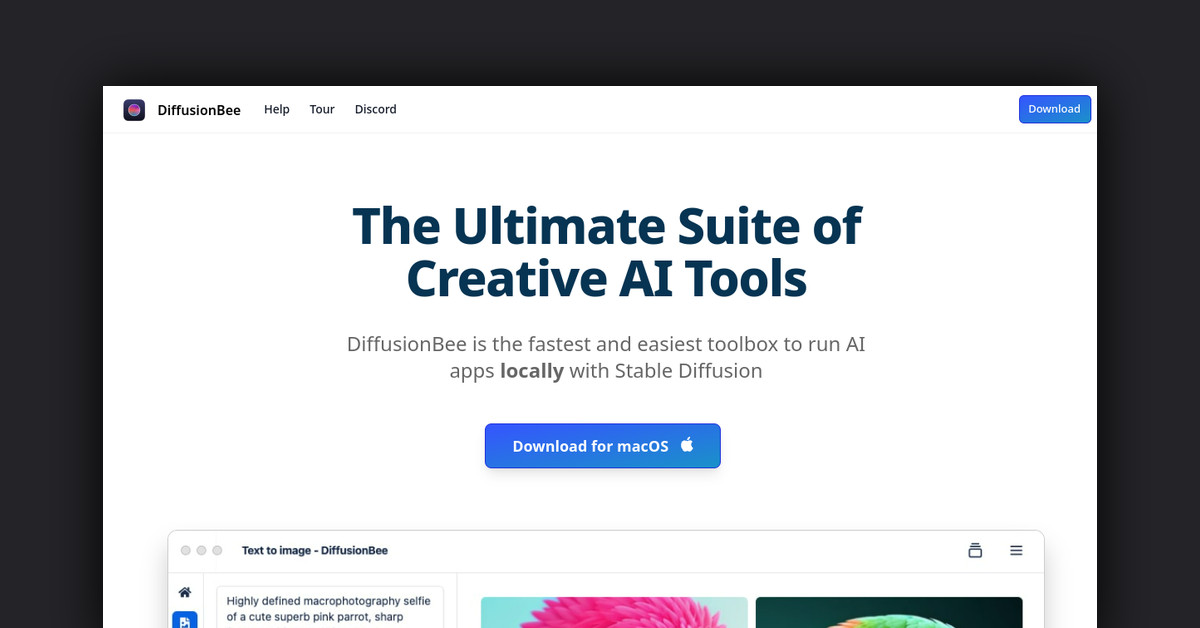Unleash Your Creativity with DiffusionBee: The Easiest Way to Generate AI Art on Your Mac
DiffusionBee is a groundbreaking, open-source application that empowers anyone to create stunning AI-generated art on their Mac. Powered by the revolutionary Stable Diffusion technology, this free tool offers a seamless, user-friendly experience for transforming text prompts into captivating visual masterpieces.
How DiffusionBee Works: Unlock AI Art Locally
DiffusionBee operates entirely offline, running Stable Diffusion solely on your Mac. When you provide a text prompt, the app sends it to the local Stable Diffusion model, which then generates the corresponding image. This process happens entirely on your device, ensuring your privacy and eliminating any limits or restrictions.
Unleash Your Creativity with DiffusionBee’s Impressive Features
Text-to-Image: Bring your wildest ideas to life by describing them in text. Whether it’s a painting of a cat in a pirate hat or a surreal landscape, DiffusionBee can make it a reality.
Image-to-Image: Take your existing images to the next level by modifying them with AI. Add, remove, or change objects within the image to create unique variations.
Inpainting: Seamlessly remove or add elements to your images by simply “painting” over the desired area.
Outpainting: Expand the boundaries of your images, allowing you to create larger, more expansive artworks.
Upscaling: Enhance the resolution and detail of low-quality images, transforming them into high-quality masterpieces.
Custom Models: Leverage specialized models trained on specific styles or objects to tailor your AI art creations.
Advanced Options: Fine-tune your image generation with options like steps, sampling methods, and more.
Cross-platform: DiffusionBee works seamlessly on both Intel and M1 Macs, ensuring broad compatibility.
Unlock Limitless Creativity Across Various Applications
Digital Artists: Quickly generate concepts, compositions, and color palettes to kickstart your creative process.
Graphic Designers: Effortlessly create logos, marketing materials, and eye-catching social media posts.
Photographers: Enhance your portraits and add unique, stylized effects to your images.
Writers: Bring your characters and scenes to life through AI-generated illustrations.
Game Developers: Generate environments, landscapes, structures, and textures to fuel your game development.
Educators: Visualize lessons and engage students through the power of AI-generated art.
AI Researchers: Experiment with Stable Diffusion models and parameters to further your understanding of this revolutionary technology.
Get Started with DiffusionBee: Unlock Endless AI Art on Your Mac
Installation
Download the DiffusionBee DMG file from the official website and drag the app into your Applications folder. DiffusionBee is currently available for macOS 12.5.1 or later, on both Apple M1 and Intel-based Macs.
Generating Your First Image
Launch DiffusionBee and type a text prompt describing the image you want to generate, such as “An oil painting of a red flower in a vase.” Click “Generate” and witness the power of AI art creation.
Getting Help
Join the DiffusionBee Discord community for support, inspiration, and to connect with other users. You can also follow the developer @divamgupta on Twitter for updates and insights.
Unleash Your Creativity with DiffusionBee
Unlock your artistic potential and explore the endless possibilities of AI-generated art today. Download DiffusionBee and start creating your masterpieces on your Mac.