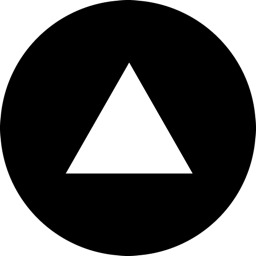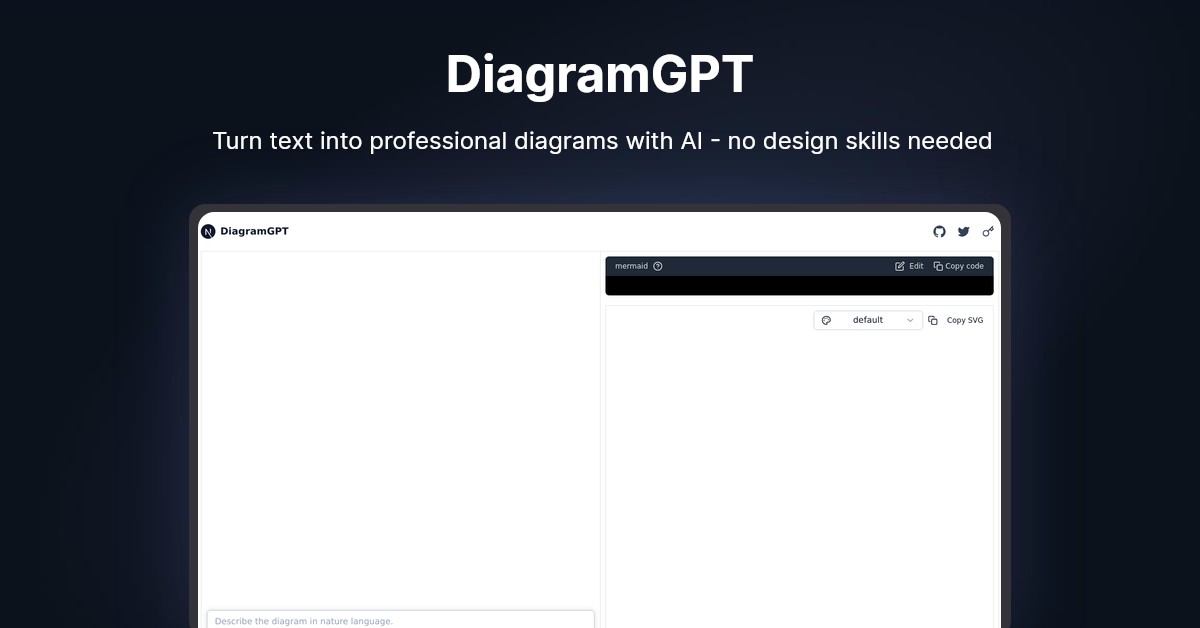Rewriting Text into Professional Diagrams: Discover DiagramGPT
Elevate Your Visuals with AI-Generated Diagrams: Introducing DiagramGPT
Imagine transforming your text descriptions into polished, professional-grade diagrams without the need for any prior design skills. That’s precisely what DiagramGPT, an innovative AI-powered web application, offers. Developed by Fraser Xu, this groundbreaking tool harnesses the power of advanced deep learning models to revolutionize the way we create visual representations of our ideas.
The Magic of DiagramGPT
Sophisticated AI and Deep Learning
At the heart of DiagramGPT lies a sophisticated deep learning model that has been meticulously trained on millions of text-diagram pairs. This extensive training enables the AI to deeply understand the nuances of how diagrams should be structured and designed based on the provided textual descriptions. Simply type in your requirements, and the AI will transform your words into stunning, professional-quality visuals.
Diverse Diagram Types
Whether you’re in need of a flow chart for a business presentation, a sequence diagram for a software project, or a user journey map for your UX design, DiagramGPT has you covered. It supports a wide array of diagram types, including flow charts, sequence diagrams, user journey maps, architecture diagrams, org charts, Venn diagrams, and more. Say goodbye to juggling multiple tools for different diagram needs—DiagramGPT is your one-stop solution.
Intuitive and User-Friendly Interface
The interface of DiagramGPT is remarkably simple and intuitive, making it accessible to users of all skill levels. Just type or paste your textual description into the provided text box, and the AI will instantly generate the corresponding diagram. To enhance the AI’s understanding of your input, you can leverage advanced formatting options, such as bullet points, numbered lists, and headings. If the initial result doesn’t quite match your vision, you can easily refine the text description to fine-tune the diagram.
Customization and Refinement
After the initial diagram generation, DiagramGPT empowers you to further customize and refine the output. You can adjust the layout, modify colors, and even add new elements to the diagram, ensuring that the final result aligns perfectly with your specific requirements. This iterative process allows you to create diagrams that are tailored to your needs, elevating your visuals to new heights.
Key Features of DiagramGPT
- Professional-Quality Diagrams: Seamlessly transform your textual descriptions into polished, visually appealing diagrams that are ready for professional use.
- Extensive Diagram Type Support: Create a wide range of diagram types, including flow charts, sequence diagrams, user journey maps, architecture diagrams, and more.
- Simple Text-Based Interface: Enjoy a straightforward user experience, where you simply input your text, and the AI handles the rest.
- Editable Descriptions: Refine your textual descriptions to fine-tune the diagrams and achieve your desired outcomes.
- Diverse Formatting Options: Leverage bullet points, numbered lists, and headings to help the AI better understand the structure of your input.
- Fast and Efficient Generation: Witness your diagrams come to life quickly, thanks to the power of DiagramGPT’s advanced AI.
- Downloadable Files: Export your diagrams as SVG or PNG files, making it easy to incorporate them into your presentations, documents, or other projects.
- Completely Free to Use: Access all of DiagramGPT’s features without any cost or hidden fees.
Use Cases for DiagramGPT
DiagramGPT is a versatile tool that can streamline various professional and personal tasks. Here are some scenarios where it can be incredibly valuable:
Brainstorming and Ideation: Quickly visualize your thoughts and ideas with mind maps, flow charts, and other diagram types to aid the brainstorming process.
Documentation: Enhance your documentation by incorporating visually appealing diagrams that clearly communicate complex information.
Presentations: Create eye-catching diagrams to elevate your presentations, whether for business, education, or any other purpose.
UX Design: Easily generate user journey maps and other UX-related diagrams to facilitate collaboration and communication within your design team.
Teaching and Learning: Leverage DiagramGPT to create educational diagrams that help explain concepts and improve students’ understanding.
Collaboration: Share your diagrams seamlessly with team members, enabling more effective collaboration and feedback.
Getting Started with DiagramGPT
To begin using DiagramGPT, simply visit the official website at diagram-gpt.fraserxu.dev. The only requirement is to provide your own OpenAI API key, which you can easily obtain from the OpenAI platform.
Once you have the API key, you can start generating diagrams by entering your text descriptions in the provided text box. DiagramGPT will then leverage its AI capabilities to transform your words into professional-quality visuals. You can further refine and customize the diagrams as needed to achieve your desired results.
Availability and Support
DiagramGPT is a completely free-to-use web application, with no limits or paid plans. It does not require an account or login, making it readily accessible to anyone who needs to create diagrams.
As an open-source project hosted on GitHub, DiagramGPT does not offer direct support. However, users can report bugs and issues on the project’s GitHub repository. The developer, Fraser Xu, is also active on Twitter and welcomes feedback and suggestions.
Conclusion
DiagramGPT is a game-changer in the world of visual communication. By harnessing the power of advanced AI and deep learning, this innovative tool empowers users to effortlessly transform their text descriptions into professional-grade diagrams. Whether you’re a designer, developer, project manager, or simply someone who needs to create visuals, DiagramGPT is a versatile and accessible solution that can elevate your work and streamline your processes.
Unlock the full potential of your ideas and take your presentations, documentation, and collaborative efforts to new heights with DiagramGPT. Embrace the future of diagram creation and experience the transformative power of this AI-driven visual solution.