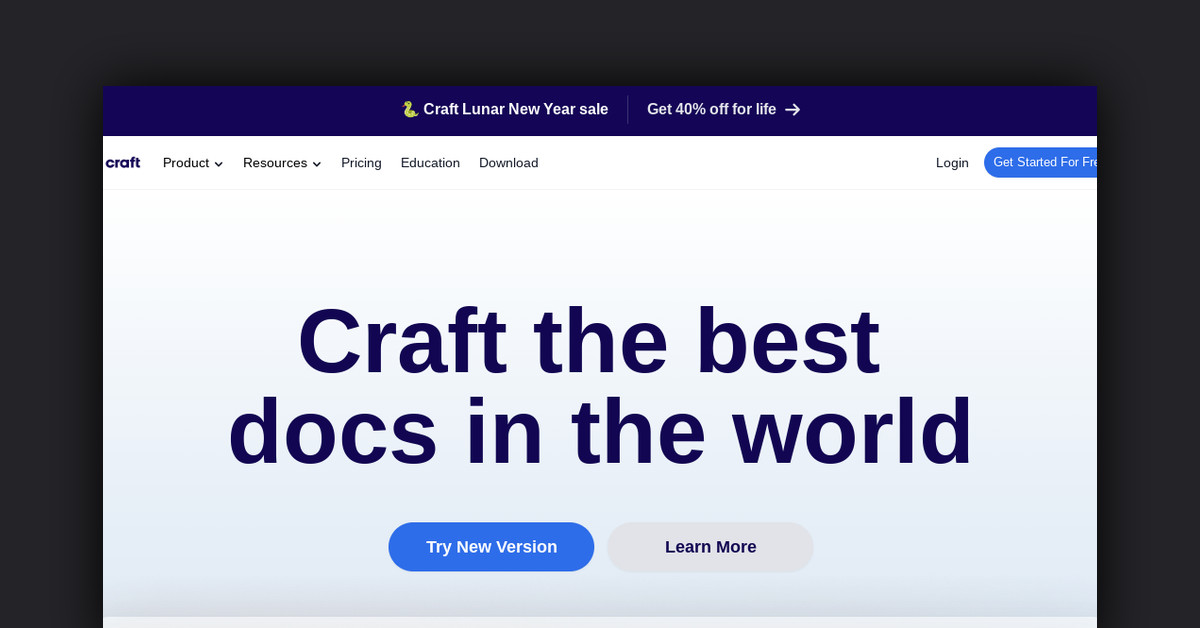Unleash Your Creativity with Craft – The Intuitive Document Editor for Seamless Content Creation
Craft is a cutting-edge document editor that empowers individuals and teams to craft beautifully designed, engaging, and impactful content. With its intuitive interface and powerful formatting tools, Craft streamlines the content creation process, allowing you to effortlessly organize your thoughts, incorporate multimedia, and share polished documents that captivate your audience.
Revolutionize Your Document Creation Process
Craft brings document creation and formatting into the digital age, redefining the way you approach content development. Explore the key features that make Craft a game-changer:
- Visual Editor: Experience a live preview as you write and format, ensuring your document looks exactly as you envisioned.
- Multimedia Embedding: Seamlessly incorporate images, videos, charts, maps, and more to breathe life into your documents.
- Powerful Formatting: Craft offers an extensive range of formatting options, including text styles, color coding, tables, toggles, and Markdown support, empowering you to create visually striking content.
- Intuitive Linking: Easily navigate your documents by linking between pages and sections.
- Real-Time Collaboration: Work together on documents in real-time, with changes syncing instantly, fostering seamless teamwork.
- Cross-Platform Accessibility: Craft syncs across Mac, Windows, iOS, and Android devices, as well as a web version, ensuring your content is accessible anytime, anywhere.
Elevate Your Content with Craft’s Robust Features
Craft comes packed with a comprehensive suite of features that elevate your document creation experience:
- Templates: Jump-start your projects with professionally designed templates for proposals, pitches, reports, and more, saving you time and effort.
- Branding: Apply your own brand styling, including colors, fonts, and logos, to ensure a cohesive and visually appealing final product.
- Focus Mode: Eliminate distractions and concentrate solely on your writing with the dedicated Focus Mode.
- Presenter Mode: Seamlessly deliver presentations with speaker notes visible to you while your audience sees only the slides.
- Instant Sync: Your documents stay in sync across devices, allowing you to pick up where you left off, no matter the location.
- Offline Access: Access and edit your documents even when internet connectivity is limited, thanks to Craft’s offline capabilities.
- Collaborative Comments: Invite team members or clients to provide valuable feedback through timestamped comments on specific document sections.
- Version History: Track changes and easily revert to previous document iterations when needed.
- Secure Sharing: Share your documents securely and collaborate with team members or clients.
- Versatile Export: Effortlessly export your documents to various formats, including PDF, Markdown, HTML, and Microsoft Word.
Empowering a Wide Range of Users
Craft’s versatility and robust features make it an invaluable tool for a diverse range of users:
Writers: Craft empowers bloggers, authors, and journalists to craft long-form content, organize research, and manage feedback from editors or beta readers with ease.
Students: Craft enables students to take visually engaging notes, collaborate on group projects, and create interactive study guides, elevating their academic experience.
Businesses: Teams can design visually impressive proposals, pitches, reports, and more, while also building internal wikis and knowledge bases, mapping out product requirements, and creating employee handbooks.
Developers: Craft simplifies the creation of technical documentation, product specifications, user stories, and personal wikis, streamlining the development workflow.
Creatives: Craft supports creative workflows, from storyboarding videos and films to outlining podcasts and planning events, allowing for seamless project management and collaboration.
Individuals: Craft’s versatility extends to personal use, including journaling, brainstorming, organizing recipes and travel plans, and building personal knowledge repositories.
Comprehensive Support and Integrations
Craft ensures you have the resources you need to make the most of their powerful platform:
Support Options: Craft offers excellent customer support through email, community forums, and in-app messaging, providing you with the guidance and assistance you require.
Integrations: Craft seamlessly integrates with popular tools and services, including cloud storage providers, project management platforms, and communication channels, allowing you to streamline your workflow.
API: Craft’s public API empowers developers to programmatically manage documents, users, and spaces, unlocking endless possibilities for customization and automation.
Craft’s Stellar Reputation
Craft has garnered widespread acclaim from users across various industries, with reviews highlighting its intuitive interface, reliable syncing, and excellent organizational capabilities. Discover why Craft has become an indispensable tool for writers, students, businesses, developers, and creative professionals alike.
“Craft has become an indispensable part of my writing workflow. The intuitive interface and incredibly reliable syncing across devices make it a joy to use.”
“As a student, Craft is my go-to for taking notes in class and studying. The ability to add diagrams and images seamlessly has been a game-changer.”
“Craft allows me to write technical documentation faster with its code blocks, Markdown support, and easy export to various formats.”
Frequently Asked Questions
Is Craft secure?
Yes, Craft uses industry-standard SSL encryption for data transmission and storage, ensuring the privacy of your sensitive information.
What file types can Craft import?
Craft can import a wide range of file types, including Word documents, PowerPoint presentations, PDFs, Markdown files, and plain text documents.
Can I use Craft offline?
Absolutely! The Craft mobile and desktop apps allow for offline access, and your changes will sync automatically when you reconnect to the internet.
Does Craft offer a free version?
Yes, you can use Craft for free without an account, but registering will provide you with 1,000 blocks of storage and cross-device sync capabilities.
Empower Your Content Creation Journey with Craft
Discover the transformative power of Craft and elevate your document creation experience. Whether you’re a writer, student, business professional, developer, or creative, Craft’s intuitive interface and comprehensive features will streamline your workflows and help you craft beautiful, impactful content that resonates with your audience.