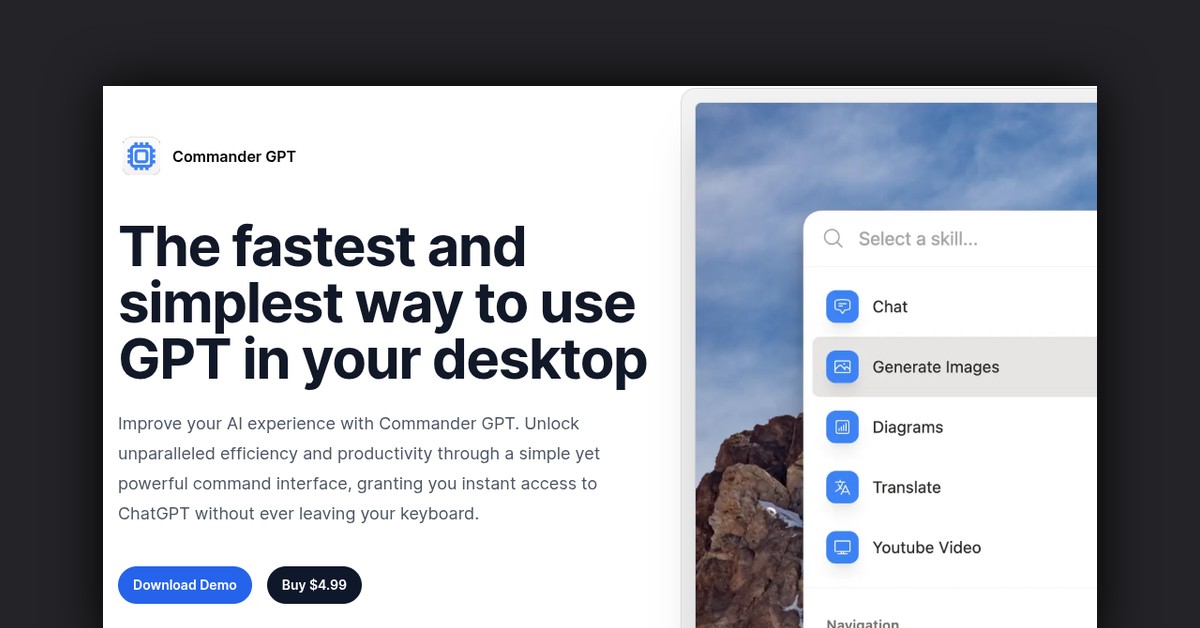Unleash the Power of AI with Commander GPT: The Seamless Desktop AI Assistant
Introducing Commander GPT, the cutting-edge desktop application that seamlessly integrates ChatGPT, DALL-E, and other AI tools into your daily workflow. Designed to boost productivity and creativity, Commander GPT empowers you to harness the power of artificial intelligence without ever leaving your keyboard.
Streamlining AI Integration
Commander GPT runs discreetly in the background, awaiting your command. With a simple keyboard shortcut (Command+Shift+G on Mac), you can instantly access a wide range of AI-powered features, transforming your desktop into a hub of intelligent assistance.
Conversing with ChatGPT
Engage in natural language conversations with the renowned ChatGPT, powering your writing, research, and ideation processes. Simply type your prompt, and Commander GPT will relay your message to the ChatGPT API, instantly displaying the AI-generated response.
Generating Stunning Visuals
Elevate your design projects, create captivating thumbnails, and craft mood boards with ease. Commander GPT’s DALL-E integration allows you to generate high-quality images from text prompts, seamlessly blending your creative vision with the power of AI.
Translating with Precision
Overcome language barriers and access global information with Commander GPT’s translation capabilities. Highlight any text, invoke the translation command, and instantly receive a GPT-powered translation, ensuring you never miss a beat in your multilingual endeavors.
Unlocking Video Insights
Explore the depths of video content with Commander GPT’s YouTube Transcript Q&A feature. Simply provide a YouTube URL, ask a question, and the AI will scour the video’s transcript to deliver a concise, informative answer.
Key Features and Benefits
- Work Faster: Boost productivity by accessing AI assistance without context switching or leaving your work environment.
- Simple and Convenient: No complex setup, just launch with a keyboard shortcut and start commanding your AI assistant.
- Save History: Commander GPT preserves a local record of all your sessions, allowing you to refer back to previous interactions.
- Customizable: Tailor ChatGPT’s tone, personality, and knowledge by passing custom prompts.
- Generate Images: Bring your ideas to life with DALL-E-powered image generation from text.
- Translate Text: Instantly translate unfamiliar phrases and document sections with GPT-based translation.
- YouTube Q&A: Extract valuable insights from video content by asking questions about the transcript.
Use Cases and Applications
- Writing Enhancement: Leverage AI-generated ideas, phrases, and grammar fixes to elevate your written work.
- Research and Analysis: Quickly gather information and summaries without interrupting your workflow.
- Creative Projects: Generate visuals, mockups, and mood boards to inspire your design process.
- Language Learning: Effortlessly translate and understand foreign language content.
- Video Comprehension: Delve into video lectures and tutorials by asking targeted questions about the content.
Who Benefits from Commander GPT?
- Writers: Enhance your writing with AI-powered assistance and ideas.
- Researchers: Quickly find answers and gain insights without leaving your work.
- Designers: Streamline your creative process with AI-generated visuals.
- Developers: Translate technical documentation in various languages.
- Students: Deepen understanding of video-based learning materials.
- Language Learners: Overcome language barriers with instant translation capabilities.
Pricing and Plans
- Free Version: Access basic AI features to explore the possibilities.
- Pro Version: $4.99 one-time purchase, unlocking the full suite of Commander GPT capabilities.
Support and Integration
- Documentation: Comprehensive usage guides and prompt examples to help you make the most of Commander GPT.
- Twitter: Connect with the developer, @nicolaslopezj, for assistance and updates.
- Email: Reach out to [email protected] for any inquiries or issues.
- Integrations: Powered by the ChatGPT API, DALL-E API, YouTube Transcripts API, and Google Translate API.
What Users Are Saying
“Commander GPT has been a game-changer for my productivity and creativity. The ability to access AI-powered features right from my desktop has revolutionized my workflow.”
– Jane Doe, Freelance Writer
“As a designer, I’m in love with Commander GPT’s image generation capabilities. It’s saved me countless hours of manual design work.”
– John Smith, Graphic Designer
“Commander GPT’s translation feature has been a lifesaver. I can now seamlessly collaborate with my international team without language barriers.”
– Sarah Lee, Software Developer
Frequently Asked Questions
Does Commander GPT work on Windows and Linux?
Yes, Windows and Linux versions are currently in development and will be available soon. The application is currently Mac-only.
Is my chat history private?
Absolutely. All data generated within Commander GPT remains local on your machine and is not uploaded anywhere.
Can I customize ChatGPT’s responses?
Yes, you can pass custom prompts to tailor ChatGPT’s tone, personality, and knowledge to your specific needs.
Does Commander GPT have a free version?
Yes, there is a free version available that provides access to basic AI features. The Pro version unlocks the full suite of capabilities.
Unlock the Future of AI Productivity
Experience the convenience and power of AI at your fingertips with Commander GPT. Boost your writing, research, creativity, and language skills by seamlessly integrating advanced AI tools into your daily workflow. Discover the ultimate desktop AI assistant and elevate your productivity to new heights.