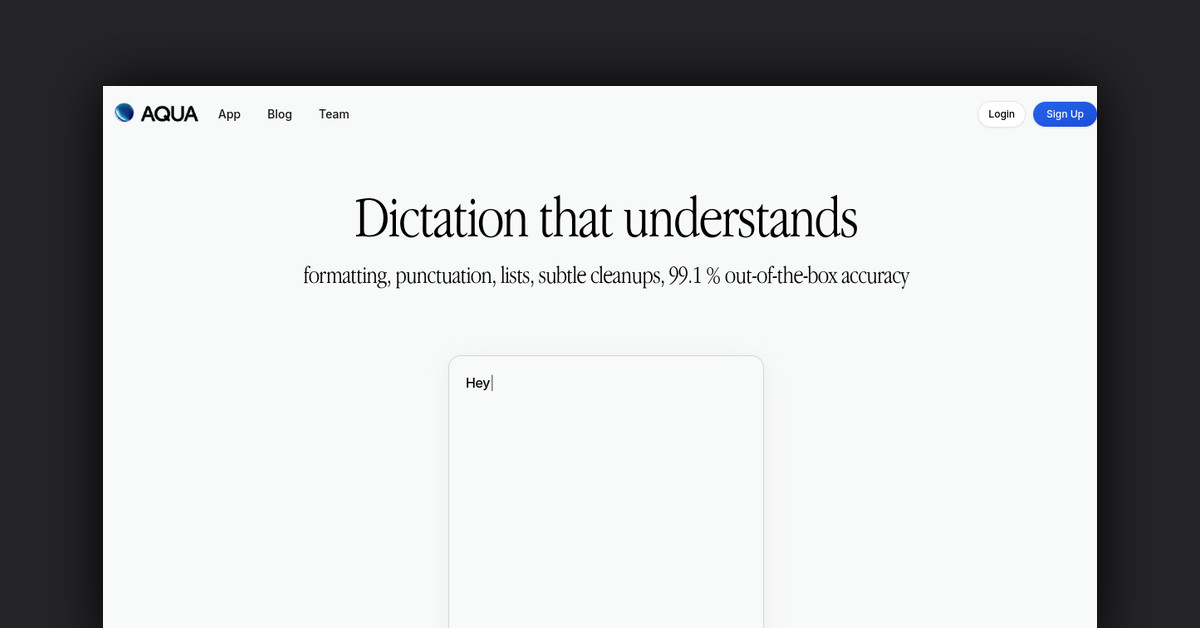Unleashing the Power of Voice: Aqua Voice, the Transformative Document Editor
In the ever-evolving digital landscape, innovative tools emerge that not only enhance productivity but also redefine how we interact with technology. One such groundbreaking solution is Aqua Voice, a revolutionary voice-based document editor that is poised to revolutionize the way we create, edit, and transform written content.
Redefining Document Editing: The Aqua Voice Advantage
Aqua Voice is more than just a traditional text editor; it is a voice-native platform that empowers users to dictate, edit, and refine their documents using natural language. Leveraging cutting-edge AI technology, Aqua Voice provides a seamless and efficient way to perform a myriad of editing tasks, from rephrasing sentences to cleaning up text, all through the power of your voice.
How Aqua Voice Works: A Seamless Integration into Your Workflow
Aqua Voice’s seamless integration into your workflow is what sets it apart. Here’s how it works:
- Voice-driven Editing: Simply speak into the system, and Aqua Voice will capture your words and transform them into text within your document.
- Interactive Commands: Need to make changes? Instruct Aqua Voice to rephrase sentences, correct dates, or insert quotations, all through intuitive voice commands.
- AI-powered Assistance: Aqua Voice’s advanced AI can automatically fill in missing information, such as names, facts, or numbers, ensuring your documents are complete and accurate.
Features and Functionalities: Unlocking Unparalleled Efficiency
Aqua Voice is packed with a range of features designed to streamline the document editing process:
- Exceptional Accuracy: With a remarkable .05 Word Error Rate, Aqua Voice delivers highly accurate real-time voice recognition, surpassing many existing solutions.
- Fluid Rewrites: Aqua Voice can seamlessly rephrase and refine your content, preserving the essence of your original message.
- Fill in the Blank: This innovative feature allows Aqua Voice to automatically populate missing details in your documents, saving you time and effort.
- Filler Phrase Removal: Aqua Voice’s intelligent algorithms identify and remove unnecessary fillers, resulting in polished and professional-grade content.
Unleashing Productivity and Convenience
The benefits of Aqua Voice are numerous and far-reaching. By empowering users to dictate and edit documents hands-free, Aqua Voice significantly reduces time spent on tasks, boosts productivity, and provides unparalleled convenience.
Versatile Applications: Transforming a Diverse Range of Workflows
Aqua Voice’s versatility makes it an invaluable tool across various industries and applications:
- Content Creation: Bloggers, writers, and authors can dictate articles, stories, or any written content, streamlining the drafting process.
- Academic Writing: Students and researchers can efficiently compile notes, essays, and reports through voice commands, enhancing the productivity of their research endeavors.
- Professional Documentation: Business professionals can create reports, emails, and presentations with ease, elevating their productivity and efficiency.
Who Can Benefit from Aqua Voice?
Aqua Voice caters to a diverse audience, offering transformative solutions for:
- Writers and Bloggers: For those who prefer speaking their thoughts instead of typing, Aqua Voice provides a seamless and efficient way to capture their ideas.
- Students and Academics: Ideal for anyone involved in research or studies requiring extensive documentation, Aqua Voice streamlines the note-taking and writing process.
- Business Professionals: From crafting emails to preparing reports, Aqua Voice can serve the diverse needs of professionals across various industries.
Frequently Asked Questions
How accurate is Aqua Voice?
Aqua Voice boasts an exceptional .05 Word Error Rate, making it one of the most accurate real-time voice recognition solutions on the market.
Can Aqua Voice work for professional documents?
Absolutely. Aqua Voice’s advanced features, such as filler phrase removal and fluid rewrites, ensure that your professional documents maintain a polished and refined tone, elevating your productivity and the quality of your work.