Creating an AI Calling Agent to manage appointments and property visits is an excellent idea to offer a valuable service that can be resold to real estate agents. That’s right. AI calling agents, in addition to being useful for contacting leads and making cold calls by leveraging skiptracing techniques, can also be intelligently used to replace human agents for scheduling appointments in the real estate sector.
How to use AI to answer calls from clients interested in booking a property visit
Let’s imagine that the goal of our agent is to answer calls from clients interested in booking a property visit, scheduling appointments directly on Google Calendar. It would be crucial for the agent to always stay updated on the properties available. It should be equipped with real estate data and also be able to provide answers regarding the descriptions and features of the properties, which can be extracted directly from the website whenever a new property is uploaded. This can be done on a weekly or daily basis.
Here’s How to Proceed Step by Step to Create an AI Calling Agent
To achieve this, we need the following tools:
- Callin.io for making inbound AI calls
- Make.com for automations
Steps to Get Started with AI calling bot in real estate
- Sign up for a new account on Make.
- Create a new scenario.
As the first module, we can use HTTP, specifically Make a Request. In the URL field, we insert the domain of our real estate agency’s website, for example, yourrealestate.com, which allows us to retrieve the HTML source of the web page entered in the module.
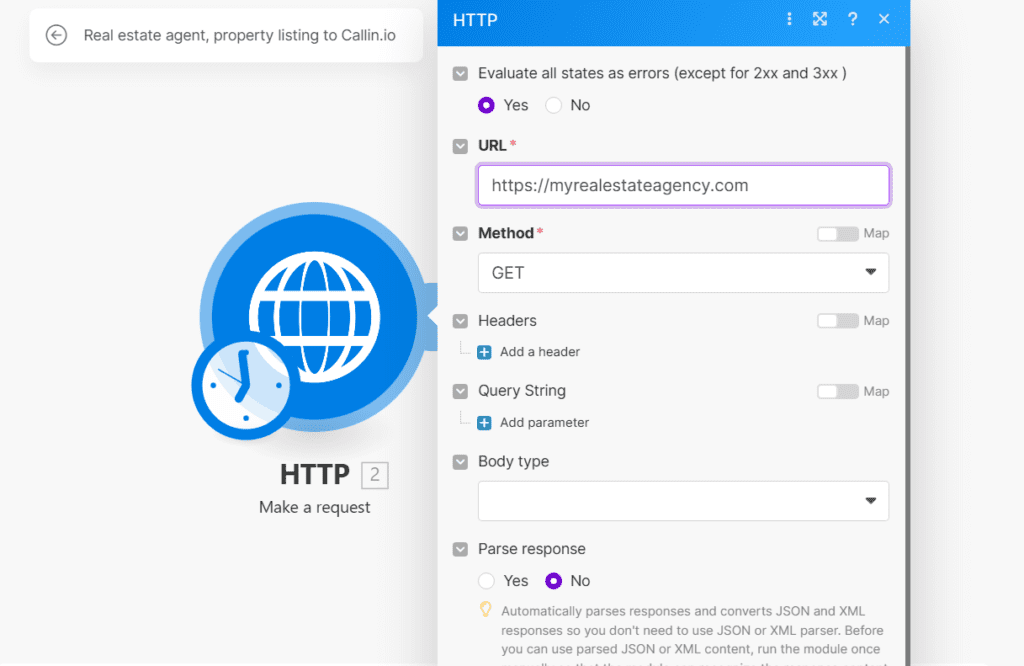
As the second step, we add the TextParser module, specifically HTML to Text. Open the module and, in the HTML field, insert the output of the first module, which is data, as shown in the graphical example. This will allow us to receive the data as plain text output, with this module simply cleaning the text from HTML code.
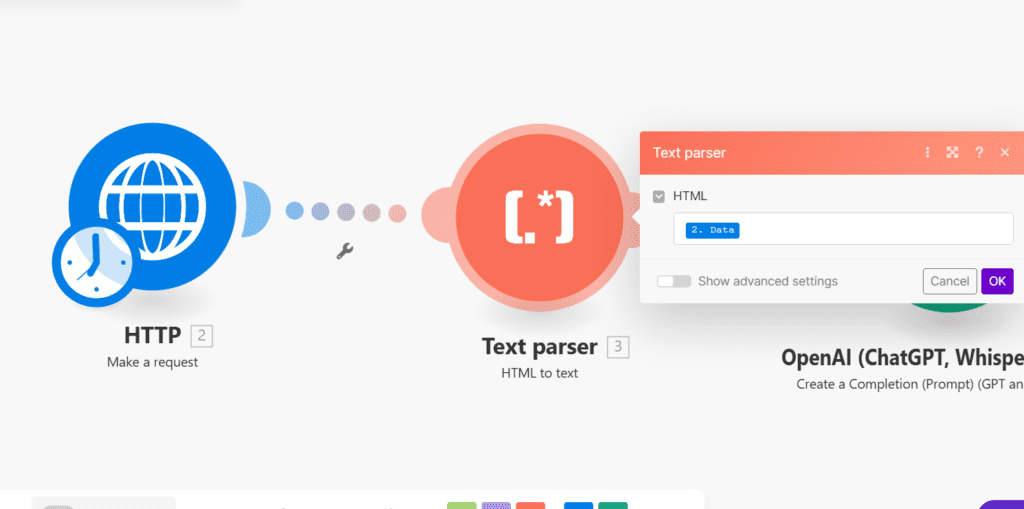
After cleaning the HTML, we need to follow a different procedure, performing scraping on other pages where the properties are published. However, to simplify, in this example, we assume they are only published on Home Page of the webiste (yourrealestate.com).
Next, we create the third module, which is the OpenAI ChatGPT module, specifically set to Create a Completion, and then select the Chatgpt model to use, role:user, and message (prompt). The following prompt ensures that the output will only include the descriptions of the properties, without additional text found on the Home Page.
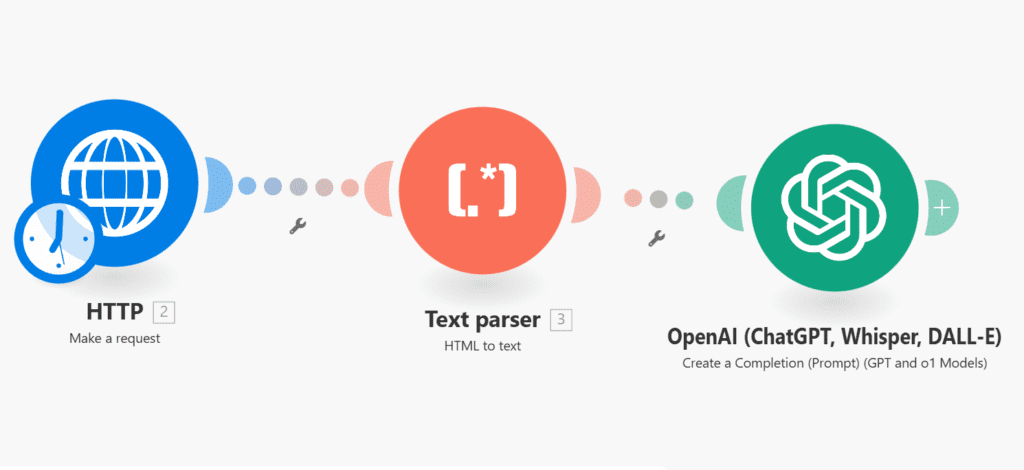
Insert this prompt:
Extract just property information and any info about our real estate agency, from this text. Text: [3. Text].
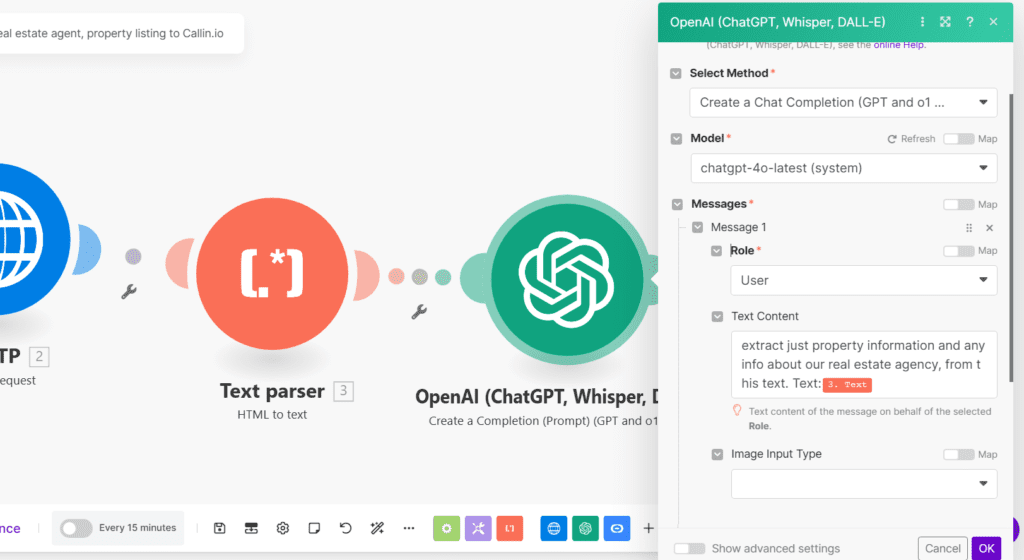
Now we’ve reached the final step. As the fourth module, we can add Update a Prompt for a Task from Callin.io. This module will allow us to update the prompt of an already created task on Callin.io using the information derived from the ChatGPT output.
When selecting this module, we need to specify the new prompt, which I will write below, and also select the task.
- NEW PROMPT: Role: As an agent of the real estate agency ‘Dominium,’ your mission is to address clients’ inquiries about the listed properties. Before ending the call, ensure you schedule an appointment for a property viewing. Property description: [4. Result].
- SELECT A TASK: Inbound task already created in your Callin.io account.
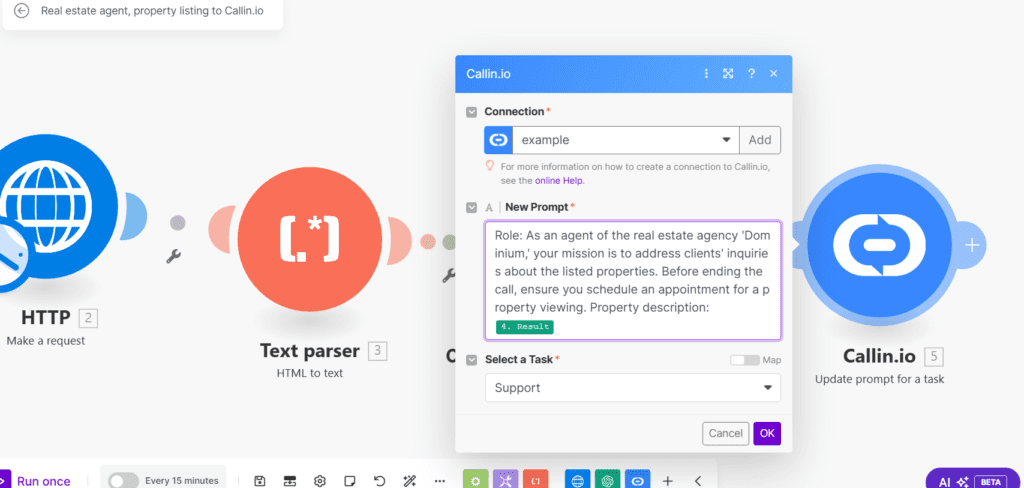
Important Note: To use this module, you must already have an account created on Callin.io and created a task (inbound) as showed in the following image.
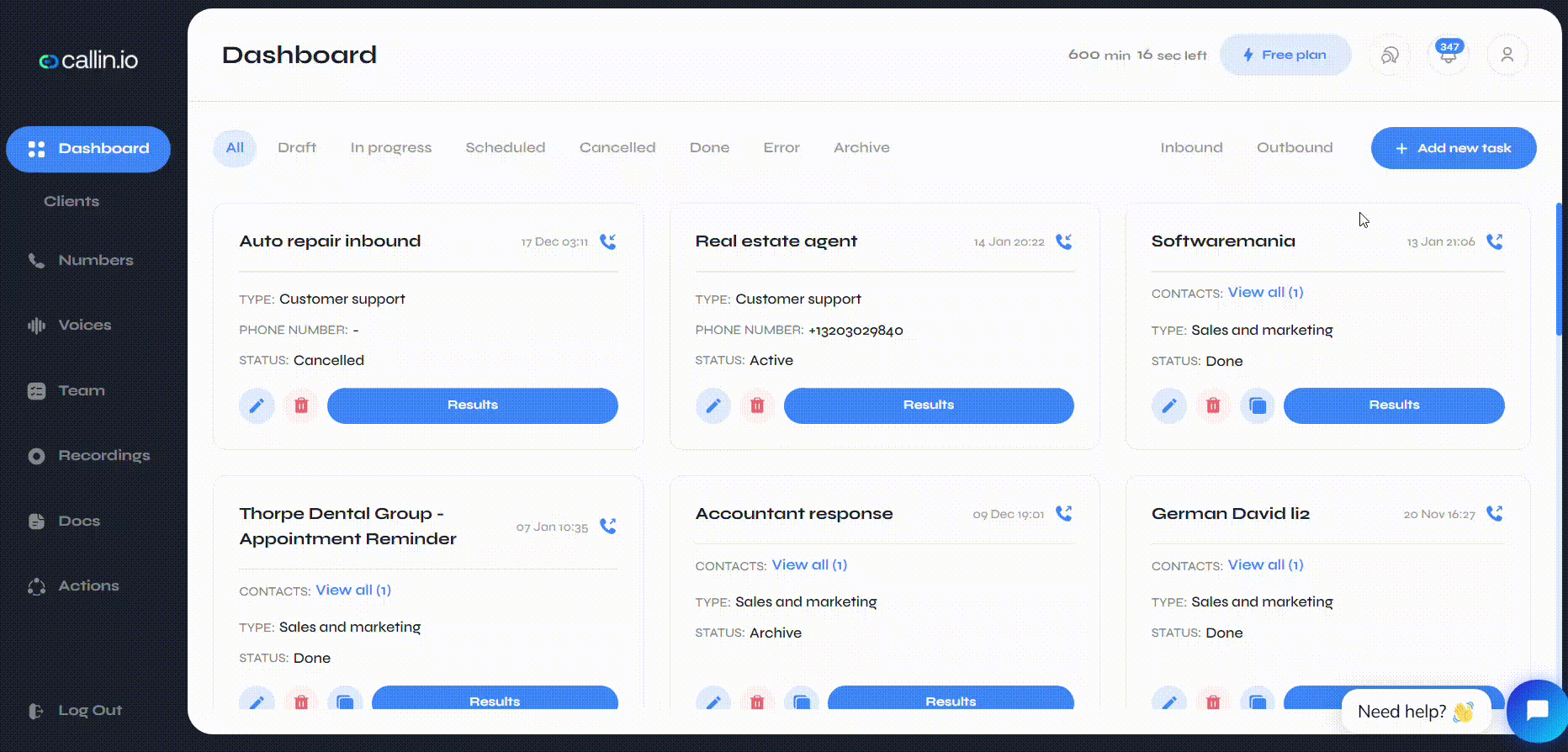
After completing this step, as shown in the graphical example, the only thing left is to test our AI phone agent for real estate.
After that, you just need to set the frequency of the scenario on make.com. By default, I’ve set the frequency for updating the knowledge base used by the AI agent to every 24 hours (I expect that the real estate agency publishes a new property every day), and not 15 minutes, which is the standard frequency used by Make.com.
I hope this guide has been helpful and that I’ve provided valuable information. Thank you, and see you in the next guide!
Download here the make.com blueprint of this scenario.

Helping businesses grow faster with AI. 🚀 At Callin.io, we make it easy for companies close more deals, engage customers more effectively, and scale their growth with smart AI voice assistants. Ready to transform your business with AI? 📅 Let’s talk!
Vincenzo Piccolo
Chief Executive Officer and Co Founder

