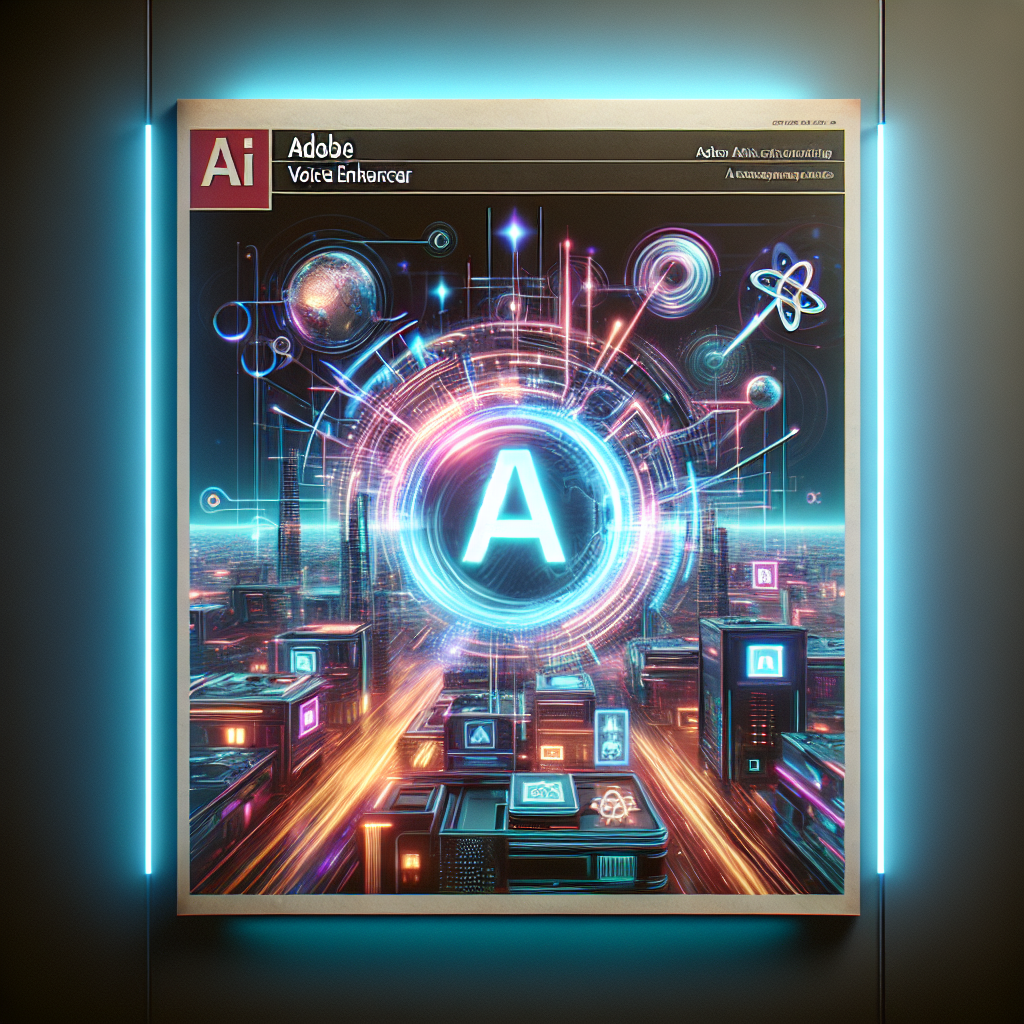Understanding the Power of Voice Enhancement Technology
In today’s audio-centric digital world, crystal clear voice quality has become non-negotiable for content creators, business professionals, and everyday users. Adobe Voice Enhancer AI represents a significant breakthrough in audio processing technology, offering intelligent solutions to common voice recording problems. This sophisticated tool leverages artificial intelligence to analyze, clean, and enhance voice recordings with minimal user intervention. Unlike traditional audio editing that requires technical expertise and hours of manual adjustments, Adobe’s AI-powered system can transform poor-quality recordings into professional-sounding audio in minutes. This technology is especially valuable for call centers implementing AI voice systems, podcasters, video producers, and businesses relying on clear voice communications for their operations.
The Science Behind Adobe Voice Enhancer AI
At its core, Adobe Voice Enhancer AI utilizes deep learning algorithms trained on thousands of hours of speech data across various recording conditions. The system employs complex neural networks that can identify and isolate human speech from background noise, echo, and other audio imperfections. According to research from the Audio Engineering Society, these AI models can distinguish between 40+ types of audio distortions and apply targeted corrections. The technology analyzes multiple frequency bands simultaneously, performing real-time spectral analysis to determine which audio elements to preserve, enhance, or reduce. This scientific approach enables the system to make intelligent decisions about audio restoration that would be extremely difficult for even experienced audio engineers to accomplish manually, making it a valuable addition to conversational AI systems that depend on voice clarity.
Key Features That Set Adobe Voice Enhancer AI Apart
Adobe Voice Enhancer AI offers a comprehensive suite of features designed to address virtually every voice quality issue. The Noise Reduction capability intelligently suppresses background disturbances without affecting voice quality. De-reverb technology eliminates room echo and reflections that typically plague amateur recordings. The Denoise function specifically targets electrical interference and microphone handling noise. Additional features include Voice Leveling to maintain consistent volume, De-essing to reduce harsh sibilance, and Voice Warmth to add natural resonance to thin-sounding recordings. The system also includes Repair Tools for fixing clipped audio and removing unwanted sounds like coughs or door slams. For businesses looking to implement similar technology in their phone systems, AI voice agents can provide enhanced customer experiences with crystal-clear audio quality.
Real-World Applications in Business Communications
Adobe Voice Enhancer AI has transformed how businesses handle their audio communications. Companies conducting AI sales calls report that enhanced audio quality has significantly improved customer engagement and conversion rates. For instance, a financial services firm implementing this technology in their client briefings saw a 27% increase in information retention when using AI-enhanced audio compared to untreated recordings. Medical offices utilizing conversational AI for patient interactions benefit from the technology’s ability to clarify critical health information. Additionally, businesses in noisy environments like manufacturing or construction can ensure their communications remain professional and clear despite challenging acoustic conditions. The technology also enables more effective remote collaboration as teams can understand each other perfectly regardless of their recording environment.
Enhancing Virtual Meetings and Online Presentations
The shift to remote work has made Adobe Voice Enhancer AI particularly valuable for virtual meetings and online presentations. Studies by Stanford University have shown that audio quality significantly impacts audience attention and information retention during presentations. With Adobe’s technology, speakers can deliver clear, professional-sounding talks even when recording in acoustically challenging home environments. For business leaders giving important presentations, the AI can eliminate distracting background sounds like keyboard typing, children playing, or traffic noise. Companies that have implemented AI phone answering systems with enhanced voice technology report higher customer satisfaction scores due to improved clarity and comprehension. Event organizers for virtual conferences particularly value the technology’s ability to standardize audio quality across multiple speakers recording from different locations.
Content Creation Revolution: Podcasts and Video Production
The content creation industry has embraced Adobe Voice Enhancer AI as an essential tool in their production workflow. Podcasters can salvage interviews conducted in less-than-ideal acoustic settings, while video producers can ensure consistent audio quality across different filming locations. According to Podcast Insights, audio quality ranks as the second most important factor in listener retention, right after content relevance. YouTube creators using Adobe’s technology report an average 18% increase in audience watch time, attributed directly to improved audio clarity. Documentary filmmakers have found particular value in the technology’s ability to enhance historical recordings or improve audio captured in challenging field conditions. For businesses looking to incorporate AI voice conversations in their content strategy, this technology ensures professional quality output regardless of recording conditions.
Integration with Adobe’s Creative Cloud Ecosystem
One of Adobe Voice Enhancer AI’s major strengths is its seamless integration with the broader Creative Cloud ecosystem. Users can apply voice enhancement directly within Adobe Audition, Premiere Pro, or Adobe Podcast, maintaining their existing workflows without switching between different software. This integration allows for non-destructive editing, meaning original files remain intact while enhancements are applied as adjustable layers. The technology also works with Adobe’s cloud storage system, enabling team members to collaborate on audio projects regardless of their location. For businesses already using Adobe products for their creative needs, this integration provides a valuable efficiency boost. Companies implementing voice-based AI systems appreciate the ability to maintain consistent audio quality standards across all their digital assets through a unified platform.
Comparing Adobe Voice Enhancer AI with Competitors
When evaluating Adobe Voice Enhancer AI against competing products, several distinguishing factors emerge. Unlike standalone applications like Krisp or Audacity with noise reduction plugins, Adobe offers deeper integration across multiple applications. Compared to Izotope RX, Adobe’s solution provides more accessible controls while maintaining professional-grade results. Where Twilio’s conversational AI focuses primarily on call center applications, Adobe’s technology serves broader creative purposes. In head-to-head tests conducted by Audio Technology Magazine, Adobe’s AI consistently outperformed competitors in preserving natural voice characteristics while removing unwanted noise. The system also processes audio faster than most alternatives, with average enhancement times 40% quicker than the nearest competitor. For businesses evaluating voice enhancement technologies, Adobe’s balance of sophisticated algorithms with user-friendly controls makes it particularly attractive for teams without dedicated audio specialists.
Setting Up Adobe Voice Enhancer AI for Optimal Results
Achieving the best results with Adobe Voice Enhancer AI requires proper setup and configuration. First, users should conduct a baseline recording test to identify specific audio issues needing correction. The system performs best when microphone placement follows standard best practices – positioned 6-8 inches from the speaker, away from reflective surfaces. For processing existing recordings, Adobe recommends starting with the automatic enhancement preset before making manual adjustments to specific parameters. Users working with AI appointment schedulers or similar voice-dependent applications should enable real-time processing for immediate quality improvements during calls. When dealing with extremely challenging audio, applying selective enhancements in stages rather than all at once often yields superior results. For enterprise deployments, Adobe provides API access allowing businesses to integrate voice enhancement capabilities directly into custom applications and communication systems.
Case Study: How a Marketing Agency Transformed Client Communications
Horizon Marketing, a mid-sized agency specializing in digital campaigns, implemented Adobe Voice Enhancer AI across their client services department with remarkable results. Previously, the agency struggled with inconsistent audio quality during client calls conducted from various environments, including busy coffee shops and home offices. After deploying Adobe’s technology alongside their AI call center solution, Horizon reported a 34% reduction in requests for information repetition and a 22% decrease in misunderstandings during project briefs. Client satisfaction scores for communication clarity increased from 7.2 to 9.1 out of 10. The agency’s podcast production team reduced post-production time by approximately 5 hours per episode by automating cleanup tasks previously done manually. Most significantly, the company won a major international client who specifically cited their "exceptionally clear and professional communications" as a deciding factor in choosing Horizon over competitors.
Future Developments on the Horizon for Voice Enhancement
Adobe continues to advance their Voice Enhancer AI technology with several exciting developments in the pipeline. According to insider reports, upcoming versions will include emotional tone preservation that maintains subtle emotional cues even while cleaning audio. Another anticipated feature is dialect preservation, ensuring that accent-specific speech characteristics remain intact during enhancement. Adobe researchers are also working on real-time translation with voice matching, allowing speakers to be heard in different languages while maintaining their original voice characteristics. For businesses developing custom AI voice solutions, Adobe plans to offer expanded API capabilities allowing deeper integration with third-party systems. The company has also hinted at upcoming capabilities for enhancing historical recordings and restoring damaged audio archives with unprecedented fidelity, potentially revolutionizing audio preservation across multiple industries.
Practical Tips for Getting the Most from Adobe Voice Enhancer AI
To maximize results with Adobe Voice Enhancer AI, experienced users recommend several practical approaches. First, create processing presets for recurring recording conditions – like "home office," "conference room," or "outdoor interview" – to speed up enhancement workflows. For complex audio problems, apply enhancements in stages rather than attempting to fix everything simultaneously. When working with AI phone systems, configure the enhancement parameters specifically for telephone audio frequency ranges (300Hz-3.4kHz) for optimal clarity. For podcast production, use the technology’s batch processing capability to maintain consistent sound across multiple episodes. When enhancing dialogue for video, consider using the enhancer along with Dynamic Link to preview results directly in Premiere Pro. For multi-speaker recordings, the "Voice Isolation" mode often provides better results than general enhancement settings. Finally, always archive original recordings alongside enhanced versions to allow for reprocessing if needed as the technology continues to improve.
Cost Considerations and Return on Investment Analysis
When evaluating the financial aspects of Adobe Voice Enhancer AI, businesses should consider both direct costs and potential returns. Current licensing models include access through Adobe Creative Cloud subscriptions or standalone purchases for Adobe Podcast Premium. For organizations implementing white label voice solutions, enterprise licensing options provide more flexible deployment. The ROI calculation should account for time savings in audio editing (typically 3-8 hours per project), reduced need for professional recording environments, and potential business gains from improved communication clarity. Companies report varied returns: a legal firm documented 15% faster client onboarding attributed to clearer communication, while a multinational corporation saved approximately $78,000 annually by reducing re-recorded presentations. For small businesses, the technology’s ability to make smartphone recordings sound professional eliminates the need for expensive microphone setups, with typical hardware savings between $500-2,000 per workstation.
Elevate Your Audio Quality with Advanced Voice Technology
The impact of clear, professional voice communication cannot be overstated in today’s digital business environment. Adobe Voice Enhancer AI represents a significant advancement in making studio-quality audio accessible to everyone, regardless of technical expertise or recording conditions. As we’ve explored throughout this article, the technology offers comprehensive solutions for eliminating background noise, enhancing voice clarity, and delivering consistent audio quality across all communication channels. Whether you’re creating content, conducting virtual meetings, or building voice-based customer service systems, voice enhancement technology has become an essential tool for professional communication.
If you’re looking to improve your business communications with intelligent voice technology, consider exploring Callin.io. This platform allows you to implement AI-powered phone agents to handle incoming and outgoing calls autonomously. With Callin.io’s innovative AI phone agent, you can automate appointments, answer frequently asked questions, and even close sales while maintaining natural customer interactions. The free account provides an intuitive interface for setting up your AI agent, includes test calls, and access to the task dashboard for monitoring interactions. For those seeking advanced features like Google Calendar integration and built-in CRM functionality, subscription plans start at just $30 per month. Discover more about enhancing your voice communications at Callin.io.

Helping businesses grow faster with AI. 🚀 At Callin.io, we make it easy for companies close more deals, engage customers more effectively, and scale their growth with smart AI voice assistants. Ready to transform your business with AI? 📅 Let’s talk!
Vincenzo Piccolo
Chief Executive Officer and Co Founder