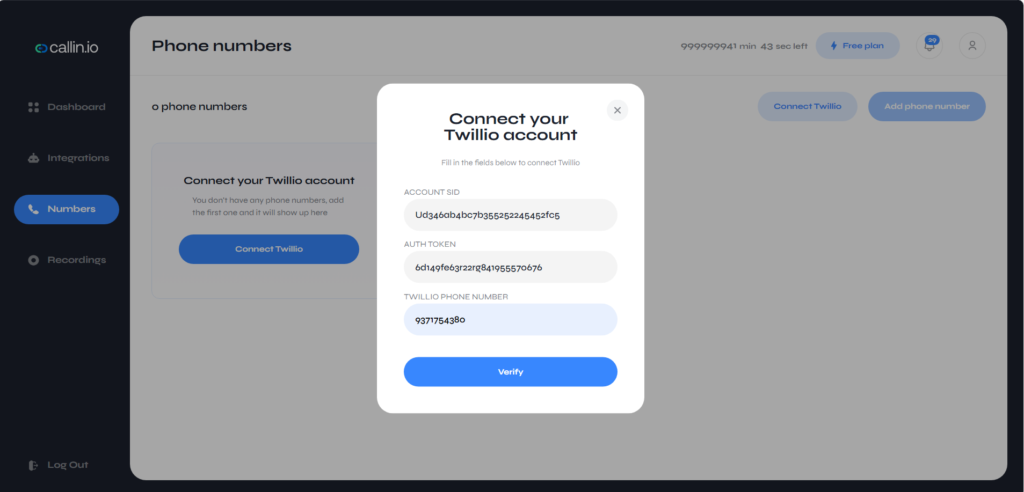Import Twilio phone numbers in Callin
To import your Twilio phone numbers in Callin.io, you need to:
- Purchase a Phone number from Twilio;
- Find your Account SID and Auth token.
1) How to Purchase a Phone Number on Twilio
This guide covers the steps to purchase a phone number on Twilio:
Purchase a Phone Number
- Log in to Your Twilio Account: Go to Twilio Console and log in with your credentials.
- Navigate to the Phone Numbers Section: Once logged in, click on the “Phone Numbers” option in the left-hand menu.
- Search for Available Numbers: Click on “Buy a Number.” You can search for available numbers by country, type (local, mobile, toll-free), and desired features (SMS, MMS, voice).
- Select a Phone Number: Browse through the list of available numbers and select the one that meets your requirements by clicking “Buy” next to the number.
- Confirm and Purchase: Review the details of the phone number, including the cost. Click “Buy This Number” to confirm your purchase. The number will be added to your Twilio account and ready for use.
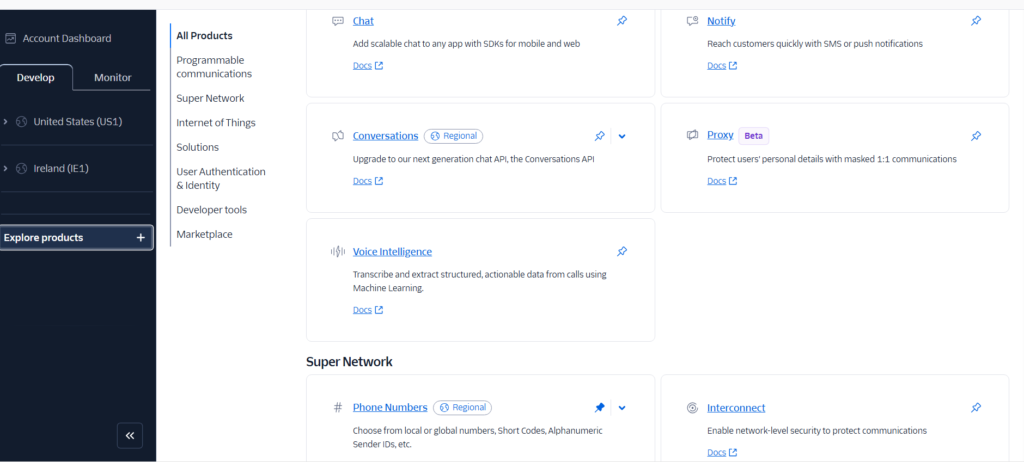
2) How to Find Your Twilio Account SID & Auth Token
This guide covers the steps to locate your:
- Primary Account SID and Auth Token
- Additional Account SID and Auth Token
Primary Account SID and Auth Token
To find your Primary Account SID and Auth Token, log in to your Twilio Console at https://www.twilio.com/console. Once logged in, you will see a dashboard displaying information about your account. You may need to scroll down to see both the SID and Auth Token.
Additional Account SID and Auth Token
To find the SID and Auth Token for an additional account, log in to your Twilio Console at https://www.twilio.com/console. Once logged in, navigate to Account > Subaccounts.
Next, click on the account name hyperlink to access the additional account.
You may need to scroll down to see both the SID and Auth Token.
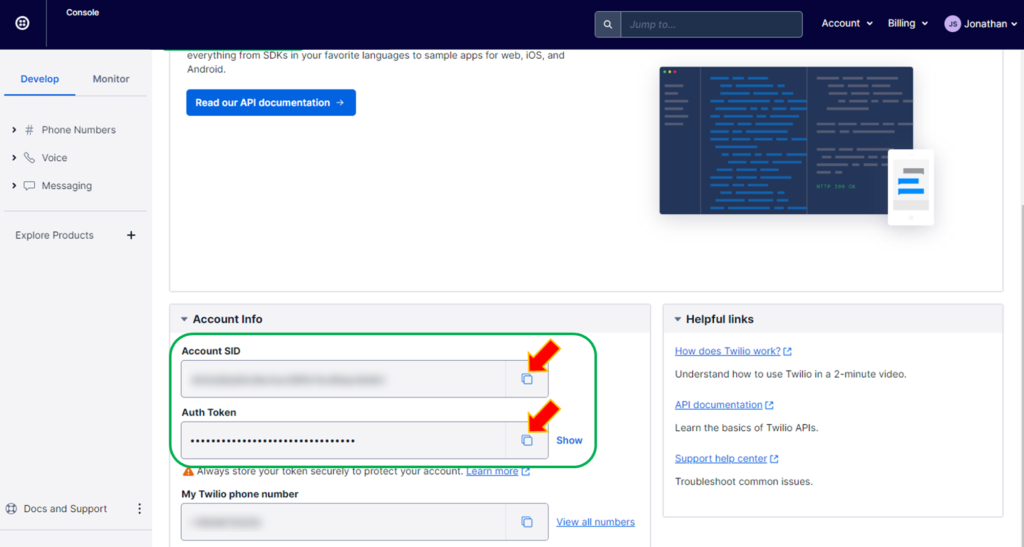
Callin integration
- Log in to Callin.io: Go to Callin.io and log in with your credentials.
- Navigate to Numbers: Connect your Twilio account.
- Enter Twilio Credentials: In the appropriate fields, enter the exact SID and Auth Token you retrieved from your Twilio account.
- Verify: Click on Verify to ensure the integration is working correctly.
By following these steps, you can seamlessly integrate Twilio with Callin.io, allowing you to manage calls efficiently.