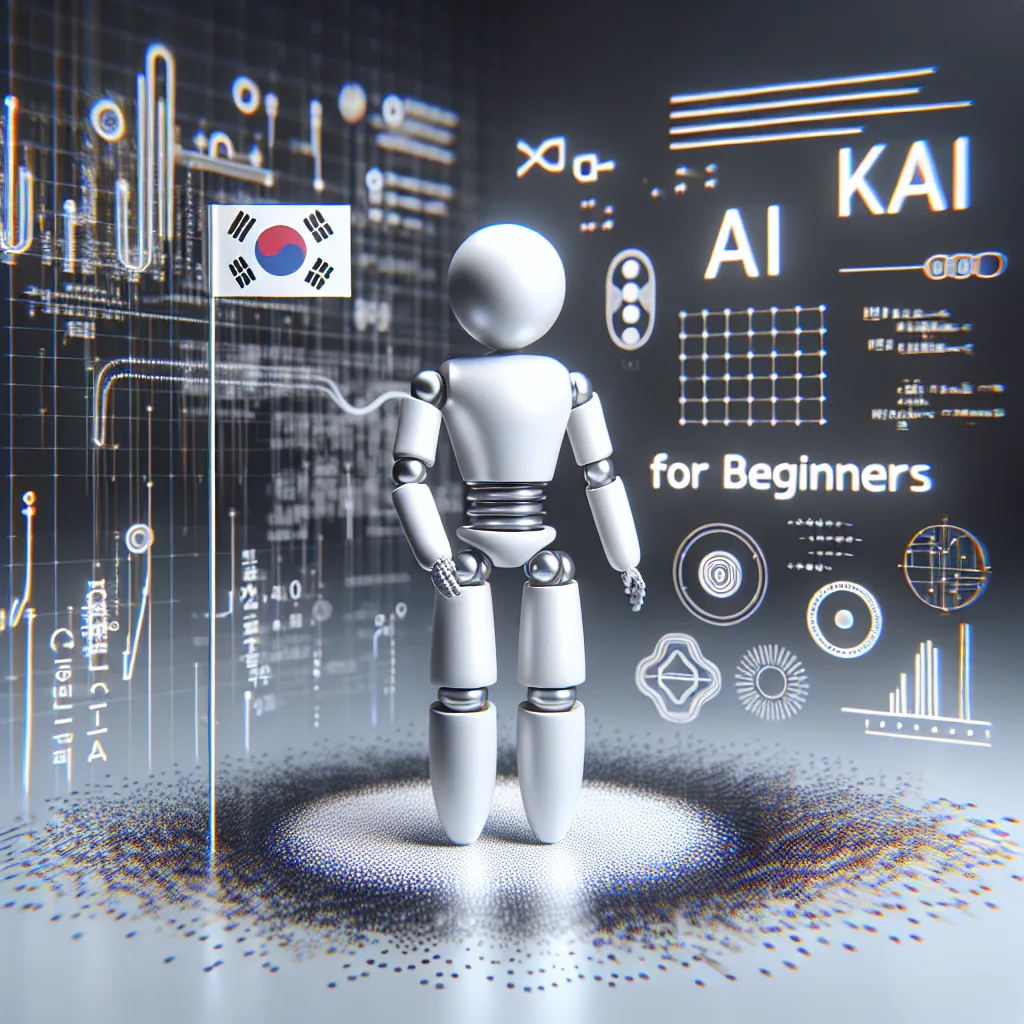What is Kore.ai and Why Should You Care?
In today’s fast-paced business world, conversational AI platforms have become essential tools for companies looking to streamline customer interactions. Kore.ai stands out as a leading platform designed specifically for businesses seeking to implement intelligent virtual assistants and chatbots without extensive technical knowledge. Unlike generic AI tools, Kore.ai focuses on delivering enterprise-grade conversational experiences that can handle complex business processes while maintaining natural conversation flow. The platform has gained significant traction since its founding in 2014, with its user-friendly approach making it particularly suitable for beginners who want to harness AI power without diving into coding complexities. For organizations just starting their conversational AI journey, Kore.ai provides a structured yet flexible environment to build, deploy, and manage virtual assistants across multiple channels including voice, text, and digital interfaces.
Understanding the Core Components of Kore.ai
Kore.ai’s architecture consists of several key components that work together to create effective conversational experiences. At its heart lies the XO Platform (Experience Optimization Platform), which serves as the foundation for building and managing virtual assistants. This platform includes the Bot Builder tool, which provides a visual interface for creating conversational flows without coding. Another critical component is the Natural Language Processing (NLP) engine that helps virtual assistants understand user intent through sophisticated language understanding capabilities. The platform also includes dialog management tools, channel integrations, and analytics dashboards to monitor performance. For beginners, understanding these building blocks is crucial as they form the foundation of any project you’ll create with Kore.ai. Each component addresses specific aspects of the conversational experience, from understanding what users are asking to determining appropriate responses and learning from interactions to improve over time. You can learn more about how these components compare to other systems by exploring AI voice assistants in general.
Getting Set Up with Kore.ai: First Steps
Starting your journey with Kore.ai requires some initial setup steps that are straightforward even for beginners. First, you’ll need to visit the Kore.ai website and register for an account. The platform offers a free trial option that provides access to most features, making it perfect for newcomers to experiment without financial commitment. After registration, you’ll gain access to the Kore.ai XO Platform, where you can begin creating your first virtual assistant. The interface welcomes you with a dashboard that displays your projects and provides quick access to documentation and tutorials. For beginners, I recommend spending time exploring the platform’s layout before diving into building. Pay particular attention to the navigation menu, which contains links to all the tools you’ll need. If you’re familiar with other AI calling platforms, you’ll notice some similarities in the workflow, though Kore.ai specializes in a broader range of conversational interfaces beyond just voice.
Creating Your First Virtual Assistant in Kore.ai
Building your first virtual assistant on Kore.ai is an exciting process that introduces you to the platform’s capabilities. To begin, click on the "Create Bot" button from your dashboard and select a template that aligns with your business needs—options range from customer service to HR assistance templates. These templates provide pre-built intents, entities, and dialog flows that you can customize. Name your assistant and select the languages it will support—Kore.ai offers multilingual capabilities out of the box. Next, you’ll be taken to the Bot Builder interface where you can start customizing your assistant’s functionality. The left panel contains tools for adding intents (what users want to accomplish), entities (specific pieces of information), dialog tasks (conversation flows), and more. For beginners, I suggest starting with the basic customer service template and modifying it gradually as you learn the platform. This approach provides a functional foundation while allowing you to explore how different components work together. Similar principles apply when creating AI call centers, though with more focus on voice interactions.
Understanding Intents and Entities in Kore.ai
The effectiveness of your Kore.ai virtual assistant depends largely on how well you define intents and entities—the building blocks of natural language understanding. Intents represent the actions or goals that users want to accomplish, such as "Book Appointment" or "Check Order Status." To create an intent in Kore.ai, navigate to the NLP section and click "Add Intent." You’ll need to provide various phrases (utterances) that users might say to express this intent. For example, for a "Check Weather" intent, you might include "What’s the weather like today?", "Is it going to rain?", and "Temperature forecast for tomorrow." Entities, on the other hand, are specific pieces of information you need to extract from user inputs, like dates, locations, or product names. Kore.ai offers both system entities (pre-defined types like dates and numbers) and custom entities that you define. When setting up entities, be thorough in providing examples and synonyms to help the AI recognize variations in how users might refer to them. This concept is similar to the prompt engineering process used in AI calling systems, where understanding user input accurately determines the quality of the interaction.
Building Conversation Flows with Dialog Tasks
Dialog Tasks form the backbone of your virtual assistant’s conversational abilities in Kore.ai. These are structured conversation flows that guide users through specific processes or tasks. To create a Dialog Task, navigate to the Dialog Builder section and click "Add Dialog Task." You’ll define a name and the intent that triggers this task. The Dialog Builder provides a visual canvas where you can map out the conversation flow using nodes. Standard nodes include Message nodes (for assistant responses), Question nodes (for gathering information), and Branch nodes (for creating conditional paths). For example, in an appointment booking flow, you might start with a welcome message, ask for the preferred date and time, confirm availability, and then finalize the booking. Each node can be connected to others to create a complete conversation path with multiple possible branches based on user responses. Kore.ai’s strength lies in its ability to handle complex flows while keeping the building process visual and intuitive. This approach shares similarities with designing AI appointment scheduling systems, though Kore.ai offers more sophisticated branching capabilities for complex scenarios.
Enhancing Your Assistant with Knowledge Management
Knowledge Management is a powerful feature in Kore.ai that allows your virtual assistant to answer questions from unstructured information sources. This capability is particularly valuable for creating FAQ bots or providing detailed product information. To implement Knowledge Management, navigate to the Knowledge section in your bot builder and click "Create New Knowledge Collection." You can import content from various sources, including FAQs, documents, websites, or databases. Once imported, Kore.ai automatically processes this information to make it searchable by your virtual assistant. When users ask questions, the system uses semantic search to find the most relevant information rather than relying on exact keyword matches. This results in more accurate and helpful responses. You can organize knowledge into different collections based on topics and set up feedback mechanisms to improve answers over time. This knowledge-based approach is particularly effective for handling FAQs, where the system needs to retrieve accurate information from a large knowledge base rather than following a predefined conversation script.
Testing and Training Your Kore.ai Assistant
Testing is a critical phase in developing an effective Kore.ai virtual assistant. The platform provides robust testing tools to ensure your assistant performs as expected before deployment. Access the Test console by clicking the "Test" button in the top navigation bar. Here, you can simulate conversations with your assistant and observe how it interprets user inputs and generates responses. Pay special attention to how well it recognizes intents and extracts entities from different phrasings. When you identify misunderstandings or incorrect responses, use the Training section to improve performance. Training involves reviewing conversations where the assistant failed to correctly identify intents or entities and manually correcting these interpretations. Over time, this process helps the AI learn and improve its understanding. Additionally, Kore.ai offers confusion matrices and performance metrics to help identify patterns of misunderstanding that might require structural changes to your assistant’s design. Similar testing approaches are essential when developing AI phone agents, though voice interactions present additional challenges related to speech recognition accuracy.
Channel Integration: Making Your Assistant Available Everywhere
One of Kore.ai’s strengths is its ability to deploy your virtual assistant across multiple communication channels without requiring separate development for each platform. To set up channel integration, navigate to the Channels section in the Bot Builder. Here, you’ll find options to connect your assistant to websites (via web chat), mobile apps, messaging platforms like Facebook Messenger and WhatsApp, voice assistants, and even contact center solutions. Each channel integration requires specific configuration steps, such as providing API keys or authentication credentials. For web chat integration, Kore.ai generates a JavaScript snippet that you can embed in your website. For voice channels, you’ll need to configure speech recognition and text-to-speech settings. Omnichannel deployment ensures consistent user experiences regardless of how customers choose to interact with your business. This approach aligns with modern omnichannel communication strategies that prioritize seamless experiences across touchpoints.
Analytics and Continuous Improvement
After deploying your Kore.ai assistant, monitoring its performance becomes essential for ongoing improvement. The platform provides comprehensive analytics dashboards that offer insights into user interactions, intent recognition accuracy, and conversation flows. To access these analytics, click on the Analytics tab in the main navigation. Key metrics to monitor include conversation volume (how many interactions your assistant handles), goal completion rate (how often users successfully complete their intended tasks), and fallback rate (how often the assistant fails to understand user inputs). The platform also provides conversation transcripts that allow you to review actual user interactions and identify patterns or common issues. Use these insights to refine your assistant by adding missing intents, improving entity recognition, or optimizing dialog flows. Regular analysis and updates ensure your assistant continues to meet user needs effectively. This continuous improvement approach mirrors best practices in call center voice AI management, where ongoing refinement based on real interaction data drives performance gains.
Advanced Features: Contextual Understanding
As you become more comfortable with Kore.ai, exploring its advanced features can significantly enhance your virtual assistant’s capabilities. Contextual understanding allows your assistant to maintain awareness of previous exchanges within a conversation, creating more natural interactions. To implement this, use the Context Management features in the Dialog Builder. You can store and retrieve information throughout a conversation, enabling your assistant to reference previously mentioned details without requiring users to repeat themselves. For example, if a user asks about the weather in New York and then follows up with "How about tomorrow?", the assistant can remember the location from the first question. Another powerful feature is sentiment analysis, which detects emotional tones in user messages and allows your assistant to respond appropriately to frustrated or satisfied customers. These capabilities create more human-like conversations that build user trust and satisfaction. Similar contextual awareness is crucial for effective AI voice conversations where maintaining the thread of discussion enhances the user experience.
Integrating with Business Systems and APIs
To create truly valuable virtual assistants, you’ll often need to connect Kore.ai to your existing business systems and third-party services. The platform supports various integration methods through its Bot Builder interface. Navigate to the Integrations section to set up connections with your CRM, ticketing system, payment processor, or other business applications. Kore.ai supports both webhook integrations for simple data exchanges and more complex REST API integrations for sophisticated interactions. For example, you might connect your assistant to your inventory system to provide real-time stock information or to your booking system to schedule appointments. These integrations allow your assistant to perform real actions rather than simply providing information. The platform includes built-in authentication handling and data mapping tools to streamline the integration process. When implementing integrations, start with simple use cases and gradually expand functionality as you become more familiar with the process. This integration approach shares similarities with AI calling business setups where connecting to existing business systems enhances functionality.
Building Multi-language Virtual Assistants
In today’s global business environment, supporting multiple languages can significantly extend your virtual assistant’s reach. Kore.ai offers robust multilingual capabilities that allow you to create assistants that communicate effectively in various languages. To set up a multilingual assistant, go to the Bot Configuration section and select the languages you want to support. For each language, you’ll need to provide training phrases for intents and dialog responses. Kore.ai’s Natural Language Processing engine handles language-specific nuances, ensuring accurate understanding across different languages. The platform also supports language detection, automatically identifying which language a user is using and switching to the appropriate language model. When developing multilingual assistants, consider working with native speakers to review and refine language-specific content, as direct translations often miss cultural and linguistic subtleties. This approach ensures your assistant communicates naturally regardless of the user’s preferred language. For voice applications, you might also want to explore specialized voice solutions like German AI voice for language-specific deployments.
Implementing Task Automation with Kore.ai
Beyond conversation handling, Kore.ai excels at automating routine business tasks through its virtual assistants. The Task Automation features allow your assistant to perform actions that would typically require human intervention. To implement task automation, use the Dialog Builder to create workflows that incorporate system integrations. For example, your assistant could automatically process appointment bookings, update customer records, or generate quotes based on user inputs. The platform provides Action nodes in the Dialog Builder specifically designed for triggering backend processes. You can also implement approval workflows where the assistant gathers information, submits it for human approval, and then continues the process once approved. This capability is particularly valuable for organizations looking to reduce manual workload while maintaining oversight of critical processes. Task automation in Kore.ai shares conceptual similarities with AI appointment setters but extends beyond scheduling to encompass a wider range of business process automation.
Security and Compliance Considerations
When implementing conversational AI, especially in regulated industries, security and compliance are paramount concerns. Kore.ai addresses these requirements through comprehensive security features built into the platform. Navigate to the Security & Compliance section in the Bot Configuration to access these settings. Key features include end-to-end encryption for data transmission, role-based access controls to manage who can build and modify assistants, and audit logs that track all changes and access events. For handling sensitive information like credit card numbers or health data, Kore.ai provides entity masking capabilities that prevent this information from being stored in conversation logs. The platform also offers compliance templates for various regulations including GDPR, HIPAA, and PCI DSS. When implementing your assistant, conduct a thorough review of data handling practices and ensure they align with your organization’s compliance requirements. These security considerations parallel those required when implementing AI for call centers where customer data protection is essential.
Measuring ROI and Business Impact
To justify investment in your Kore.ai implementation, establishing clear metrics for measuring return on investment is essential. Start by identifying specific business goals your virtual assistant aims to address, such as reducing support costs, increasing sales conversion, or improving customer satisfaction. Kore.ai’s analytics can help track technical performance, but you’ll need to connect these metrics to business outcomes. For example, measure cost savings by calculating the number of inquiries handled by the assistant multiplied by the average cost of human-handled interactions. For revenue impact, track conversion rates from assistant-guided shopping experiences or appointment bookings. Customer experience improvements can be measured through post-interaction surveys and sentiment analysis. Create a dashboard that combines these metrics to provide a comprehensive view of your assistant’s business impact over time. Regular reporting helps demonstrate value to stakeholders and identify opportunities for further optimization. This approach to ROI measurement applies equally to AI cold calling implementations where tracking business outcomes validates the technology investment.
Common Challenges and How to Overcome Them
Even with Kore.ai’s user-friendly interface, beginners often encounter challenges when building their first virtual assistants. Intent recognition accuracy is a common hurdle—when your assistant frequently misinterprets user inputs. To address this, review your training phrases to ensure they cover diverse ways users might express each intent, and avoid having too similar intents that might confuse the system. Another challenge is creating natural-sounding dialog flows. Avoid rigid, robotic responses by incorporating variety in your assistant’s replies and using context management to maintain conversation flow. Many beginners also struggle with handling off-topic questions or unexpected inputs. Implement a robust fallback strategy that gracefully handles these situations and collects information to improve future responses. Finally, integration complexities can be daunting. Start with simple integrations and gradually build complexity as you gain experience. When facing technical challenges, consult Kore.ai’s extensive documentation or community forums where experienced users share solutions to common problems. These troubleshooting approaches mirror those used when addressing challenges in AI call assistant implementations.
Scaling Your Kore.ai Implementation
As your virtual assistant proves its value, you’ll likely want to expand its capabilities and reach. Scaling a Kore.ai implementation involves both technical and organizational considerations. From a technical perspective, review your assistant’s performance metrics to identify bottlenecks or capacity limitations before expanding. Utilize Kore.ai’s clustering and load balancing features to ensure reliable performance as usage increases. Consider implementing a phased rollout strategy, gradually introducing your assistant to larger user groups while monitoring performance and gathering feedback. From an organizational standpoint, document design decisions and development processes to maintain consistency as more team members become involved. Establish governance procedures for approving changes and managing versions of your assistant. As you scale, you might also need to formalize training programs for both the development team and end-users to ensure everyone can effectively work with and benefit from your assistant. This structured approach to scaling shares principles with expanding AI sales operations where controlled growth ensures quality and consistency.
Case Studies: Successful Kore.ai Implementations
Learning from real-world implementations can provide valuable insights for your own Kore.ai project. Several organizations across industries have successfully deployed Kore.ai virtual assistants with impressive results. A major healthcare provider implemented a Kore.ai assistant to handle appointment scheduling and basic medical questions, reducing call center volume by 35% while improving patient satisfaction scores. The assistant now handles over 10,000 interactions monthly, with a 92% successful resolution rate. In financial services, a regional bank deployed a virtual assistant for account inquiries and transaction support, resulting in a 40% reduction in routine service calls and allowing customer service representatives to focus on complex issues requiring human expertise. A retail organization implemented a shopping assistant that guides customers through product selection and ordering processes, increasing online conversion rates by 24% and average order value by 15%. These examples demonstrate how Kore.ai can address specific business challenges across various sectors when implemented thoughtfully. Similar success patterns emerge in virtual secretary implementations where automation of routine tasks delivers measurable business benefits.
Future Trends in Conversational AI and Kore.ai
The conversational AI landscape continues to advance rapidly, with several emerging trends likely to influence Kore.ai and similar platforms. Multimodal interactions that combine text, voice, and visual elements are becoming increasingly important, allowing for richer communication between users and virtual assistants. Kore.ai is already expanding in this direction with enhanced image recognition capabilities. Another significant trend is the integration of large language models (LLMs) to improve contextual understanding and generate more natural responses. Emotional intelligence in AI is also advancing, with systems becoming better at detecting and appropriately responding to user emotions during interactions. Voice technology continues to improve in accuracy and naturalness, with innovations in areas like text-to-speech technology enhancing voice-based assistants. As you develop your Kore.ai strategy, consider how these trends might influence your implementation and look for opportunities to incorporate new capabilities as they become available. Staying informed about platform updates and industry developments will help ensure your virtual assistant remains cutting-edge and effective.
Training Your Team to Work with Kore.ai
Successfully implementing Kore.ai requires not just technical setup but also preparing your team to work effectively with the platform. Develop a structured training program that addresses different roles involved in your virtual assistant project. For business analysts and content designers, focus on intent design, conversation flow creation, and best practices for natural language interactions. For technical team members, cover integration methods, advanced dialog features, and performance optimization. Consider creating a center of excellence within your organization—a team of Kore.ai specialists who can provide guidance and support to others. Supplement formal training with hands-on workshops where team members can practice building simple assistants in a supported environment. Document organization-specific guidelines and best practices to ensure consistency across projects. Many organizations find value in certification programs offered by Kore.ai to validate team members’ expertise. As your implementation matures, ongoing learning opportunities help the team stay current with new features and capabilities. This team development approach parallels best practices for starting an AI calling agency where building internal expertise drives success.
Take the Next Step in Your Conversational AI Journey
As you’ve seen throughout this guide, Kore.ai offers beginners a powerful yet accessible entry point into the world of conversational AI. From creating your first virtual assistant to scaling sophisticated implementations across your organization, the platform provides the tools and flexibility to address a wide range of business needs. Whether you’re looking to enhance customer service, streamline operations, or create new engagement channels, the fundamentals covered in this article provide a solid foundation for success. Remember that building effective conversational AI is an iterative process—start simple, gather feedback, and continuously refine your assistant based on real-world interactions. As you gain confidence and expertise, explore the platform’s advanced features to create increasingly sophisticated experiences that deliver meaningful business value. The journey from beginner to expert in Kore.ai is rewarding, offering opportunities to develop valuable skills in one of technology’s fastest-growing fields.
Elevate Your Business Communications with Callin.io
If you’re looking to streamline your business communications with minimal hassle and maximum efficiency, exploring Callin.io is your next logical step. This innovative platform enables you to implement AI-powered phone agents that autonomously handle both inbound and outbound calls. Through Callin.io’s sophisticated AI phone agent technology, you can automate appointment setting, answer common customer questions, and even close sales opportunities—all while maintaining natural, human-like conversations with your customers.
Callin.io offers a free account with an intuitive interface for configuring your AI agent, including complimentary test calls and access to a comprehensive task dashboard for tracking interactions. For businesses requiring advanced capabilities such as Google Calendar integration and built-in CRM functionality, premium subscription plans start at just 30USD monthly. To discover how Callin.io can transform your business communications with AI-powered voice technology, visit their website today.

Helping businesses grow faster with AI. 🚀 At Callin.io, we make it easy for companies close more deals, engage customers more effectively, and scale their growth with smart AI voice assistants. Ready to transform your business with AI? 📅 Let’s talk!
Vincenzo Piccolo
Chief Executive Officer and Co Founder