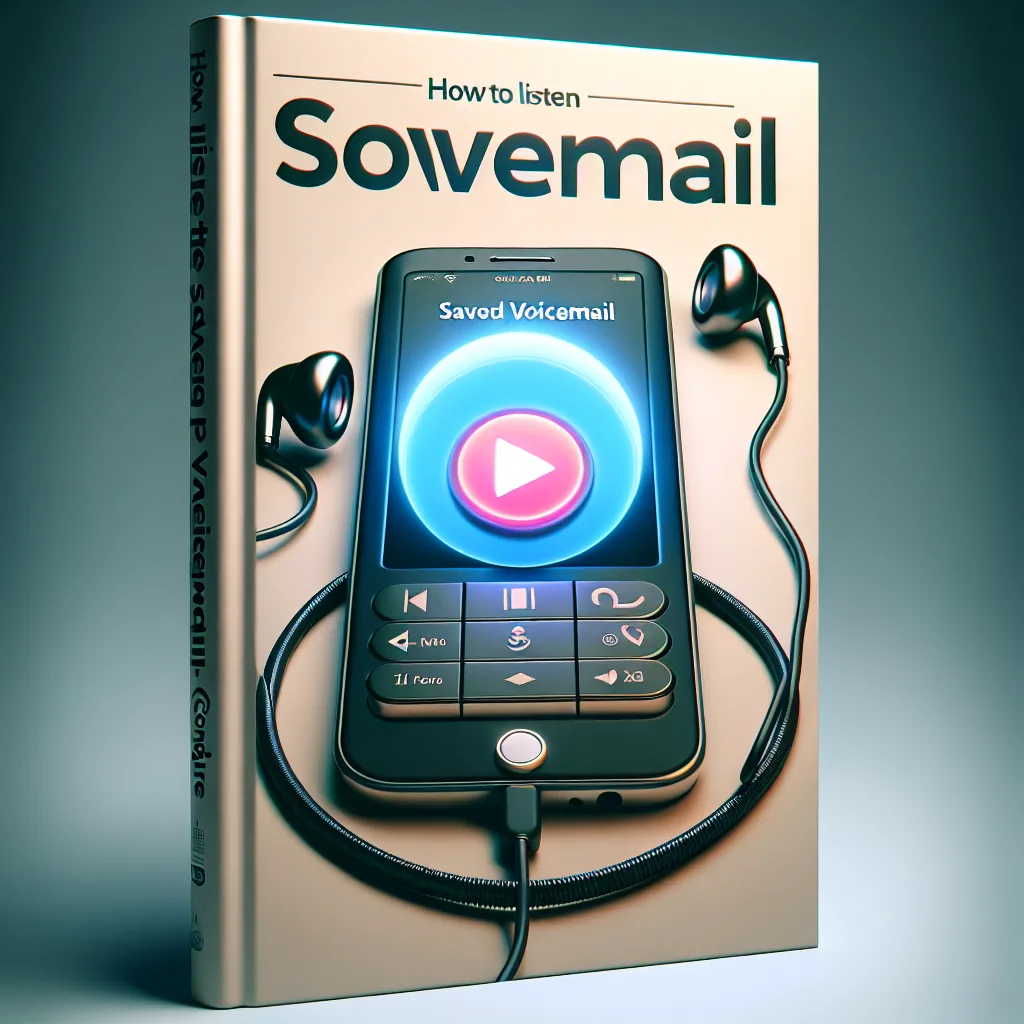Understanding Voicemail Systems in the Digital Age
Voicemail has transformed significantly since its introduction in the 1980s. Today’s voicemail systems are no longer just about recording messages when you’re unavailable; they’ve become sophisticated communication tools integrated with smartphones, business phone systems, and cloud services. Understanding how to access and manage your saved voicemails is essential for effective communication in both personal and professional settings. Different carriers and phone manufacturers offer varied methods to retrieve voicemail messages, which can sometimes be confusing for users. With the rise of conversational AI solutions in phone systems, even voicemail handling is becoming more intuitive. Whether you’re using a traditional landline, a smartphone, or a business phone system, this guide will help you navigate the process of accessing your saved messages with ease.
Setting Up Your Voicemail Account Properly
Before you can listen to saved voicemails, you need to ensure your voicemail system is properly configured. Most phone service providers require an initial setup that includes recording a greeting and creating a PIN or password for security. This step is crucial because improper setup might prevent messages from being saved or could make them difficult to retrieve later. For mobile phones, you’ll typically need to press and hold the "1" key or tap the voicemail icon to begin setup. Business phone systems might require logging into a web portal or following specific instructions from your IT department. Setting up your AI voice assistant to handle voicemail notifications can streamline this process even further. Remember to choose a PIN that’s secure yet memorable, as you’ll need it regularly to access your messages.
Accessing Voicemail on iPhone Devices
Apple’s iPhone offers a straightforward method for accessing saved voicemail messages. The Visual Voicemail feature displays a list of your messages, allowing you to see who called and when, without dialing into a traditional voicemail system. To access your voicemail on an iPhone, open the Phone app and tap the "Voicemail" tab at the bottom right of the screen. Here, you’ll see all your saved messages with the caller’s information and the date and time they called. You can tap any message to play it, and the interface includes options to delete, share, or call back the person who left the message. If Visual Voicemail isn’t available through your carrier, you can still access traditional voicemail by pressing and holding the "1" key on the keypad. For businesses using iPhone devices, this can be integrated with AI call center solutions for improved message management.
Retrieving Voicemails on Android Phones
Android phones offer multiple ways to access your saved voicemail messages, depending on your carrier and phone model. Most Android devices include a dedicated voicemail app or a voicemail tab within the phone app. To access your messages, open your phone app and look for the voicemail icon, typically located at the bottom of the screen or in the three-dot menu. Some carriers also offer visual voicemail apps that you can download from the Google Play Store for enhanced functionality. If your phone doesn’t have visual voicemail capabilities, you can dial your voicemail access number (often *86 or your own phone number) and follow the audio prompts. For business users, Android voicemail can be integrated with AI phone services to transcribe and categorize messages automatically. Remember that voicemail access methods may vary slightly between Samsung, Google Pixel, and other Android manufacturers.
Listening to Voicemail on Traditional Landlines
Despite the digital transformation, many homes and businesses still use traditional landline phones with voicemail systems. Accessing saved messages on these systems typically involves dialing a specific access number provided by your phone service company. Once connected, you’ll need to enter your PIN or password to access your mailbox. Most landline voicemail systems use a menu-driven interface with keypad commands like "1" to listen to new messages, "7" to delete, or "9" to save. The exact commands may vary by provider, so consult your phone service documentation for specific instructions. For businesses looking to modernize without replacing their equipment, solutions like AI call assistants can bridge the gap between traditional systems and modern technology. Regular landline voicemail checking is particularly important in office environments where critical business calls might otherwise be missed.
Accessing Voicemail Remotely When Traveling
One of the challenges of voicemail management is accessing your messages when you’re away from your regular phone or traveling internationally. Most phone carriers provide remote access options that allow you to check your voicemail from any phone. To access your voicemail remotely, you typically need to dial your own phone number, press a specific key (often * or #) when your greeting plays, then enter your PIN. Some providers also offer dedicated remote access numbers. For international travelers, check with your carrier about potential fees for accessing voicemail abroad. Alternatively, many modern virtual call services can forward voicemail notifications to email or text, allowing you to stay connected regardless of location. Business travelers can particularly benefit from setting up remote voicemail access before departing, ensuring they never miss important messages while away from the office.
Using Visual Voicemail Features and Benefits
Visual voicemail represents a significant advancement over traditional audio-only systems by displaying your messages in a list format that you can manage visually. Instead of listening to messages sequentially, you can select specific messages based on caller information or timestamp. Most visual voicemail interfaces allow you to play, pause, and rewind messages, making it easier to catch important details. Many also offer transcription services that convert voice messages to text, allowing you to read rather than listen to your messages—particularly useful in noisy environments or meetings. For business users, AI voice agents can enhance visual voicemail with automatic categorization and prioritization of messages based on content. The ability to save important messages indefinitely and share them via email or text adds another layer of functionality that traditional voicemail systems lack.
Managing Voicemail Through Your Carrier’s Online Portal
Most major phone carriers offer web portals where customers can manage various aspects of their service, including voicemail. These online platforms provide an alternative way to access and manage your saved messages without using your phone. To use this method, you’ll need to log into your carrier’s website with your account credentials and navigate to the voicemail section. The interface typically allows you to play messages, delete unwanted ones, and sometimes download messages as audio files for permanent storage. Some carriers even offer email forwarding of voicemail, sending your messages directly to your inbox as audio attachments or transcribed text. For businesses managing multiple phone lines, carrier portals can be particularly useful for centralized message management. Companies looking for enhanced functionality might consider conversational AI for medical offices or other specialized business solutions that integrate with carrier systems.
Using Third-Party Voicemail Apps for Enhanced Features
The marketplace offers numerous third-party voicemail apps that provide advanced features beyond what’s available through standard carrier services. Apps like YouMail, Google Voice, and Visual Voicemail+ offer enhanced transcription services, custom greetings for different callers, and better organization tools for your messages. These applications typically work by forwarding unanswered calls to their service, which then handles the voicemail recording and management. Many offer cloud storage for your messages, ensuring you’ll never lose important voicemails even if you change phones. Some also provide spam call filtering, identifying and blocking robocalls before they reach your voicemail. For business users, these apps can integrate with AI sales representatives or other business tools to streamline communication workflows. When choosing a third-party app, consider factors like privacy policies, subscription costs, and compatibility with your existing phone system.
Troubleshooting Common Voicemail Access Issues
Even with proper setup, you might occasionally encounter problems accessing your saved voicemail messages. Common issues include forgotten PINs, system outages, or technical glitches. If you can’t remember your voicemail password, most carriers provide a reset option through their customer service line or website. For iPhone users experiencing Visual Voicemail problems, ensuring your carrier supports the feature and checking for iOS updates can resolve many issues. Android users might need to clear the cache of their phone or voicemail app if messages aren’t loading correctly. If you receive a "mailbox full" notification, you’ll need to delete old messages to make room for new ones. For businesses experiencing voicemail problems across multiple lines, solutions like Twilio AI phone calls can provide more reliable message handling. Remember that most voicemail issues can be resolved by contacting your carrier’s technical support if troubleshooting steps don’t work.
Saving Important Voicemails Long-Term
Sometimes you’ll receive voicemail messages that you want to keep indefinitely—perhaps a sentimental message from a loved one or important business instructions. Most voicemail systems automatically delete messages after a certain period, so taking steps to preserve important ones is necessary. On smartphones, you can often mark messages as "saved" or "archived" to prevent automatic deletion. For more permanent storage, consider forwarding the message to email if your carrier supports this feature. Alternatively, you can record the playing message using your computer’s audio recording software or a dedicated voice recorder app. Some third-party services specialize in voicemail preservation, offering secure cloud storage for your important messages. Businesses might consider AI call center solutions that automatically archive important client messages based on content analysis. Whatever method you choose, regularly backing up valuable messages ensures they won’t be lost due to system changes or accidental deletion.
Understanding Voicemail-to-Text Transcription Services
Voicemail-to-text transcription converts audio messages into written text, making it faster and more convenient to process your messages. This technology uses speech recognition algorithms to interpret the caller’s words and display them as text alongside or instead of the audio recording. Many carriers now include basic transcription services with their voicemail packages, though accuracy can vary depending on factors like background noise and the caller’s accent. Premium transcription services, often available through third-party apps, typically offer higher accuracy rates and additional features like keyword highlighting. For business users, services like AI phone agents can provide advanced transcription with contextual understanding, categorizing messages based on content and urgency. Transcription is particularly valuable for professionals who receive numerous voicemails daily, allowing them to quickly scan messages rather than listening to each one sequentially.
Setting Up Voicemail Notifications
Staying aware of new voicemail messages is crucial, especially in business contexts where timely responses matter. Most phone systems offer various notification options to alert you when you receive a new voicemail. On smartphones, you can typically enable badge icons, push notifications, or sound alerts through your phone’s settings menu. Many carriers also offer email or text notifications that can forward either message alerts or the actual voicemail content to your preferred contact method. For those managing multiple phone lines, services like AI receptionists can consolidate notifications across different numbers. Consider customizing your notification settings based on your daily routine—perhaps enabling sound alerts during business hours and switching to silent notifications during meetings or after hours. Proper notification setup ensures you’ll never miss important messages while avoiding unnecessary interruptions during focused work or personal time.
Organizing and Categorizing Your Voicemail Messages
As your voicemail inbox grows, organization becomes increasingly important for efficient message management. Many visual voicemail interfaces allow you to sort messages by date, caller, or status (new/saved). Some advanced systems and third-party apps offer tagging or folder features to categorize messages by topic or priority. For business users handling high voicemail volumes, solutions like Twilio AI assistants can automatically categorize messages based on content analysis. Consider establishing a regular routine for processing voicemails—perhaps reviewing new messages at specific times during the day and immediately archiving or deleting those that don’t require further action. For saved messages you need to reference later, adding notes or labels can help you quickly locate them when needed. Effective organization reduces the time spent managing your voicemail system and ensures important messages don’t get lost among less critical communications.
Voicemail Etiquette for Leaving and Receiving Messages
While this guide focuses primarily on accessing saved voicemails, understanding proper voicemail etiquette enhances the overall communication experience. When leaving messages for others, be concise and clearly state your name, the purpose of your call, and any necessary action items. Speaking at a moderate pace and providing your contact information twice can ensure the recipient can easily return your call. When receiving messages, aim to respond within 24 hours for business communications, even if just to acknowledge receipt and provide a timeline for a more detailed response. For high-volume business environments, AI appointment schedulers can help manage response workflows efficiently. Consider personalizing your greeting to match the context—professional for business lines and more casual for personal use. Good voicemail practices on both sides of the conversation lead to more effective communication and fewer misunderstandings.
Voicemail Privacy and Security Considerations
Your voicemail inbox potentially contains sensitive personal or business information, making security an important consideration. Always use a strong, unique PIN for your voicemail account—avoid obvious choices like birthdays or sequential numbers. Regularly change this PIN, particularly after sharing it with others for temporary access. Be aware that some older voicemail systems are vulnerable to "spoofing" techniques that allow unauthorized access. For enhanced security, consider carriers or third-party apps that offer biometric authentication (fingerprint or face recognition) for voicemail access. Business users should implement clear policies regarding voicemail access, especially for shared lines or when employees depart the company. Solutions like call answering services with built-in security protocols can provide additional protection for sensitive business communications. Remember that the law generally considers voicemail messages to be private, and accessing someone else’s messages without permission may have legal consequences.
Integrating Voicemail with Business Communication Systems
For businesses, voicemail rarely exists in isolation but rather as part of a comprehensive communication ecosystem. Modern business phone systems often integrate voicemail with other tools like email, messaging apps, and customer relationship management (CRM) software. These integrations allow voicemail messages to automatically populate in relevant customer records or project management systems. Solutions like SIP trunking providers can connect traditional phone systems with digital communication tools for seamless message handling. Consider how voicemail fits into your overall communication workflow—perhaps certain messages should trigger specific follow-up processes or be routed to specialized teams. Cloud-based business phone systems typically offer the most robust integration options, allowing voicemails to be accessed and managed from multiple devices and locations. For customer-facing businesses, voicemail integration with AI cold calling or follow-up systems can ensure no customer inquiry goes unanswered.
Voicemail Alternatives in the Modern Communication Landscape
While voicemail remains a standard feature of phone systems, many modern alternatives provide similar functionality with additional benefits. Messaging apps like WhatsApp, Telegram, and Signal offer voice message capabilities that function similarly to voicemail but with enhanced features like message status indicators and group messaging. For businesses, platforms like Twilio’s conversational AI can provide interactive response systems that go beyond traditional voicemail’s limitations. Text-based alternatives like SMS or business messaging services offer asynchronous communication without requiring the recipient to listen to audio. Video messaging applications provide visual context alongside audio, creating a more personal connection than voice alone. Many users, particularly younger demographics, prefer these alternatives for their convenience and additional features. Understanding the full spectrum of message-leaving options helps you choose the most appropriate medium for each communication need, potentially supplementing traditional voicemail with newer technologies as appropriate.
Managing Voicemail Storage Limitations
Most voicemail systems have storage limitations, whether measured in minutes of audio or number of messages. When your mailbox approaches capacity, new callers may be unable to leave messages. To avoid this, regularly delete unnecessary messages after listening to them. Many systems allow you to automatically delete messages after a certain period—typically 30 days for saved messages. For important messages you need to keep, consider exporting them to external storage using the methods discussed earlier. Business users with high call volumes might consider solutions like AI call centers that can handle message overflow more efficiently. Be particularly vigilant about storage when traveling or during busy periods when you might receive more messages than usual. Some carriers offer expanded storage options for an additional fee, which might be worthwhile for business users or those who regularly reach their storage limits. Establishing a regular maintenance routine for your voicemail inbox ensures you’ll always have space for important new messages.
Using Voicemail for Business Growth and Customer Service
Beyond its basic message-taking function, voicemail can be a powerful tool for business development and customer relations when used strategically. A professional, informative greeting creates a positive impression and can include details about business hours, website information, or alternative contact methods. For sales teams, specialized AI sales pitch generators can create dynamic voicemail greetings that highlight current promotions. Consider customizing your greeting seasonally or updating it with relevant business information. Some businesses use voicemail as a qualification tool, providing different options for different types of inquiries to route callers effectively. Analytics from your voicemail system can provide insights into call patterns, helping you optimize staffing or business hours. For customer service applications, voicemail can capture detailed issue descriptions that help representatives prepare solutions before returning calls. When integrated with customer service platforms, voicemail becomes part of a comprehensive communication strategy that enhances client relationships and business efficiency.
The Future of Voicemail Technology
Voicemail technology continues to evolve, with several emerging trends pointing toward its future development. Artificial intelligence is increasingly being applied to voicemail systems, enabling more accurate transcription, automatic categorization, and even sentiment analysis of messages. Voice biometrics may eventually replace PINs for more secure and convenient authentication. Integration with smart assistants like Siri, Alexa, and Google Assistant will likely expand, allowing voice-activated message retrieval and management. For businesses, solutions like AI voice conversations are already blurring the line between voicemail and interactive response systems. As 5G networks expand, we can expect enhanced audio quality and potentially new multimedia voicemail formats. The rise of unified communication platforms suggests voicemail will increasingly be just one component of integrated messaging systems rather than a standalone service. Despite these advancements, the core function of voicemail—allowing asynchronous voice communication—remains valuable in both personal and professional contexts, ensuring its continued relevance in the communication landscape.
Take Your Communication to the Next Level with Advanced Solutions
If managing your voicemail and other communications has become challenging for your business, it’s time to explore more sophisticated solutions. Callin.io offers cutting-edge AI phone agents that can handle incoming and outgoing calls autonomously, freeing your team to focus on high-value tasks. Our platform’s natural language processing capabilities allow these agents to understand context, answer common questions, schedule appointments, and even close sales with human-like conversation abilities.
With Callin.io, you can start for free with our intuitive interface, test calls, and comprehensive task dashboard. The platform seamlessly integrates with tools you already use, like Google Calendar for appointment scheduling and various CRM systems for customer data management. For businesses seeking enhanced capabilities, our affordable subscription plans start at just $30 per month, offering advanced features to streamline your communication processes.
Don’t let voicemail management and call handling consume valuable time and resources. Discover how Callin.io can transform your business communications with intelligent automation that delights customers while improving operational efficiency.

Helping businesses grow faster with AI. 🚀 At Callin.io, we make it easy for companies close more deals, engage customers more effectively, and scale their growth with smart AI voice assistants. Ready to transform your business with AI? 📅 Let’s talk!
Vincenzo Piccolo
Chief Executive Officer and Co Founder