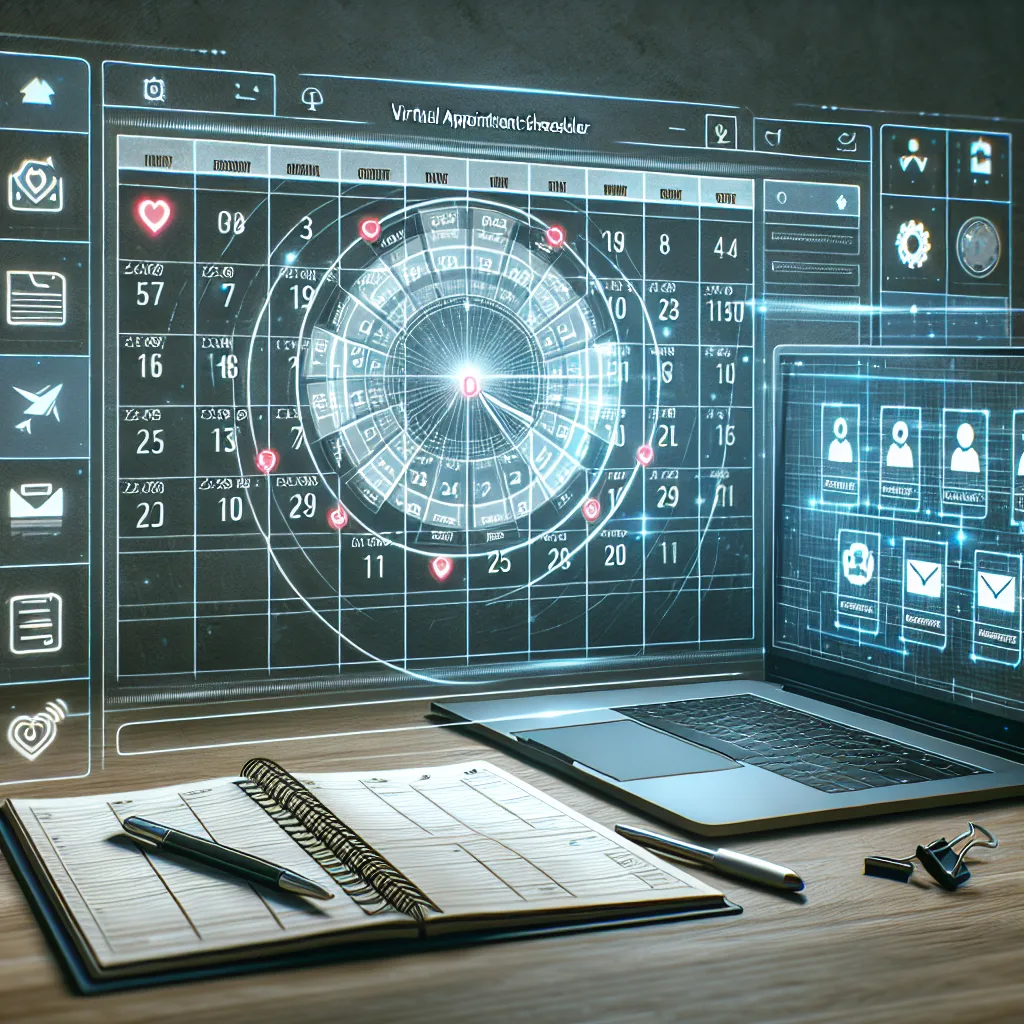Understanding the Basics of Virtual Appointment Scheduling
Virtual appointment schedulers have transformed how businesses manage their booking systems. No more endless phone tag or email chains just to set up a simple meeting! These digital tools let your clients book time with you 24/7, without you lifting a finger.
Think about it – how many hours do you currently waste on scheduling tasks? A good virtual scheduler eliminates that hassle completely.
With options ranging from simple calendar widgets to AI appointment setters, finding the right solution depends on your specific needs. Some businesses need basic scheduling, while others require integrated payment processing, automated reminders, and even AI-powered conversation capabilities.
The best part? Virtual schedulers work while you sleep, letting international clients or night owls book at their convenience without disrupting your workflow.
Key Features to Look For in Scheduling Software
Not all scheduling tools are created equal! When shopping around, prioritize these must-have features:
Calendar integration is non-negotiable. Your scheduler should sync perfectly with Google Calendar, Outlook, or whatever system you’re already using. This prevents double-bookings and keeps everything updated in real-time.
Customizable booking rules give you control. Need buffer time between appointments? Want to limit bookings to certain hours? The right scheduler lets you set these boundaries effortlessly.
Automated reminders dramatically reduce no-shows. Look for systems that send text or email confirmations and reminders automatically.
Other valuable features include payment processing, custom intake forms, and team scheduling capabilities. The more complex your business, the more robust your scheduler should be.
For businesses handling sensitive information, prioritize schedulers with strong encryption and data protection features.
How AI is Revolutionizing Appointment Scheduling
AI has seriously upgraded what scheduling tools can do. It’s not just about picking times anymore – it’s about creating seamless customer experiences.
Modern AI appointment schedulers can actually understand natural language. Your clients might text "I need an appointment next Tuesday afternoon" and the AI handles the rest – checking your availability and offering appropriate time slots.
Some systems even use predictive analytics to suggest optimal meeting times based on past patterns. This means fewer back-and-forth messages and faster bookings.
The coolest development? AI phone scheduling systems that can take calls, understand requests, and book appointments through natural conversation. These virtual receptionists handle common questions while scheduling, making the experience feel surprisingly human.
For businesses ready to embrace cutting-edge tech, platforms like Callin.io offer powerful AI appointment scheduling capabilities that can transform your booking process.
Comparing Cost Structures: Free vs. Paid Options
Budget matters when choosing a scheduler, so let’s break down what you’re paying for:
Free schedulers typically offer basic functionality – simple calendar integration and appointment booking with some limitations. They’re perfect for solopreneurs just starting out or small businesses with minimal scheduling needs.
However, these free options often come with restrictions like limited bookings per month or the provider’s branding on your booking page.
Paid plans generally start around $10-15/month for individual users and scale up based on features and team size. What do you get for your money? Typically unlimited appointments, removed branding, SMS reminders, payment processing, and more advanced customization.
Enterprise-level solutions can cost $50+ per user monthly but include advanced features like AI call assistants, CRM integration, and dedicated support.
Always factor in the value of your time when considering costs. If a $20/month tool saves you 5 hours of administrative work, that’s an incredible ROI!
Integration Capabilities: Working With Your Existing Tools
A scheduler that doesn’t play nice with your other software creates more problems than it solves. Look for integration options that connect with:
Your existing calendar system (Google Calendar, Outlook, iCal, etc.)
Your CRM platform to automatically create or update customer records when appointments are booked
Your payment processor if you charge for appointments or require deposits
Video conferencing tools like Zoom or Teams for virtual meetings
Many schedulers offer direct integrations with popular platforms, while others use connector services like Zapier to build custom workflows.
The best systems, like those utilizing conversational AI for business, can even update your CRM with notes and action items from scheduled meetings automatically. This level of AI integration creates a seamless workflow that saves hours of manual data entry.
Customization Options for Brand Consistency
Your appointment scheduler is often the first interaction point for new clients, so making it reflect your brand matters! Look for these customization options:
Visual branding capabilities, including your logo, color scheme, and fonts
Custom booking page URLs that match your domain (yourcompany.com/book rather than scheduler.com/yourcompany)
Personalized email templates for confirmations and reminders that match your brand voice
Custom booking fields to gather specific information you need before appointments
The most flexible systems let you completely customize the booking flow, creating a seamless extension of your website experience rather than feeling like a third-party tool.
Some advanced schedulers even allow for custom AI voice agents that maintain your brand personality through the entire booking process.
Remember: consistent branding builds trust and reduces client confusion about whether they’re in the right place.
Mobile Accessibility for On-the-Go Management
In today’s world, mobile functionality isn’t optional – it’s essential. Your scheduling solution should work flawlessly on all devices.
For clients, this means a responsive booking page that’s easy to navigate on smartphones. Nothing drives potential customers away faster than tiny, unclickable elements or forms that don’t submit properly on mobile.
For you, the business owner, look for a dedicated mobile app or mobile-optimized admin panel. This lets you:
- Check your appointment schedule anywhere
- Make quick changes or cancellations
- Receive instant notifications for new bookings
- Block off time when plans change
The best mobile experiences offer full functionality without forcing you to switch to a desktop for certain tasks.
If your business relies on AI phone answering or AI call centers, ensure your scheduler integrates with these systems for seamless mobile management of all your communications.
Client Experience: Making Booking Painless
Your clients will judge your scheduling system on one primary factor: how easy is it to book an appointment? A clunky, confusing process drives potential customers away before they ever meet you.
Prioritize schedulers with a minimal number of clicks from start to finish. The ideal flow shows available times, collects necessary information, and confirms the appointment in 3-4 steps maximum.
Clear availability display is crucial. Clients should easily see when you’re available without scrolling through weeks of calendar views.
Also consider time zone handling – does the system automatically detect the client’s time zone or allow them to select it? Nothing creates more confusion than time zone mix-ups.
For service businesses, look for features like conversational AI for customer service that can answer questions during the booking process, enhancing the client experience even further.
Test the booking flow yourself from a client perspective before committing to a scheduler. If you find it frustrating, your clients definitely will too!
Security and Data Protection Considerations
When clients book appointments, they often share sensitive personal information. Protecting this data isn’t just good business – in many industries, it’s legally required.
Verify that any scheduler you consider offers:
HIPAA compliance if you’re in healthcare or handle medical information
SSL encryption for all data transmission (look for https in the booking page URL)
Clear data policies explaining how client information is stored and used
Password protection options for specific appointment types
GDPR compliance if you serve European clients
Don’t overlook security when evaluating AI phone agents or AI receptionists for small businesses that integrate with your scheduler. The entire system needs to maintain data protection standards.
Remember that a security breach can devastate client trust, so this consideration shouldn’t be an afterthought – it should be a primary factor in your decision.
Automated Reminders and Notification Systems
No-shows hurt your bottom line. Effective reminder systems can reduce missed appointments by up to 80%, making this feature well worth the investment.
Look for schedulers offering:
Multi-channel reminders via email, SMS, and even AI phone calls
Customizable timing so you can send reminders at ideal intervals (24 hours before, morning of, etc.)
Two-way communication allowing clients to confirm, reschedule, or cancel by replying
Staff notifications alerting your team to new bookings, changes, or cancellations
The most advanced systems use AI conversation technology to send personalized reminders that feel like they’re coming from a real person, improving response rates.
Don’t forget about post-appointment follow-ups – the best schedulers automate feedback requests and thank-you messages, encouraging repeat bookings and reviews.
Analytics and Reporting Capabilities
Data helps you make better business decisions. Your scheduler should provide insights into your appointment patterns with metrics like:
Booking volume trends by day, week, month, or service type
No-show and cancellation rates to identify potential issues
Average appointment duration to help with accurate scheduling
Source tracking to show where your bookings come from (your website, social media, etc.)
Advanced schedulers offer downloadable reports for deeper analysis or integration with business intelligence tools.
Some AI-powered systems even provide predictive analytics, suggesting optimal business hours based on customer demand or identifying which services are most profitable based on booking patterns.
Use this data regularly to refine your scheduling policies, adjust staff availability, or focus marketing efforts where they’re most effective.
Scalability: Growing With Your Business
The scheduler that works for you today might be limiting as you grow. Anticipate your future needs to avoid the hassle of switching systems later.
For solopreneurs planning to build a team, ensure your scheduler supports:
Multiple staff calendars with individual availability settings
Service assignment based on staff expertise
Resource allocation for rooms or equipment
Location management if you operate in multiple places
For businesses expanding their service offerings, look for flexible appointment types, duration options, and customizable intake forms.
If international expansion is on your horizon, prioritize multi-language support and robust time zone handling.
The most future-proof solutions offer white label options that completely adapt to your evolving brand and business model.
Industry-Specific Scheduling Features
Different industries have unique scheduling requirements. The best solution for a hair salon differs dramatically from what a consulting firm needs.
Healthcare providers should prioritize HIPAA compliance, intake forms for symptoms or medical history, and insurance verification features. Many medical offices now utilize AI receptionists for medical practices to handle scheduling.
Service businesses like salons or spas need options for multiple service bookings, staff assignment based on specialties, and deposit requirements.
Consultants and coaches benefit from schedulers with payment processing, video conferencing integration, and client portal features.
Legal professionals often need conflict checking, client intake questionnaires, and enhanced security. Some firms implement AI receptionists for law firms that integrate with scheduling systems.
Event venues require features for capacity management, package selection, and detailed event specifications.
Research schedulers that specialize in your industry rather than settling for general-purpose solutions that lack your specific requirements.
User Support and Training Resources
Even the most intuitive scheduler requires some setup and occasional troubleshooting. Evaluate the support resources before committing:
Setup assistance – Is there a guided onboarding process or personal setup help?
Knowledge base quality – Are there comprehensive tutorials and FAQs?
Support channels – Can you reach help via chat, email, or phone when needed?
Response times – How quickly can you expect answers to support questions?
Training options – For team implementations, are there training resources for staff?
The best providers offer multiple support channels and responsive service. Check review sites to see how current customers rate the support experience.
For complex implementations integrating conversational AI systems or AI call centers, dedicated implementation support becomes even more crucial to ensure all components work together seamlessly.
Making the Final Decision: Trial Periods and Testing
Never commit to a scheduling system without testing it thoroughly. Most quality providers offer free trials – use them!
During your trial period:
- Set up your full schedule with all appointment types and availability
- Test the booking process from a client perspective
- Try mobile access and management
- Test integrations with your other business tools
- Send test reminders and confirmations
- Explore reporting capabilities
Involve your team in testing if they’ll be using the system. Their feedback on usability can identify issues you might miss.
Consider running a pilot with a small client group before full implementation. Their real-world feedback is invaluable.
Remember that switching systems later can disrupt existing appointments and client expectations, so it’s worth investing time upfront to find the right solution.
Elevate Your Business with Smart Scheduling
Finding the right virtual appointment scheduler transforms how your business operates. Beyond just saving time, proper scheduling creates professional client experiences that build trust and loyalty.
By selecting a system with the right feature set for your specific needs, you’ll eliminate scheduling headaches while creating a seamless booking process your clients will appreciate.
For businesses ready to take scheduling to the next level, exploring AI-powered scheduling solutions can provide even greater automation and customer satisfaction.
If you’re looking to revolutionize your business communications beyond just scheduling, check out Callin.io. This platform allows you to implement AI-powered phone agents that can handle incoming and outgoing calls autonomously. With Callin’s innovative AI phone agents, you can automate appointment setting, answer common questions, and even close sales through natural conversation.
The free account on Callin.io offers an intuitive interface to set up your AI agent, with test calls included and access to a task dashboard for monitoring interactions. For those wanting advanced features like Google Calendar integration and built-in CRM, subscription plans start at just $30 per month. Discover more about how Callin.io can transform your business communications today.

Helping businesses grow faster with AI. 🚀 At Callin.io, we make it easy for companies close more deals, engage customers more effectively, and scale their growth with smart AI voice assistants. Ready to transform your business with AI? 📅 Let’s talk!
Vincenzo Piccolo
Chief Executive Officer and Co Founder