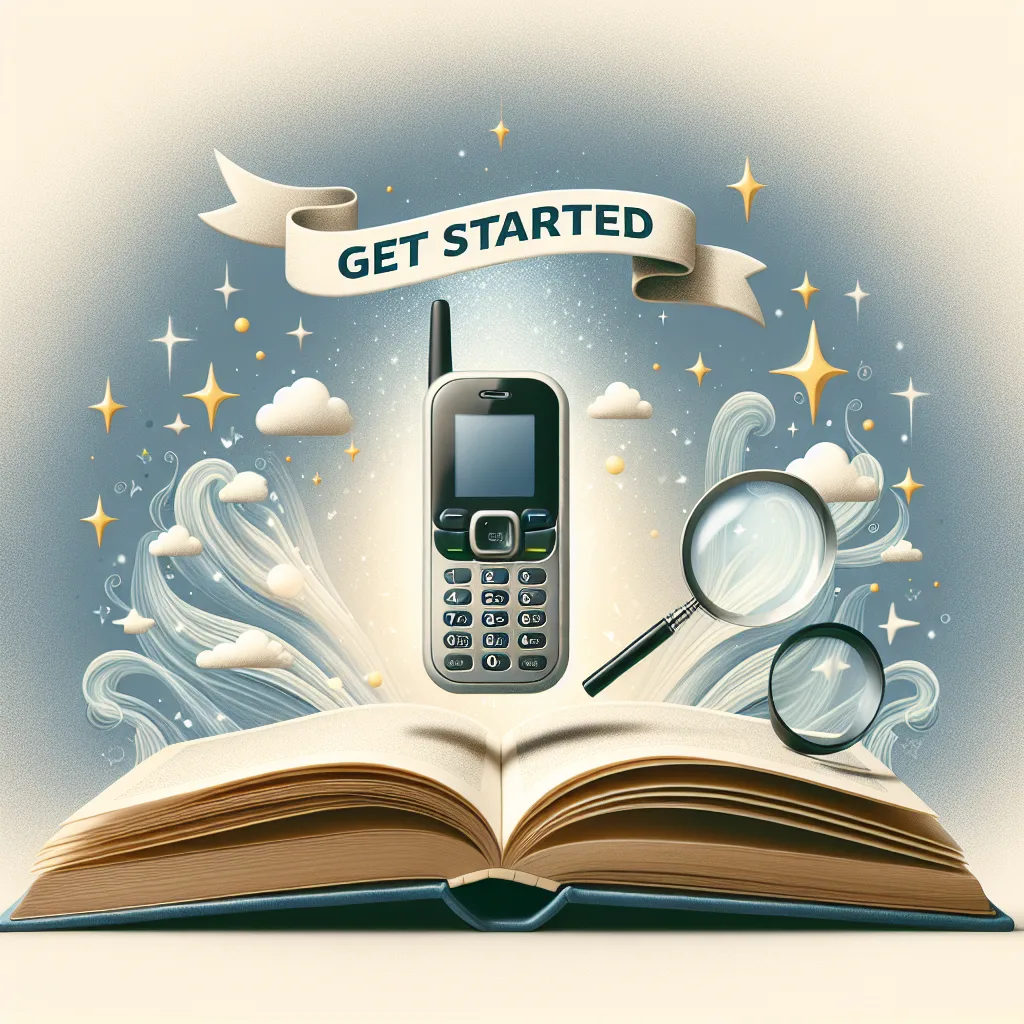Why Free Phone Calls Matter in Today’s World
Making free phone calls has become increasingly important in our connected society. Whether you need to reach family overseas or make business calls without breaking the bank, free calling options can save you serious money.
I remember when international calls would cost me dollars per minute! Now, with the right tools, you can call virtually anyone for free.
The technology behind free calling has improved dramatically in recent years, making it more reliable and accessible than ever before. Services that once offered spotty connections now provide crystal-clear audio that rivals traditional phone lines.
If you’re looking to set up an AI call center or just need occasional free calls, understanding your options is the first step to saving money on communication.
Essential Tools for Making Free Phone Calls
To get started with free phone calling, you’ll need a few basic tools. First, a reliable internet connection is non-negotiable – aim for at least 1-2 Mbps for clear calls.
You’ll also need a device like a smartphone, tablet, or computer. Most modern devices work perfectly, even older models can handle basic calling apps.
The most important component is the right application. Popular options include:
- Google Voice
- Skype
- Telegram
- Viber
Each has unique features, but they all offer free calling capabilities when contacting other users of the same service. For example, conversational AI platforms integrate with many of these services to enhance communication capabilities.
Don’t forget a decent microphone and speakers (or headphones) for the best call quality!
Understanding VoIP Services for Free Calling
VoIP (Voice over Internet Protocol) is the technology that makes free internet calling possible. Instead of using traditional phone lines, VoIP converts your voice into digital signals that travel over the internet.
This innovation has revolutionized how we communicate. Since data transmission costs much less than maintaining physical phone networks, many companies can offer free or very low-cost calling options.
I’ve been using VoIP for years and still find it amazing that I can call someone across the world without worrying about long-distance charges!
Some popular VoIP services include Zoom Phone, RingCentral, and 8×8. Many businesses use AI phone services powered by VoIP to handle customer support and sales calls automatically.
The best part? VoIP quality has improved dramatically, making most calls indistinguishable from traditional phone calls.
Free Calling Apps: Top Options Reviewed
Let’s explore some of the best free calling apps available today:
WhatsApp: My personal favorite for international calls. The quality is excellent, and nearly everyone I know uses it. WhatsApp-to-WhatsApp calls are completely free.
Google Voice: Perfect if you need a US or Canada number. You can make free calls to those countries from anywhere in the world. It integrates well with AI call assistants for business use.
Skype: The veteran of free calling. While not as popular as it once was, Skype offers free Skype-to-Skype calls and reasonably priced calls to regular phones.
Telegram: Beyond messaging, its calling feature is encrypted and high-quality. Perfect for privacy-conscious users.
Facebook Messenger: If you’re already on Facebook, its calling feature works surprisingly well for quick conversations.
Each app has strengths and weaknesses, so I recommend trying a few to see which works best for your specific needs.
How to Make Free International Calls
International calling used to be prohibitively expensive, but now you have multiple free options. Here’s how to make it work:
First, confirm both you and your contact have the same app installed. WhatsApp, Viber, and Signal are particularly popular for international calls.
If possible, connect to WiFi before making calls to avoid potential mobile data charges. This is especially important when traveling.
For better call quality, try to call during off-peak hours in the destination country. I’ve found early mornings or late evenings often provide the clearest connections.
Some services like Twilio AI phone calls offer advanced features for businesses making international calls, including AI-powered translation and transcription.
Remember that time zones matter! Use a time zone converter to avoid calling someone at 3 AM their time.
Using Google Voice for Free Phone Calls
Google Voice is one of my favorite options for free calling, especially within the US and Canada. Here’s how to get started:
- Visit voice.google.com or download the Google Voice app
- Sign in with your Google account
- Choose a free phone number from available options
- Verify your existing phone number
- Start making free calls!
Google Voice gives you a real phone number that people can call, and you can make outgoing calls to any US or Canadian number for free.
I especially like that Google Voice transcribes voicemails and sends them as text or email. This feature saves me tons of time when I’m busy.
For businesses, Google Voice can integrate with AI voice agents to handle simple calls automatically. The combination provides powerful communication tools at minimal cost.
Free Calling Through Social Media Platforms
Social media platforms have evolved beyond simple messaging to become powerful calling tools. Facebook Messenger, Instagram, and even Twitter (through DMs) now offer voice calling features.
The biggest advantage? You’re probably already using these platforms, so there’s no need to download additional apps or create new accounts.
I regularly use Facebook Messenger for quick calls with friends. The quality is surprisingly good, and I don’t have to worry about whether they’ve downloaded a specific calling app.
The downside is that these platforms typically don’t allow calls to regular phone numbers – only to other users of the same service. However, for keeping in touch with your social network, they’re perfect.
For businesses using conversational AI in marketing, these platforms offer a way to engage with customers through familiar channels.
WiFi Calling: No Service, No Problem
WiFi calling has been a game-changer for areas with poor cell reception. Instead of relying on cell towers, your calls are routed through any available WiFi network.
Most modern smartphones have built-in WiFi calling capabilities. To activate it:
- On iPhone: Go to Settings > Phone > WiFi Calling
- On Android: Settings > Network & Internet > Mobile network > Advanced > WiFi Calling
I use this feature constantly in my basement home office, where cell signal is terrible but my WiFi is strong. The call quality is often better than regular cellular calls!
WiFi calling works seamlessly with regular phone numbers – the person you’re calling doesn’t need any special apps or settings. This makes it perfect for AI appointment scheduling services that need reliable calling capabilities.
Remember that public WiFi networks might not be secure, so avoid discussing sensitive information when connected to these networks.
Free Business Calling Solutions
Businesses can also benefit from free calling solutions, though with some limitations. Here are options specifically for business use:
Zoom: The free tier allows unlimited 1-on-1 meetings with no time limit. Perfect for sales calls or customer service.
Google Meet: Another excellent option for video and audio calls with clients or team members.
Slack: If your team already uses Slack, its calling feature works well for internal communication.
For more advanced needs, services like AI sales calls can automate outreach while keeping costs minimal. These services use AI to handle routine conversations, freeing up human agents for more complex interactions.
Remember that while free tiers work for smaller businesses, growing companies may need paid plans for features like longer group calls or advanced administration tools.
Limitations and Drawbacks of Free Calling
Despite their benefits, free calling services do have some limitations to consider:
Quality issues: Free services may offer lower call quality during peak usage times. I’ve noticed occasional lag or dropped calls when networks are congested.
Feature restrictions: Free tiers often limit call duration, participant numbers, or advanced features like recording or screen sharing.
Privacy concerns: Some free services may use call data for advertising purposes. Always check the privacy policy before sensitive conversations.
Emergency calls: Most free calling apps cannot be used for emergency services like 911. Always keep a regular phone line available for emergencies.
Reliability: During internet outages, these services won’t function. For critical business communication, consider a backup solution like SIP trunking providers for redundancy.
While these limitations are real, they’re rarely dealbreakers for most users, especially given the substantial cost savings.
Security Considerations for Free Calls
When making free calls, security should be a priority. Not all services offer the same level of protection for your conversations.
Look for apps that offer end-to-end encryption, which prevents even the service provider from accessing your calls. Signal, WhatsApp, and FaceTime are known for strong encryption.
Be wary of unfamiliar apps offering free calls – some may be collecting data or even recording conversations. Stick to established services with clear privacy policies.
I always recommend avoiding discussing extremely sensitive information (like banking details) over free calling apps. For these conversations, a traditional phone line might be more appropriate.
Businesses handling confidential information should consider specialized solutions like AI call center technologies with enhanced security features and compliance certifications.
Regular password updates and two-factor authentication add extra layers of protection to your calling accounts.
How to Improve Call Quality on Free Services
Poor call quality can ruin the free calling experience, but these tips can help:
Boost your internet connection: Position yourself closer to your WiFi router or consider a WiFi extender if you’re in a dead zone. I installed a mesh WiFi system in my home, and call quality improved dramatically in every room.
Close unnecessary apps: Background applications can hog bandwidth and processing power. Close everything you don’t need before important calls.
Use headphones: A good headset reduces background noise and prevents echo. Even inexpensive earbuds can make a big difference.
Update your apps: Outdated calling apps might have bugs affecting performance. Keep everything updated to the latest version.
Schedule smartly: Avoid peak internet usage times in your area if possible (typically evenings).
For businesses using AI voice conversation tools, investing in better equipment and dedicated internet lines ensures more professional communication with clients.
Free vs. Paid Calling Services: Is Upgrading Worth It?
While free calling options work well for many users, paid services offer advantages worth considering:
Call quality: Paid services typically prioritize their paying customers, resulting in more reliable connections and clearer audio.
Advanced features: Need call recording, transcription, or integration with other business tools? Paid services like AI customer service solutions offer these capabilities.
Customer support: When problems arise, paid services provide dedicated support channels instead of community forums.
No advertising: Free services often include ads or data collection to support their business model.
I personally use a mix of both: free apps for casual conversations and a paid service for important business calls. This hybrid approach gives me flexibility without unnecessary expenses.
Consider your specific needs – if you’re making occasional calls to friends, free options are perfect. For daily business use, the modest cost of paid services often justifies the improved reliability and features.
Getting Started with Free International Numbers
Beyond making free calls, you might want a free phone number that others can call. Here’s how to get one:
Google Voice provides free US phone numbers, but you’ll need a US-based number to verify your account initially. If you’re outside the US, you might need to ask a friend with a US number to help with verification.
TextNow offers free US and Canada numbers with unlimited calls and texts within those countries. I’ve used their service for years as a secondary number.
For temporary numbers, apps like Burner or Hushed provide short-term options that can be useful for online selling or dating.
These free numbers integrate well with AI sales representatives for businesses wanting to establish local presence in new markets without physical offices.
Remember that most free phone numbers have geographic restrictions and may not support emergency calling.
Best Practices for Recording Free Calls
Sometimes you need to record calls for reference or documentation. Here are some important considerations:
Legal requirements: Many jurisdictions require all parties to consent to recording. Always announce your intention to record at the beginning of the call.
Built-in options: Some apps like Skype offer recording features directly in the app. These are usually the easiest to use.
Third-party solutions: If your preferred calling app doesn’t support recording, consider screen recording software or dedicated call recording apps.
Storage concerns: Call recordings can take up significant space. Consider cloud storage options if you record frequently.
I’ve found that for business purposes, services like AI call assistants often include recording and transcription capabilities, eliminating the need for separate solutions.
Always review recordings for sensitive information before storing them long-term, and implement appropriate security measures to protect recorded conversations.
Take Your Communication to the Next Level with Callin.io
Ready to revolutionize how you handle phone calls? Callin.io offers an innovative approach to communication that goes beyond traditional free calling.
With Callin.io’s AI phone agents, you can automate incoming and outgoing calls while maintaining natural, human-like interactions. Imagine having a virtual receptionist that handles appointment scheduling, answers common questions, and even closes sales – all without you lifting a finger!
I’ve seen businesses transform their customer communication with this technology, freeing up valuable human resources while improving response times.
The free account gives you access to an intuitive interface for setting up your AI agent, with test calls included and a comprehensive task dashboard to monitor interactions. For more advanced features like Google Calendar integration and built-in CRM functionality, paid plans start at just $30 per month.
Explore Callin.io today and discover how AI-powered calling can take your communication strategy to new heights. Whether you’re a small business owner or part of a larger organization, their customizable solutions adapt to your unique needs.

Helping businesses grow faster with AI. 🚀 At Callin.io, we make it easy for companies close more deals, engage customers more effectively, and scale their growth with smart AI voice assistants. Ready to transform your business with AI? 📅 Let’s talk!
Vincenzo Piccolo
Chief Executive Officer and Co Founder